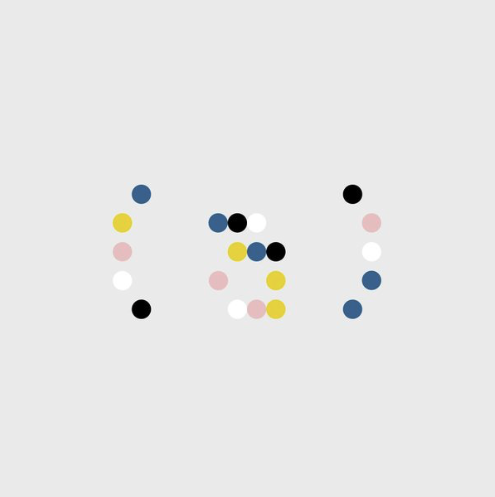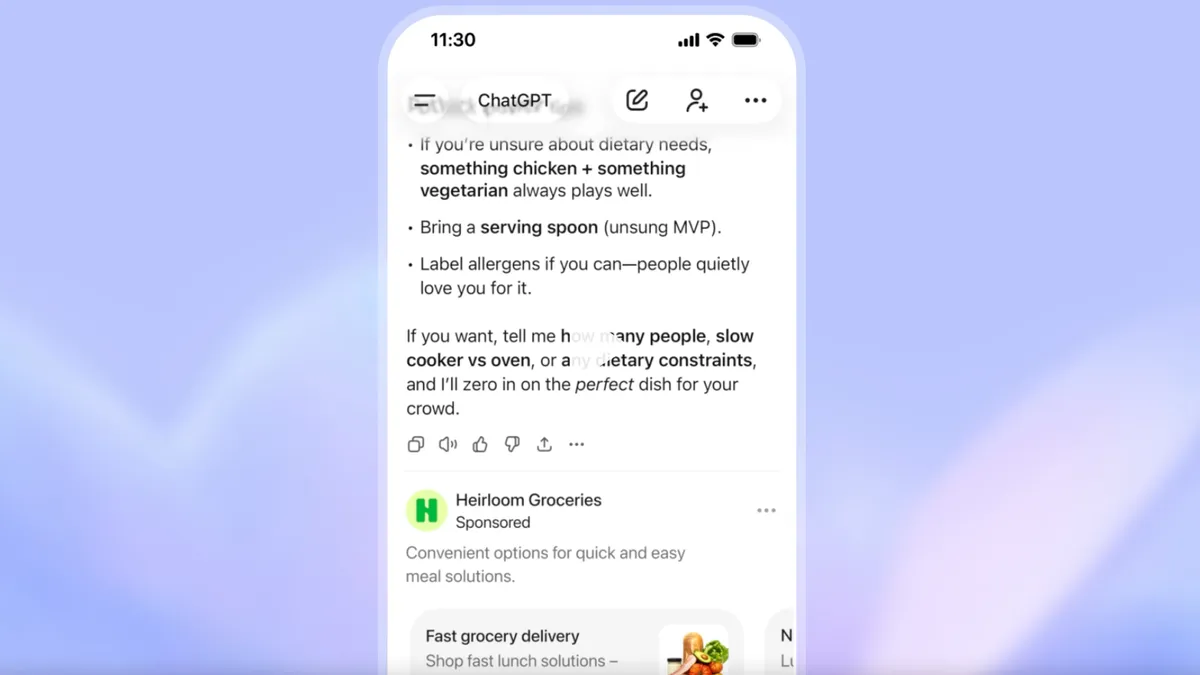If you use Spotify thought your TV, or streaming box, then this is for you. Spotify on TV is getting a revamp, with new features and improvements that make the experience even better and reflect our Mobile and recently updated Desktop apps.
The new updates include switching between user accounts, better visibility on what plays next, a home page primed for discovery, and more control over your listening experience.

- New Home design: The home page, brings the big-screen experience in line with the Mobile and Desktop apps. You can now easily find familiar shortcuts to favorites, recently played audio, and personalized recommendations right on top of the Home page.
- ‘Up next’ listening queue: Previously it was only possible for TV listeners to view the next song lined up. Now, with the newly introduced Now Playing view, you can better manage your listening session by viewing and controlling what plays next through the easily accessible queue.

- Dark mode: For those occasions where the TV is not meant to be the center of attention, simply turn on Dark mode through Now Playing view. This will dim the screen and tune down the visuals to display a minimal amount of information so you can listen and still keep the mood.

- Account switching: Since multiple people probably use the TV, account switching is a key feature for TV app users. Spotify made it easier to switch accounts by always showing the active profile in the top-right corner of your screen. Changing profile accounts can be done at any time by selecting your profile image, keeping the experience tailored to your preferences and listening habits.

This updated Spotify on TV experience will be available for Free and Premium users globally on supported Smart TVs, gaming consoles, and media-streaming devices.