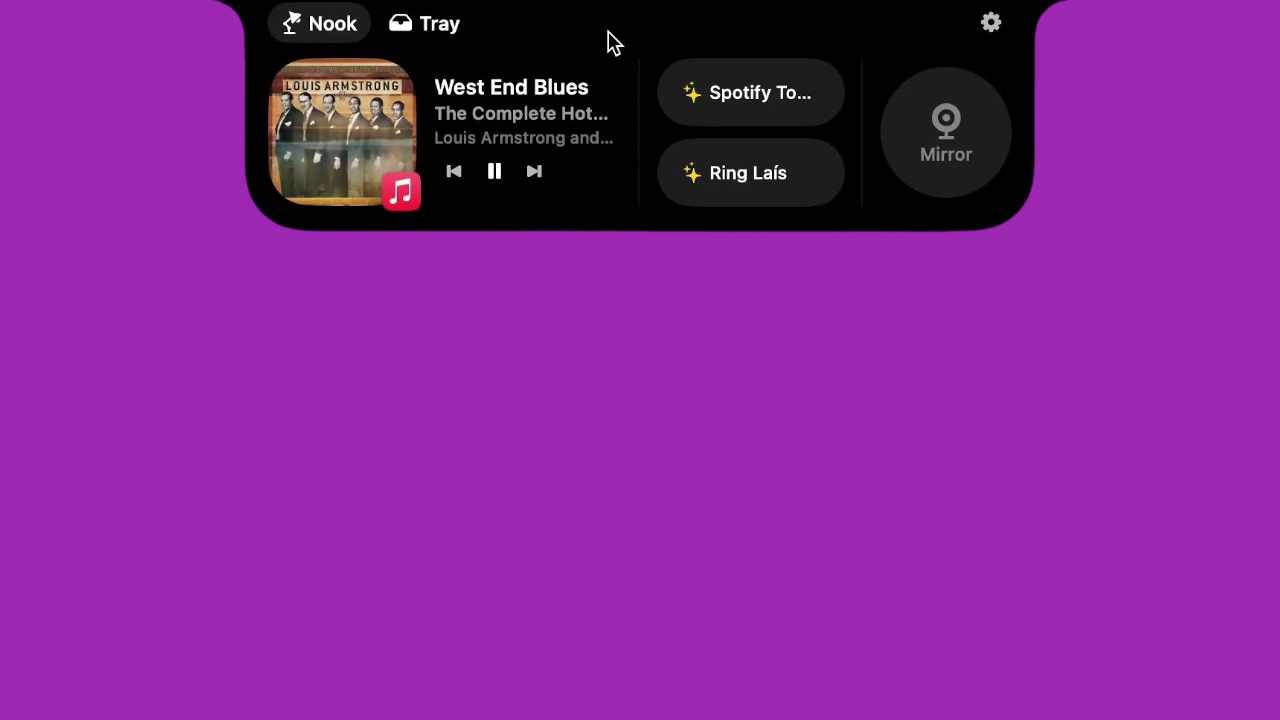A new Mac app called NotchNook is turning heads (and notches) by transforming the often-maligned MacBook notch into a functional and playful extension of the interface. Inspired by the iPhone’s Dynamic Island, NotchNook expands the notch area to offer a “Nook” with media controls and customizable widgets, along with a “Tray” tab for dropping files or apps.
Accessing NotchNook is a breeze, either by clicking on a subtle tab within the notch, swiping down on the trackpad when the cursor hovers over it, or setting it to automatically appear when the mouse approaches. Even MacBooks without notches can join the fun with customizable options to simulate a notch or a black sliver.
While NotchNook is still in its early stages, with some kinks to iron out like file removal from the Tray tab and inconsistent swipe gestures, it already feels like a natural extension of macOS. The app’s playful nature shines through, even if its functions don’t necessarily add groundbreaking capabilities.
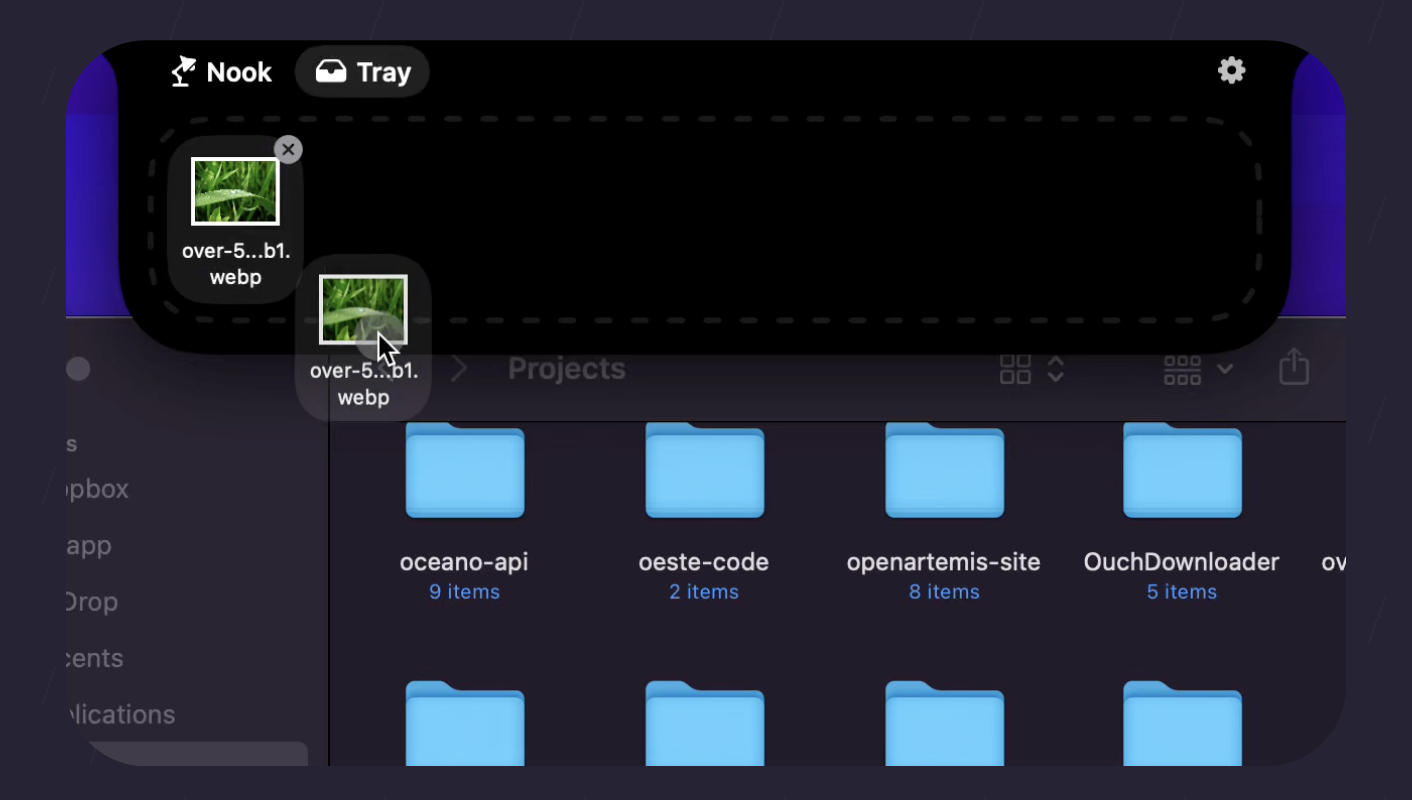
However, a few concerns have been raised, including the lack of a readily available privacy policy and the developer’s unresponsiveness to inquiries.
Despite these minor drawbacks, NotchNook is a promising addition to the Mac ecosystem, offering a fun and potentially useful way to interact with your MacBook’s notch. It might not revolutionize your workflow, but it certainly adds a touch of whimsy and functionality to your daily computing experience.