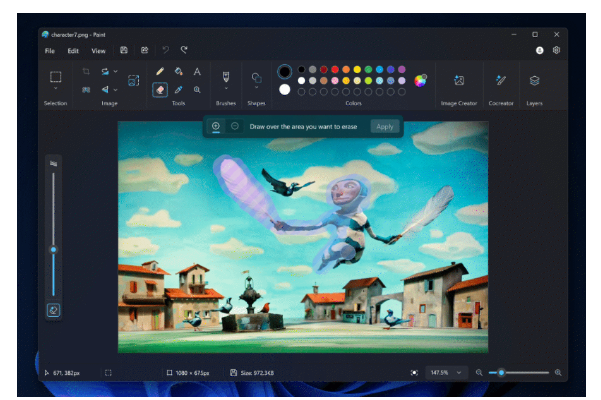Microsoft is bringing the power of AI to its Notepad application with a new feature called “Rewrite.” Currently in preview for Windows Insiders, Rewrite allows users to leverage AI to rephrase sentences, adjust the tone of their writing, and modify the length of text.
To access Rewrite, users simply need to highlight the desired text within a Notepad window and either right-click to access the menu or use the keyboard shortcut Ctrl+I. A dialogue box will appear, presenting AI-generated suggestions for rewriting the selected text. Users can further refine the output by adjusting options for length, tone, and format before replacing the original text.
This AI integration marks a significant step in Notepad’s evolution. While the application only recently received a basic spellcheck feature after decades of user requests, the addition of AI-powered writing assistance demonstrates Microsoft’s commitment to modernizing its classic tools.
AI Enhancements Extend to Microsoft Paint
In addition to Notepad, Microsoft Paint is also receiving AI upgrades. New features like “Generative Fill” and “Generative Erase” allow users to intelligently edit and enhance their images. Generative Fill enables users to add elements to their drawings by describing the desired image within a selection box. Generative Erase provides a brush that can intelligently remove selected objects from images.
These AI enhancements showcase Microsoft’s broader strategy of integrating AI capabilities across its suite of applications. By bringing AI to everyday tools like Notepad and Paint, Microsoft aims to make these technologies more accessible and empower users with new creative possibilities.