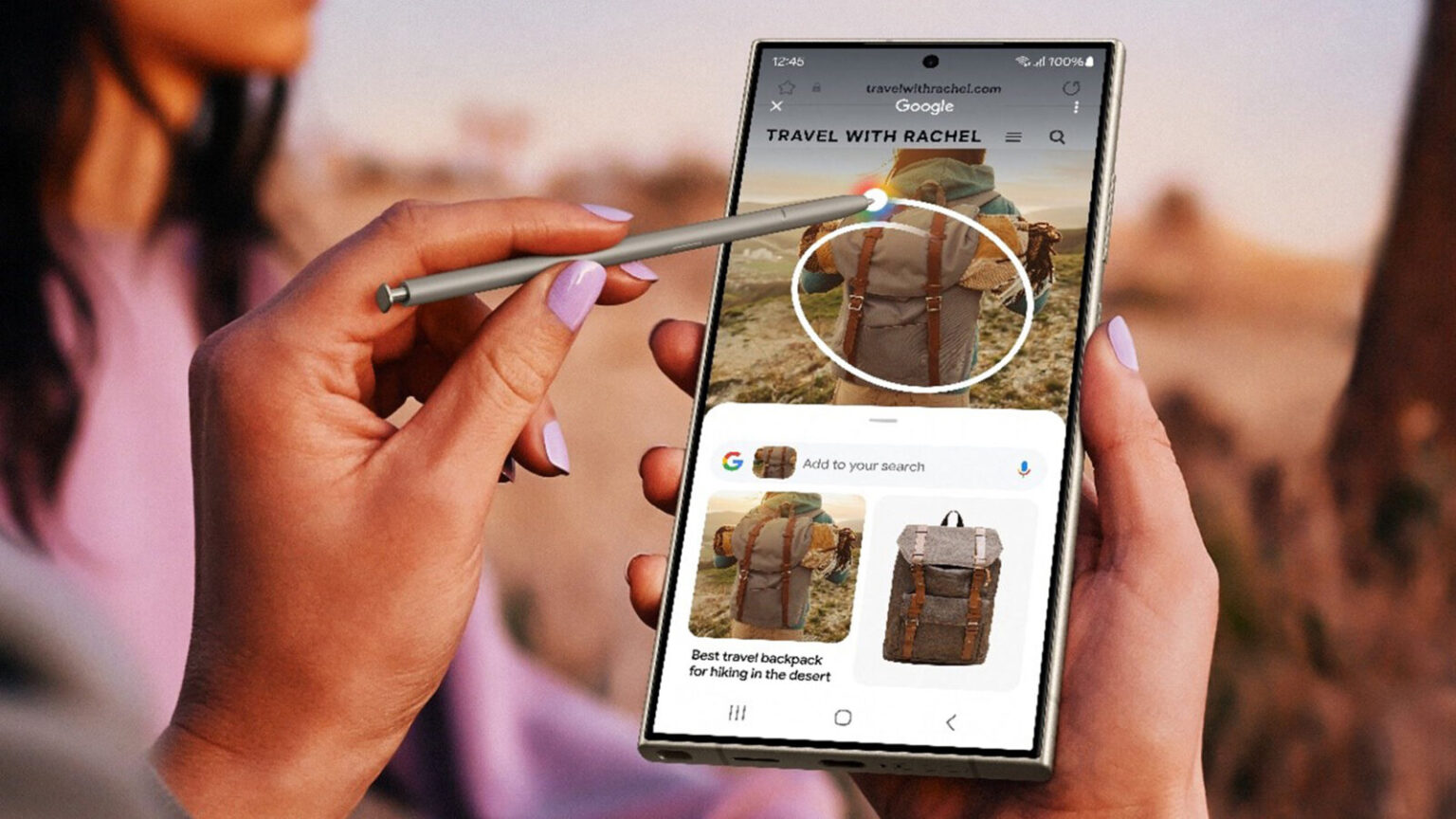Google has made a significant leap in visual search capabilities by expanding its Circle to Search feature to desktop users.Previously available on select premium Android devices, this innovative tool allows users to search for information based on visual content directly from their computer screens.
Currently in beta for ChromeOS 127 and Chrome 128 (on both Windows and macOS), the feature is expected to be integrated into the regular versions soon. However, it is currently labeled as “Search with Google Lens” for Windows and macOS, while ChromeOS users will find it as “Drag to Search.”
Accessing the feature is simple:
- macOS or Windows: Select “Search with Google Lens” from the overflow menu in Chrome 128 beta or pin it to the side panel for quick access.
- ChromeOS: Click the new Google Lens icon in the address bar.
Once activated, users can drag a box around any element on their screen to initiate a search. This seamless integration of visual search into the desktop browsing experience opens up new possibilities for research, shopping, and information discovery.
Google’s official release notes describe the feature as a way to “search anything you see on your screen,” whether it’s within a video, a live stream, or an image on a webpage. The results appear directly in the current tab, allowing for a seamless browsing experience.
With the feature expected to hit the stable channel of Chrome in the coming weeks, desktop users can look forward to a more intuitive and efficient way to search the web.