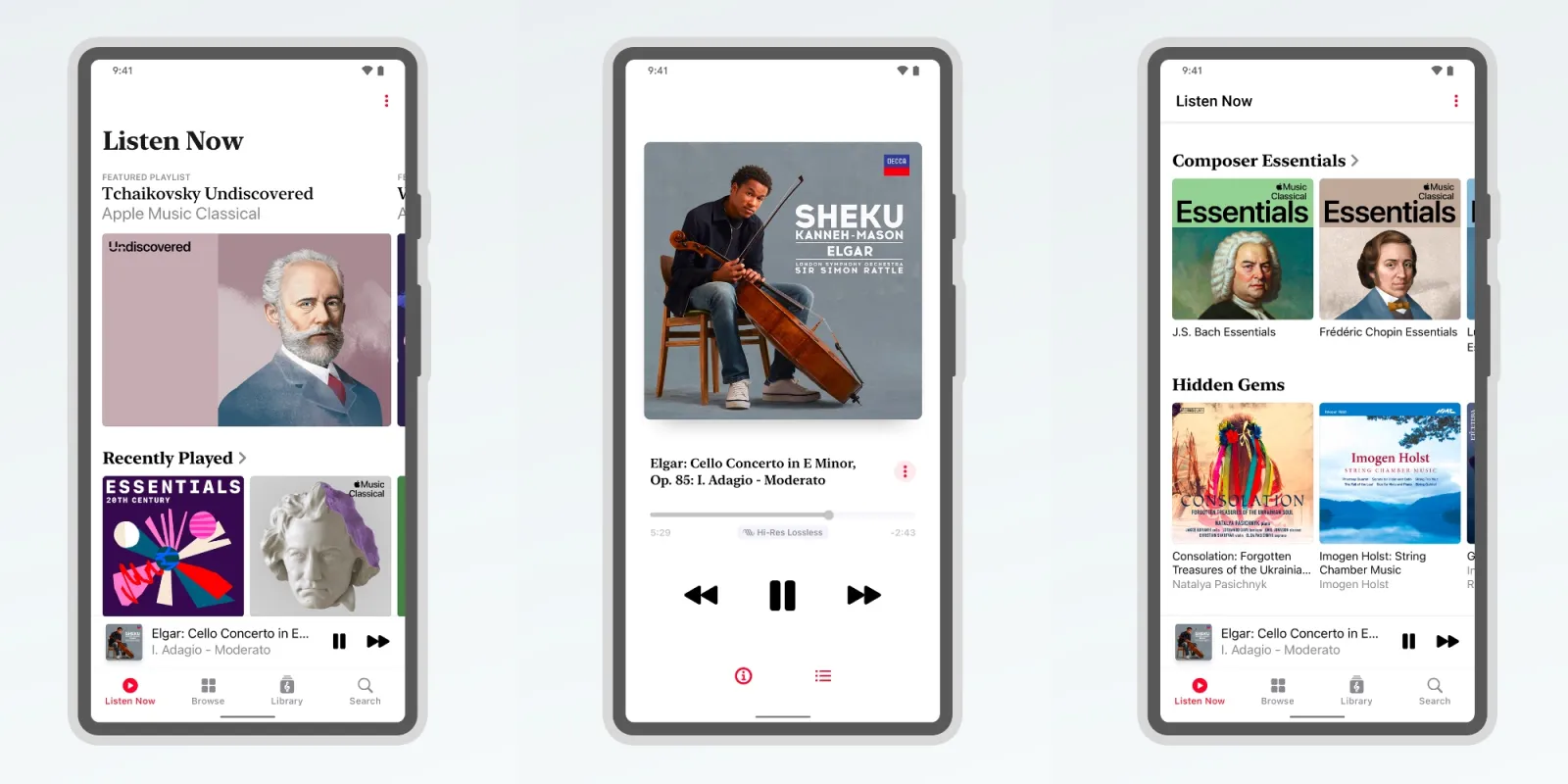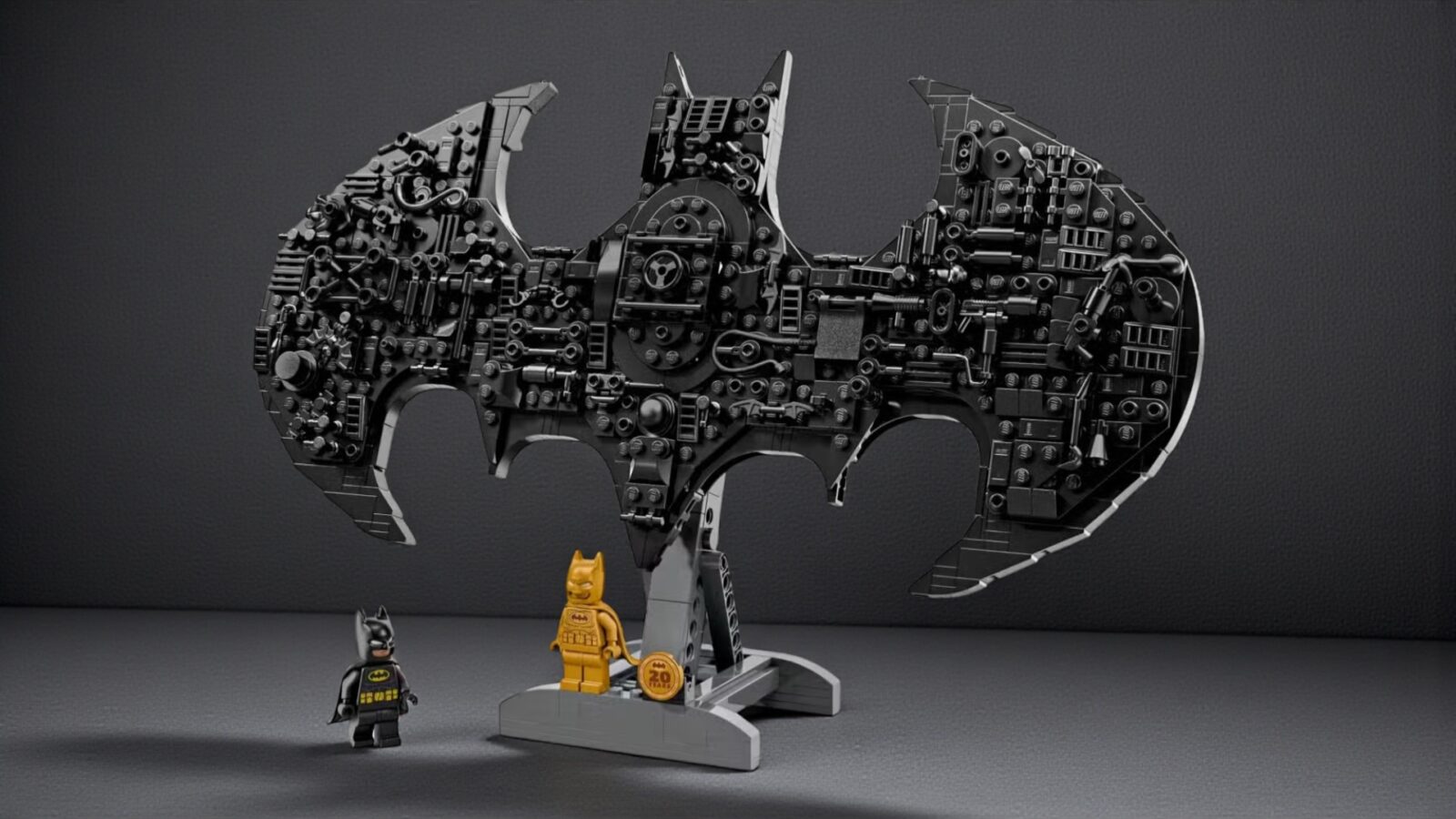Say goodbye to the share sheet takeover! Google unveils a sleek new sharing experience
We all know the struggle: you’re mid-flow in a Google Doc, ready to share your masterpiece, but then… boom! The full-screen share sheet engulfs your screen, interrupting your momentum. Well, rejoice, fellow collaborators! Google is giving sharing a makeover, replacing the pop-up behemoth with a streamlined dropdown menu.
Gone are the days of navigating a separate window. Now, sharing is smooth and swift, nestled conveniently within your active document. With a simple click, you can invite collaborators, adjust permissions, and watch the magic of real-time editing unfold, all without leaving your creative zone.
This latest update empowers seamless teamwork, making Google’s Workspace suite even more user-friendly for the document-sharing gurus we all are. So, get ready to collaborate with ease and say farewell to the pop-up era!
Streamline your meetings with Docs, Drive, and Calendar working together
Forget the juggling act of sharing files for meetings. Google Workspace is bringing Docs and Drive into deeper harmony with Calendar, introducing a seamless way to share documents with everyone on your Google Calendar invite list.
Just open the share dialogue for your file, and presto! Your upcoming Google Calendar meetings magically appear. Search by name, and get a quick preview with date, time, and attendee count. Find the meeting, click “Done,” and voilà! Everyone invited is good to go with the right access to your document.