Ready to unlock the full potential of your OPPO device? Dive into ColorOS 14, packed with intelligent features, intuitive interactions, and enhanced security to make your smartphone experience smoother than ever before. This guide will be your map to navigating its exciting new possibilities.
We took the new software for a spin on the OPPO Reno11 5G, and this is what we think.
So what has changed?
Aquamorphic and Alive: Feel the vibrant flow of ColorOS 14’s Aquamorphic Design. Gentle waves of color shift with your touch, while new sound effects and interactive elements keep you in tune with your every move.
Unwaveringly Smooth: Powered by the Trinity Engine, ColorOS 14 unlocks the full potential of your smartphone hardware. Apps launch in a blink, scrolling glides effortlessly, and even demanding tasks handle with the grace of a champion.
Effortlessly Efficient: Work smarter, not harder with ColorOS 14’s AI-powered tools. Fluid Cloud notifications deliver information intuitively, while smart features like flash cutout and cross-device transfer boost your productivity. Unleash your creativity with tools that help you write, compose, and design like a pro.
Ready to dive in?
Aquamorphic Sound Style is a brand-new sound design language for ColorOS 14. OPPO has partnered with professional music academies to study users’ audio preferences and worked closely with the world’s top sound design teams to bring new sound effects to life. Aquamorphic Sound Style include ten sets of Aquamorphic-themed ringtones for calls, alarms, and notifications, and seven global UI sound designs.
Aquamorphic Colouring: ColorOS 14 takes the Aquamorphic Design to a whole new level of immersive, intuitive interaction. Forget static screens – the new Aquamorphic Colouring system dynamically adapts to your every move, weaving a tapestry of color that reflects your phone’s status, the time of day, and even the content on your screen.
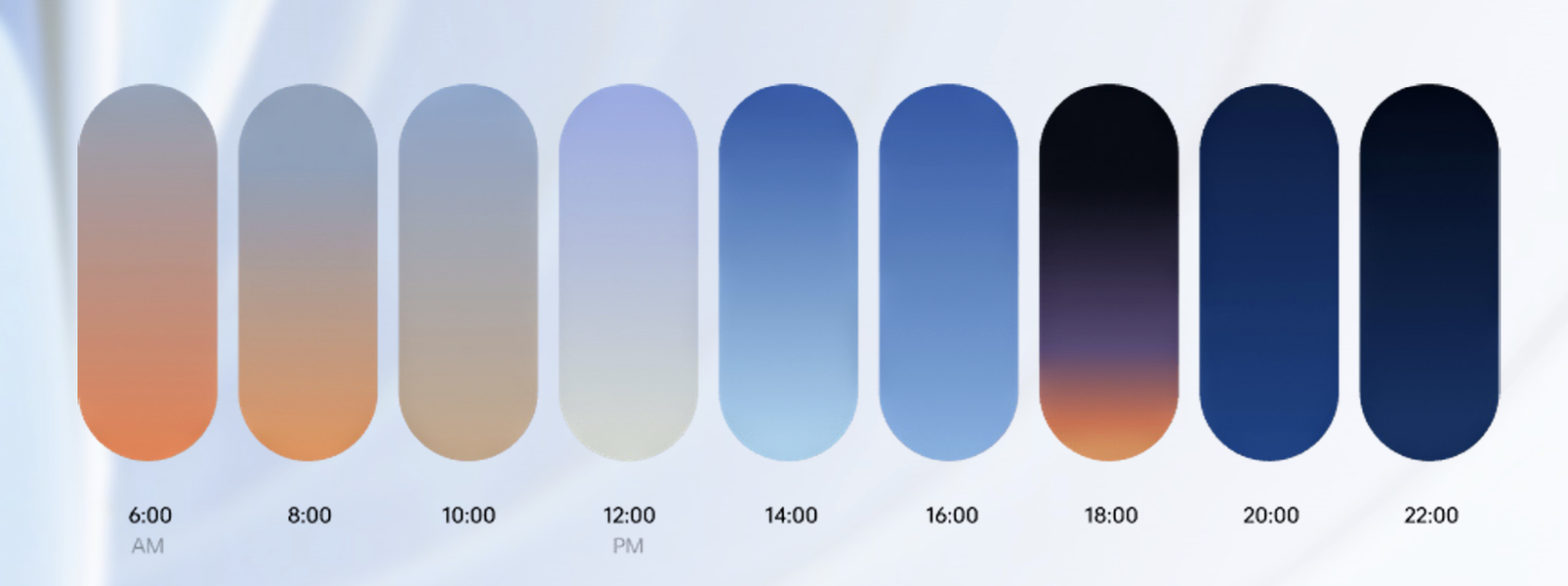
Imagine this:
- Sunrise paints your morning with warm, golden hues, easing you gently into the day.
- A calming blue palette descends as evening falls, promoting focus and serenity.
- Vibrant splashes of color highlight important information, guiding your eyes effortlessly.
This isn’t just aesthetics. Aquamorphic Colouring enhances your understanding and interaction with your phone. Information becomes intuitive, flowing seamlessly with your context. It’s like your phone is speaking to you in a language of color, guiding you through your day with effortless grace.

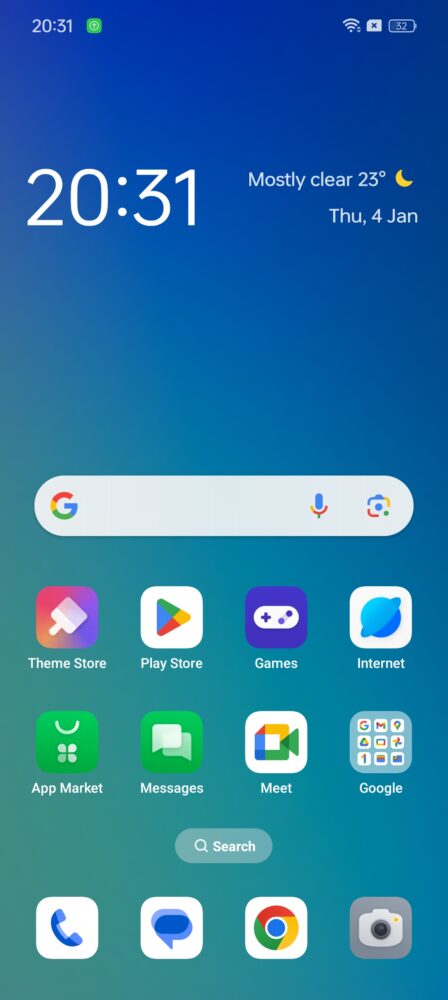
More than just eye candy, Aquamorphic Colouring:
- Boosts Focus: Dynamically adjusts screen tone to enhance concentration and reduce eye strain.
- Enhances Efficiency: Colors highlight key information, making it easier to find what you need.
- Promotes Well-being: Tailored color palettes adapt to your circadian rhythm, improving sleep and reducing stress.
Aqua Dynamics: The brand-new Aqua Dynamics is here to help you interact with information more intuitively. Taking its inspiration from the structure of solids, liquids, and gases, Aqua Dynamics redesigns and integrates frequent forms of interaction into bubbles, capsules, and panels that expand from the status bar to present information in a way that naturally flows and merges.

Forget copy-paste, embrace Smart Touch!
Tired of juggling text, images, and videos between apps? Say hello to Smart Touch, your AI-powered content master in ColorOS 14!
With just a tap and drag, you can snag anything you see – text from articles, images from memes, even snippets from videos. No more tedious copying and pasting. Smart Touch works with most apps, letting you build your personal library.
But your treasure trove doesn’t just sit there. The File Dock, your new handy sidekick on the Smart Sidebar, lets you:
- Share across apps: Need that perfect quote in your presentation? Drag it from the Dock to split-screen with your doc, and voila! Content flies between apps like magic.
- Float your favorites: Keep important snippets at your fingertips with floating windows. Open a video overlay while browsing, drag that meme into your chat – the possibilities are endless!
- Sync across devices: No more starting from scratch on your tablet. Your collected content in the Dock automatically syncs between your ColorOS devices, keeping your creative flow going anywhere.
Smart Image Matting: Introducing magic scissors for your phone!
Want to isolate that hilarious faceplant from your friend’s vacation video? Or turn your furry buddy into a meme masterpiece? Introducing the ability to extract people and animals from your saved photos and paused videos, right on your smartphone.
No more tedious cropping or struggling with complex backgrounds. This AI wizard can identify and cut out multiple subjects in a single image, even furry friends or objects blending in with the surroundings. Group photos? Piece of cake!
So, where do your creations go? Your very own File Pocket or File Dock, ready to be dragged, dropped, copied, pasted, and unleashed on the world! Edit them into your chats, personalize your wallpaper, or make a poster that’s uniquely you.
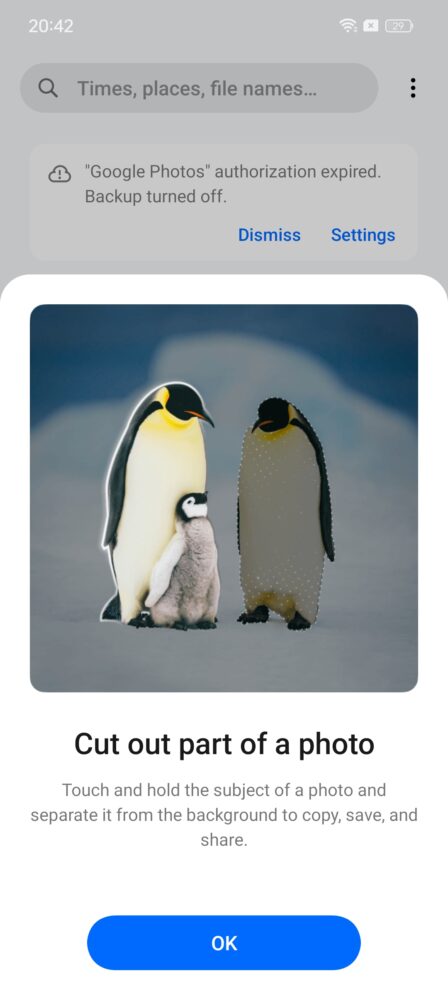
Performance
Ever feel your phone get sluggish as months turn into years? Blame the storage monster gobbling up space and slowing things down. But OPPO’s got your back with the Trinity Engine: a superhero trio of tech that keeps your phone running smooth as silk.
Here’s how it works:
- Micro-manager: It tweaks and schedules resources like a tiny maestro, ensuring everything runs efficiently.
- Memory magician: It juggles RAM like a pro, keeping even the most demanding apps happy.
- Storage whisperer: It shrinks bloat and compresses files, freeing up a massive 20GB of space (that’s a whole bunch of cat videos!).
But wait, there’s more! ROM Vitalization inside the Engine gives you control:
- App Compressor: Kick out file hogs and duplicates.
- File Compressor: Shrink those chunky files without losing quality.
The result? A phone that stays sprightly even after years of heavy use. No more laggy games, no more frustrating freezes. Just pure, unadulterated performance.
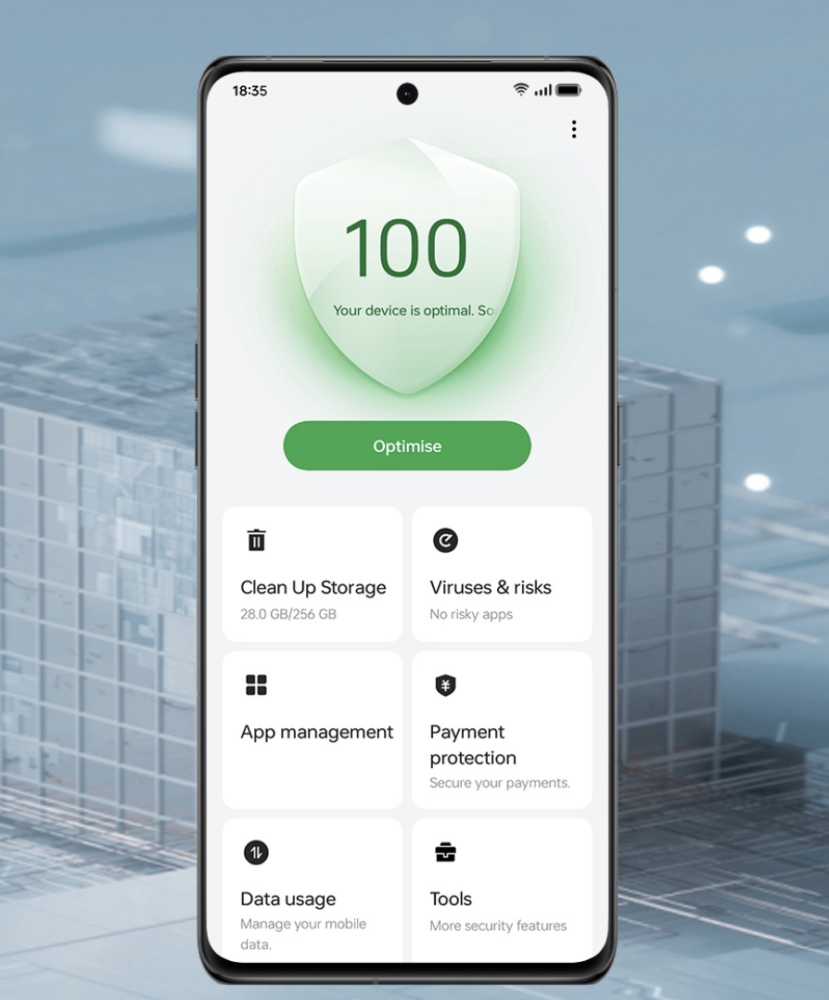
Additionally, there is also RAM Vitalization. In the updated Trinity Engine, RAM Vitalization accelerates memory performance to boost multi-app efficiency and keep more applications alive in the background. By revamping Android’s underlying RAM mechanism and utilizing OPPO’s proprietary technologies, ColorOS 14 can accelerate app launch speeds and improve the level of fluidity when switching between apps, even during heavy load scenarios when multiple apps are running at the same time.
Safety Privacy: Forget the blur tool, let AI be your privacy pal!
Tired of manually scrubbing sensitive bits from screenshots before sharing? OPPO is introducing Auto Pixelate, your one-tap hero for keeping private info private. This ColorOS 14 gem uses OPPO’s brainy tech to instantly blur out things like names and faces in chat screenshots. No more pixelated fingers or awkward edits – just perfect peace of mind.
But the fun doesn’t stop there! Auto Pixelate now works like magic on any picture, not just chats. Need to hide grandma’s embarrassing vacation hat before posting your group photo? One tap, poof, hat’s gone! Sharing screenshots and pics has never been so carefree.

Photos and videos? You’re the gatekeeper now!
Forget the Wild West of app permissions! Picture Keeper in ColorOS 14 puts you in control of your precious photos and videos.
Here’s how it works:
- Picky permissions: Set the rules for each app. Want an editor to only touch that vacation album?Done. No more photo thievery!
- Ask every time: Don’t give blanket access. Make apps politely request permission every time they peek at your pictures. No sneaking around allowed!
- Choosey chooser: Need even more control? Select the exact photos and videos an app can see.Share a specific pic without giving away the whole album.
Other enhancements
Customized refresh rates for different apps: You can now set a 60Hz, 90Hz or 120Hz refresh rate1 for different apps based on your own preference.
Edit RichText Notes: Discover various options for text formatting in Notes such as bold, italics, underline, text highlighting, center alignment, left alignment and more.
Verdict
ColorOS 14 is a major step forward for OPPO’s custom Android skin. It’s packed with new features and improvements that make it one of the best Android 14-based skins on the market. It’s beautiful, It’s smooth and fast and is packed with features and customization.
Overall, I’m very impressed with ColorOS 14. It’s a major improvement over previous versions of ColorOS, and it’s one of the best Android 14-based skins on the market.





