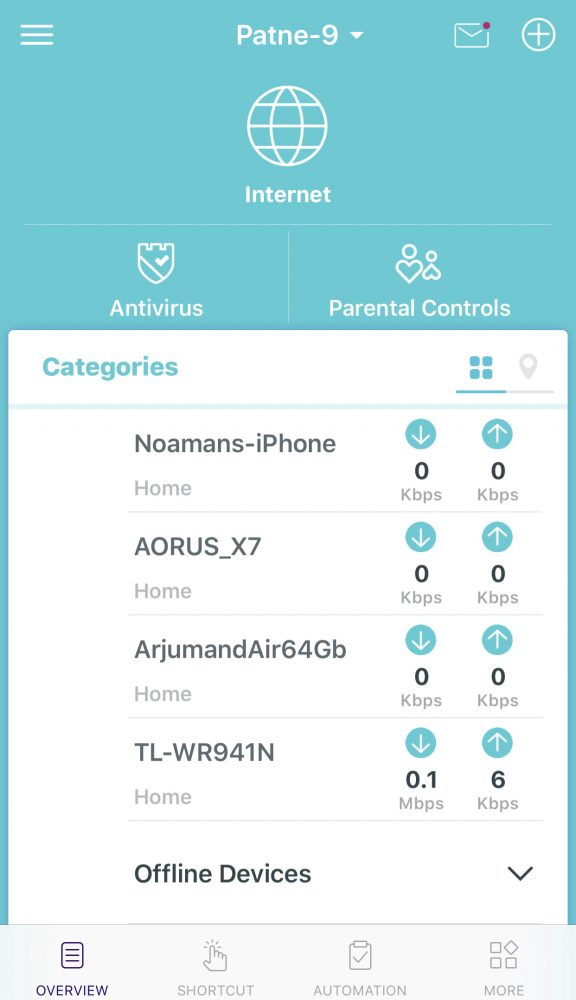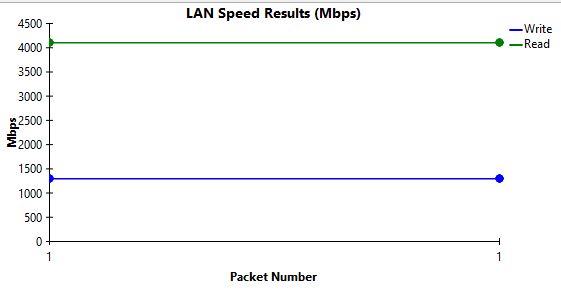We have always had the issue of wifi dead zones around our homes. Whether it’s reading the news in the morning (we all know it is not in the living room) or checking the mail one last time. Fear not, TP-Link has you covered.
TP-Link’s solution offers is the Deco M9 Plus mesh system. The system comes with three Deco units, three AC adapters, and a single Ethernet cable. There are also options to get two or a single Deco unit.
The Deco uses a mesh technology. This makes multiple devices look like one network changing to the fastest Deco as needed.
I have to admit the setup process for this was a bit tedious in my case. One of my stations was not pairing correctly; however once I switched out the station (I like to think of them as hockey pucks ) it worked like a charm.
The setup process is very straightforward thanks to the Deco App. Once you set that up, up-to 100 devices can be connected to the network. The added pucks can be used to cover a larger area.
The app also allows for parental controls, which will enable you to block specific websites or monitor specific devices which may help determine which device takes the most bandwidth.
The Deco supports 802.11 ac/n/a on the 5 GHz band with speeds up to 867 Mbps. While 802.11 b/g/n 2.4 GHz with speeds up to 400 Mbps at 2.4 GHz. There is also Bluetooth 4.2 support.
I think my favorite feature was the ability to set up a guest network on-demand via the app. The guest network can be 5/2.5 GHz depending on your requirements.
Performance
While testing the Deco, we were able to get above 170 Mbps which is my internet speed right now. The internet speeds did decrease as we went away from the router but that is to be expected.The lan speed is advertised as 866.7 Mbps but we wanted to test this out.

Deco 1 
Deco 1 – 2 wifi bars 
Deco 1 – 1 wifi bar 
Deco 2 
Deco 3
Our test showed that the Decos speed was 1200 Mbps write & 4100 Mbps read. Much higher than expected. These would be really good speeds if you want to set up a home server.