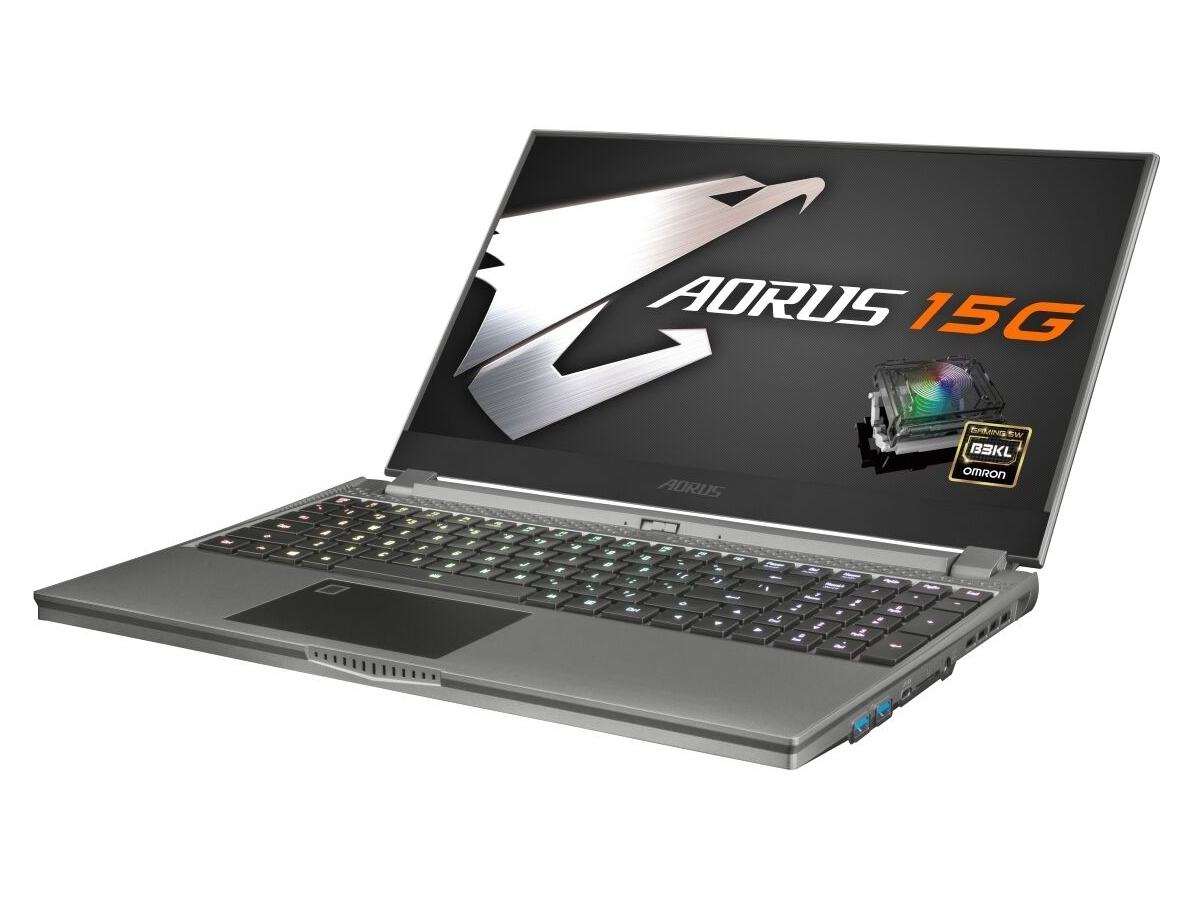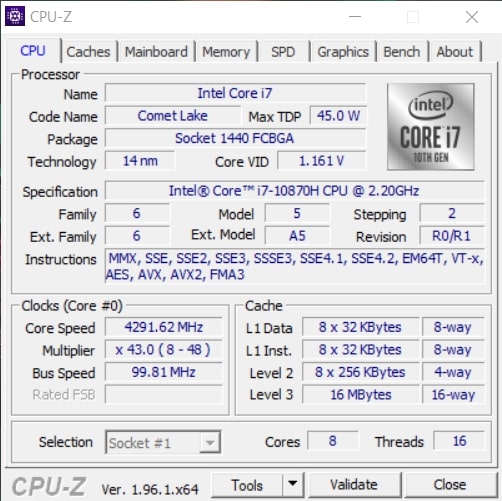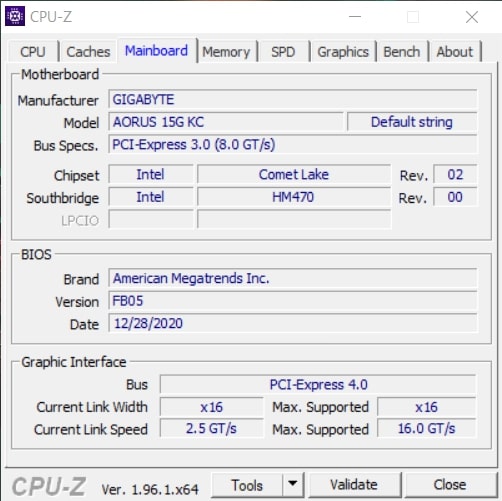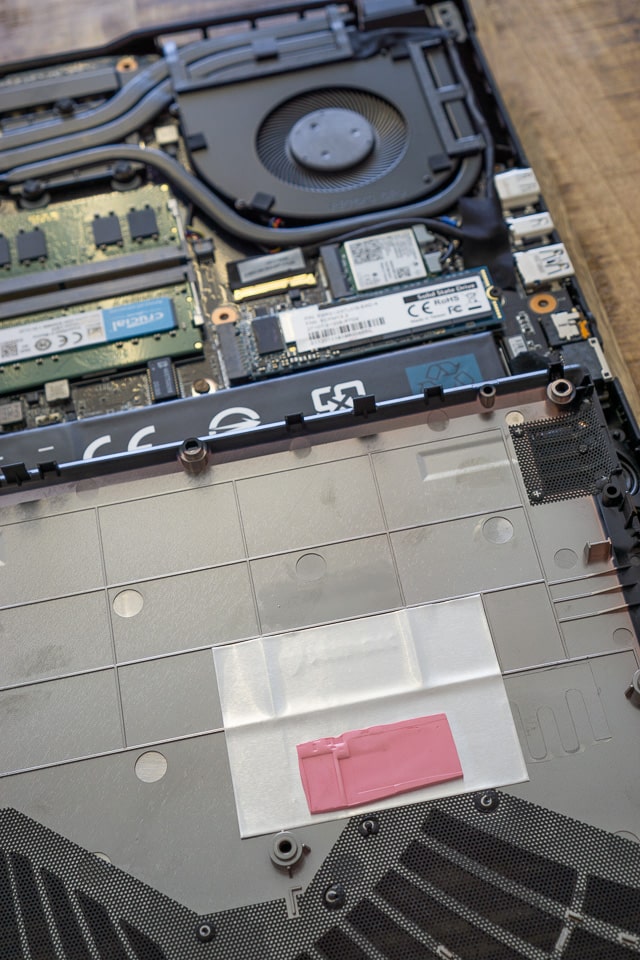Gigabyte is a brand well known by PC builders as a good/solid brand for components, and is also usually at a lower price than others. My personal tower PC is built almost exclusively with Gigabyte components, from the Mobo, the GPU and even the PSU. Introducing the Aorus 15G.
While I have known they ventured into laptop manufacturing a few years ago, I didn’t realise how competitive their product range actually is.
Aorus is their Gaming brand, which they launched back in 2014. Here I review the Aorus 15G Gaming laptop. My first in depth Aorus experience. The specific model I have here is the Aorus 15G KC.
Design & Build
Gigabyte has a unique design language for their laptops, which does set them apart from the competitors.
I am, surprisingly, a big fan of this design. The Aorus 15G’s design is, for the lack of a better word, sharp. That is to say, it is boxy. Most laptop manufacturers are going in this direction, but Aorus does this with a bit of flair.
The back of the laptop has these… things, which can only be described as wings.
The bottom of the laptop is made in a way that you can actually see the components inside. This not only looks amazing, but also should help with air flow.
The display has this layered look to it on the edges, which gives the impression of a much smaller bezel, but also is quite a bit thick when folded away. But the most important point, it looks great. It gives a nice overall aesthetic to the laptop when closed.
Gaming laptops have started to get really thin and light…er! The Aorus 15G is no different. Weighing in at around 2kg and the thickness coming in at 2.3cm, it’s a great build. As you would expect the rubber pads at the bottom keep the laptop raised well, but the overall package is impressively small and something you will notice in your backpack.
The only design element I didn’t truly care for, were the slight accents in the front, that almost look like grills, but are just indentations in the body. Not something you notice unless you are looking for it.
Design is subjective and overall I loved it.
The build of the Aorus is sturdy, there is decent flex in the screen and the materials gave me the impression that they would wear out sooner than I would like. But it feels solid in the hands, typing is nice without much flex and the light weight makes me happy with their choices.
Performance of the Aorus 15G
The Aorus 15G KC has the following specs:
- Intel 10th Gen i7-10870H
- 16 GB DDR4-3200, running at 2933MHz (Upto 32GB)
- 500GB PCIe 3.0 NVMe
- NVIDIA GeForce RTX 3060 with 6GB GDDR6
The 15G line-up is pretty easy to understand. The models are KC, XC and YC. They laptops come with the GeForce 30 Series Ampere Mobile GPU, which touts over 30% performance increase. The laptops are identical except that the XC and YC, come with the RTX 3070 and 3080, respectively. This is a brilliant strategy because it ensures that everyone gets the same design regardless of price.
With the 30 series you get Nvidia’s Max-Q technology, NVIDIA Broadcast app which comes with the ability to remove background noise, add virtual backgrounds and even do auto framing.
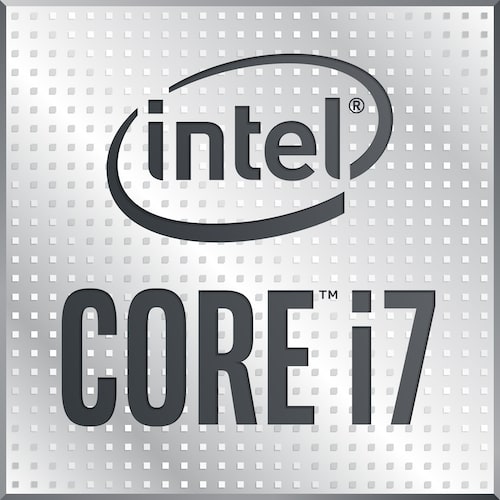
The entire line up comes with the Intel 10th-gen CPU, with 8 Core/16 Thread, 16MB of Smart Cache and is capable of having a Boost clock speed of up to 5.0 Ghz.
With regards to the performance of the Aorus 15G KC, you will be happy with what you get. While I have no doubt the XC and YC would be better gaming laptops, the KC is a very good all-rounder.
We tested Control on Low, Medium and High settings. While plugged in you can get a very respectable 70+ fps on high, with ray tracing on low, but with everything boosted up to 11, it can drop down to 50+ fps, Still respectable if you want all the looks and not the feels.
If you stick to medium you can get around 110fps, while low graphics settings gives you a buttery smooth 240 fps. It’s overkill for a game like this as I prefer the graphics over the frames.
For games like CS:GO, you can crank the settings all the way up and still get a respectable 120+ fps. Oh, did I mention that the 15G is G2 Esports CS:GO Team certified.
The laptop comes with WINFORCE Infinity, which Gigabyte says is performance cooling for hardcore gaming sessions. Personally I thought the laptop cools really well. You can feel the heat being pulled out of the laptop on the sides thanks to the 5 heat pipes and dual 71 blade fans. All while keeping the keys, trackpad etc cool during long gaming sessions.
The RAM is a bit strange, because Gigabyte has overspecked this laptop. The 10th Gen Intel processors have a limitation of 2933MHz, but the RAM itself is 3200MHz, so you aren’t getting all the oomph you could be. The KC version we got was only 16GB, but you can also get these laptops in 32GB variants.
You also get a 512GB NVMe SSD, but thankfully Gigabyte has included an expansion slot so you can add your own additional NVMe drive. They also include thermal pads for your potential upgrade. That’s quite thoughtful.
Here are the benchmarks that we ran:

3DMark Benchmark Time Spy 
PCMark10 Benchmark TimeSpy 
Cinebench Benchmark Scores 
CPU-Z Benchmark 
SSD Benchmark 
Cinebench Benchmark Single Core Ranking 
Cinebench Benchmark Multi-Core Ranking 
3DMark Benchmark Port Royal
Screens & Battery
The Aorus 15G has a 240Hz, Full HD display, i.e. 1920×1080.




Pantone Certified 
Hinges 
Screen Flex
This is an impressive display, with it’s good colors and fast refresh rate it was a pleasure to use. What’s even more impressive is that the AORUS 17G, the 15G’s big brother, will have a 300Hz refresh rate.
The AORUS laptops are individually X-Rite Pantone certified, this means that each unit will have a color accuracy of Delta-E <1. Which is brilliant compared to the industry standard of 5.
Most gamers prefer a FHD screen if that means higher refresh rates, this also helps ensure that the performance is high because of the power limitations that are inherent in all laptops. We prefer this setup over anything else.
The battery life of the Aorus 15G KC is actually pretty great. It gave is about 7 hours of battery life without an issue, ensuring that you can actually do a full day’s work on this thing without having to look for the charger.
Gaming on battery is quite pointless, because the battery saving techniques prevent the CPU and GPU from going all out. So you might be able to play games on low settings at a reasonable frame rate, but gaming is for being plugged in.
I did like that the Control Centre has the ability to customise how the battery gets charged. You can choose to cap the battery at 60% if you want. These techniques are meant to elongate your battery health and keep the laptop relevant for much longer.
Keyboard and Mouse
The keyboard is a bit of an up and down experience for me.
While the keyboard is a 17G OMRON Mechanical keyboard. The keys have a 1.6mm actuation point with blue-switch feels, and gold plated contact points.

Aorus 15G Keyboard 
Individually lit keys 
Function Keys light up when pressing Fn 
Aorus Software to manage lighting
The keys are quite clicky and while they do feel good, I did enjoy typing on them for long durations.
The cooling seems to work in a way that blows cool air out the keyboard, especially near the WSD keys. Not sure if it’s by design, but it was a nice surprise.
You do get a full sized keyboard and number pad. Along with some fun and brilliant lighting, thanks to Aorus Fusion.
Each key can be individually backlit, and they are done well. You get full colour control, along with the various effects which you can even make profiles for and change automatically based on some select apps. Brilliant overall.
The funny thing is that since I haven’t used many full sized keyboards in a while, I had to condition myself to position my hands to the left of the keyboard, so that I didn’t have random mistakes while typing.
Another strange issue that popped up was that the spacebar eventually started squeaking. Yes, every time you pressed it, it went “squeak”. Annoying, but it might be limited to me. Overall I would still give this keyboard a thumbs up.

Trackpad 
Trackpad alignment with chassis
The trackpad on the Aorus 15G is pretty great. It has good multi touch support, and tapping on the trackpad feels quite natural.. The mouse click is average, being a tad bit on the clicky side. The only thing that bugged me about it was, if you look at the mouse pad, it is out of line with the cutout on the case to open the lid. Sure it doesn’t affect the usability, but once you notice it, it can be an eyesore. But it’s still one the best trackpads I have used on a windows laptop, so kudos to Gigabyte.
Speakers and Webcam
Gigabyte has designed the Aorus 15G with a couple of speakers positioned at the bottom of the laptop pointing down. They are 2W speakers from Nahmic.
The speakers don’t get very loud, but they sound quite decent. They are missing a bit of oomph on the low end, and the sound profile is a bit flat. I was expecting a bit more from the speakers, but honestly they are adequate for any kind of use when in a pinch.
The same can be said about the mic, it works for all intents and purposes, but you won’t be doing any podcasts, live streaming or music production with them.

Aorus 15G Webcam placement 

Webcam Privacy
The Webcam is a 720p camera, positioned at the bottom of the screen. It is underwhelming, but given that some gaming laptops don’t include a webcam, this is another place where Gigabyte played it safe and included something, even if it is mediocre. The placement is probably the worst part of the webcam. You do get a privacy switch which covers the webcam, which is a bonus.
Ports and What’s in the box
Here are the ports on this Aorus 15G:
- 3x USB 3.2 Gen1 (Type-A)
- 1x USB 3.2 Gen1 (Type-C) with Thunderbolt for both image output and data transfer
- 1x HDMI 2.1
- 1x mini DP 1.4
- 1x 3.5mm Audio Combo Jack
- 1x UHS-II SD Card Reader
- 1x RJ-45 – Ethernet Port
The port selection is brilliant. While it’s a bit heavier on the Type-A USB variant, it would have been nicer to have seen an equal split. But the rest of the ports available are perfect.
The only downside is the location of many of these ports. For example, the Ethernet port (on the left side) is in line with the trackpad. The port for the power adapter is right under the fans on the right side, and if not plugged in right can either cover some ports or cover the vent. Neither of which is a great option. A bit of an ergonomic oversight, which can be fixed by using an external mouse and keyboard. I would have much prefered if both were at the back.

The USB-C port is Intel’s thunderbolt tech, which means it can do high speed data transfer and image output simultaneously.
You also get up to 8K @ 120Hz video output thanks to the HDMI 2.1 port!
Conclusion
The Aorus 15G is a great laptop line-up which is well built, good overall performance and a fun package. I would personally skip the KC and go for a higher spec variant of the 15G or even have a peak at the 17G. The most attractive aspect of the 15G KC is the price point. It is a competitive laptop coming in at approximately AED 7,300. Find the Aorus 15G KC on Amazon for UAE or Amazon for USA.