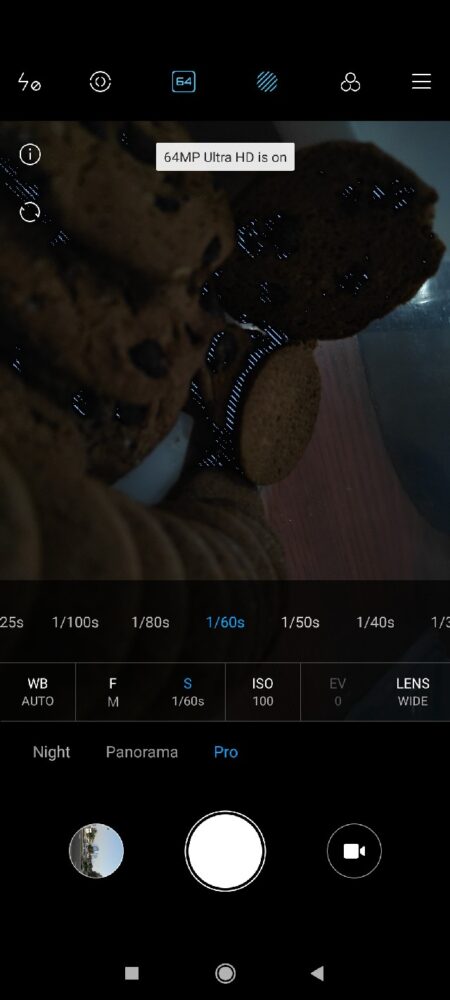Redmi, which is the budget brand of Xiaomi, has been making some really good budget phones lately and the Note 9 Pro is no exception. We have got the Glacier White (it has a bit of light blue tinge to it) model with us which has got 6GB RAM, and 64GB storage. It is also available in Tropical Green and Interstellar Grey, and also comes with a 128GB storage version (with the RAM unchanged). The phone is available on Amazon and Noon starting AED 760.
Ergonomics and Hardware:
The Redmi Note 9 Pro comes with a 6.67 inch IPS LCD display that is quite big. It has a notch in the centre which felt bigger than what I would have liked. I was using this phone with the notch hidden (black notification bar at the top) for most of the time. At 8.8mm thickness and 209 gms the phone feels a tad bit bulky when you hold it. You might find yourself fidgeting a bit with one handed use at times. The fingerprint scanner is placed on the right side below the volume rocker and is easy to access. It is extremely fast and unlocks the phone with a feather touch. It is definitely the fastest one I’ve come across for a phone of this price range.


I loved the placement of the quad camera set-up at the back. It is in the centre which I personally like. The phone comes with a USB-C charging port and a 3.5mm audio jack. It has a 5020 mAh battery which lasts quite long and also comes with a 30W “Turbo Charger”. Under the hood, there is a Snapdragon 720G processor which powers the phone.

Camera:
The Note 9 Pro comes with a 64MP primary camera, 8MP ultra-wide, 5MP macro and a depth sensing camera for the portrait effect. It doesn’t have a dedicated telephoto camera. I liked the photo quality of this phone overall; it takes really good pictures in most situations. Like most phones, the default photo mode does not shoot in 64MP resolution; for that you have to switch to the dedicated “64MP” mode. Something that I found thoughtful was the “short video” mode which records videos upto 15 seconds. Perfect for those Insta stories. This mode can also record slow-motion and time-lapses and has some cool effects too.
The night mode comes in handy in low light situations. I found it to work the best during the evening around sunset when it isn’t too dark. The photos come out really well at this time and there was a very noticeable difference. That being said, when I used this mode at night, I found the shadows a bit too blown out and in certain situations some colours looked overly saturated.
I used the macro mode and I was totally impressed with it. It is way better than the macro mode on one of the flagship phones that I’m using currently. The details were impressive and you could see everyday objects in a totally new perspective.
The pro mode in the camera is also feature packed. You can obviously change the Shutter speed, ISO, white balance, and the focus, but apart from that, you can also choose which of the 3 cameras to use. It also has the focus peaking feature which tells you where exactly you’re focusing; a feature which is almost non-existent in smartphones and is only available in cameras. The pro mode also has a feature called “Exposure Verification” which shows you overexposed and under-exposed areas in your photo just like most professional cameras show a histogram; but the Note 9 Pro does it in real time so you know while you’re clicking the picture itself.
The regular photo mode has the tilt shift option which allows you to keep only a certain area in focus while blurring the rest. Using the portrait mode, you can increase or decrease the depth effect even after you’ve clicked the photo which is pretty neat.

This phone can shoot videos in 4K at 30fps and full HD at upto 60fps. The video settings also have an anti-banding option which is supposed to reduce flicker in low light situations based on the light frequency which sounds pretty cool, although I didn’t find it to work all that well during practical usage.
Here’s a sample super slow motion video (at 960 FPS):
What I found a bit weird was that the slow motion mode is accessed by swiping right from the regular photo mode, but the time-lapse mode is accessed through the options button (three horizontal lines); it took me a while to figure this out and it was a bit unintuitive.
Something that impressed me is that you can also take slow-motion videos using the front camera. Want to capture that perfect slow motion hair flip, ladies? 😉
The front camera also has the depth effect for your perfect selfies, and you can adjust it even after clicking the photo. You can also apply some cool effects to it.
Software and real life usage:
The Redmi Note 9 Pro runs MIUI 11 which is based on Android 10. Throughout the time when I had the phone with me, it felt great to use. The 6GB RAM makes the phone feel fast and free of lag for everyday tasks. The battery size is adequate and can easily last a day and a half; two days if you’re a light user. The Geekbench test for the phone gave a score of 564 for single-core which is quite good given its price point. The multi-core score at 1603 was a bit lower than expected.

I liked the note taking app which has a shortcut for taking voice notes. As soon as you open the app, just press the “+” icon, record your note, and release; your note gets saved.
Something that I didn’t like much was the fact that I saw “promoted app” in the “tools” folder on my phone. That’s the last place I want to see promoted stuff.

The phone did heat a little bit while I was testing the camera, and I wasn’t even recording a video, but just checking out the various functions in the app. Not long after, it did return to the regular temperature.
An interesting feature that I found on this phone was the speaker cleaner. In the settings, there is an option that says “clear speaker”. This plays a high pitched beep from the phone speaker which apparently helps to clean it. The speaker was clear throughout my usage so I cannot comment on how well this works, but if your phone is prone to dust accumulation, this might be a handy feature.

Many of us use our phones while going to bed, and for some, the display is a bit too bright even at the dimmest setting. The brightness of the Note 9 Pro goes much lower than any phone that I have tested, so much so that I had to increase it a bit to be able to read better. This, combined with the Reading Mode which filters out the blue light, you can use it without straining your eyes in the dark.
Final verdict:
If you’re looking for a phone with a big display, a good camera, and good battery life, which wouldn’t break your wallet, then the Redmi Note 9 Pro is a fantastic choice. If you’re into games that require a fast processor, or if you’re looking for a camera with great zooming capabilities, this one may not be for you, but for requirements of most people, this is a very capable phone.

P. S. Looks like they took a dig at one of their competitors which doesn’t support Google Apps lately 😉