We’re focusing on HP’s gaming lineup, specifically the HP Omen 16, powered by a mix of AMD and NVIDIA components. We are keen to see what this combination offers.
Design & Build
Gaming laptops have significantly improved in design and build quality. The HP Omen has evolved from basic plastic rectangles with a lot of flex to a modern design language, breaking away from traditional elements.





It weighs approximately 2.3 kg and measures 10.21 x 0.93 x 14.53 inches (HWD), typical for gaming laptops. With its charger, it’s closer to 2.5 kg
The chassis has a lot of gaming branding and practical design elements. One thing that would be better here would be an easy-access opening to the device’s upgradable components. In the past, other vendors, such as Asus, have had this feature, which would make a lot of sense here.
Performance
| Processor | Ryzen 7 7880HS (8 cores 16 threads) |
| Graphics | RTX 4060 (8GB) / Radeon 780M(512GB) |
| Ram | 32GB DDR5 Dual Channel(soldered) |
| Storage | 512GB SSD( 400 gb usable) |
| Display | 16-inch, 1,920×1,080-pixel display (165hz) |
| OS | Window’s 11 |
The HP Omen 16 is an excellent choice for mid to low-high gaming, featuring 32 GB of RAM for smooth multitasking. While the 512 GB storage may seem limited, it’s upgradeable, and there’s also an option for a Ryzen 9 7940HS processor for CPU-intensive tasks.
Equipped with an RTX 4060 GPU, this model supports up to an RTX 4080 (140 Watt option). Like many other laptops, it utilizes the Max-Q variants of Nvidia’s GPU lineup for lower power consumption.

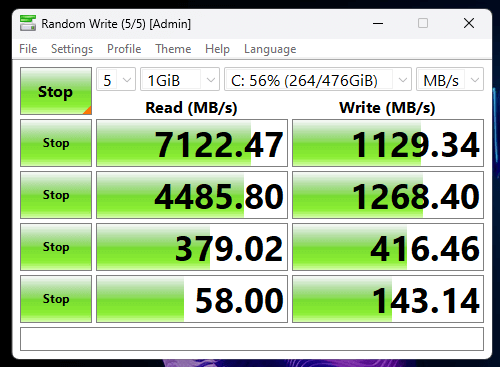
Notably, the storage is expandable with a second M.2 slot available for adding an NVMe SSD without replacing the main drive.
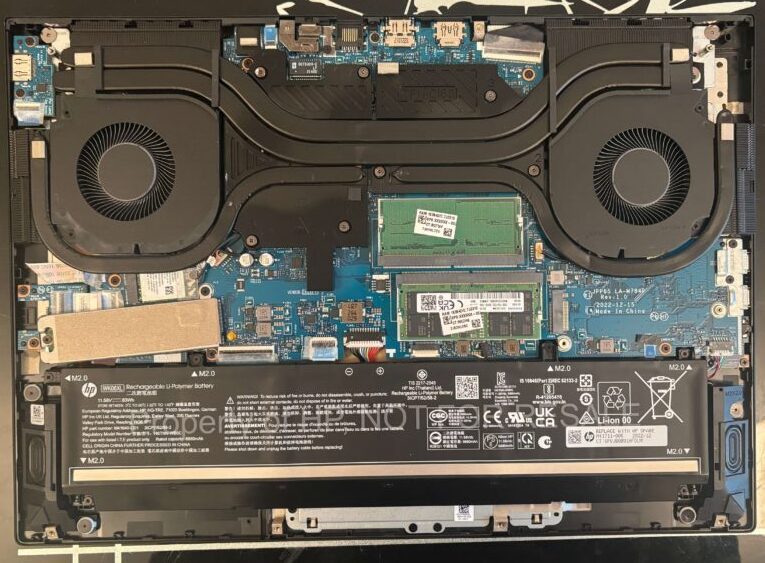
In gaming tests, such as Helldivers 2, there were no lag or stutter issues, thanks to the RTX 4060. Additionally, the Omen supports DLSS and ray tracing. For GPU-accelerated workloads like Adobe Premiere Pro, the Omen handles them smoothly.
Software & security
Windows 11 is now standard, but the HP Omen seems to come with a lot of junkware, such as McAfee antivirus and some add-ons. I recommend removing them to free up storage.
Geforce experience is quite frustrating to use since it requires you to log in for drivers, which can be found on Nvidia.com and downloaded manually. However, the Geforce experience is going to be replaced by the Gerfroce app, which is currently in beta.
Screen & Battery
The display is a 16-inch 1080 IPS display with a 165hz refresh rate, so gaming on this felt very natural and smooth. I did expect a higher-resolution display since the pixels on a 1080P display are visible to the naked eye, a QHD display (2560x1440p) display would have been appreciated.
While the laptop was left unplugged, it lost around 15% of its battery life when it was switched off, so I recommend keeping a charger with you at all times. In terms of battery usage, you can squeeze 2-3 hours out of this machine.
Keyboard & trackpad
The keys are satisfying to type on, especially since they come from a mechanical gaming keyboard. We have a semi-full-size keyboard since we lose the number pad on the right, but I dont think laptops should do full-sized keyboards on laptops anyway. It defeats the purpose of portability.
The trackpad is smooth and does not have resistance; it can differentiate between left and right clicks, which seems to be a common problem with some laptops.
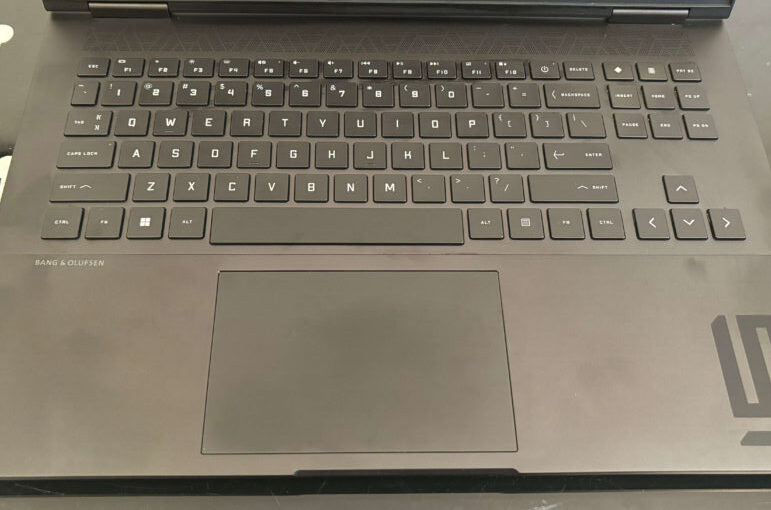
Speakers & webcam
Although the speakers are loud, the fans run quietly and audibly, thus I would recommend using headphones while you game and the speakers when doing less intensive tasks.
The speakers are excellent, as they are from Bang and Olufsen so that you won’t be disappointed. They are pretty audible and tuned perfectly. I often play teriyaki boys to do audio tests, and I can happily say these are some of the best speakers out there. It even took the crown from MacBooks.

The webcam is pretty decent considering that this is more of a gaming machine rather than a business machine but you can definitely get by on working from home on this machine. One thing that I appreciated was the webcam shutter.
Ports & connectivity
On the left, we have two USB 4 (Thunderbolt and charging supported), a 3.5mm headphone jack, we have an HDMI, USB 3 type A, a Barrel plug, and Ethernet; on the rear, and on the right, we have a USB 3 type A.



We also have WIFI 6, so you should have no issues streaming movies on Netflix or Amazon Prime and, of course, downloading games. We got nearly gigabit speeds over a cable
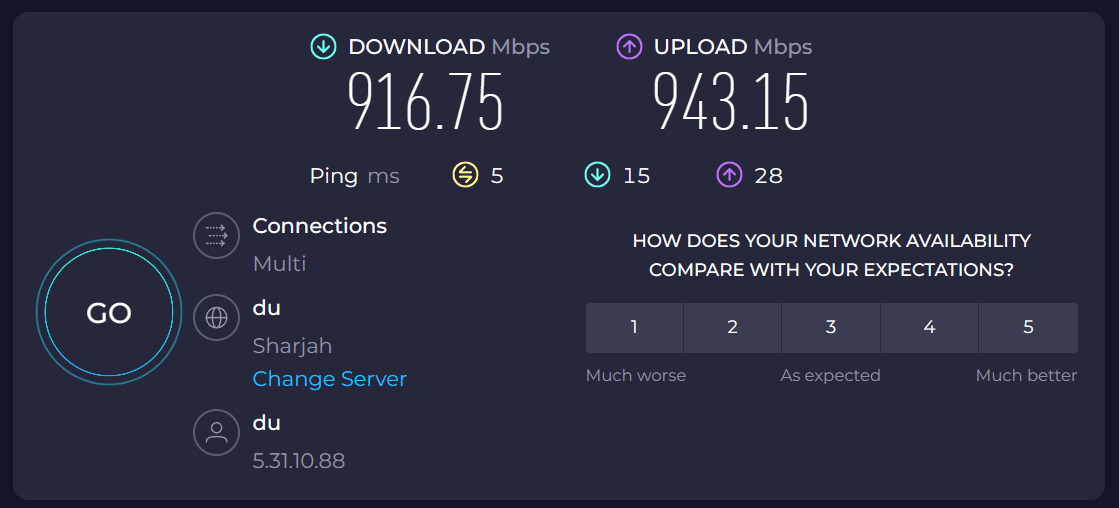
Conclusion
Overall, you get a very solid performing machine with the omen. The Omen is a significant and bulky gaming laptop at the end of the day, so you have to take this into account before getting it. It’s great for playing games and heavy workloads; however, if you intend to use this machine as a laptop, then it might be worth taking all into account.






