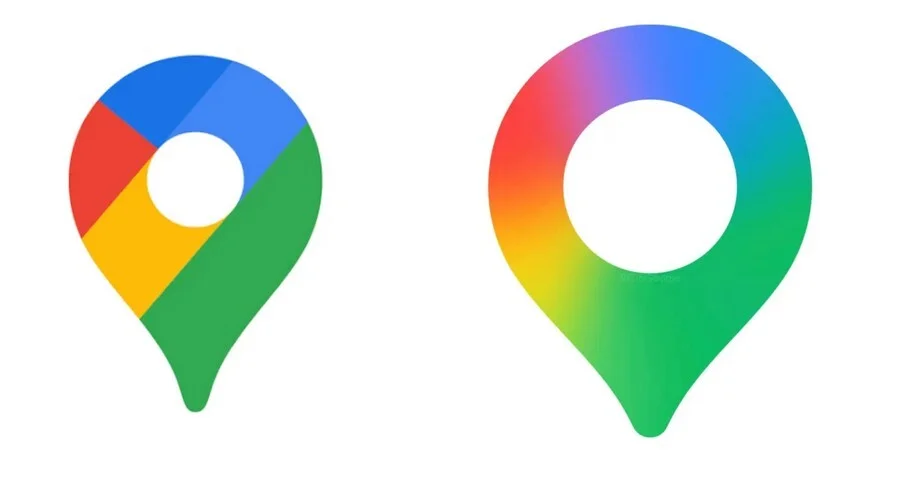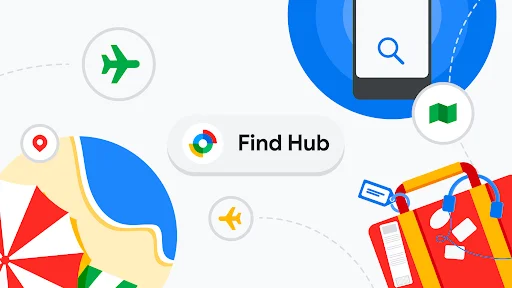Greetings, tech enthusiasts and digital adventurers! Today, we embark on a comprehensive odyssey into the digital heart of the Lenovo Yoga Pro 7 14 G9. This isn’t just another laptop review; consider it a deep dive, a technical teardown, an exploration of the very essence of this 14.5-inch multimedia marvel. As Lenovo’s maiden voyage into the world of AMD’s revolutionary Zen 5 architecture, the Yoga Pro 7 14 G9 promises a tantalizing blend of performance, visual brilliance, and sleek design. So, grab your digital spelunking gear, and let’s unearth the treasures and quirks hidden within this technological marvel.
Design and Build: A Symphony of Elegance and Durability
The Yoga Pro 7 14 G9 is a study in refined aesthetics. Its sleek aluminum chassis, crafted with meticulous precision, exudes an air of sophistication that’s both modern and timeless. But this laptop isn’t just a pretty face; it’s built to withstand the rigors of everyday life. The keyboard deck is rock-solid, exhibiting no flex even under firm pressure, and the display lid is equally robust, resisting twisting and bending with remarkable resilience.
The hinges, often a weak point in laptop design, are engineered for durability and smooth operation. They hold the display firmly in place, preventing wobble and ensuring a stable viewing experience even when the laptop is subjected to vibrations or jostling. And with a maximum opening angle of almost 180 degrees, you can position the display at virtually any angle to suit your viewing preference.
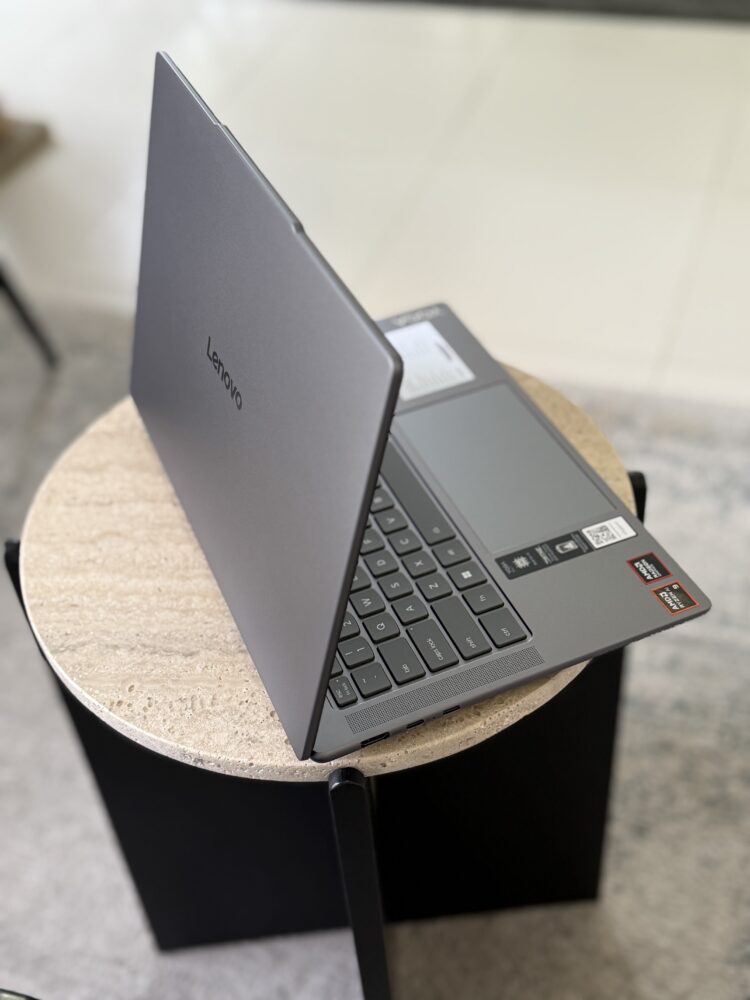

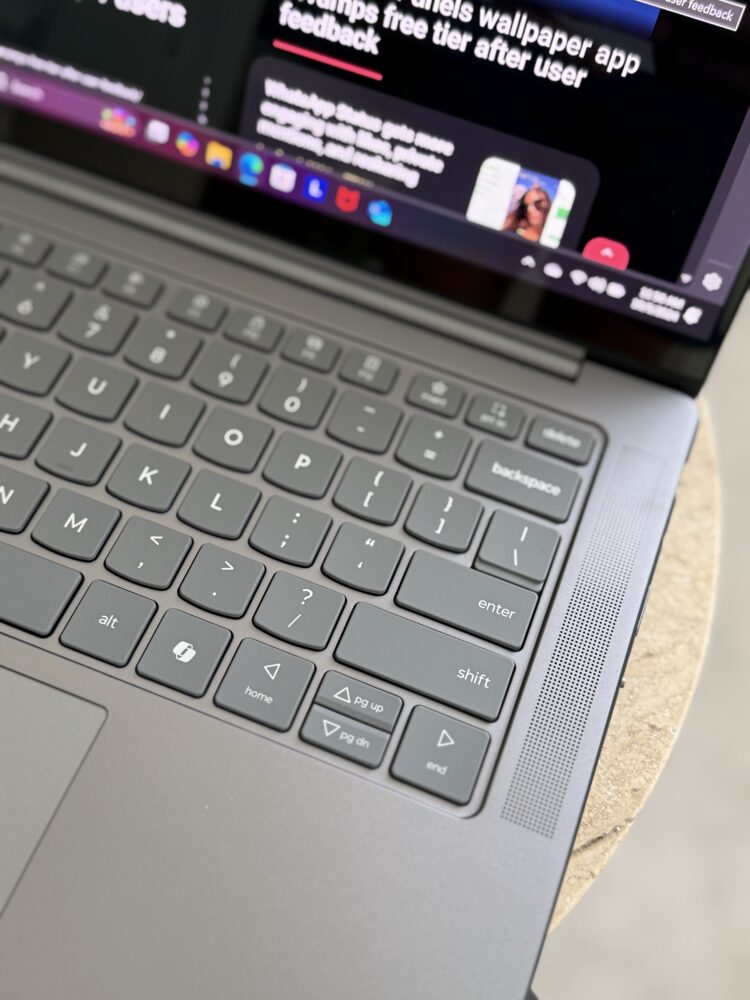
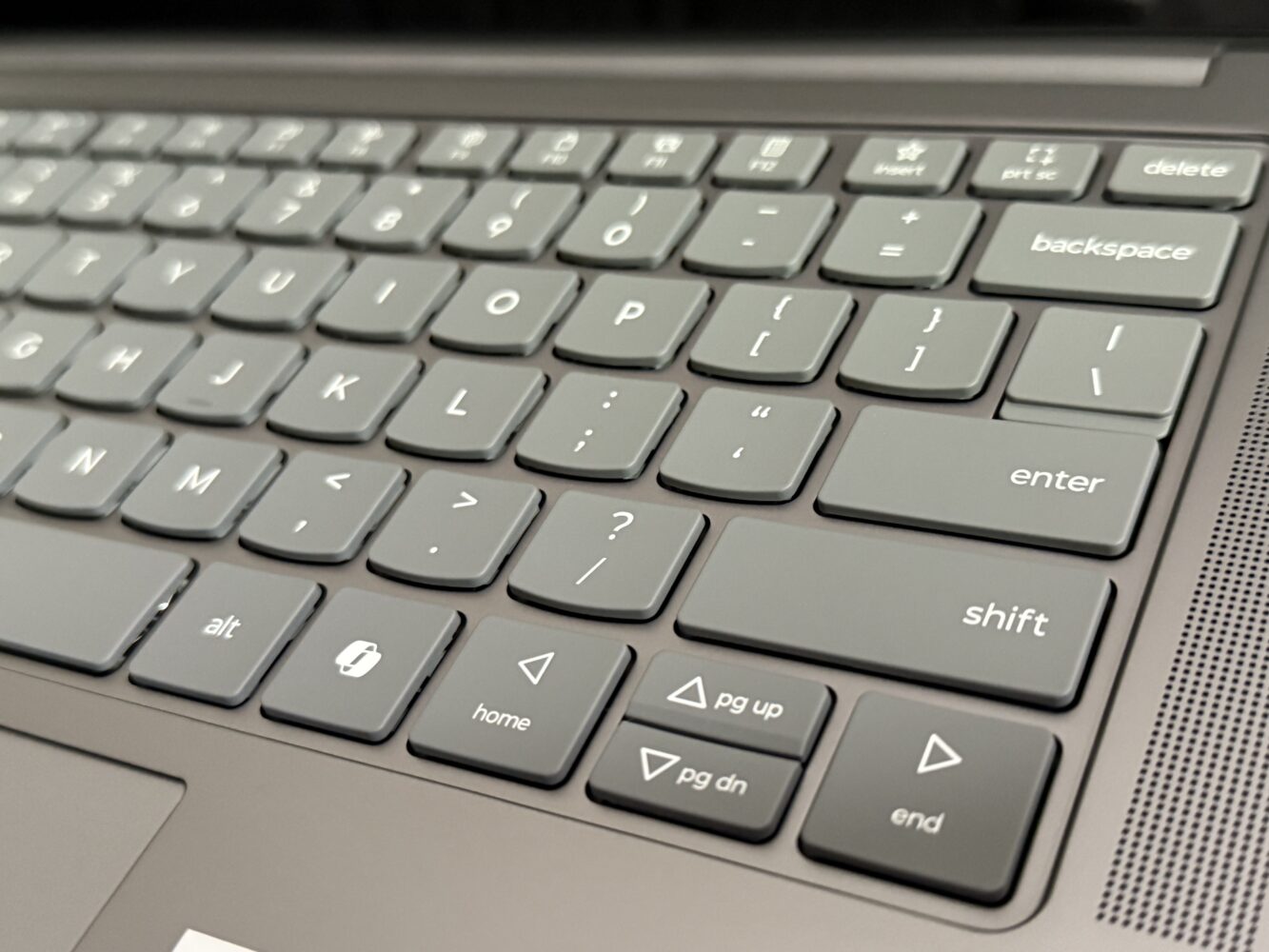
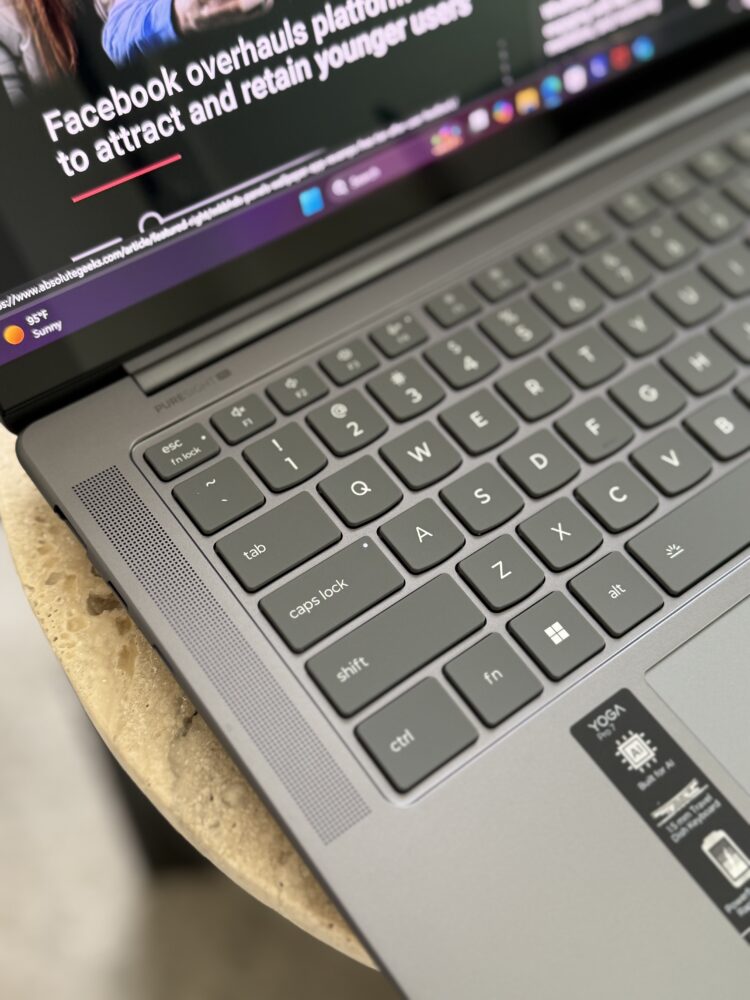

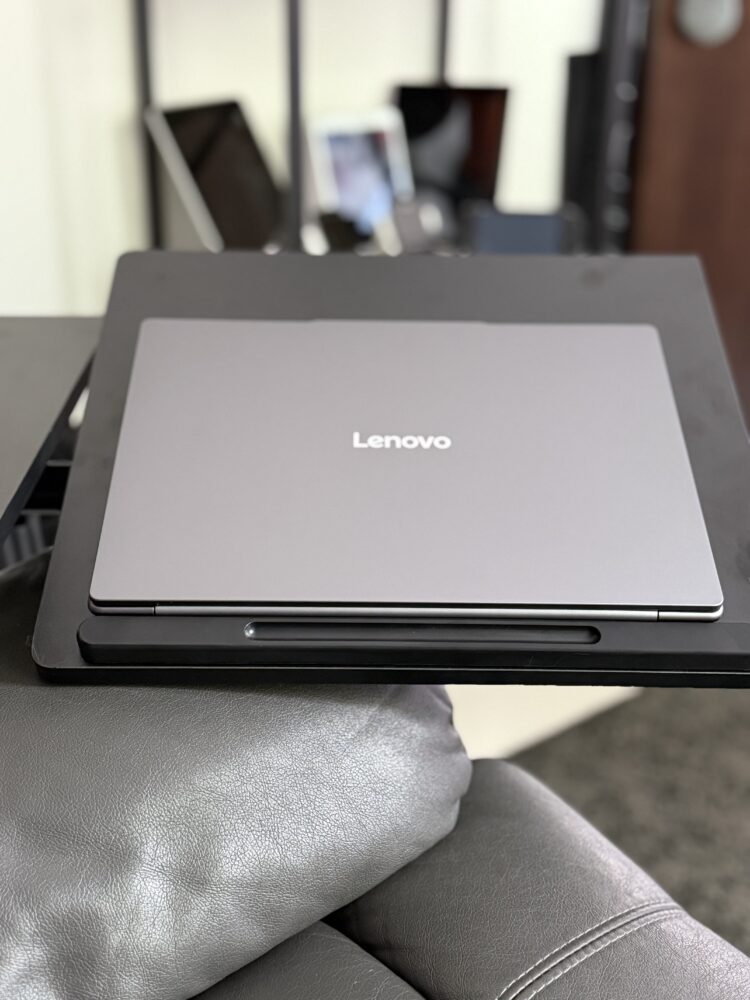
Despite its robust construction, the Yoga Pro 7 14 G9 remains remarkably portable. Weighing in at a mere 1.5kg, it’s a featherweight champion in the world of multimedia laptops. Slip it into your bag and take it anywhere, knowing that you have a powerful and stylish machine at your fingertips.

OLED Display: A Visual Masterpiece that Captivates the Senses
Prepare to be mesmerized, because the Yoga Pro 7 14 G9’s 14.5-inch OLED display is a visual masterpiece. With a resolution of 3072 x 1920 pixels and a productivity-enhancing 16:10 aspect ratio, this display offers a canvas of digital real estate that’s perfect for both work and play. But it’s not just about size; OLED technology elevates the visual experience to new heights. Prepare yourself for perfect blacks, colors that pop off the screen, and an infinite contrast ratio that makes images appear almost three-dimensional.
And the visual feast doesn’t stop there. The display’s 120Hz refresh rate transforms the mundane into the magical. Scrolling through web pages becomes a fluid dance, video editing is a butter-smooth experience, and fast-paced games are rendered with crystal-clear clarity. Say goodbye to motion blur and hello to a world of visual fluidity.

However, no display is perfect, and the Yoga Pro 7 14 G9’s OLED panel is no exception. The presence of PWM flickering at 240Hz, while not noticeable to most, might be a concern for users with sensitive eyes. PWM, or Pulse Width Modulation, is a technique used to dim the display by rapidly turning the backlight on and off. While this technique is effective, it can cause eye strain and headaches in some individuals.
Powering the Beast: An In-depth Look at AMD’s Zen 5 and Radeon Graphics
At the core of the Lenovo Yoga Pro 7 14 G9 lies the beating heart of AMD’s latest and greatest: the Ryzen AI 9 365 processor. This isn’t your average CPU; it’s a meticulously engineered marvel of modern silicon, boasting a heterogeneous architecture that seamlessly blends 4 high-performance Zen 5 cores with 6 energy-efficient Zen 5c cores. This dynamic duo performs a technological ballet, effortlessly switching between power and efficiency, ensuring that the Yoga Pro 7 14 G9 remains a responsive and agile companion whether you’re tackling demanding workloads or simply browsing the web.
But the processor is only half the story. The integrated Radeon 880M graphics processor is a visual virtuoso in its own right. With 10 compute units firing on all cylinders at a maximum clock speed of 2.9 GHz, the Radeon 880M paints vibrant visuals onto the Yoga Pro 7 14 G9’s captivating OLED display. This integrated graphics powerhouse not only elevates the visual experience but also accelerates creative workflows, making video editing, graphic design, and even light gaming a breeze.
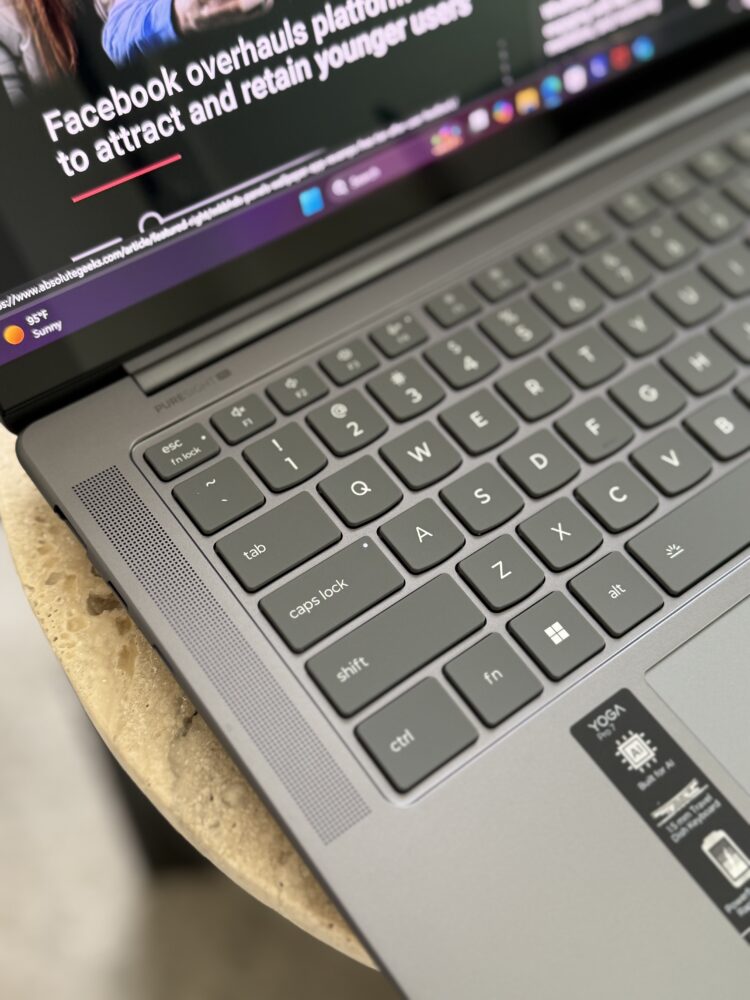
Now, let’s talk memory. Our review unit arrived armed with a staggering 32GB of LPDDR5x-7500 RAM. This isn’t just an abundance of memory; it’s a digital playground for multitasking mavens. With this much RAM at its disposal, the Yoga Pro 7 14 G9 laughs in the face of demanding applications, effortlessly juggling dozens of browser tabs, resource-intensive programs, and background processes without breaking a sweat.
And what about storage? Fear not, data hoarders, for the Yoga Pro 7 14 G9 comes equipped with a blazing-fast 1TB Micron 2550 SSD. This PCIe 4.0-enabled storage solution is a speed demon, obliterating loading times and making file transfers a blink-and-you’ll-miss-it affair. Boot up the operating system in seconds, launch applications in the blink of an eye, and transfer massive files with unprecedented speed.
Benchmarking the Behemoth: Zen 5 Flexes its Muscles in the Digital Arena
Benchmarks are the digital proving grounds where processors and graphics cards battle for supremacy. To objectively assess the Yoga Pro 7 14 G9’s true capabilities, we unleashed a barrage of industry-standard benchmarks upon this unsuspecting machine. The results? Let’s just say that Zen 5 came to play.
In Cinebench R23, a benchmark that pushes CPUs to their limits by measuring their rendering performance, the Ryzen AI 9 365 emerged victorious, achieving a multi-core score of 18,748 points. This score not only trounces the previous generation Ryzen 7 7840HS (which scored a respectable but comparatively paltry 16,800 points) but also puts pressure on Intel’s competing offerings. This translates to real-world benefits: faster rendering times for video editors, smoother performance in 3D modeling software, and an overall snappier computing experience.
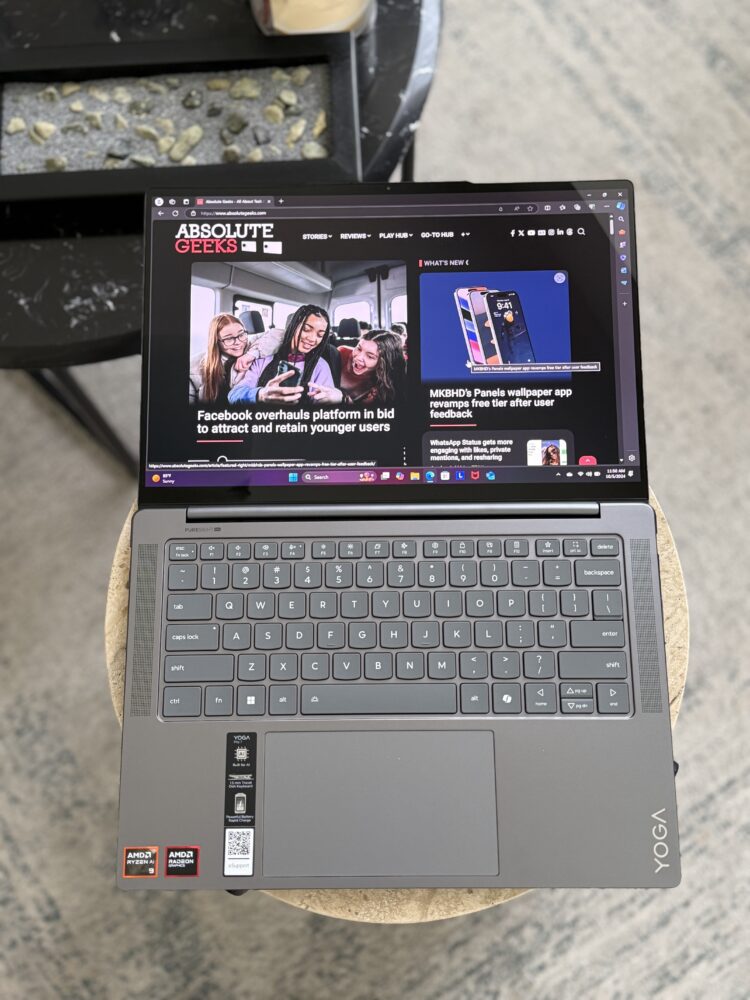
But what about gaming, you ask? While not a dedicated gaming rig, the Yoga Pro 7 14 G9’s Radeon 880M proved itself a capable contender in the graphical arena. In 3DMark Time Spy, a benchmark that simulates demanding gaming scenarios, the Radeon 880M scored a respectable 3,423 points. This means that the Yoga Pro 7 14 G9 can handle modern games at moderate settings, providing a welcome escape for casual gamers and demonstrating the versatility of this multimedia machine.
We didn’t stop there. We subjected the Yoga Pro 7 14 G9 to a gauntlet of other benchmarks, including PCMark 10, which measures overall system performance, and Geekbench, which evaluates both CPU and GPU performance. In every test, the Yoga Pro 7 14 G9 delivered impressive results, consistently outperforming its predecessor and holding its own against the competition.
Connectivity and Input Devices: A Comprehensive Arsenal for the Digital Age
The Yoga Pro 7 14 G9 is a connectivity connoisseur, offering a comprehensive suite of ports that cater to a wide range of needs. The inclusion of a cutting-edge USB 4.0 port ensures compatibility with the latest high-speed peripherals and external displays. This versatile port supports data transfer rates of up to 40 Gbps, making it ideal for transferring large files and connecting to external storage devices.
But the connectivity options don’t stop there. A USB-C 3.2 Gen 2 port provides additional flexibility, allowing you to connect to a variety of devices, including smartphones, tablets, and external hard drives. And for those who still rely on legacy peripherals, a USB-A port is also included.


However, the lack of an SD card reader might be a minor inconvenience for photographers and videographers who frequently transfer media files from their cameras. While not a deal-breaker, the absence of this common port might necessitate the use of an external card reader.
The Yoga Pro 7 14 G9’s keyboard is a tactile delight. The keys are well-spaced and offer ample travel, providing a comfortable and responsive typing experience. The keyboard also features a two-level backlighting system, allowing you to illuminate the keys for comfortable typing in low-light environments. And for those who appreciate tactile feedback, the keys offer a satisfying click with each press.


The touchpad, a crucial component of any modern laptop, is generously proportioned and remarkably responsive. It glides effortlessly beneath your fingertips, providing precise cursor control and seamless multi-touch gesture support. However, the touchpad’s click mechanism, while functional, produces a rather loud and somewhat hollow clicking sound that detracts from the laptop’s otherwise premium feel.
Thermals and Acoustics: A Balancing Act Between Performance and Silence
Performance and portability often come at a cost, and in the case of the Yoga Pro 7 14 G9, that cost is fan noise. Under heavy workloads, the laptop’s cooling system kicks into high gear, with the dual fans spinning up to a noticeable 44 dB(A). While not excessively loud, the fan noise is certainly audible, especially in quiet environments.
However, this auditory intrusion is a necessary trade-off for the Yoga Pro 7 14 G9’s impressive performance. The laptop’s cooling system effectively manages heat dissipation, ensuring that the processor and graphics card remain within safe operating temperatures even under prolonged stress. The highest temperature we recorded during our testing was a mere 42 °C on the hotspot located in the center of the keyboard deck.
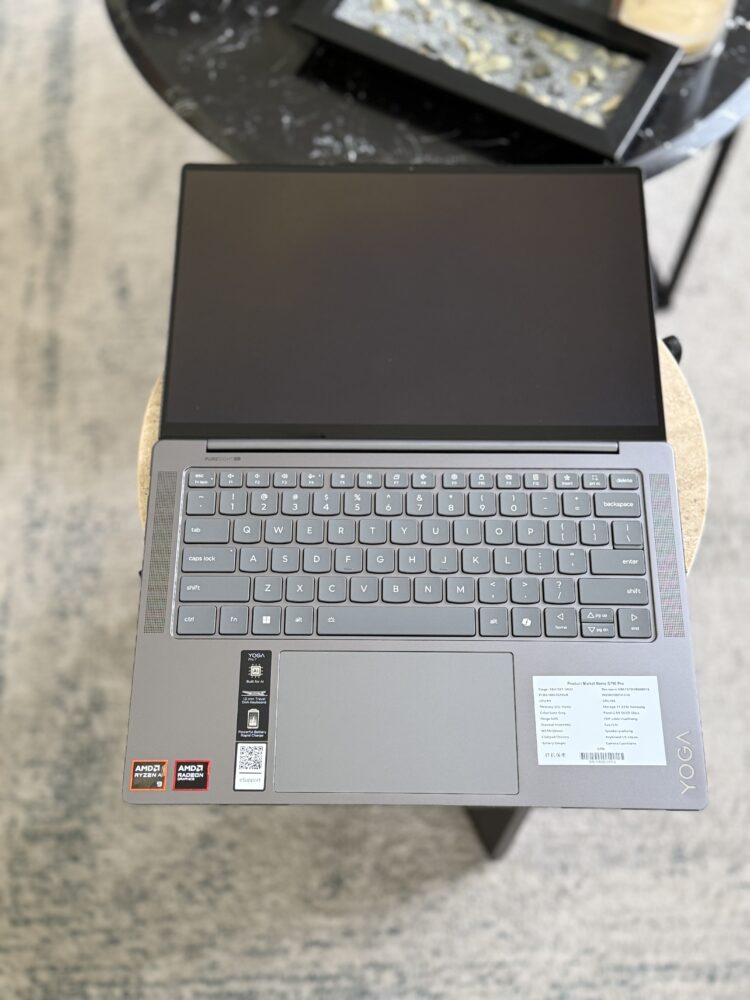
Lenovo has implemented a three-profile energy management system that allows users to fine-tune the balance between performance and acoustics. The “Battery Saving” mode prioritizes quiet operation, significantly reducing fan noise at the expense of some performance. The “Auto” mode strikes a balance between performance and noise, while the “Performance” mode unleashes the full power of the processor and graphics card, resulting in the highest fan noise levels.
Battery Life: A Respectable Showing, But Not a Marathon Runner
The Yoga Pro 7 14 G9 is equipped with a 73Wh battery, a respectable capacity for a laptop of its size and performance. However, in our battery life tests, the laptop delivered a somewhat mixed performance.
In our WLAN test, which simulates real-world web browsing usage, the Yoga Pro 7 14 G9 lasted for just under 9 hours with the display set to 60Hz and a comfortable brightness level. However, with the display refresh rate cranked up to 120Hz, the battery life dipped to a still-respectable 8 hours.
The Yoga Pro 7 14 G9’s relatively moderate battery life can be attributed to its power-hungry components, including the high-performance Zen 5 processor and the vibrant OLED display. These components, while contributing to the laptop’s impressive performance and visual experience, also demand a significant amount of power, which inevitably impacts battery life.
Software and Features: A Blend of Productivity and Convenience
The Yoga Pro 7 14 G9 comes pre-installed with Windows 11 Home, the latest and greatest operating system from Microsoft. Windows 11 offers a refined user interface, enhanced security features, and a host of productivity-enhancing tools.
Lenovo also includes its own suite of software utilities, designed to enhance the user experience and provide convenient access to system settings and features. The Lenovo Vantage software is a central hub for managing system updates, customizing power settings, and optimizing performance.
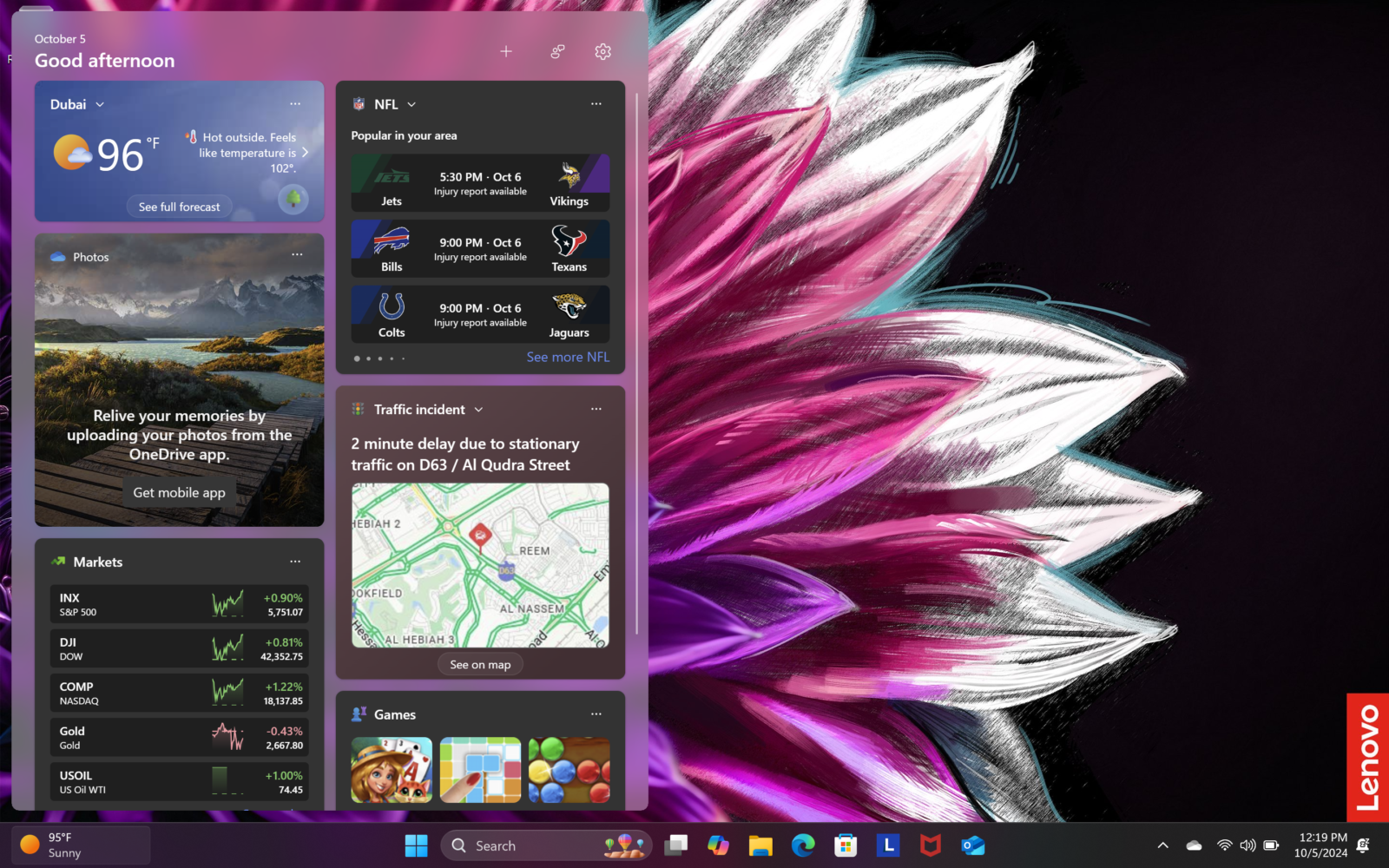

One notable feature of the Yoga Pro 7 14 G9 is its support for AMD’s Ryzen AI engine. This dedicated AI processor accelerates machine learning tasks, enabling features such as real-time video upscaling, noise suppression, and background blur during video calls.
The Verdict: A Multimedia Powerhouse with Minor Imperfections
The Lenovo Yoga Pro 7 14 G9 is a compelling multimedia laptop that excels in several key areas. Its AMD Zen 5 processor and Radeon 880M graphics deliver impressive performance for both productivity and entertainment, while its OLED display provides a visual experience that is simply breathtaking.
However, the laptop’s loud fans and relatively short battery life are minor blemishes on an otherwise stellar package. These shortcomings, while not deal-breakers, might be a concern for some users, particularly those who prioritize quiet operation and all-day battery life.