We are taking a look at last year’s Acer Swift Go, while the new one is around the corner, there is a lot that the 2023 model has to offer. Let’s have a closer look and see if this machine is still relevant in 2024.
Design & Build
Acer understands that portability is paramount for the Swift Go. While its 1.3 kg weight won’t break any records for lightness, it remains firmly in the ultrabook category. The build quality feels reassuringly solid, suggesting it can withstand the knocks and bumps that come with frequent travel. It’s worth noting that with the charger included, you’re going to be pushing above that 2kg mark for total carry weight.


Its dimensions are as follows: (WDH)12.32 x 0.59 x 8.58 inch.

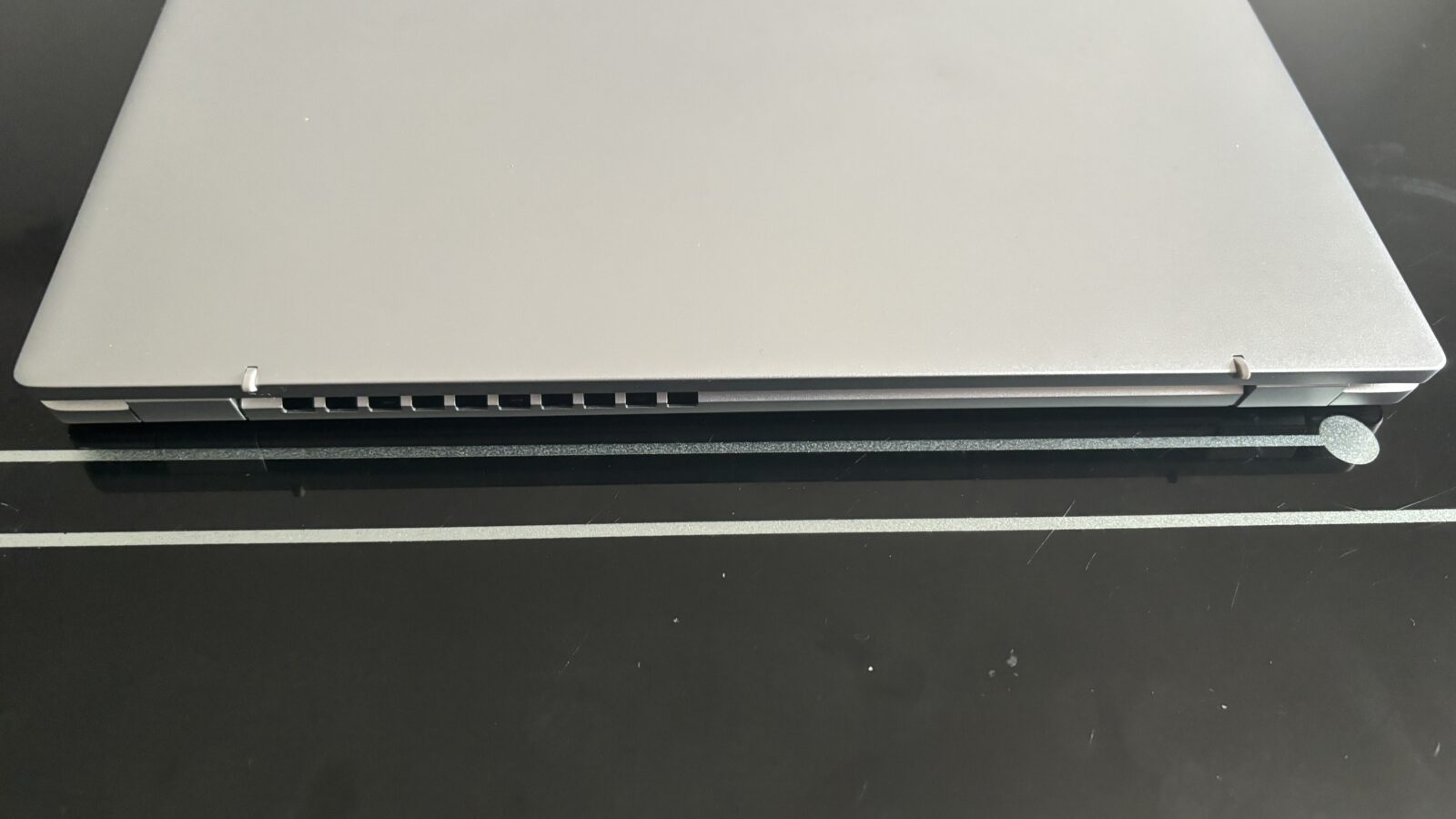
A welcome surprise is the compact charger. Rather than a bulky power brick, the Swift Go includes a streamlined USB-C charger. This versatility means one less specialized charger to pack when traveling, potentially freeing up space for other essentials.


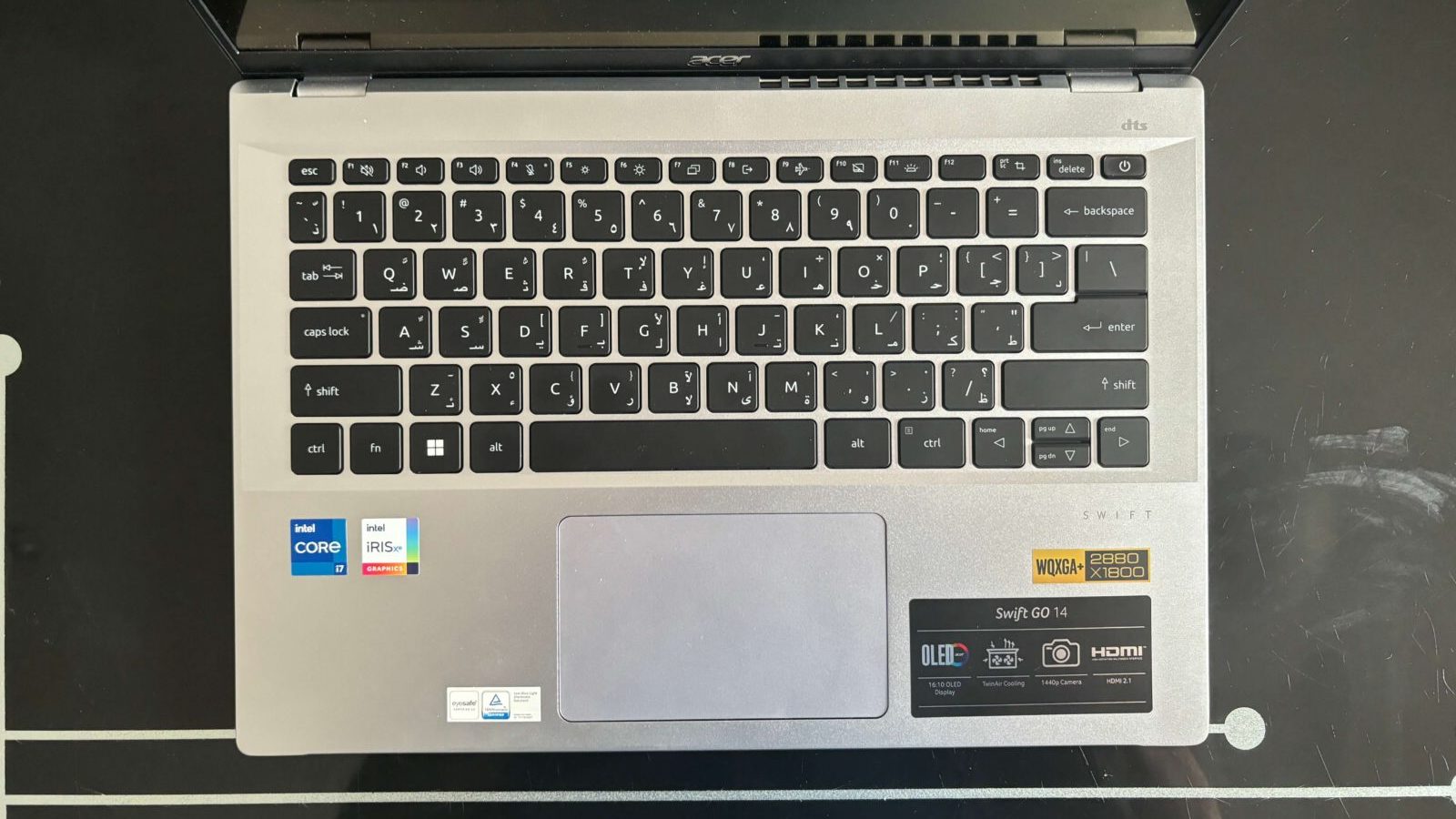
Performance
Under the hood, the Swift Go (2023) packs a significant punch. The Intel Core i7 1355U, a 13th-gen processor with a mix of efficiency and performance cores, delivers snappy responsiveness in everyday tasks. My review unit boasted 16GB of RAM (unfortunately soldered, limiting future upgrades) and a lightning-fast 1TB SSD that can be expanded by the user with a higher-capacity drive.

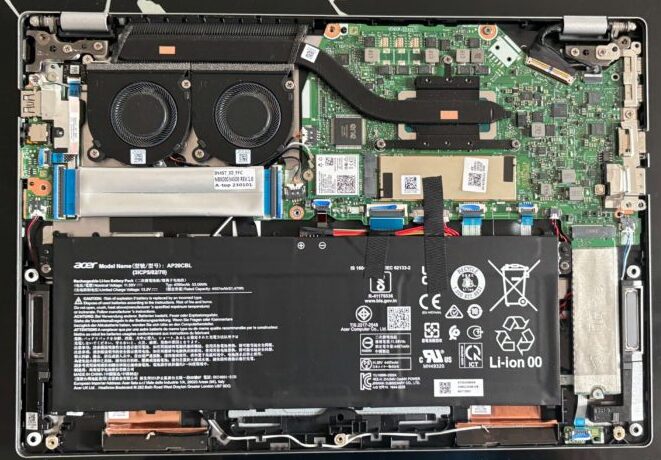
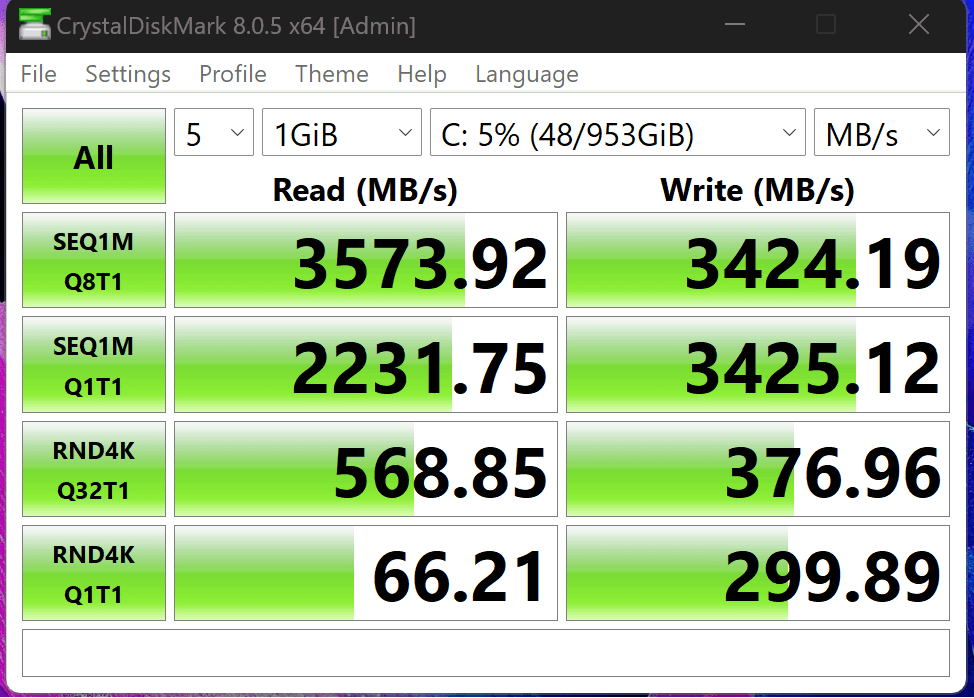
This combination makes the Swift Go a surprisingly capable machine. While it won’t match dedicated gaming laptops, the Iris XE graphics can handle casual titles at low-medium settings. Esports games will likely run smoothly at higher settings, depending on your performance preferences. Older games should run like butter on this machine since it has a speed of up to 5 GHZ. Since you would only be using one core, like most older games did, they should run on medium to high settings with integrated graphics.
If you dabble in light video editing, the Swift Go won’t disappoint. Those with specific content creation needs may need something more specialized, but for occasional editing, it has the power to handle it.
Interestingly, the Thunderbolt ports technically enable running an 8K60 video stream, assuming you have a compatible monitor. This opens possibilities for creative professionals or those who simply want an exceptionally high-resolution display.
Software & Security
The Swift Go ships with Windows 11 Pro. It functions as expected, but one aspect of the setup process is a frustrating step backward for user convenience: the mandatory creation of a Microsoft account during initial setup. In previous versions of Windows, users had the option to skip this step entirely, allowing for a quicker setup experience. Now, creating a Microsoft account is an enforced hurdle, adding unnecessary time to the process.

While Microsoft accounts do offer benefits like cloud storage and app synchronization, users should have the choice of opting-in or opting-out during setup, especially for those who already have established workflows using different cloud storage solutions or prefer not to be tied to a Microsoft account.
Our model does not support Windows Hello (details in the Webcam section), but it provides convenient fingerprint unlock via the power button-integrated fingerprint sensor.
Screen & Battery
The 14-inch WQXGA+ OLED display is a treat for the eyes. Colors are vibrant, blacks are deep and inky, and the high resolution makes watching videos or working with images a pleasure. However, the glossy finish turns the screen into a fingerprint magnet and suffers from noticeable reflections, especially in brightly lit environments.

Battery life is adequate but falls short of impressive. Expect around 5 hours of light use, which is reasonable considering the powerful specs and high-resolution display. Yet, it feels like Acer could have squeezed in a larger battery to truly make the Swift Go an all-day workhorse.
Keyboard & trackpad
Frequent writers will welcome the Swift Go’s keyboard. Key spacing is comfortable, travel distance is decent, and the typing experience feels familiar and responsive. The glass trackpad offers smooth, frictionless operation, a marked improvement over older plastic versions.
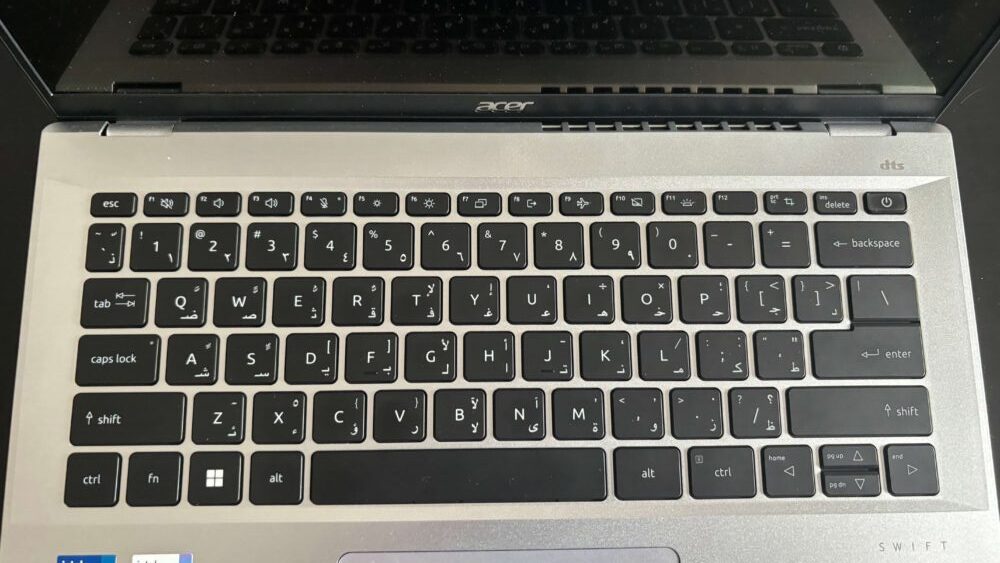
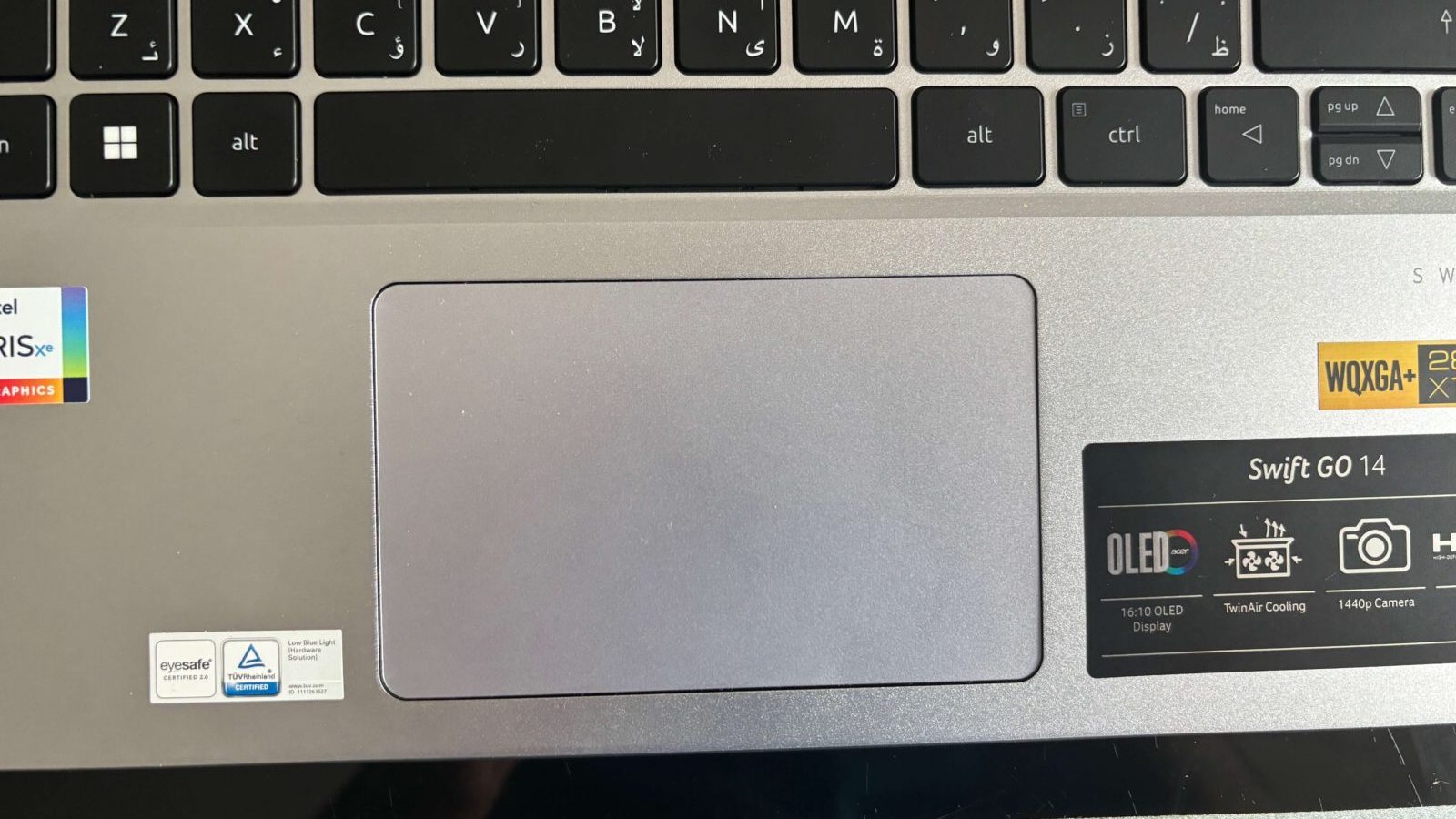
Speakers & webcam
Sound quality is surprisingly decent. Speakers offer noticeable bass and decent clarity. While they won’t replace dedicated headphones or a sound system, they’re a pleasant surprise for an ultrabook in this category.

The inclusion of a 1440p camera on the Acer Swift Go surprised me. While the image quality is undoubtedly better than many standard 720p laptop cameras, the lack of Windows Hello facial recognition support feels like a missed opportunity. This high-resolution camera could have elevated the convenience and security of the login process, making it a more seamless and enjoyable experience.
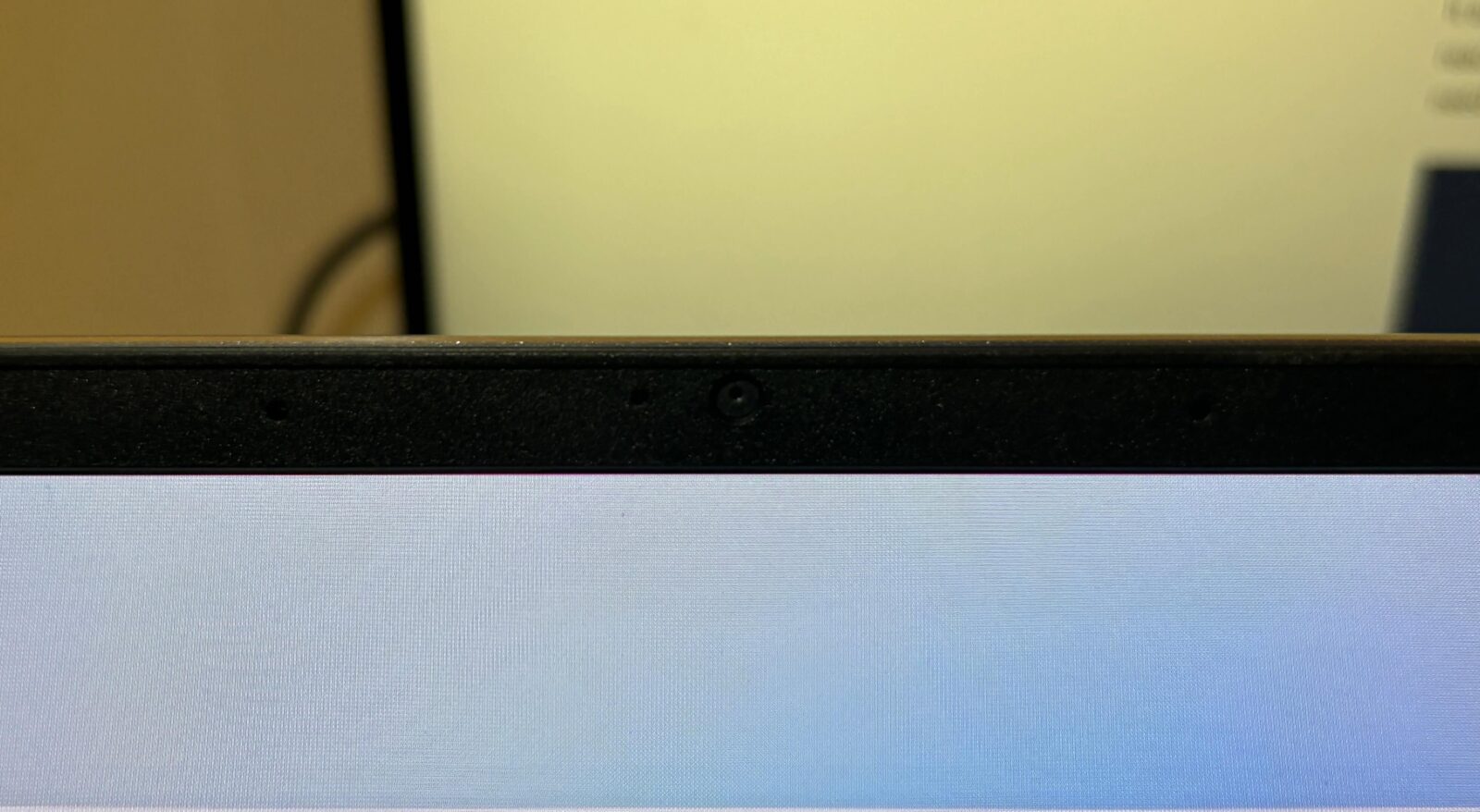

Ports & connectivity
The Swift Go offers a good array of ports: HDMI, Thunderbolt, and USB cover most bases. The lack of a built-in ethernet port will frustrate some, but a dongle can easily solve that The inclusion of a micro-SD port is a welcome addition, given the continued reliance on this format in many devices.

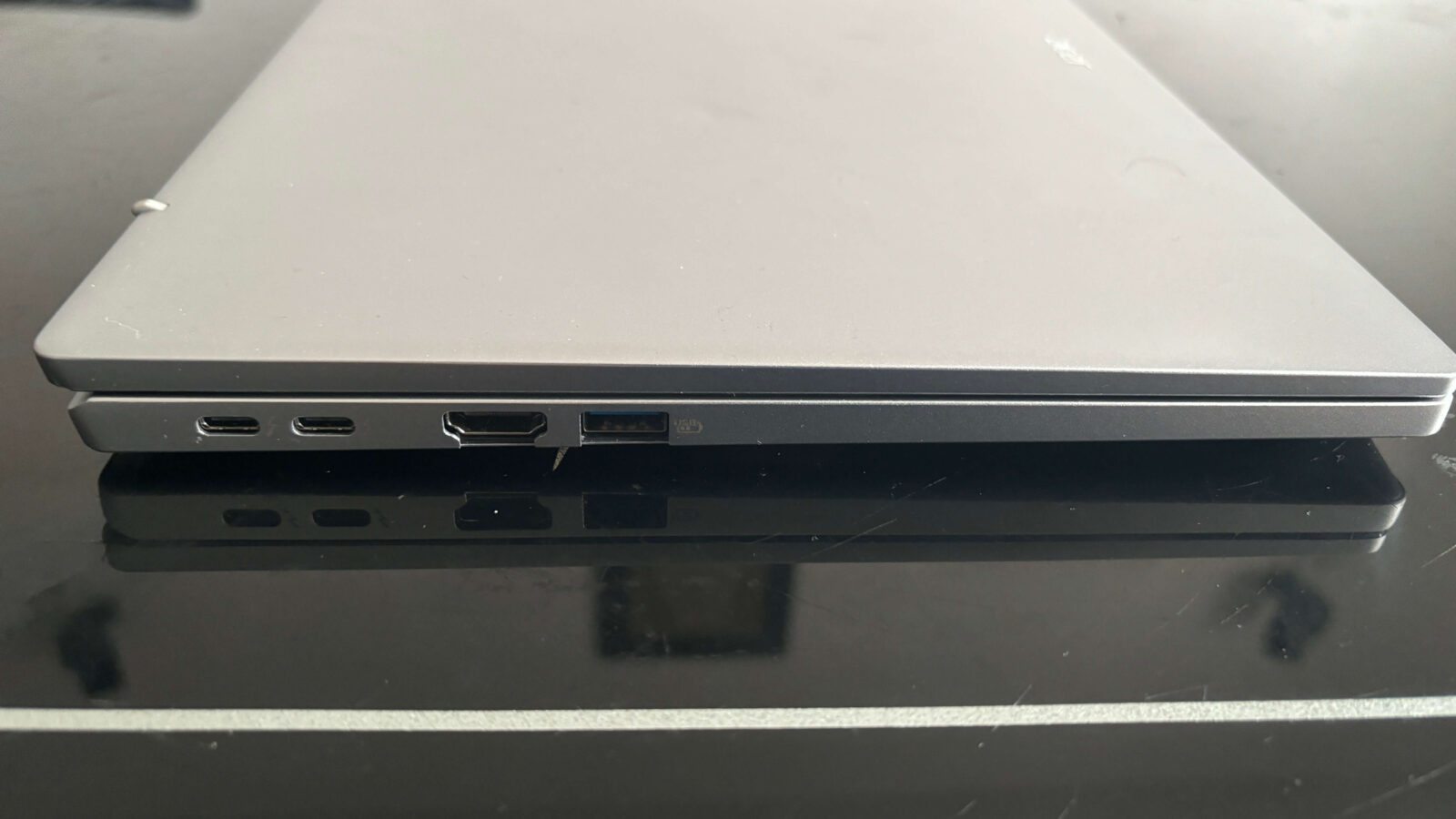
It also boasts Wi-Fi 6AX and Bluetooth 5.3, ensuring fast wireless speeds. While I didn’t reach the theoretical maximums in my testing, around 600 Mbps is still ample for most needs.
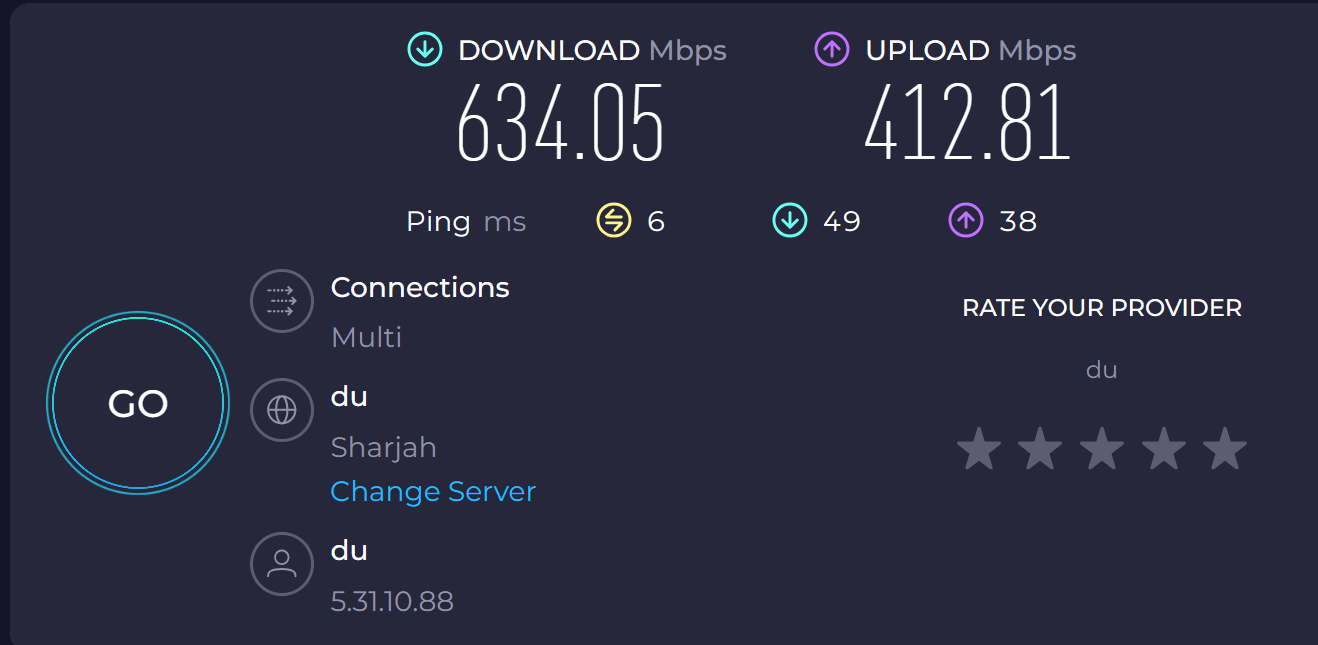
Conclusion
Overall, the Acer Swift Go (2023) is a solid contender in the ultrabook market, offering capable performance and a well-rounded feature set. While it may not excel in any single area, the balance of portability, power, and price make it a compelling choice, especially if you value versatility. With the 14th Gen Intel update on the horizon, it’s definitely worth keeping an eye on this model – strategic shoppers might find some excellent deals in the coming months.





