Acer’s Nitro series has long been a go-to for gamers seeking a balance of performance and affordability. This year’s Nitro V16 brings a fresh design to the table, prompting us to take a closer look at how this refresh impacts the overall user experience.
Design & Build
The Nitro lineup has undergone a noticeable design evolution in recent years. This year’s model embraces a bold, angular aesthetic with prominent ridges and logos adorning the chassis. While this new design language adds some bulk, it generally translates to improved airflow, a crucial factor for extended gaming sessions.
Weighing in at approximately 2.5 kg and measuring 25.6 x 361.2 x 278.4 mm (HWD), the Nitro V16 falls within the typical size and weight range for gaming laptops. However, with the charger included, the total weight climbs closer to 2.7 kg, making it feel less portable and more akin to a desktop replacement.




The chassis features a blend of gamer-centric branding and practical design elements. One area where we see room for improvement is accessibility to the laptop’s upgradable components. While the Nitro V16 offers upgrade options for storage and RAM, accessing these components requires removing the rear panel, which could prove challenging for users who aren’t tech-savvy. A more user-friendly approach, such as an easily accessible compartment, would be a welcome addition, especially considering the potential risk of damaging the panel during removal.


Another minor design quirk is the placement of the performance mode button, which sits close to the power button and could easily be mistaken for it.
Performance
Our review unit came equipped with the following specifications:
- Processor: Intel i7-14650HX (16 cores, 24 threads, up to 5.2 GHz)
- Graphics: RTX 4060 (8GB) / Intel UHD Graphics
- RAM: 16GB DDR5 Dual Channel (upgradable)
- Storage: 1024GB SSD (800GB usable)
- Display: 16-inch, 1920×1080 pixel display (165Hz)
- OS: Windows 11
The Nitro V16 proves to be a capable machine for mid-range gaming. The 16GB of RAM ensures smooth multitasking, while the 1024GB SSD, although seemingly limited, offers ample space for a decent game library and is further expandable thanks to a second M.2 slot. The option for a higher-end Intel processor caters to users who require more CPU power for demanding tasks.
Powered by a 135-watt PSU, the Nitro V16 hints at the possibility of future models adopting USB-C charging, which would significantly reduce the overall weight and bulk by eliminating the need for the current heavy barrel plug. The inclusion of an RTX 4060 GPU, with options up to an RTX 4080, provides a respectable level of graphical performance. Like many modern gaming laptops, the Nitro V16 utilizes Max-Q variants of Nvidia’s GPUs for improved power efficiency.
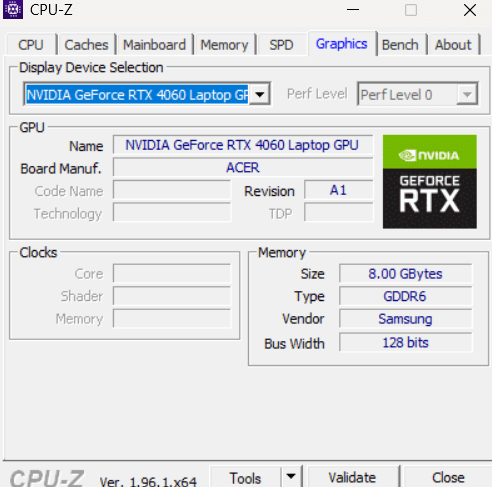
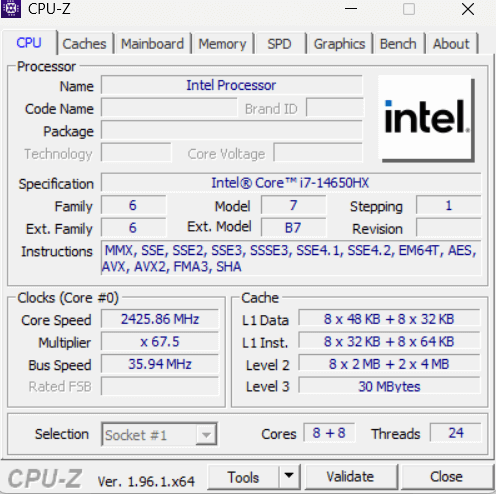
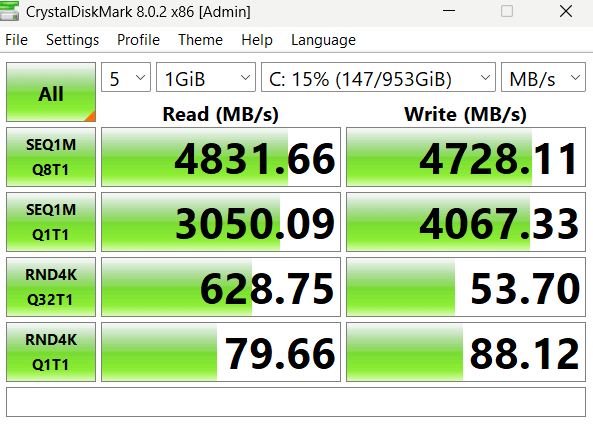
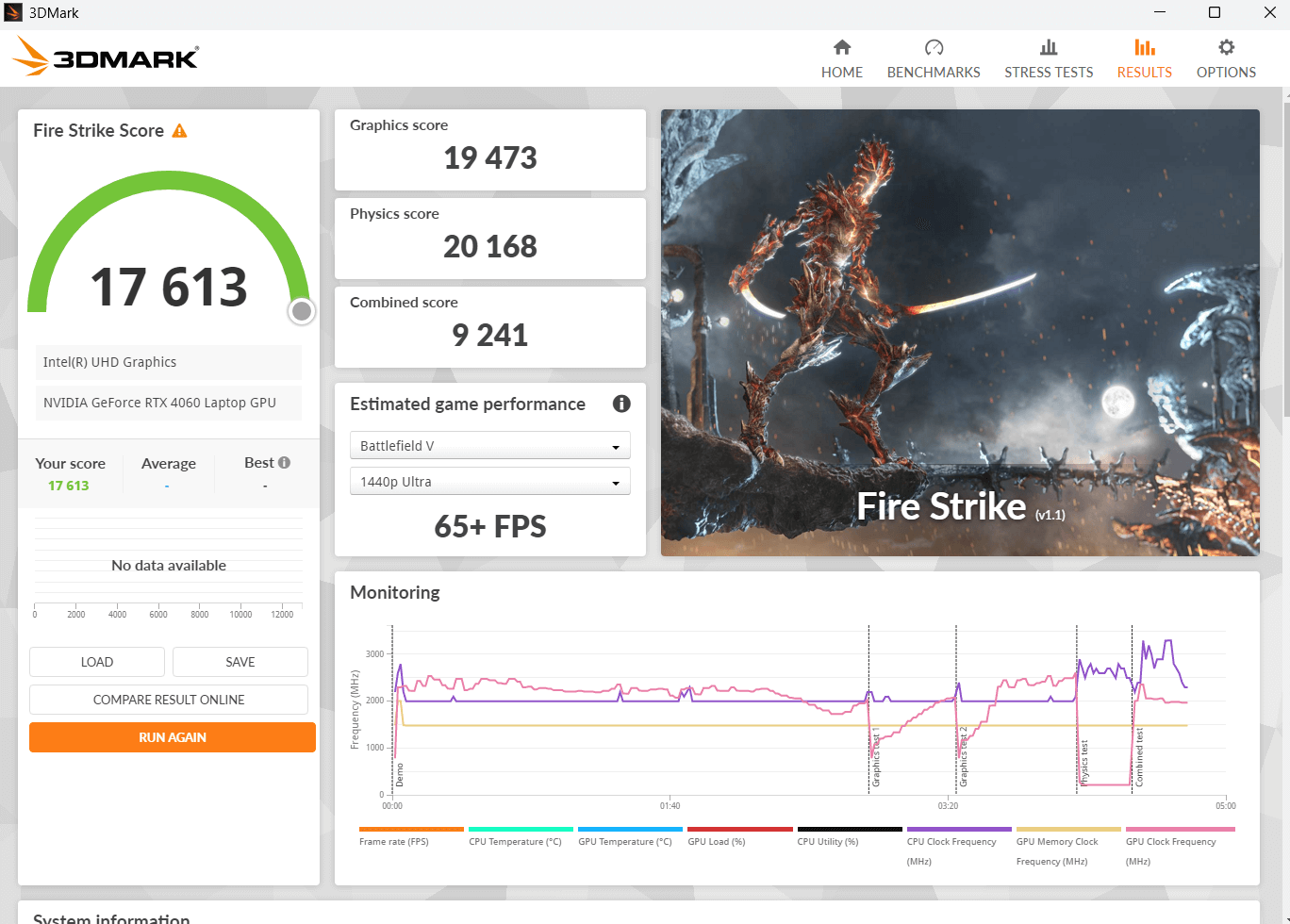
During our gaming tests with titles like Helldivers 2, the Nitro V16 delivered a lag-free experience at medium settings and 1080p resolution. The RTX 4060’s support for DLSS and ray tracing further enhances the gaming experience. Beyond gaming, the Nitro V16 handles GPU-accelerated workloads like Adobe Premiere Pro with ease. While capable of running AAA titles, it’s best suited for esports games and less demanding titles at higher settings.
Software & Security
Windows 11 comes standard on the Nitro V16. As always, we recommend removing any unnecessary pre-installed applications to free up storage space. The transition from GeForce Experience to the new GeForce app is a welcome change, eliminating the need for mandatory logins and providing a more streamlined experience.
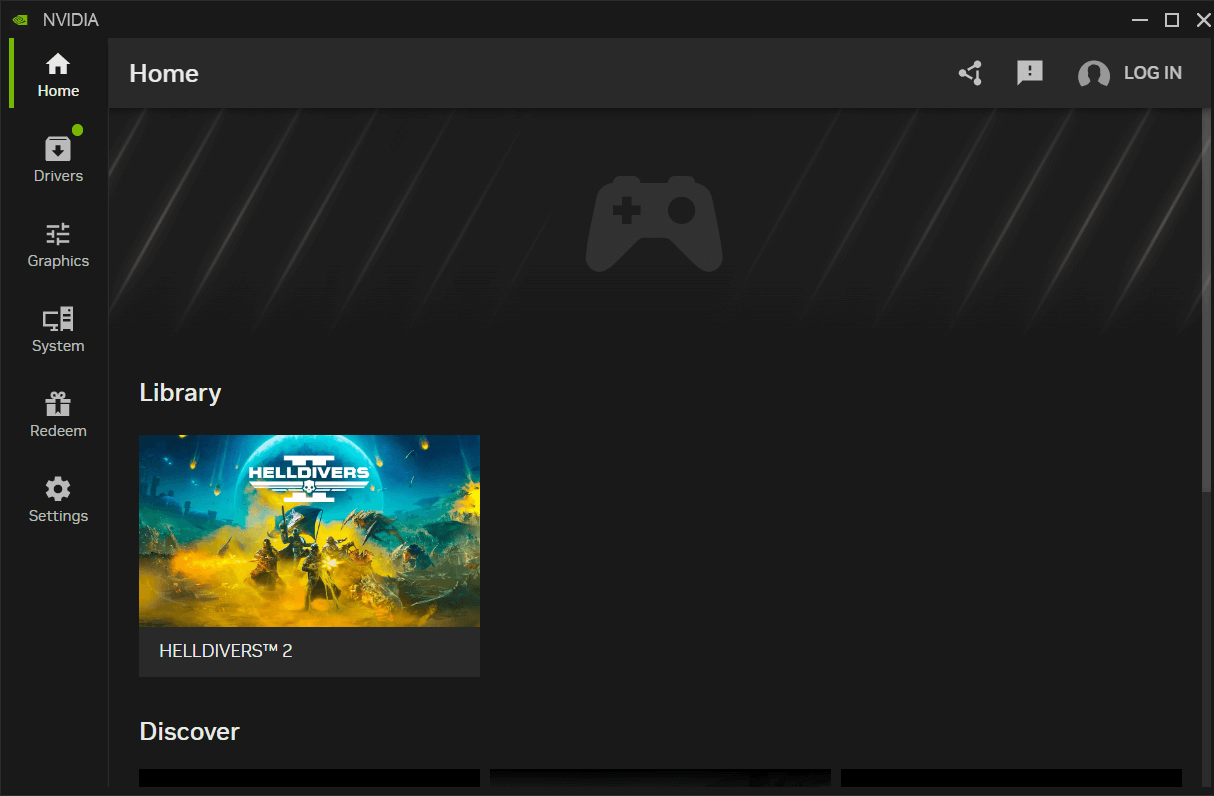
Screen & Battery
The 16-inch 1080p IPS display with a 165Hz refresh rate delivers smooth visuals for gaming. While a higher resolution display might seem desirable, the RTX 4060 and its 8GB of VRAM might struggle to maintain high frame rates at resolutions beyond 1080p.

Battery life appears to be a weak point. During our testing, the laptop exhibited rapid battery drain when unplugged, losing around 1% every few seconds. Adjusting the power profile settings might help mitigate this issue.
Keyboard & Trackpad
The keyboard offers a satisfying typing experience, reminiscent of mechanical gaming keyboards. The layout is a semi-full-size design, lacking a dedicated number pad, which we consider a reasonable trade-off for increased portability.


The trackpad is smooth and responsive, with distinct left and right click buttons. However, the click depth felt excessive at times. The trackpad’s non-glass material, while functional, lacks the premium feel of glass trackpads found on some competing laptops.
Speakers & Webcam
The speakers provide ample volume, but the fans, while relatively quiet, are still audible during gameplay. For an immersive gaming experience, headphones are recommended. The webcam, while not exceptional, is decent for a gaming-focused laptop and sufficient for occasional video calls or work-from-home scenarios.
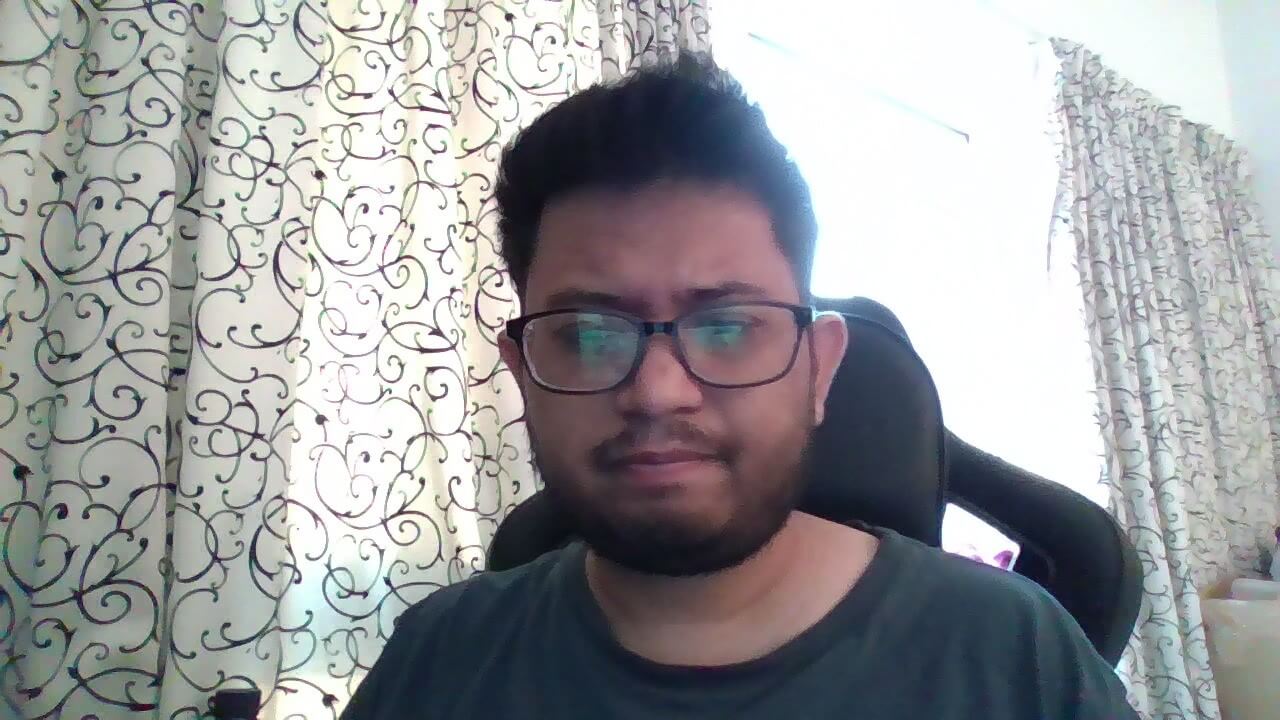
Ports & Connectivity
The Nitro V16 features a somewhat limited selection of ports compared to previous models. However, it does include a USB 4 Type-C port (though it doesn’t support charging). The rear panel houses an HDMI port, a USB 3 Type-A port, the barrel plug for charging, the USB 4 Type-C port, and an Ethernet port. On the right side, you’ll find an additional USB 3 Type-A port.



If you rely on numerous peripherals, a USB hub or dongle is recommended to expand connectivity. The barrel plug features a locking mechanism to ensure a secure connection with the AC adapter, which might require slightly more force to plug in.
Verdict
The Acer Nitro V16 delivers a dependable gaming experience at its price point, but it does leave some room for improvement. The bulky charger and limited port selection are notable drawbacks. While the pairing of a 16-core processor with an RTX 4060 might seem unbalanced, it caters to users who prioritize CPU performance for tasks beyond gaming.
Overall, the Nitro V16 is a solid choice for gamers seeking a balance of performance, features, and affordability, but it’s not without its quirks.





