Design & Build
My first thought on seeing this machine was, man, this seems like a bulky design, too big of a machine, but this was my own bias since I was coming from a MacBook Air and a thin and light-er ultrabook.

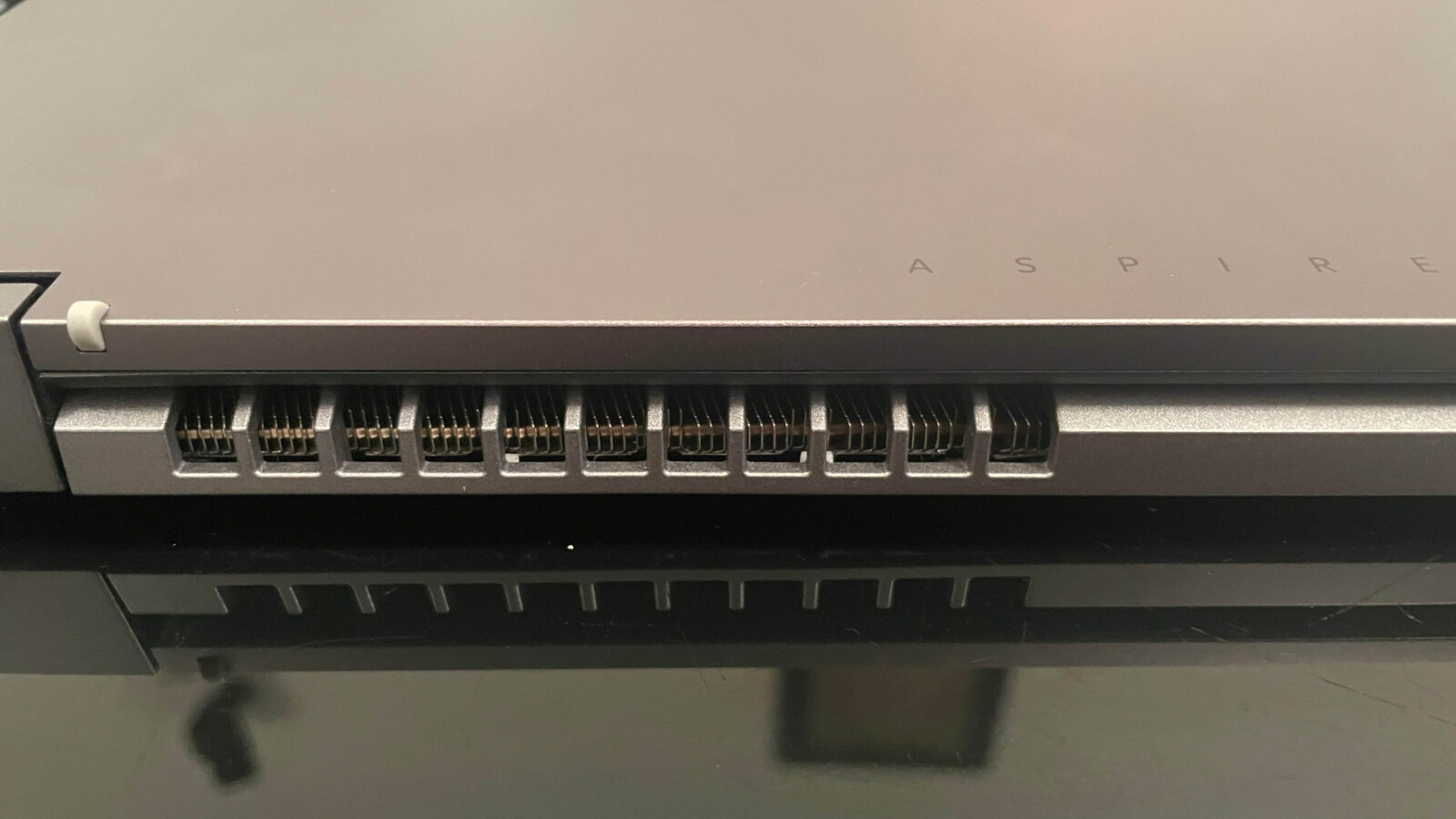
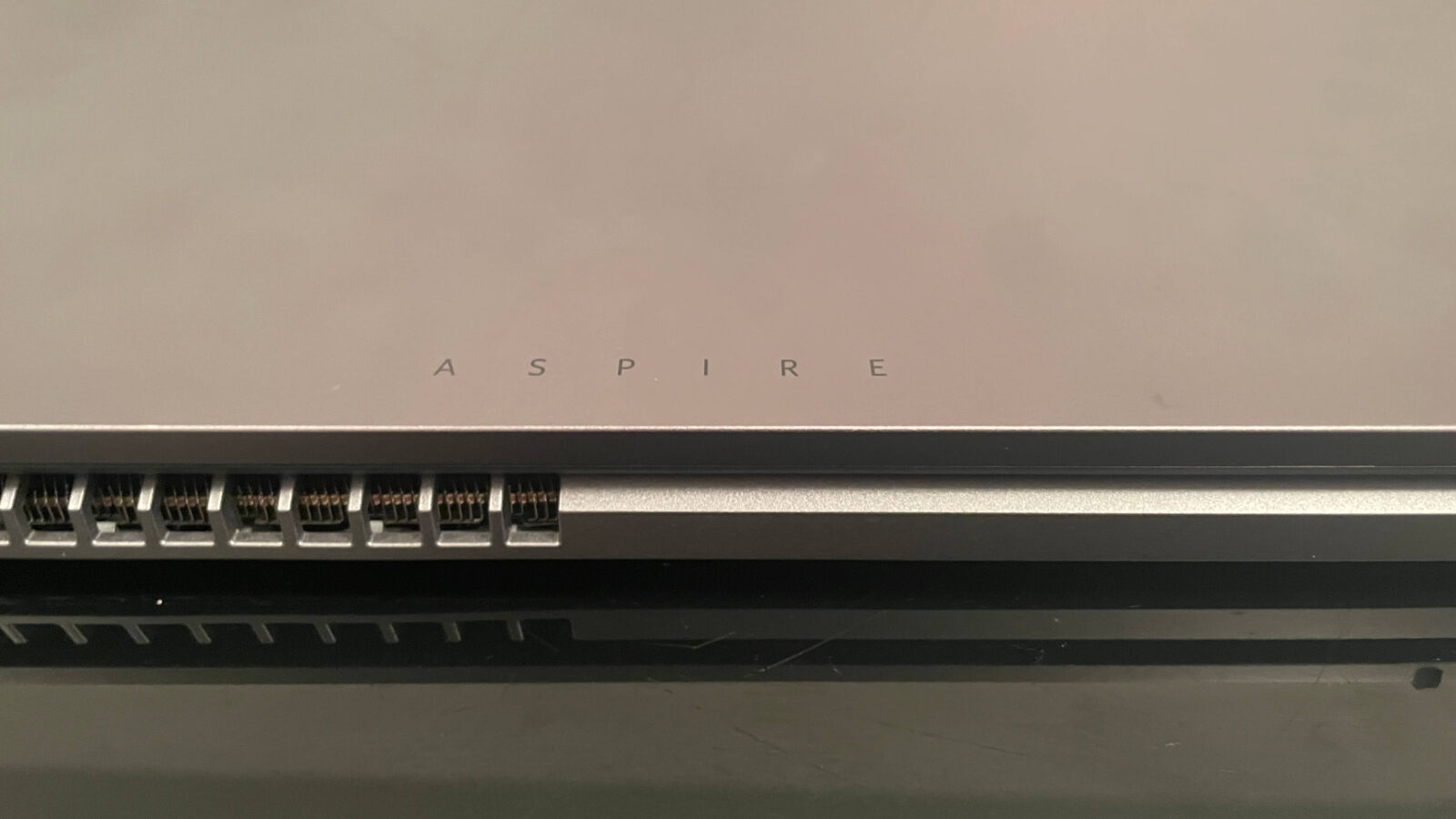
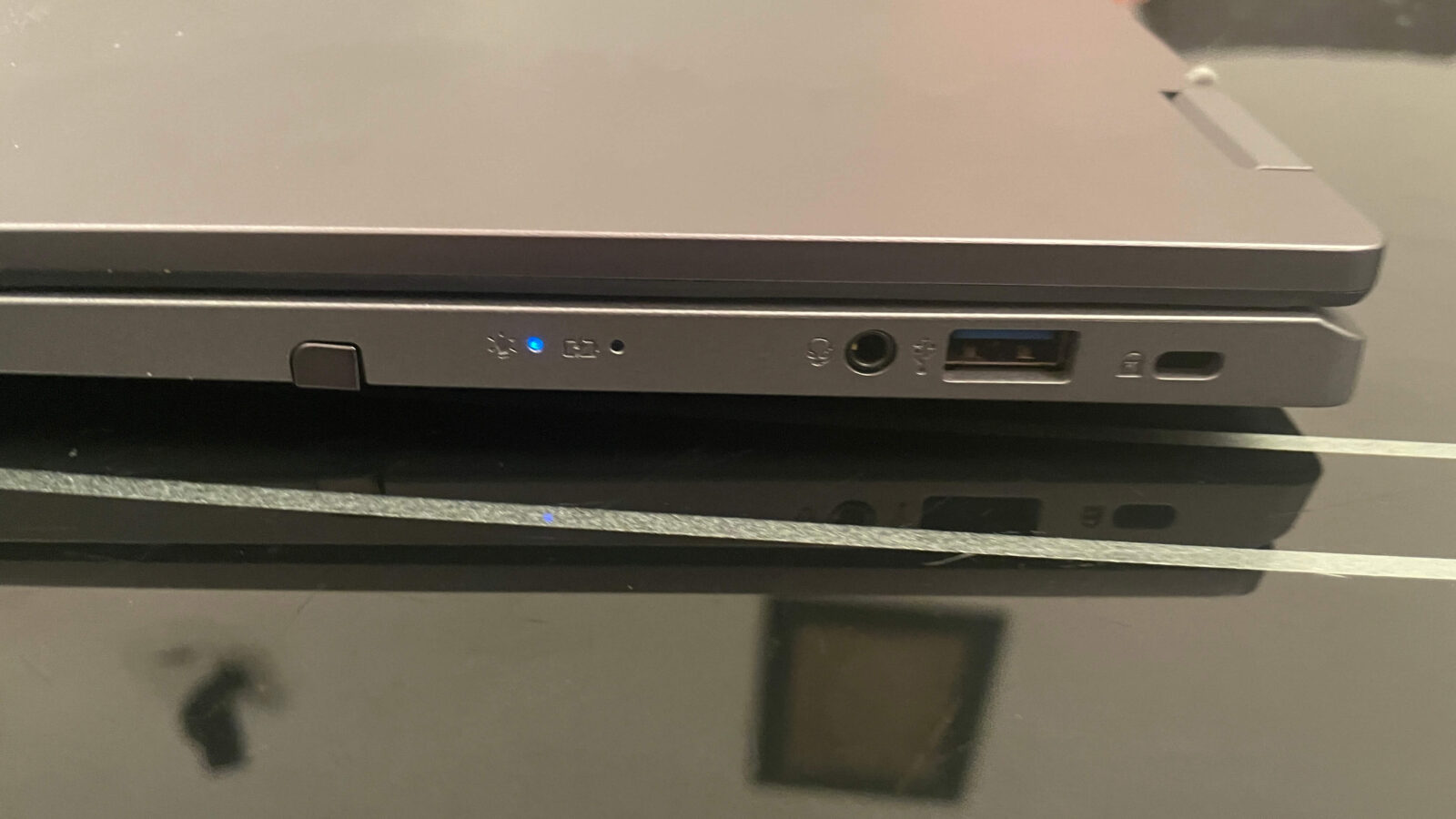

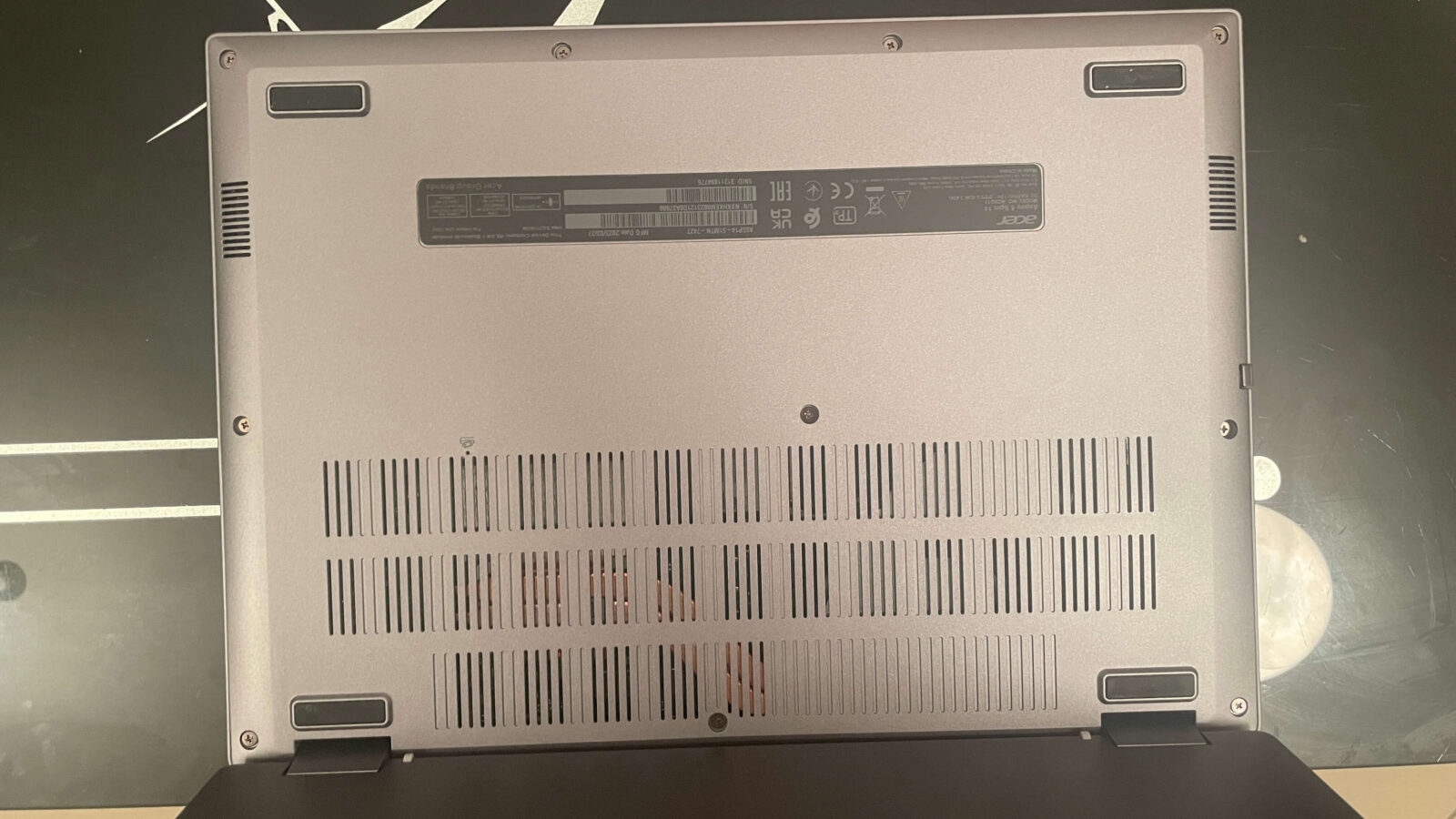
The Spin weighs 2KG, which seems strange when considering that this two-in-one packs a 10-core CPU and needs the extra cooling. Overall I dont think the word flimsy or flex can be attributed to this 2in1 since its build is extremely strong.
Its dimensions are as follows: 17.9mm high, 318.2mm wide, 225.5 deep, and our model came in this steel grey color.

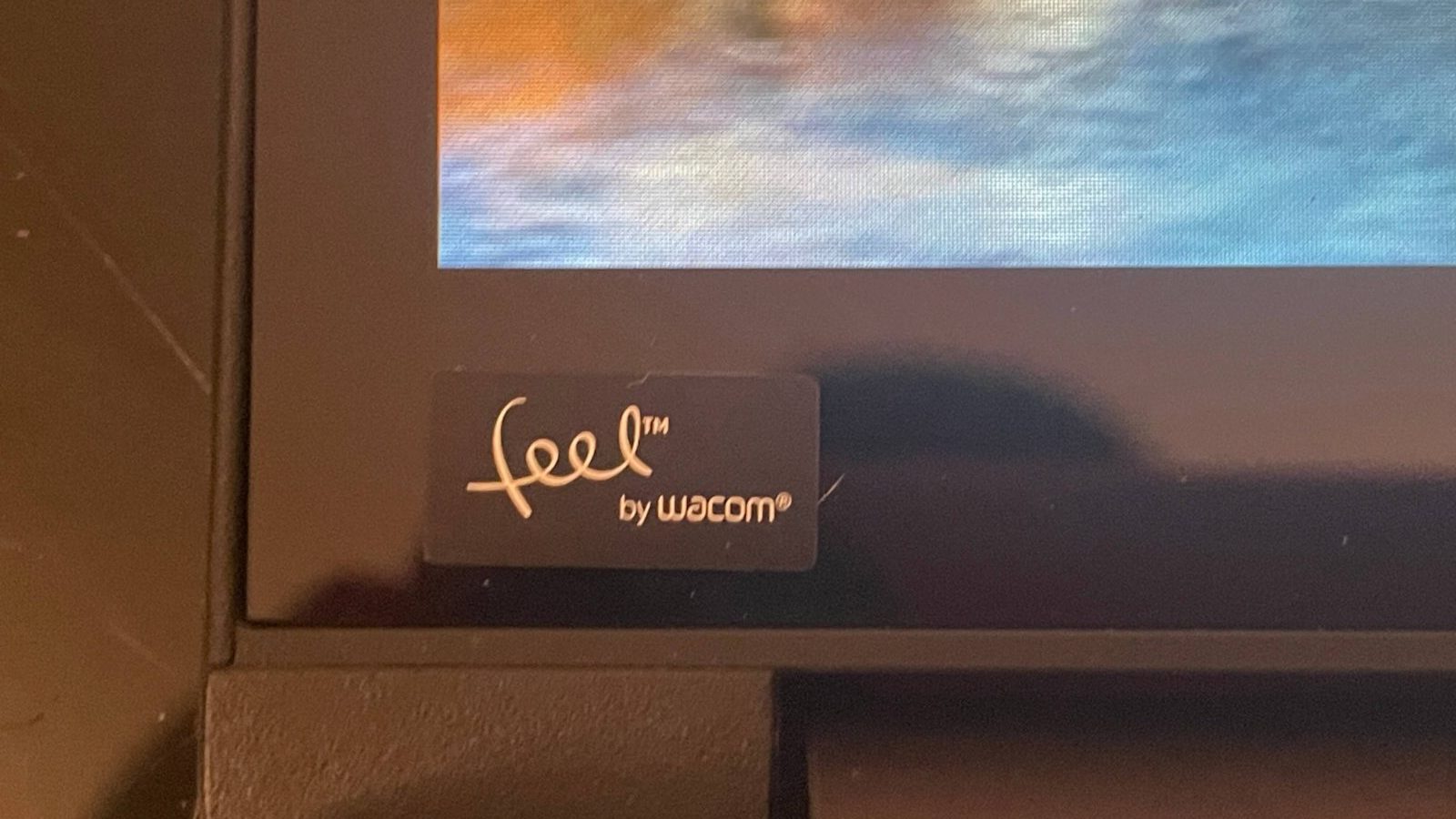

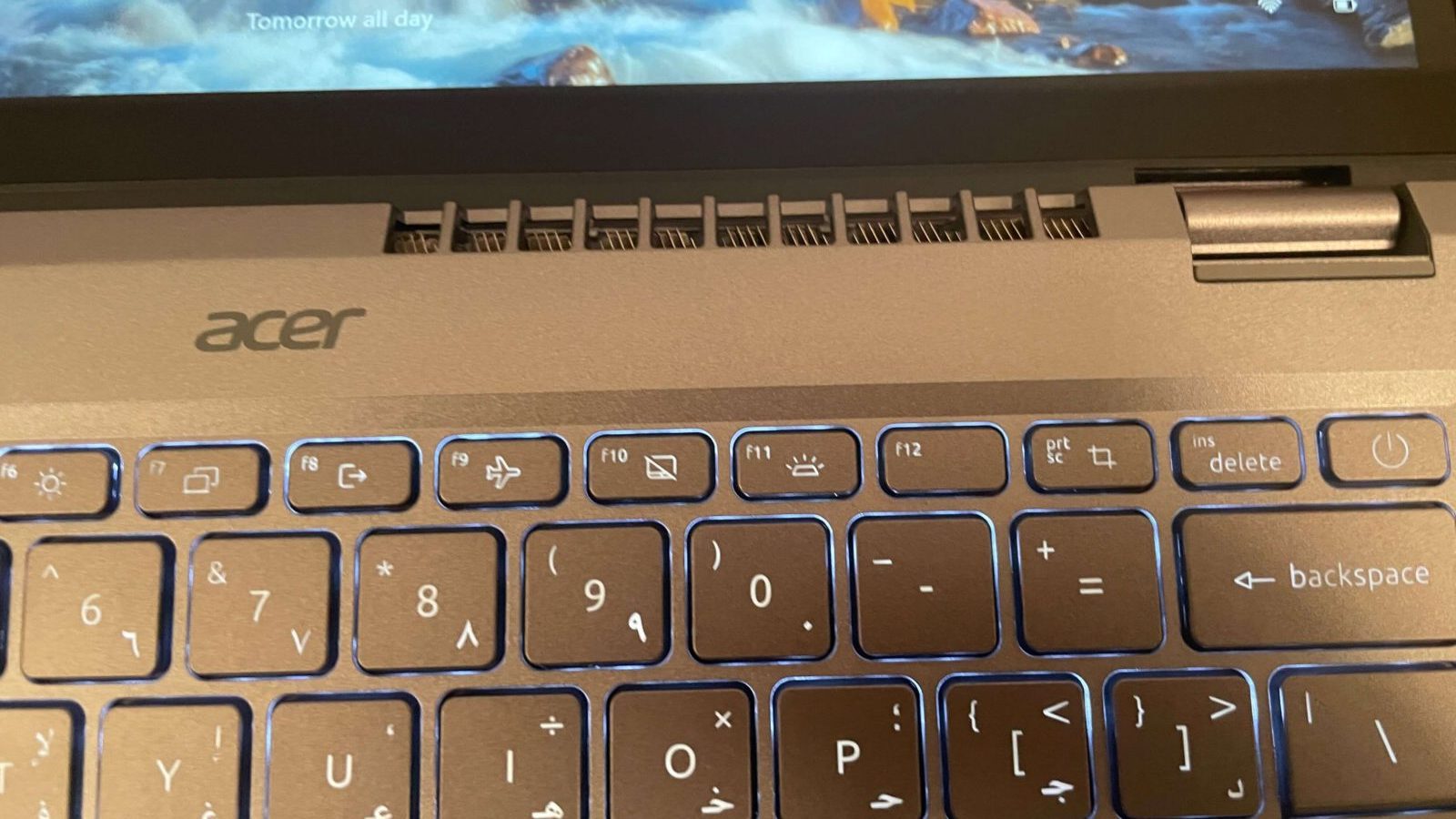
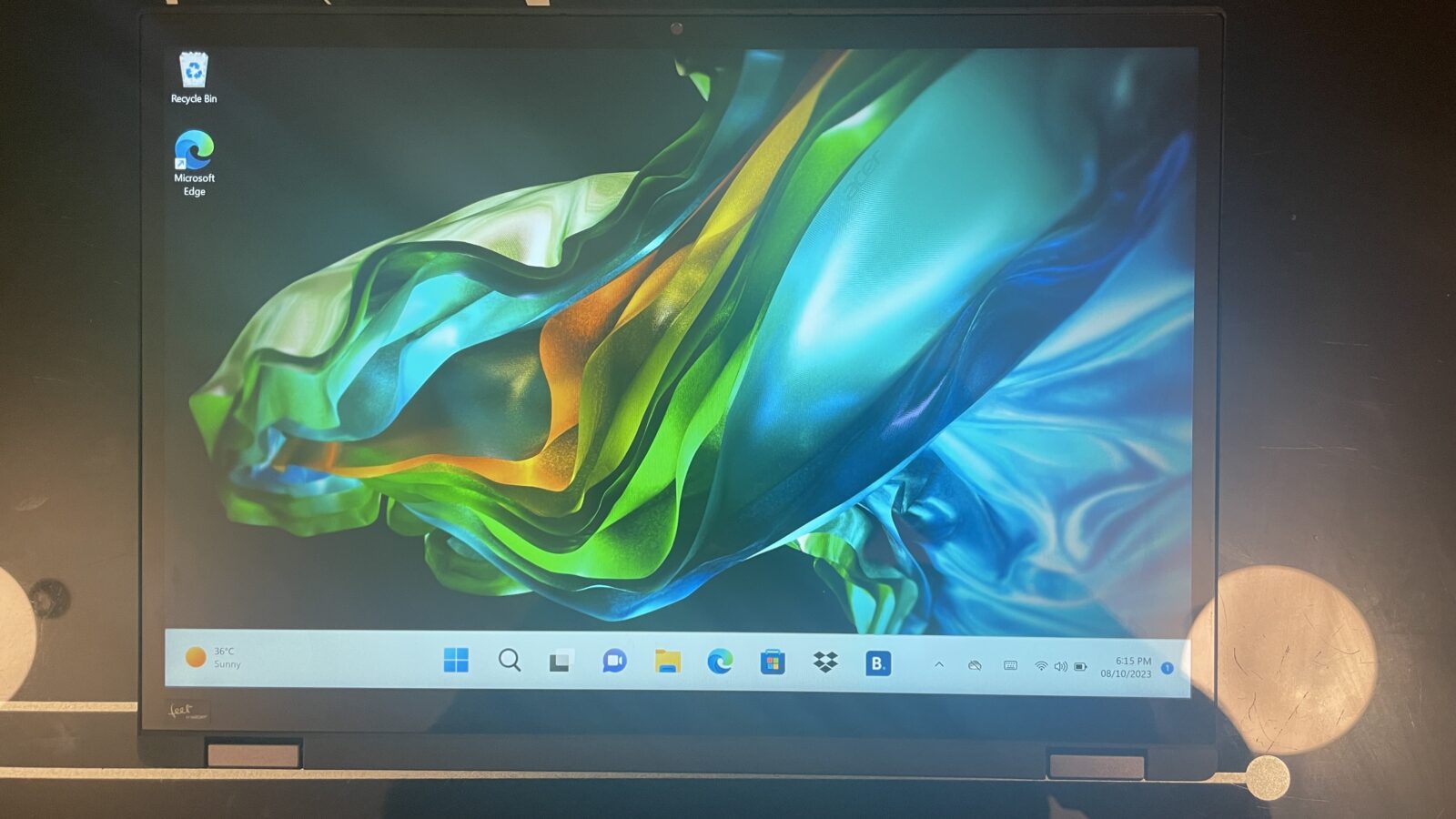
Performance
| Processor | 512GB SSD( 400GB usable & upgradeable) |
| Graphics | Intel Iris Xe Graphics 96 EUs @1.3GHZ |
| Ram | 16GB LPDDR5 Dual Channel(soldered) |
| Storage | 512GB SSD( 400GB usable & upgradable) |
| Display | 14-inch, 1920×1080-pixel LED display |
| OS | Window’s 11 |
The processor is the core core i7-10core Raptor Lake-u series of processor, 16 GB of LPDDR5 RAM and a speedy 500 GB SSD, so running software like Adobe Photoshop or maybe even using the touchscreen plus pen for other creative applications will be a breeze.

Given how powerful integrated GPUs have become, you can enjoy some light gaming or esports games such as CS:GO or MMORPGs such as World of Warcraft. The boot drive is pretty snappy too. More details below.
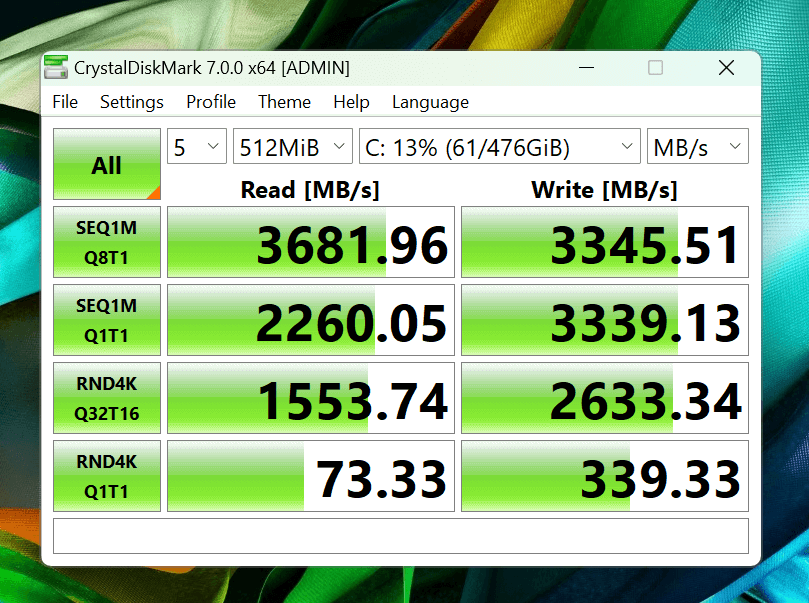
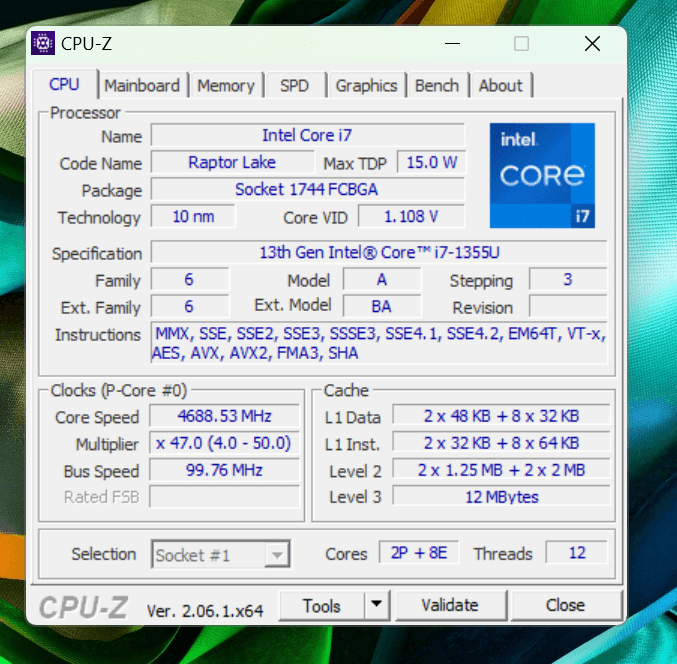
Keyboard & trackpad
Overall no complaints about the keyboard; it just works, but the trackpad is a different story altogether. The surface of the trackpad has a lot of resistance and is quite loud while clicking. I would advise pairing an external mouse to mitigate this issue.
The trackpad also has a fingerprint sensor, in case you want to use that; overall, the sensor’s performance is pretty good, with my finger being read all the time without fail.
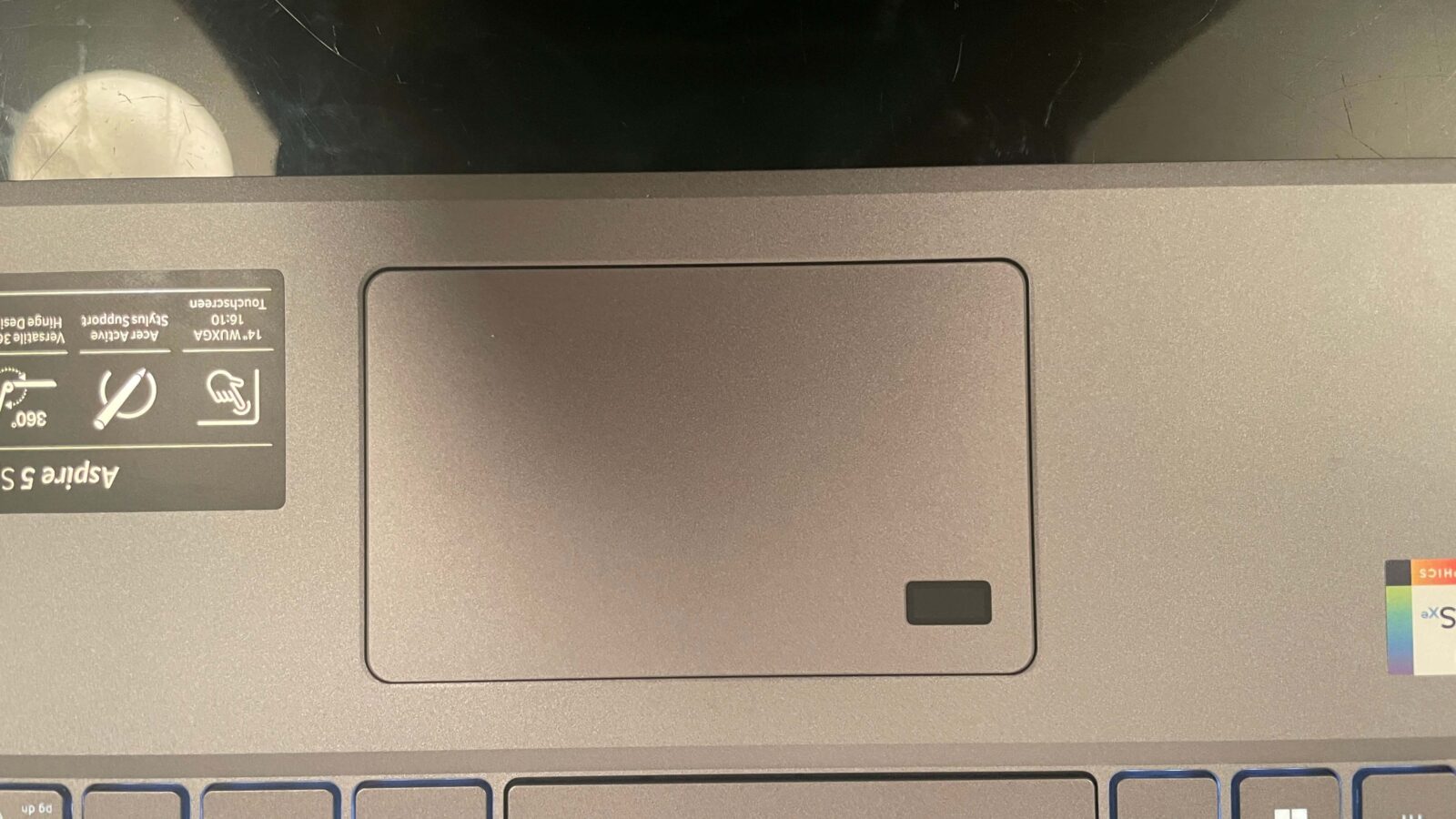
Speakers & webcam
The speakers are located under the machine, which does get muffled when using the Acer Spin in laptop mode, but no issues when using in 2 in 1 mode or on a solid surface.
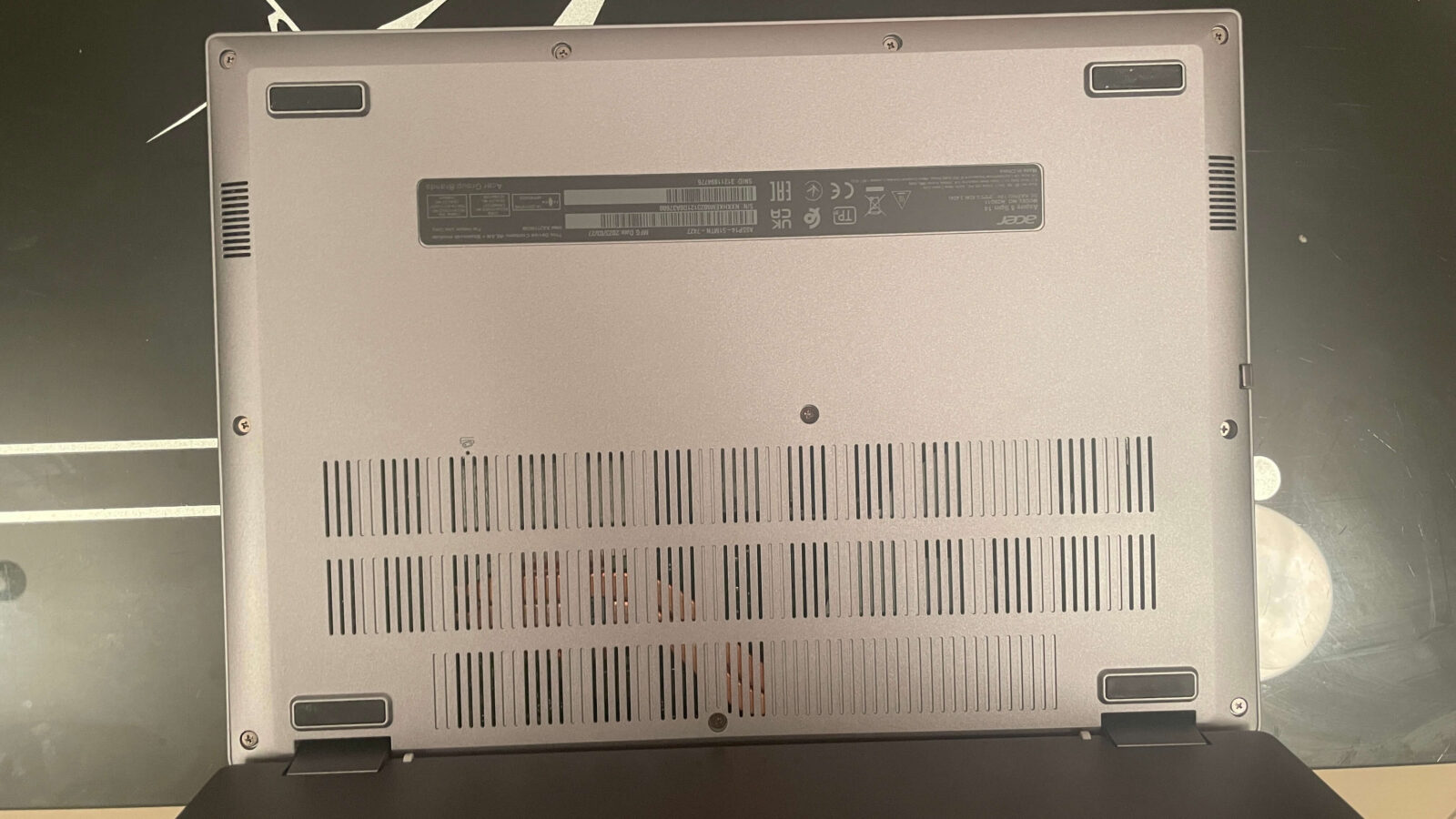
The webcam is quite grainy, but I doubt anyone will notice the quality of the webcam, considering that you end up being a small rectangle on someone’s screen.
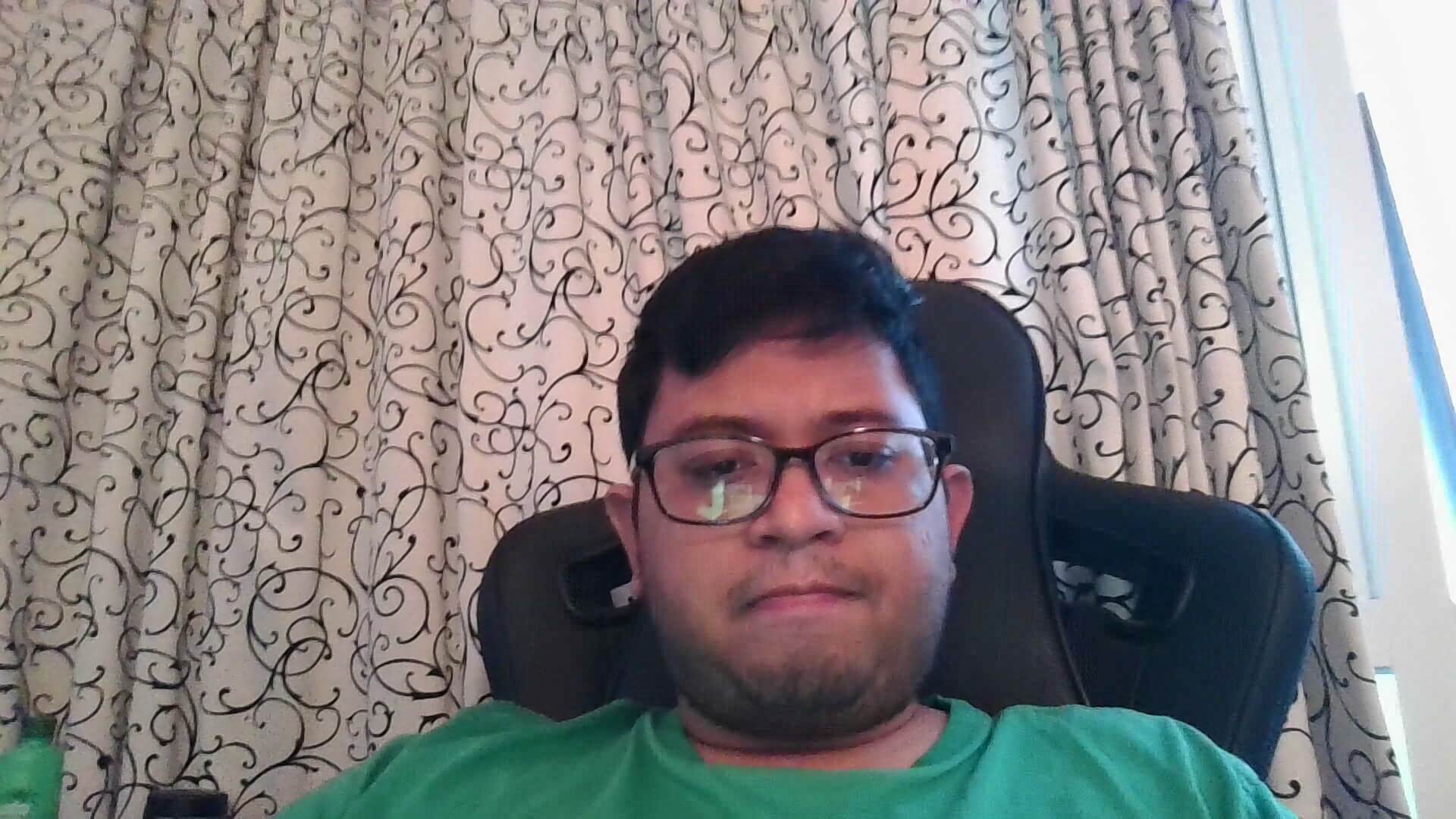
Ports & connectivity
There is a solid selection of ports on the machine. On the left we have a barrel plug charger, thunderbolt 4,HDMI and USB 3.

On the right are a USB 3, a headphone microphone jack, and a pen to use with the touch screen.

Conclusion
Overall the spin is a robust machine, while it lacks a dedicated gpu it does offer a 10 core cpu and some really strong features for animators such as a touch screen and a pen. I can see this is a good machine for 2d animation students who would benefit from the Wacom pen integration.







