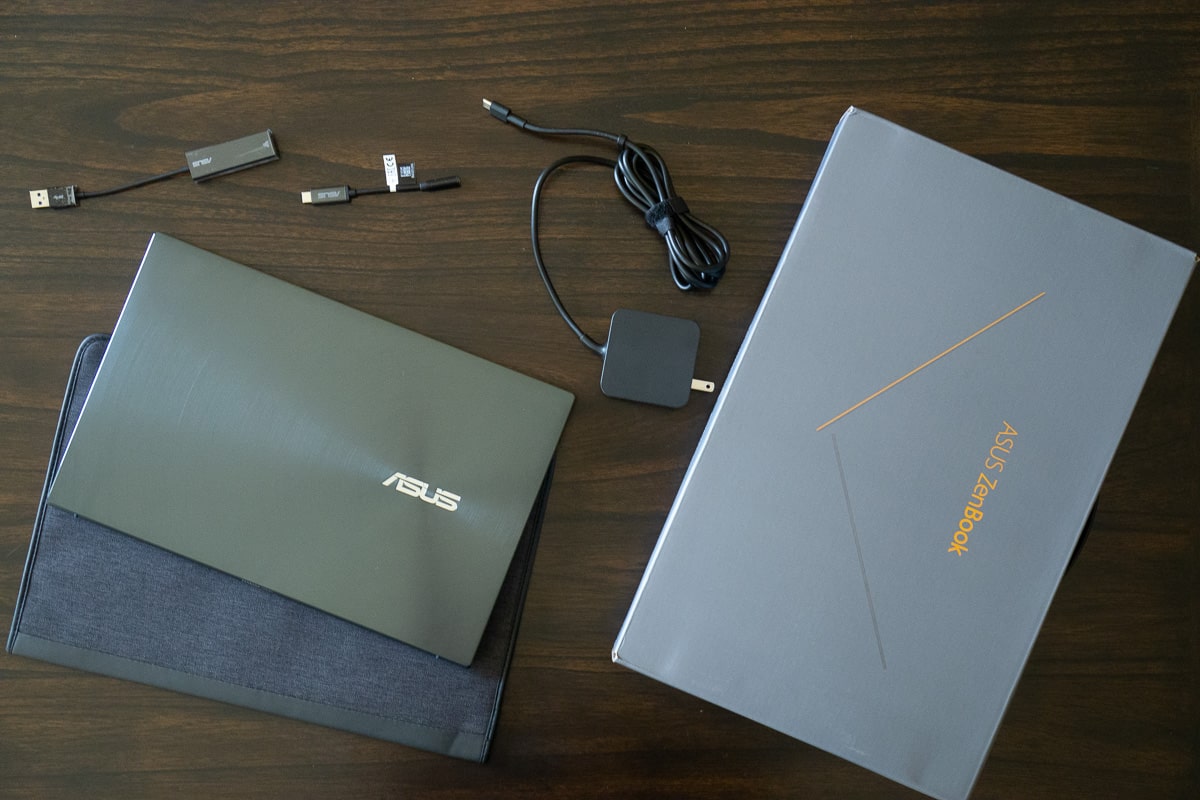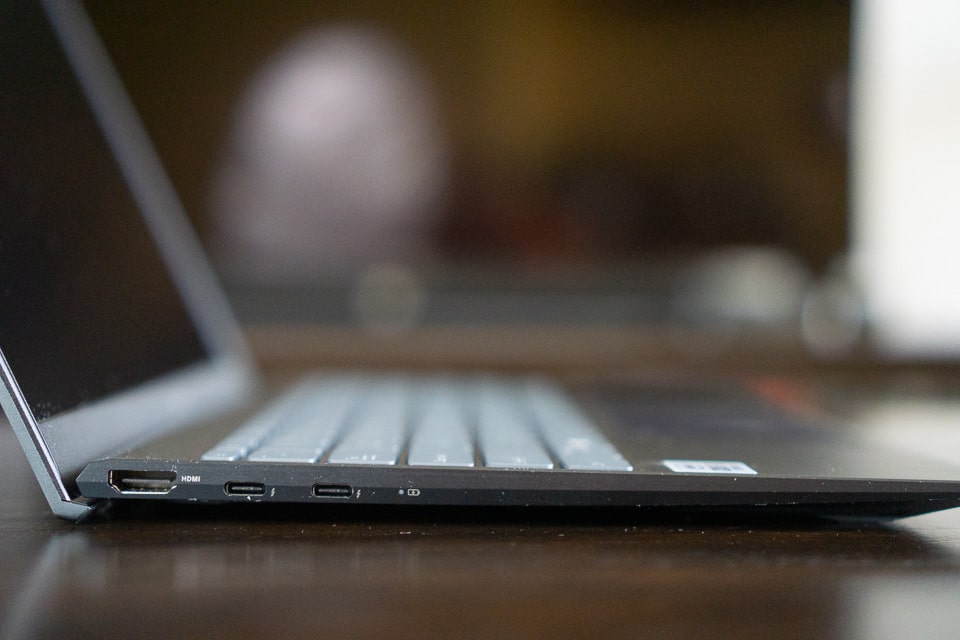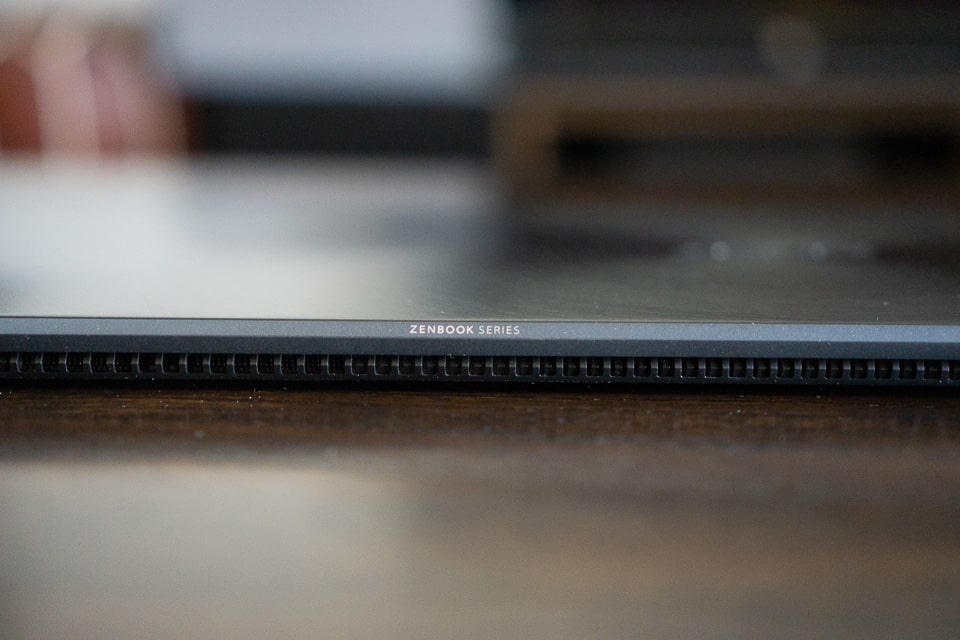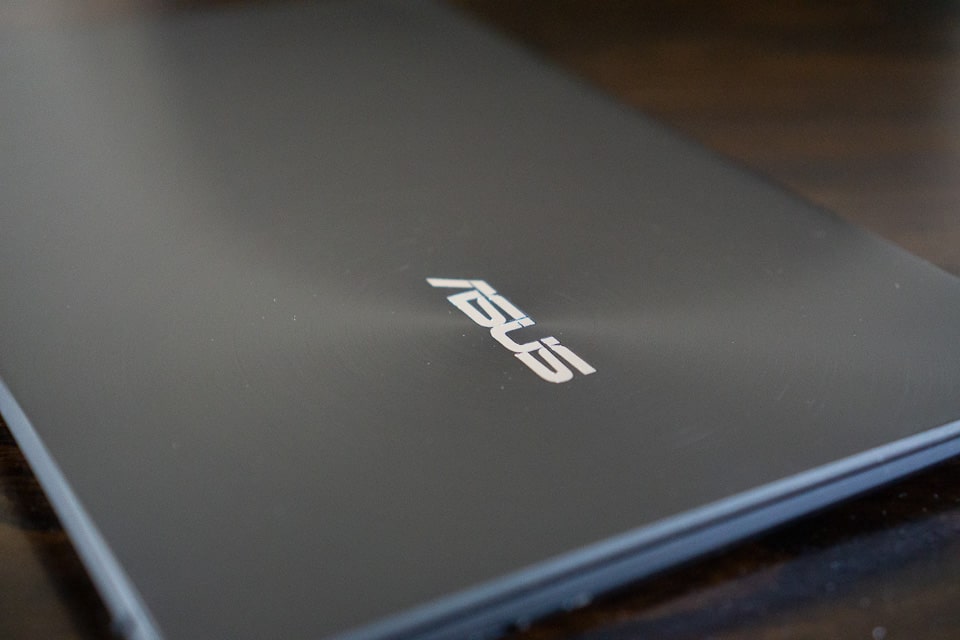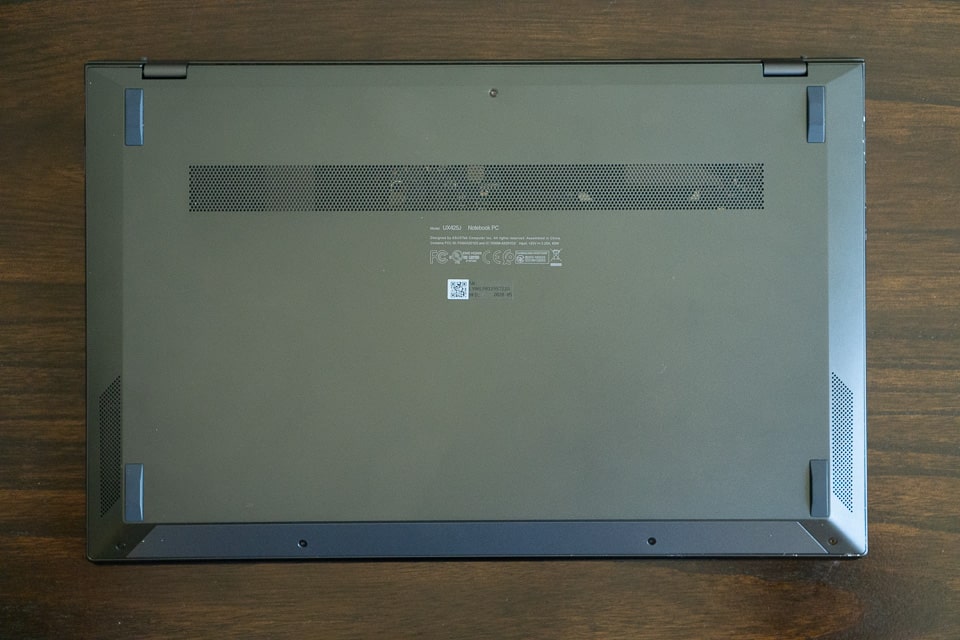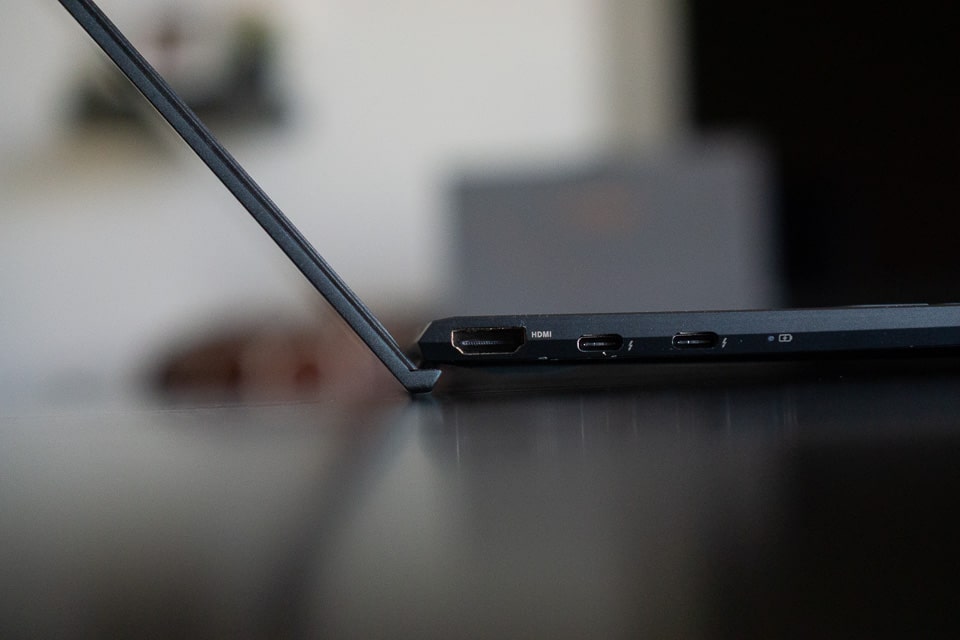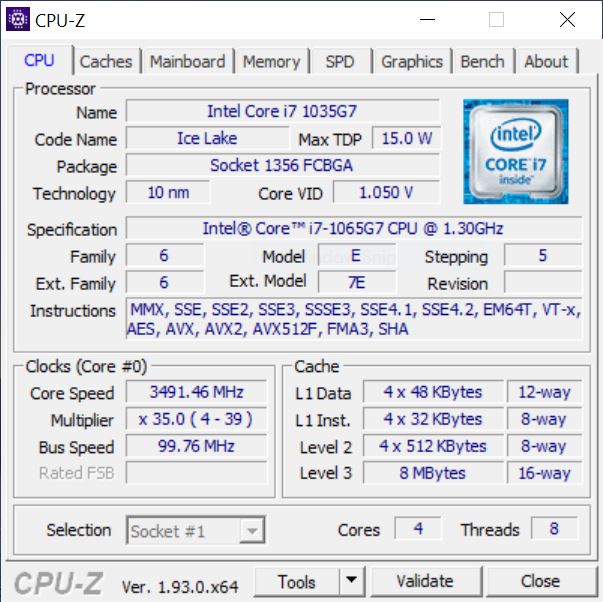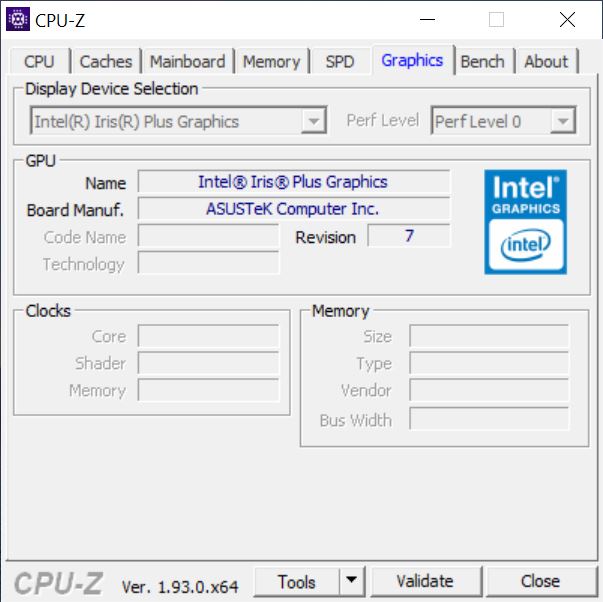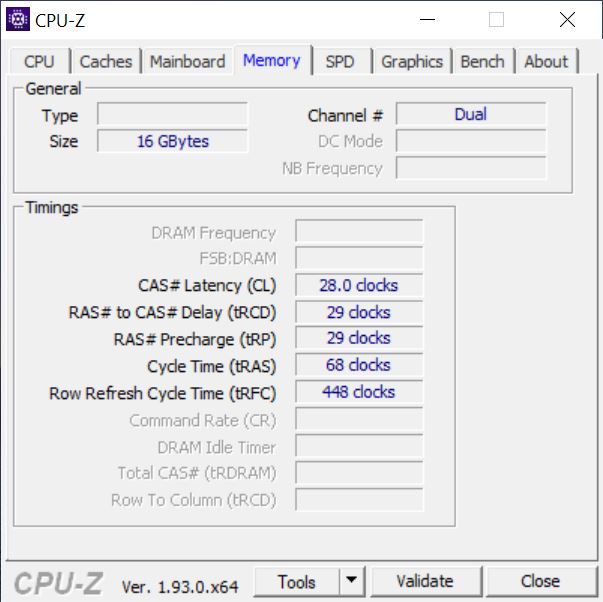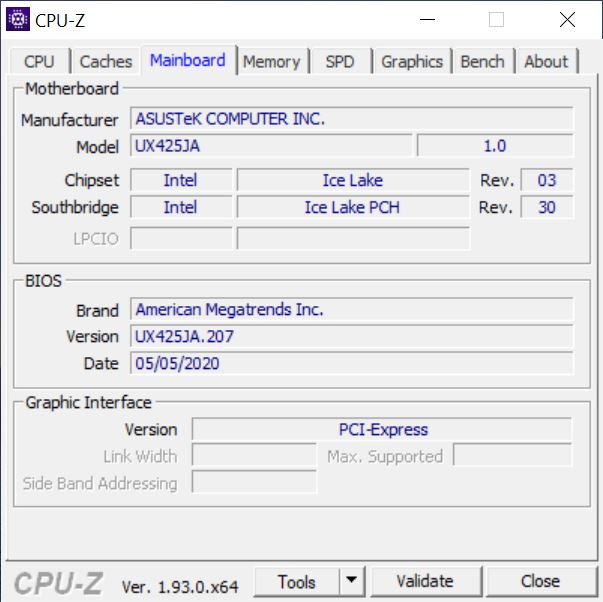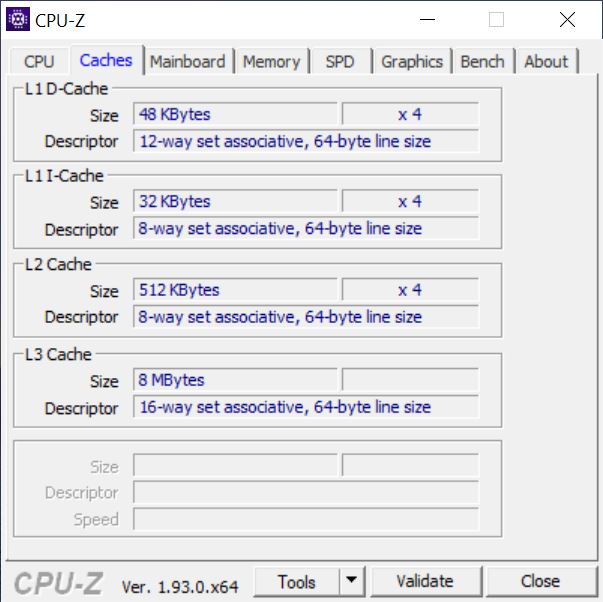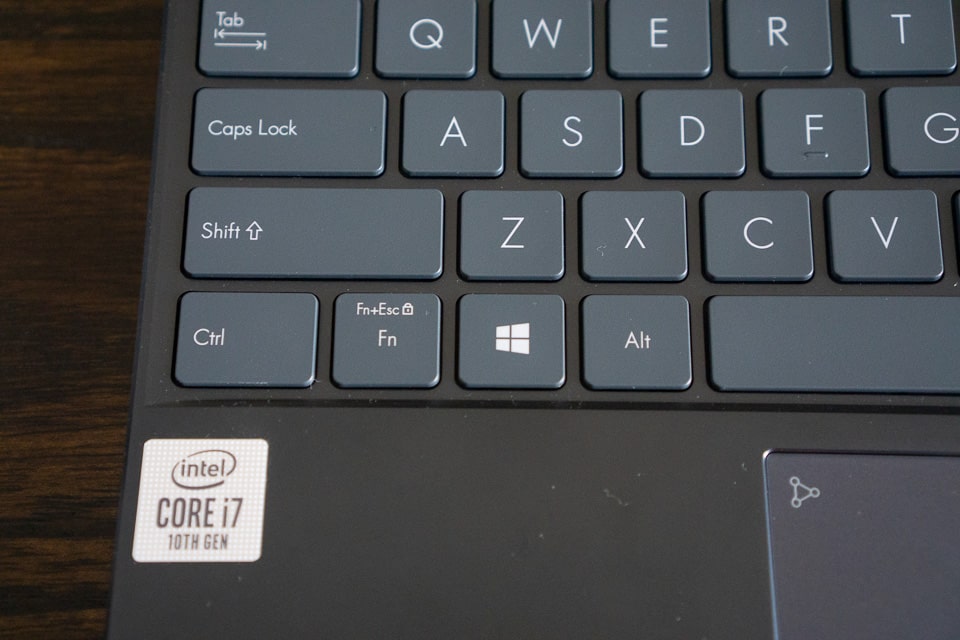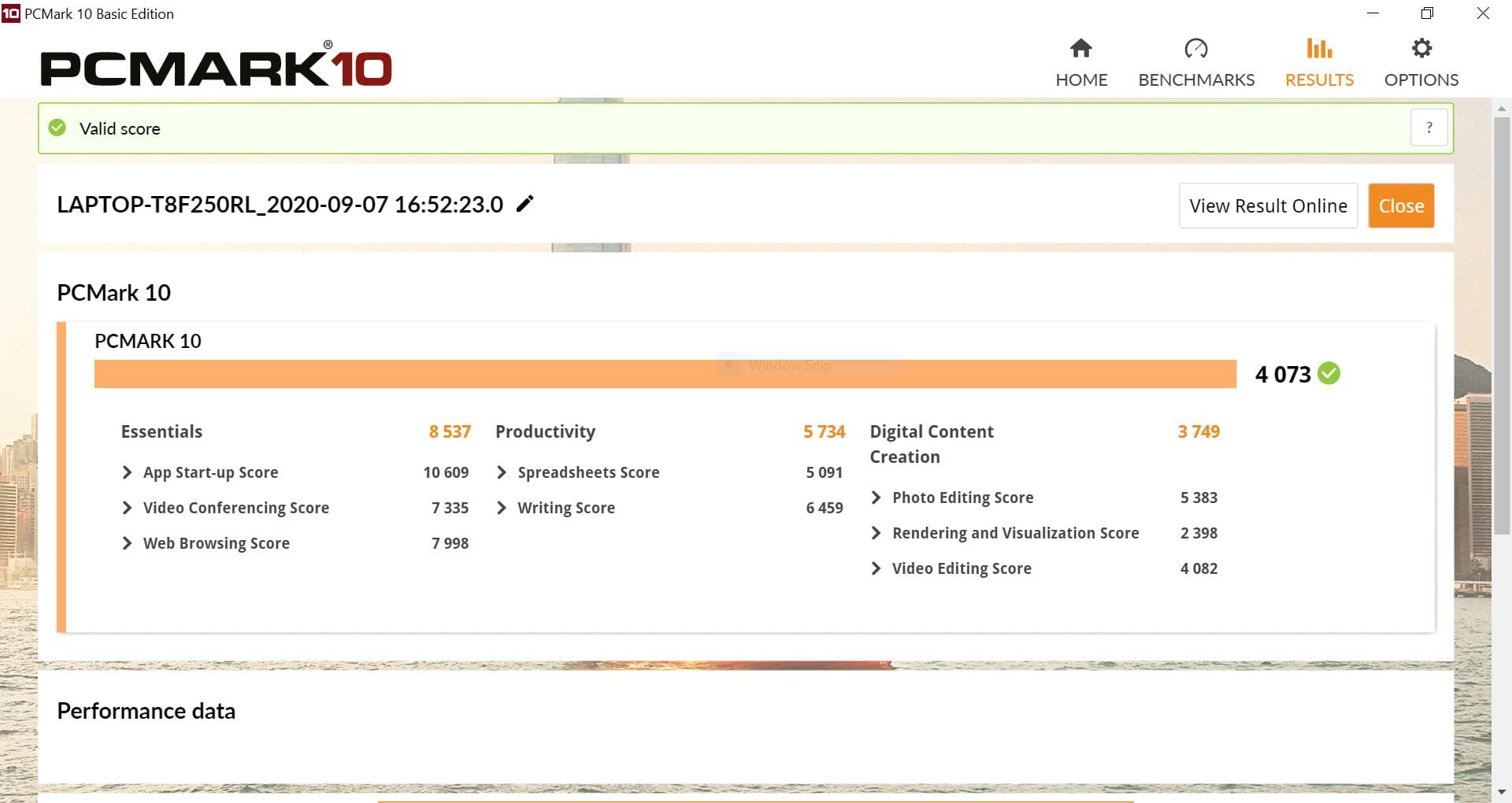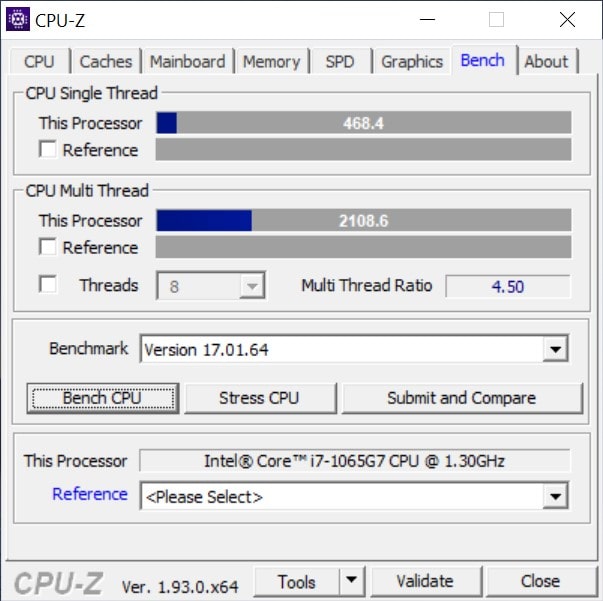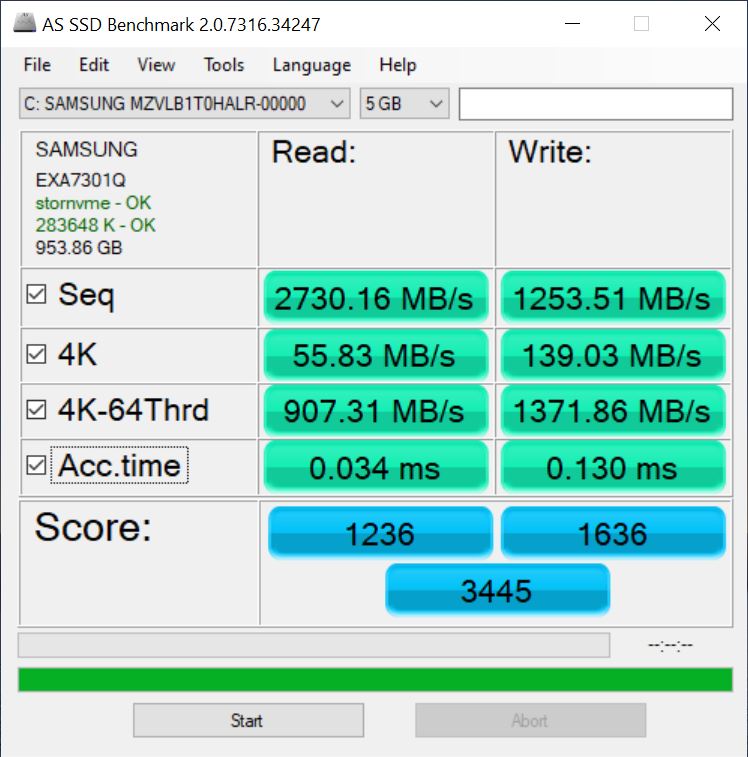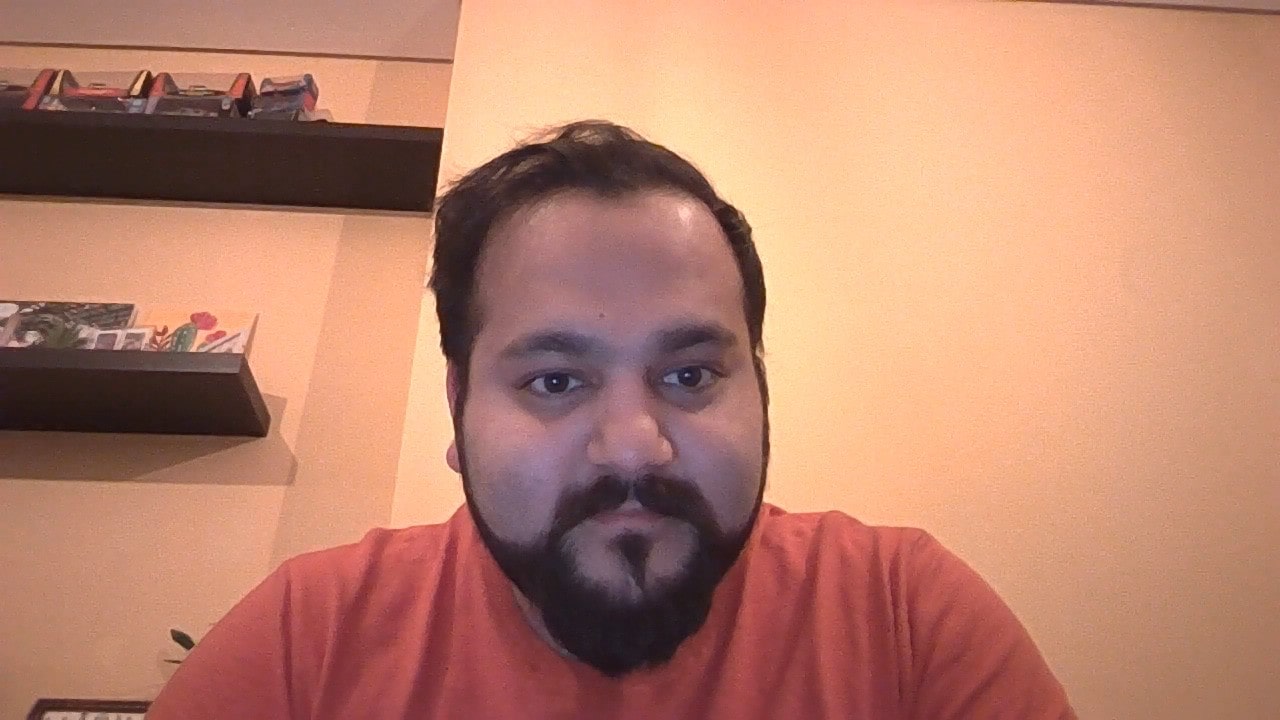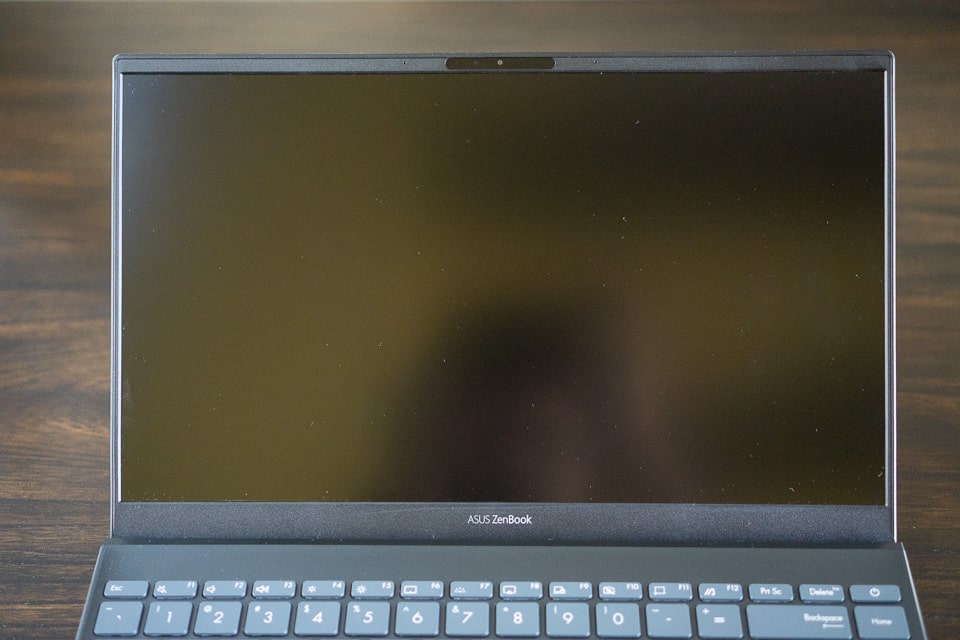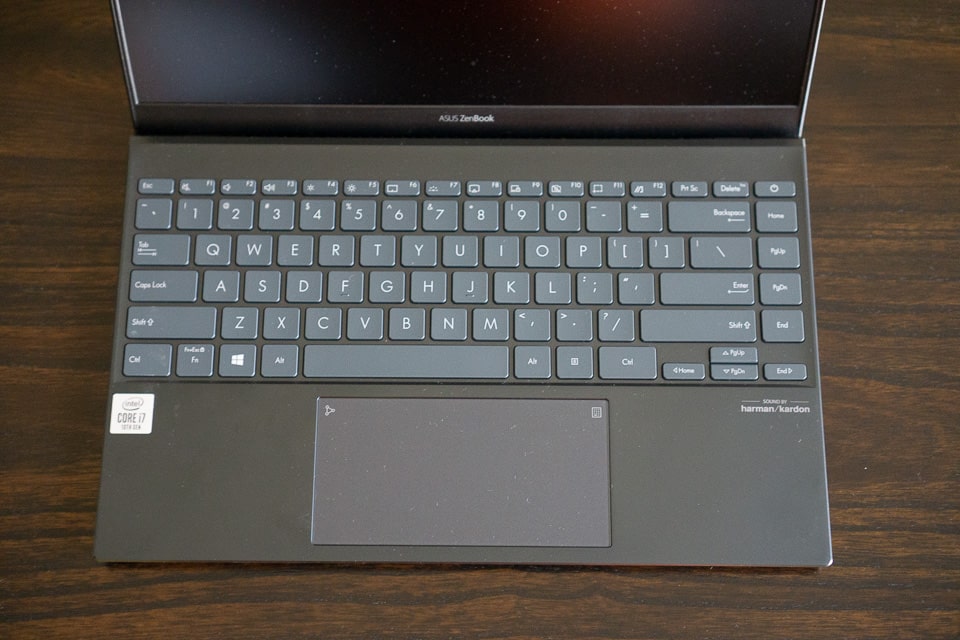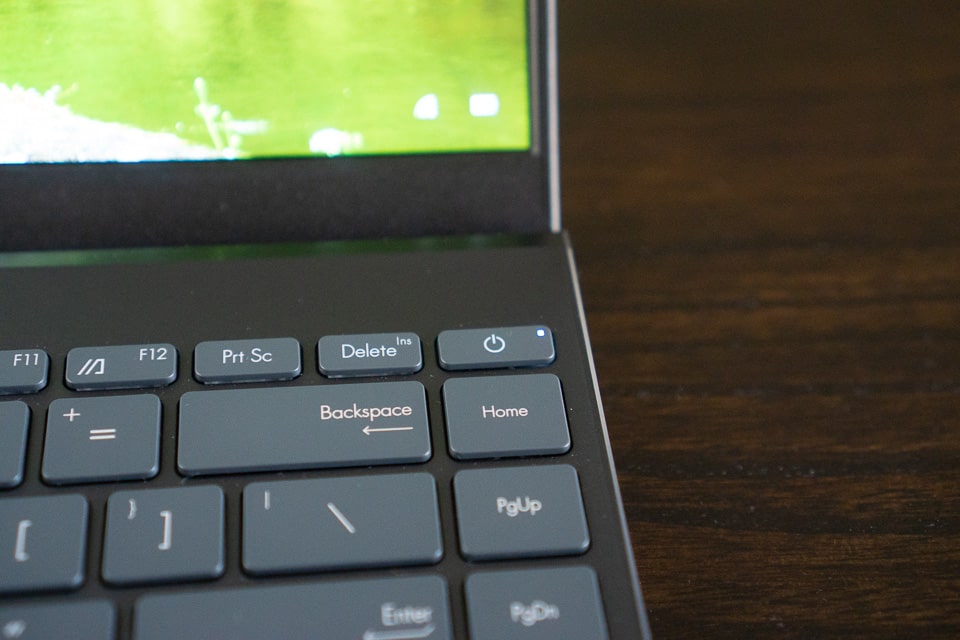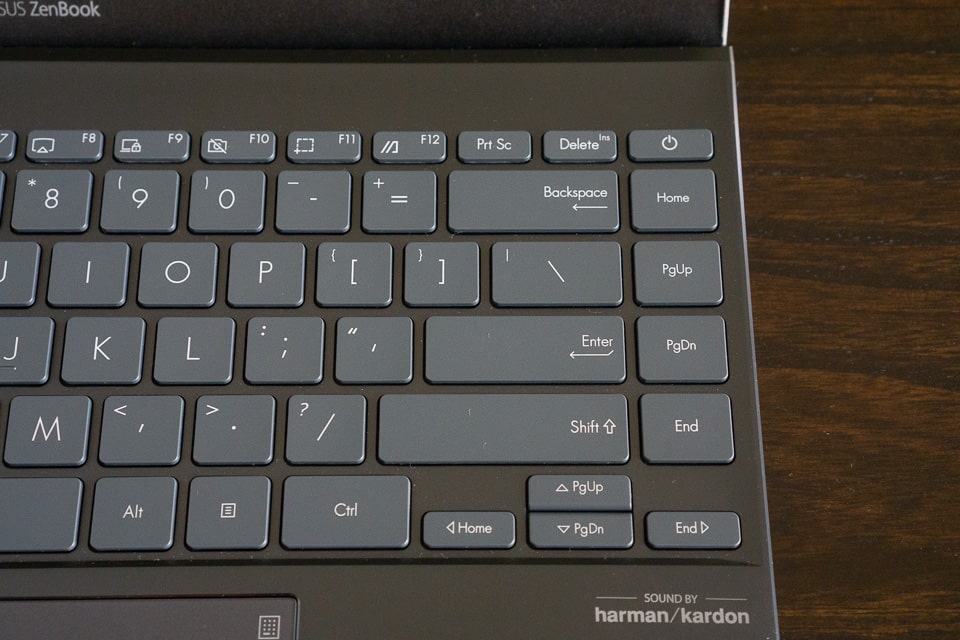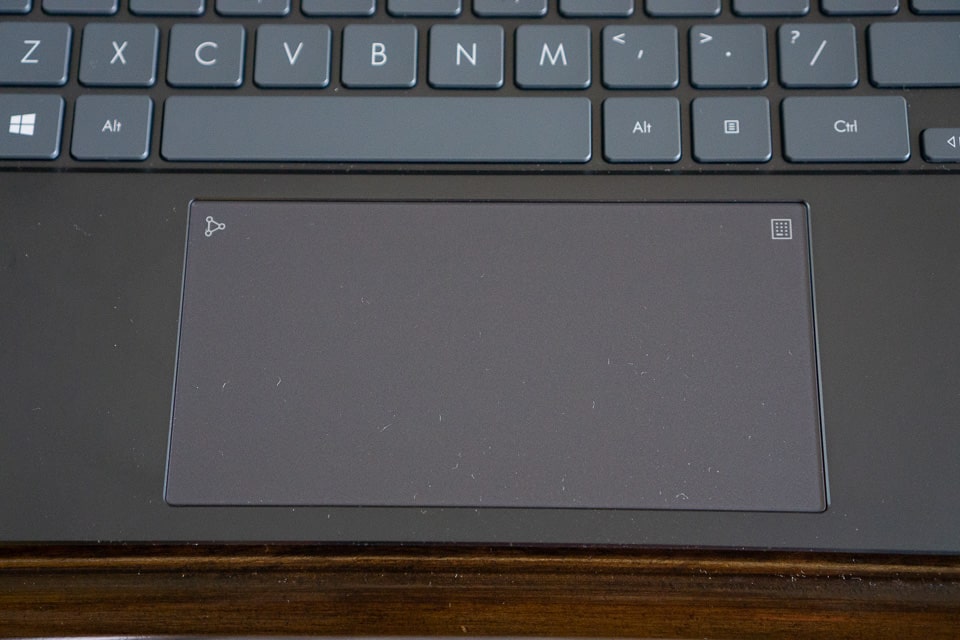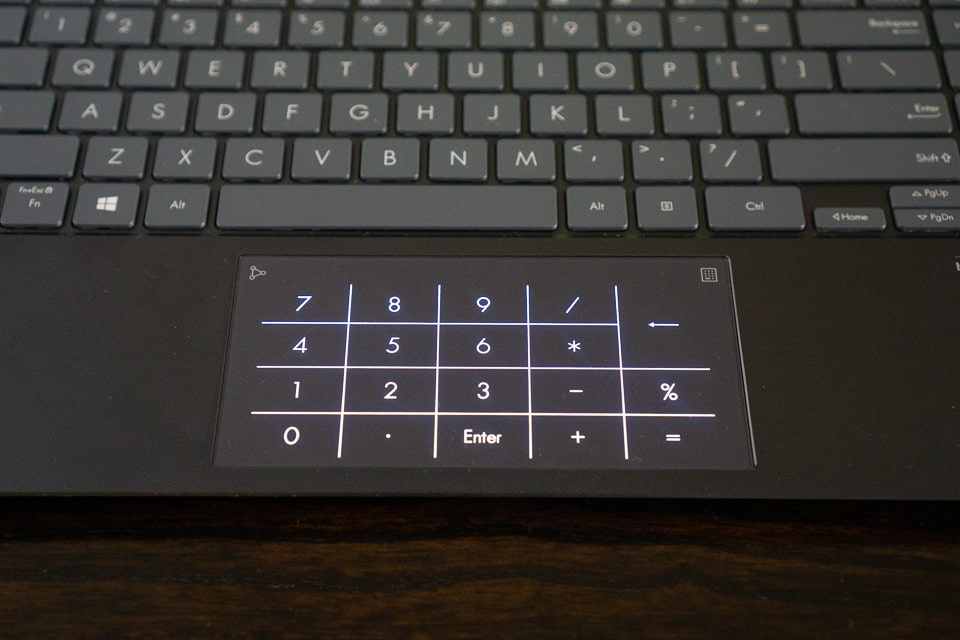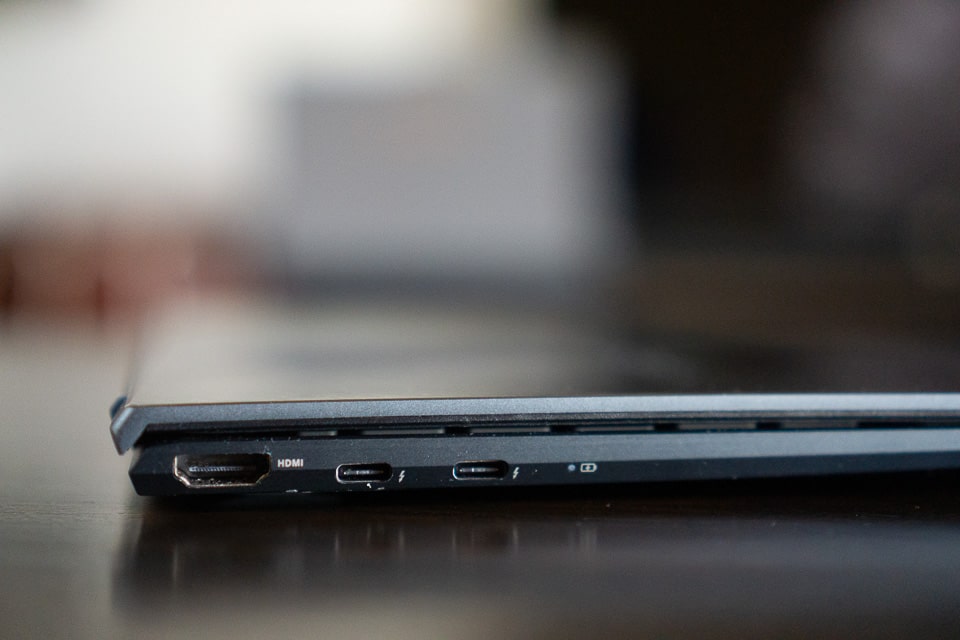The ASUS UX425J is a 14 inch home laptop meant for portability and convenience. It’s a super thin and lightweight laptop that is meant to be able to handle every day tasks. It is an all purpose laptop for browsing, spreadsheets and media consumption. This is by no means a creator or gamer laptop.
The model we received was a pre-production sample, so some issues we mentioned here might be improved in the final product.
Design & Build
The UX425J is a super thin, very small and lightweight laptop. Seriously it’s 13.9mm thin and only weights 1.13kg
The screen has minimal bezels on the sides with a slightly larger forehead and a somewhat large chin. This is not to say that they are intrusive at all, quite the contrary, the bezels are just right and honestly disappear after a while. These bezels are much better than the alternative, i.e. no webcam, strange viewing angle etc..
This laptop comes with the signature ASUS ergo lift hinge, which lifts up the body of the laptop when you lift up the screen. Giving the screen a better viewing angle, the keyboard a decent height and allowing better airflow. I’m glad ASUS went this route.
The rest of the laptop is pretty understated, no lights and in-your-face designs here. The back of the screen has the ASUS logo and the brushed metal circular design. Perfect for the laptop’s intended target audience.
Like some of the other ASUS laptops, the UX425 has a Dark grey look. Very stealthy and understated.
You can enjoy the build quality via the chamfered edges around the laptop and the nice curves rounding the edges while also looking sharp.
The screen does flex quite a bit, but it’s not major and the screen itself doesn’t have any colour shift when it does flex.
Like the screen the keyboard flexed slightly as well. Mostly this isn’t noticeable, but it’s a bit more than we would like.
The keyboard is edge to edge with an interesting layout. The trackpad is also quite big, which is a nice welcome. More on both of these later.
Overall you might have guessed it, ASUS knocks the design and build elements almost out of the park.
Performance
The UX425J had the following specs:
- Intel 10th Gen i7-1065G7 (Ice Lake)
- 16 GB LPDDR4X 3200MHz
- 1TB PCIe 3.0 NVMe
The specs are perfect for the purpose of this laptop.
The latest processor with a decent amount of storage.
The RAM is enough for pretty much everyone, however, we at Absolute Geeks would love to see laptop manufacturers start moving to 32GB as standard. Ok fine, that’s not really gonna happen, we are quite happy with these specs. They are perfect for this laptop.
The laptop actually stays quiet and cool on regular usage, only when you start pushing the laptop does it start crying. Which we are very happy about.
The ergo lift and the 10th Gen intel chip all work very well together. ASUS has done an overall good job with giving this laptop legs without it getting burnt out.
Here are the benchmark tests we ran on the ASUS UX425J:
The UX425J has an inbuilt camera which is impressive given the size of the bezel.
Screen & Battery
The UX425J has a 14” 1920×1080 monitor. Sigh
The screen is pretty great, while it may not have the darkest blacks, colours do look brilliant.
Sure it’s a low resolution, but the screen gets hella bright and ASUS’s main objective here seems to be power consumption. The lower resolution already helps reduce load on the processor and all this helps keep the laptop quiet, cool and running for longer.
ASUS says that the screen has a 1W power consumption at its lowest. That’s pretty impressive.
This ties in heavily with the battery, which in the UX425J is a 67Wh battery that can last up to 22 hours! TWENTY TWO HOURS!! Honestly that is pretty mental.
We were able to get two full days of work through this laptop and was just about bled try. While that may not be 22hours, it was still mighty impressive.
The 10th Gen itel processor, low-ish rez monitor, 1W screen and ASUS wizardry, they really were able to give this laptop a heck of a battery life.
I think if your objective is office work, i.e. spreadsheets, and procrastinating, i.e. HD cat videos on youtube, this laptop has ample oomph while also lasting you long enough to get your reports in and watch 2 days of cat videos. I was sceptical about this at first, but honestly i think it’s purr-fect. Ok enough with the cats!
Keyboard and Mouse
If you have read any of my previous ASUS reviews, you would know that I generally love the typing experience on their devices. Unfortunately this is not the best keyboard that I have used from ASUS.
Let me first start with the good things.
The keys actually have decent travel, they feel solid and overall are very satisfying to use. However for long periods of time, the layout is just working for me. While I personally love the row of buttons on the right side, Home, PgUp, PgDn, End. I still feel like the keyboard could have done away with that and filled out the space better. The keys are generally just a tad bit too small. Either that or my fingers are too big. Time to head to the gym.
This review was written on the UX425J, as I prefer to do with all my laptop reviews, and I found that I was making more typing errors than normal. Part of it is the size of the keys, but the other part is surprisingly the trackpad.
Due to the extra button on the right, the main keyboard is slightly to the left, which means your right hand sits slightly on the trackpad. This means, yup you guessed it, accidental trackpad touches. I had 4 accidents when writing this line.
The keyboard backlight is decent, though if you sit at an angle you can see the lighting from the side, it’s not the best thing.
The trackpad is probably the worst thing about this laptop. The click feels flimsy and overall not fun to use. It will get you by, but I wish ASUS would improve this or give you a mouse in the box.
The cool party trick is the cool little number pad hidden within the trackpad, when activated, it lights up and becomes a keypad alternative, while still retaining it’s trackpad functionality.
Speakers
The speakers on the ASUS UX425J are pretty darn good.
This laptop is really thin and in order to stick a pair of good speakers meant they had to have them bottom firing.
The overall sound stage is pretty great, with individual instruments being clear enough even on the highest volume. While the bass is obviously not going to be earth shattering, it is still surprisingly punchy and the mids and highs are well balanced.
ASUS even throws in the Audio Wizard app that allows you to customise the sound to your ears.
You won’t be consuming content on these speakers, but watching movies or listening to music when you don’t have headphones or external speakers around is still an enjoyable experience. Pleasantly surprised with this one.
The most obvious use case is the speakers are meetings, and honestly you won’t need headphones or speakers for that, this laptop is a great meeting room option.
Ports and What’s in the box
Here are the ports on this Notebook:
- 2 x Thunderbolt 3 USB-C (Up to 40Gbps with 5V20V Easy Charge )
- 1 x USB 3.2 Gen 1 Type-A
- 1 x standard HDMI 2.0
- 1 x MicroSD card reader
And that’s it…
In this case, size does matter. In order to give a big battery with good thermals and a small form factor, ASUS had to make some choices.
There is no headphone jack, there are only 3 USB ports and the SD card reader is a microSD.
Now since this is not really a designer focused laptop, these work. However ASUS makes up for this with the stuff they give in the box:
- USB-C to 3.5 mm dongle
- USB-A to ethernet dongle
- Laptop Charger – USB-C
- Laptop Case
- The Laptop
Dongle Life.
While this might sound like a bummer, the fact that you get the dongles in the box is at least better than not getting it at all. There is always the option of getting a full USB-C dock.
The surprising thing here is that the ethernet dongle was not USB-C. Maybe ASUS is not fully ready to commit. I’m still glad that we atleast get a USB-A port, until everything goes USB-C.