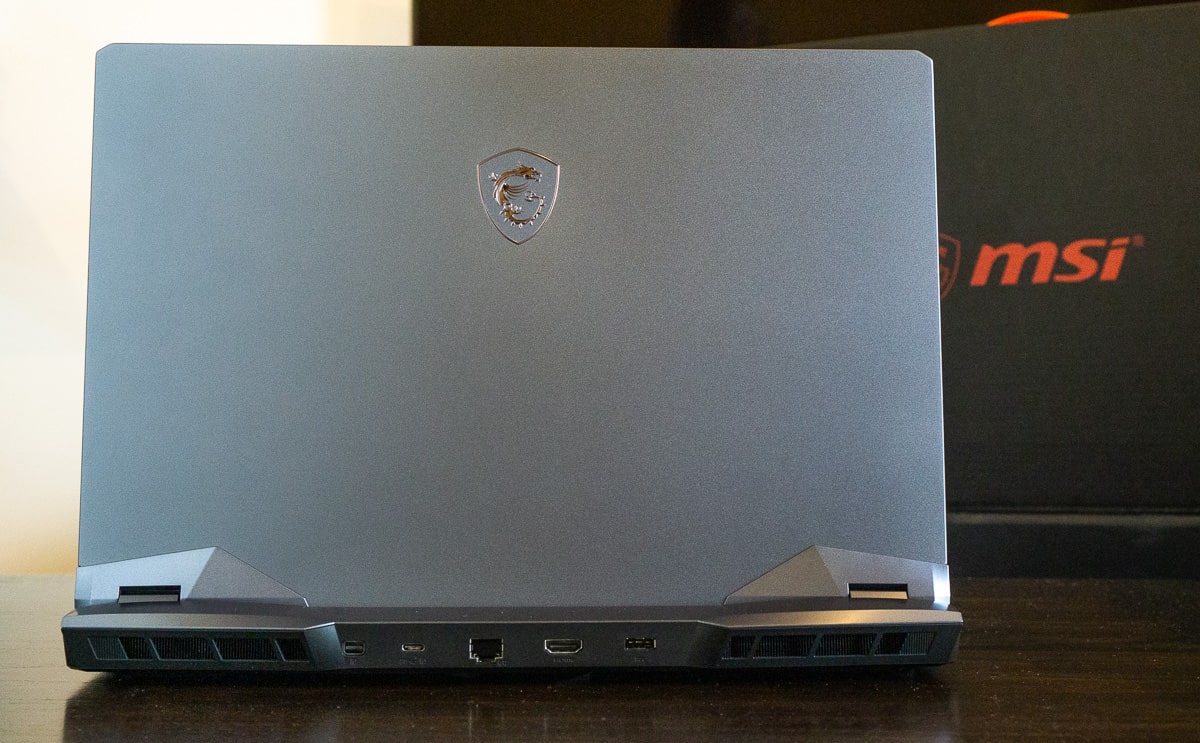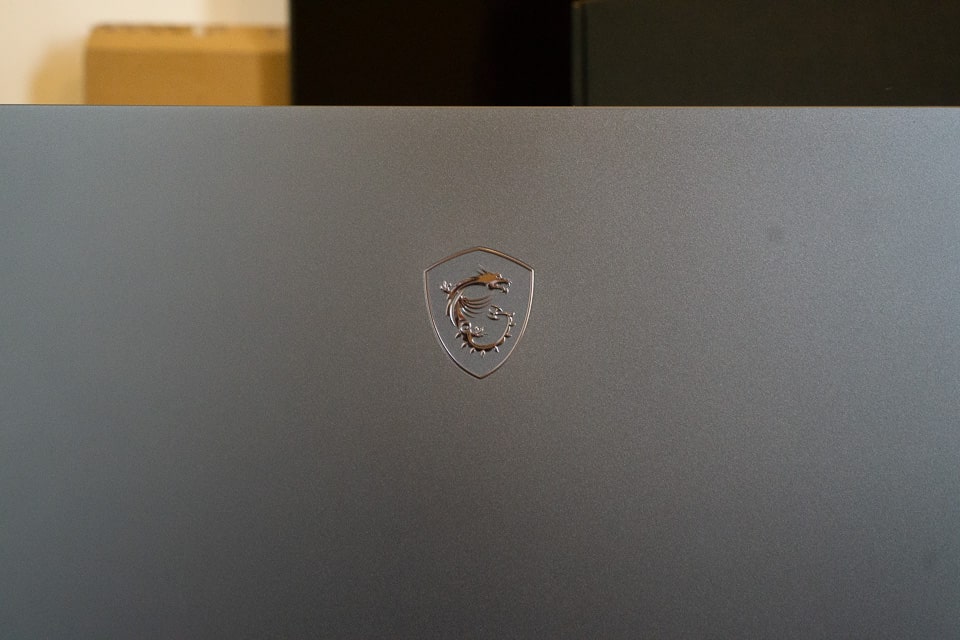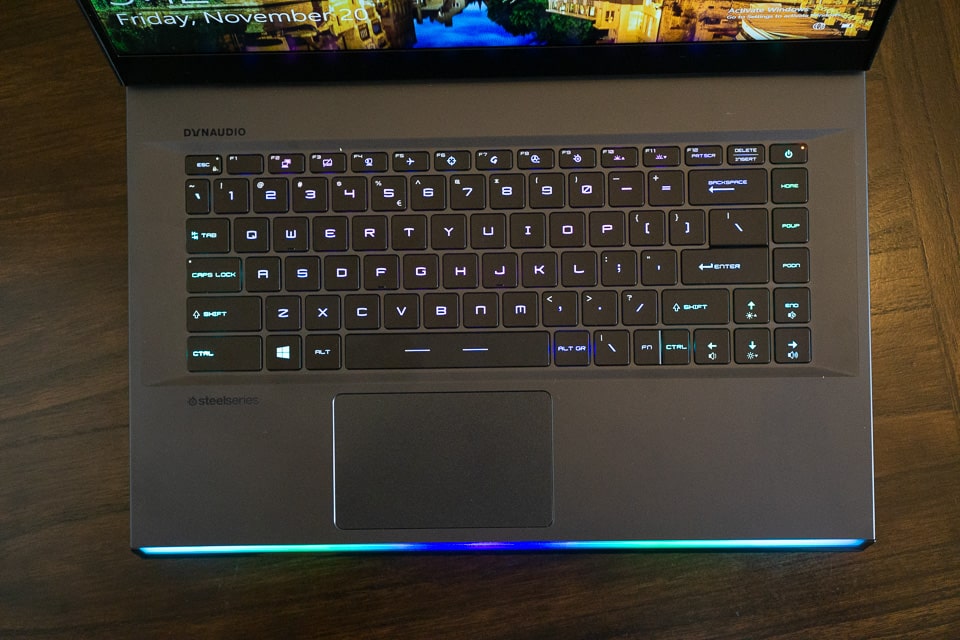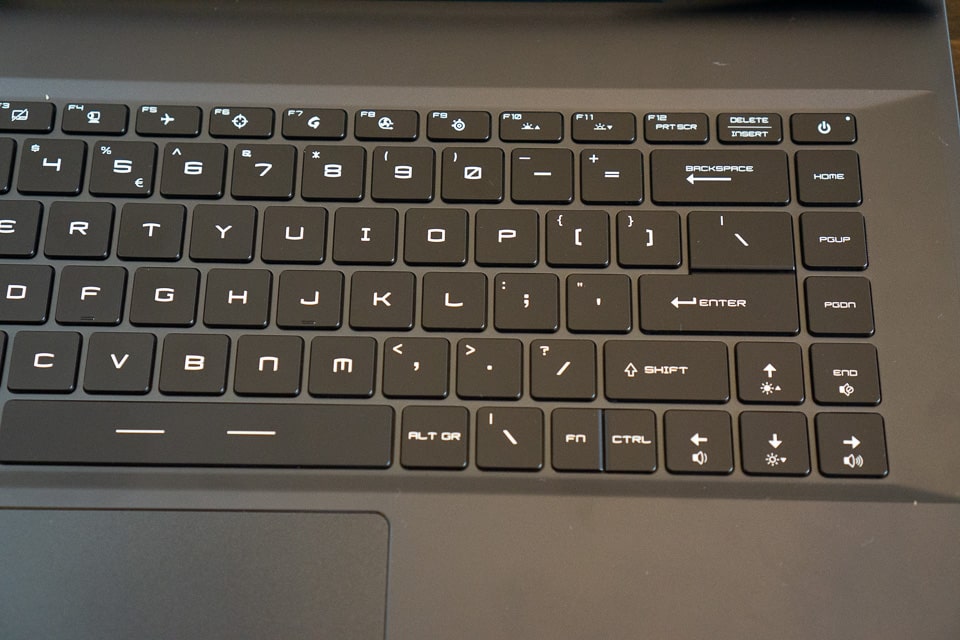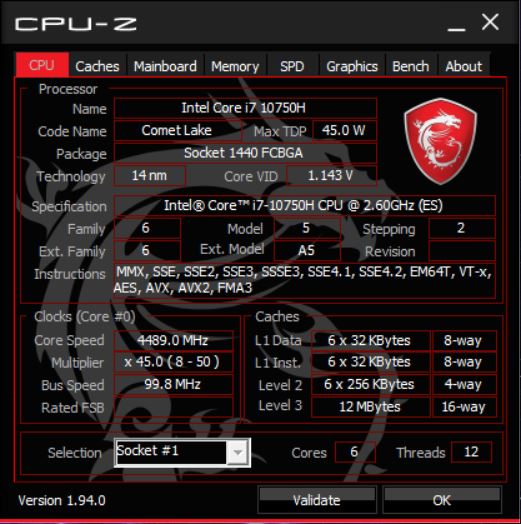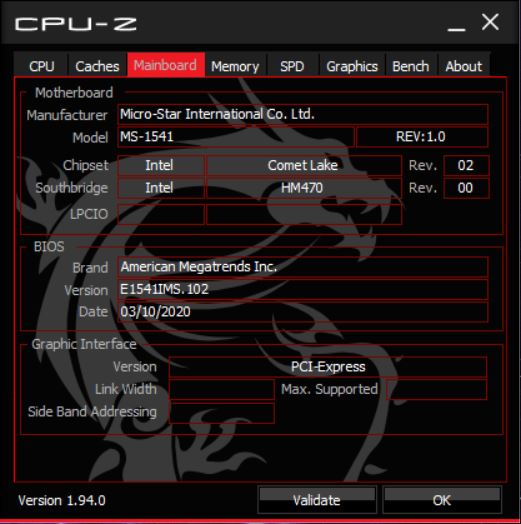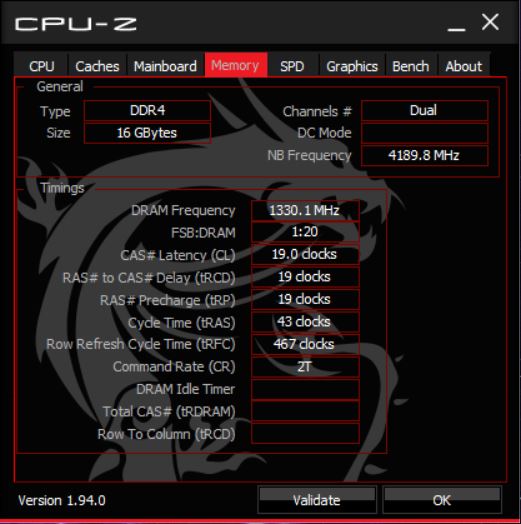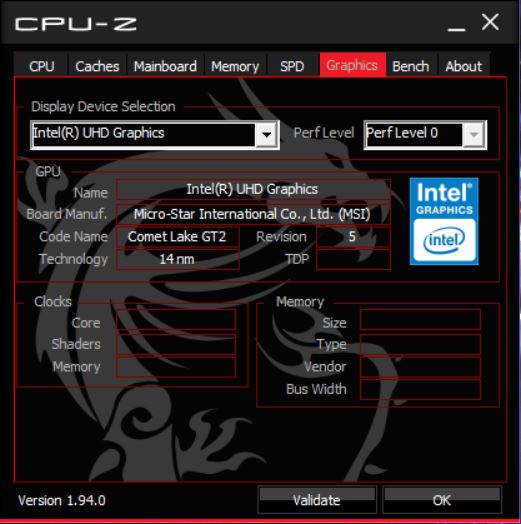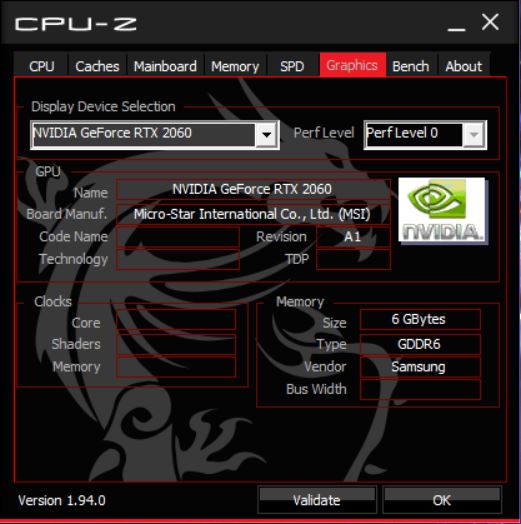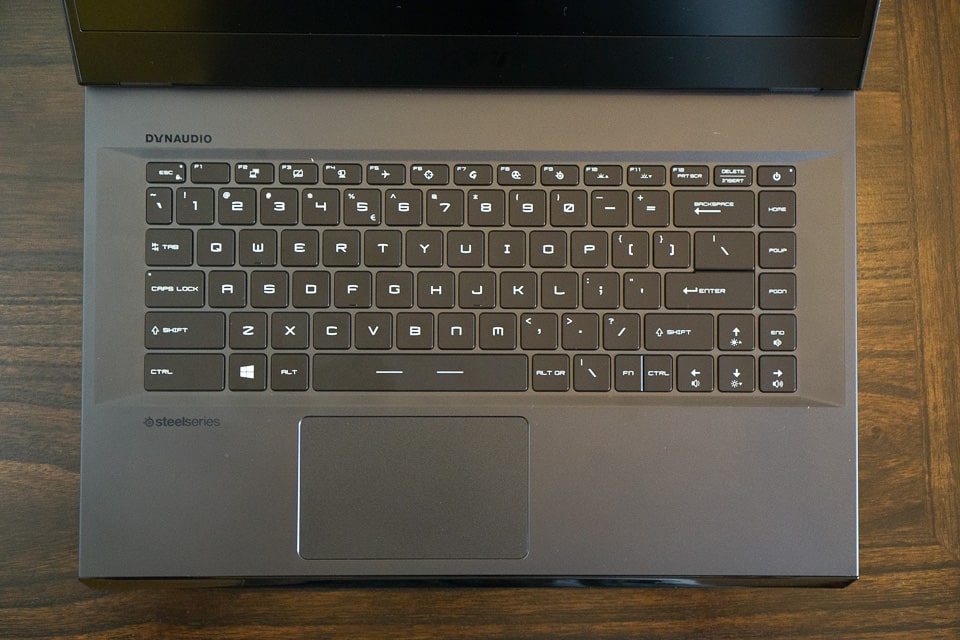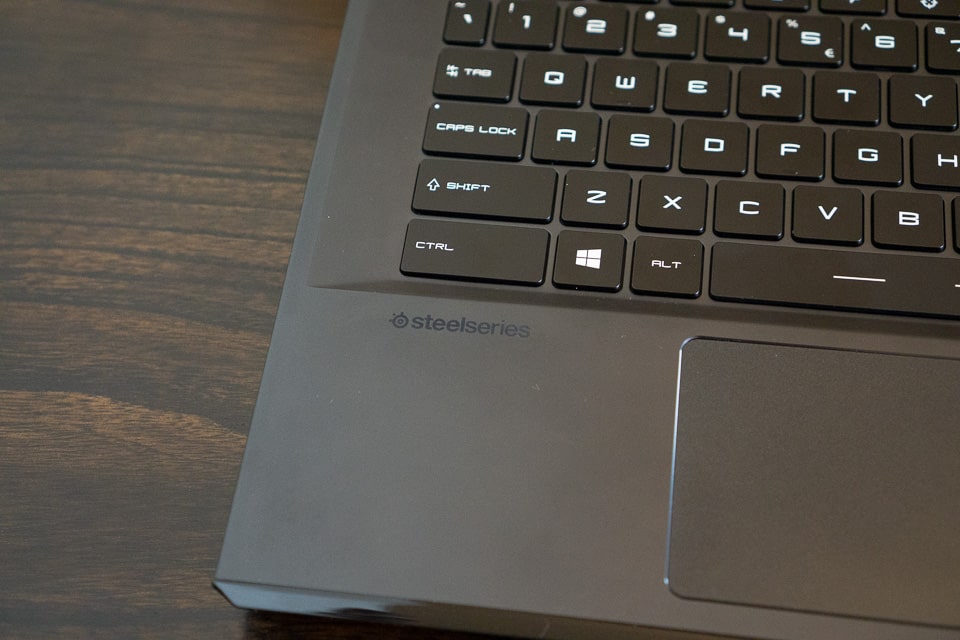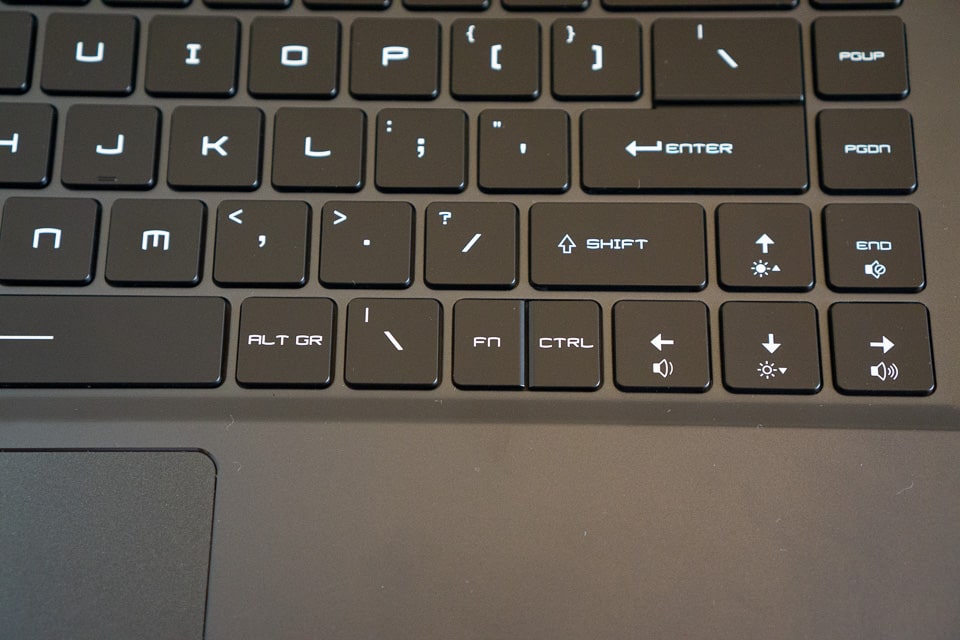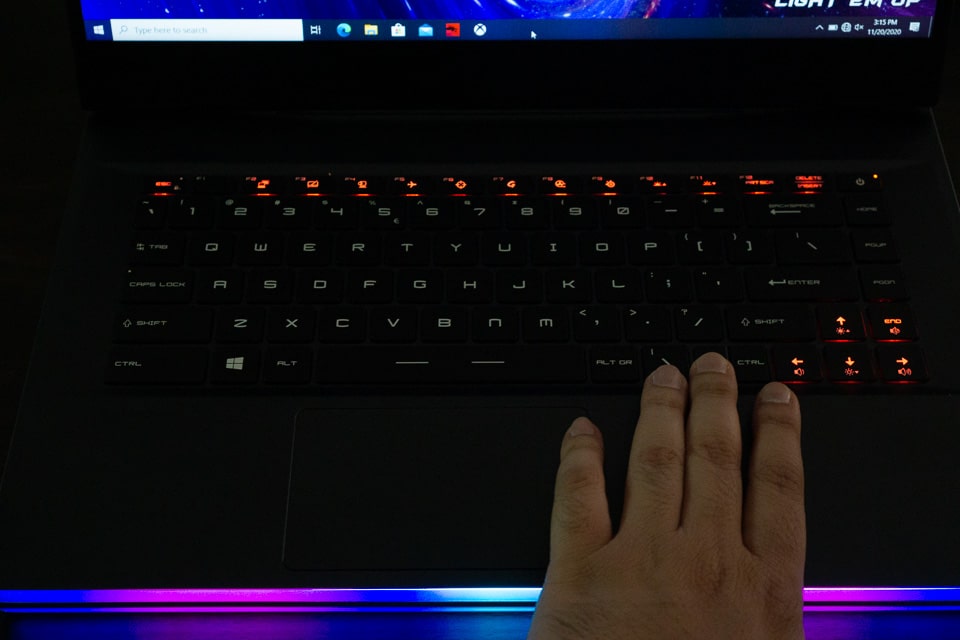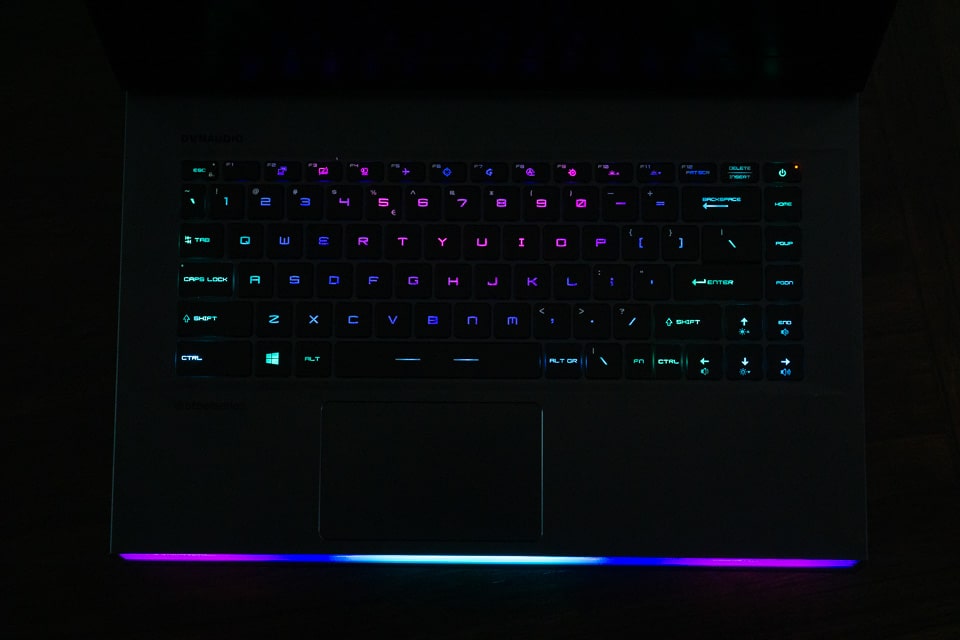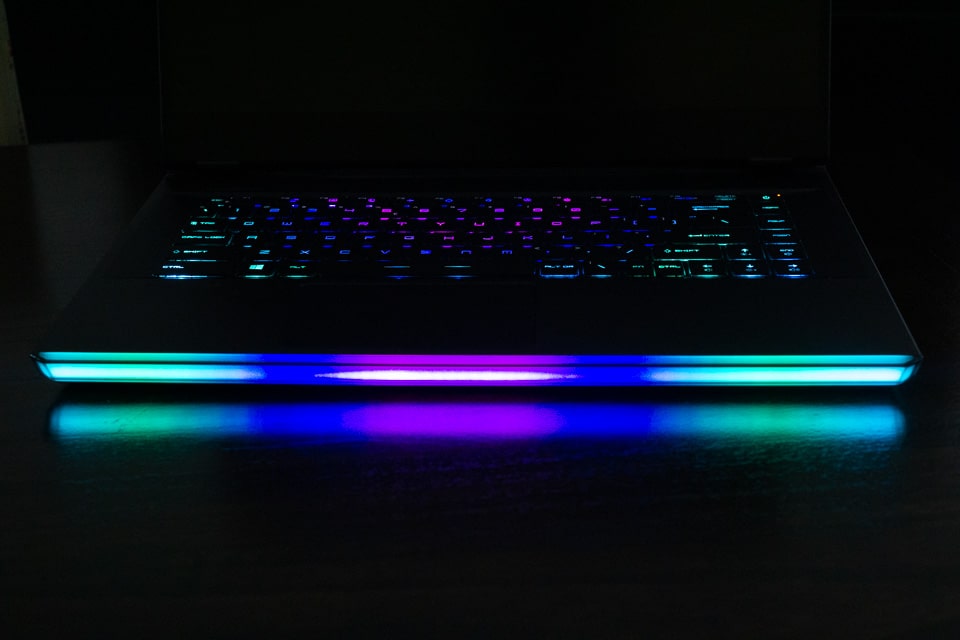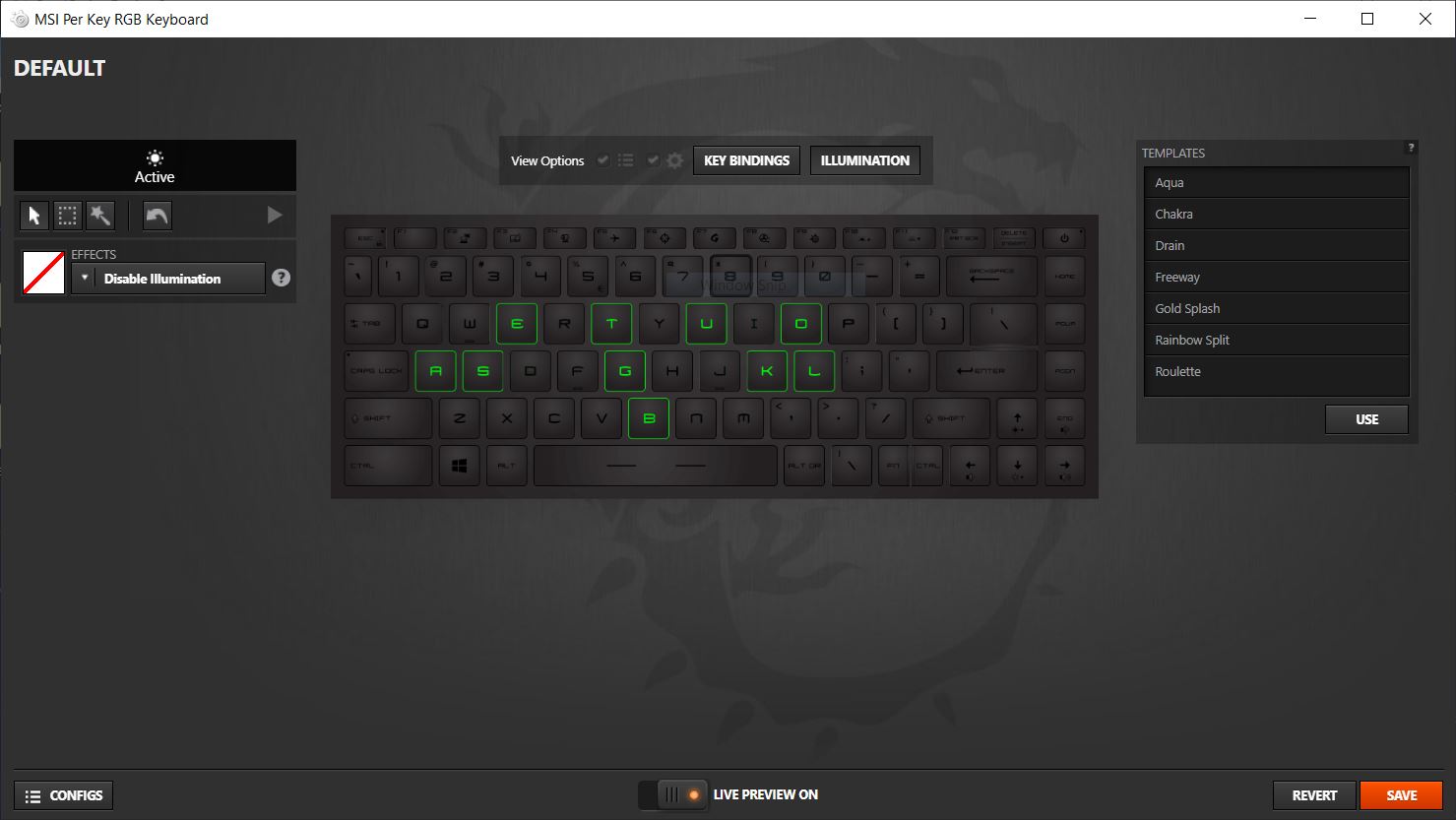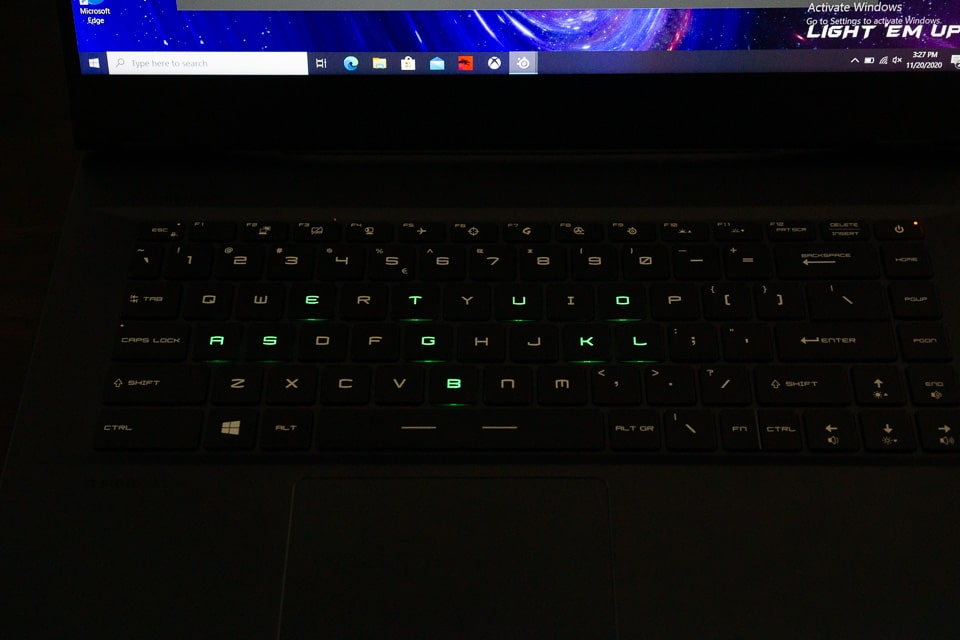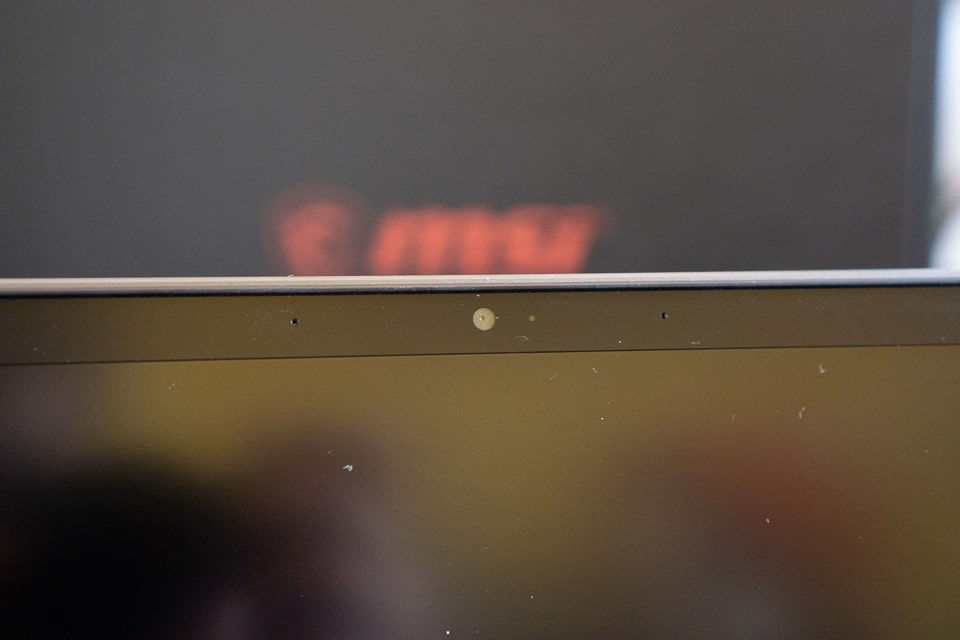Here we take a look at the MSI GE66 Raider. As this is a manufacturing sample, this is not a in-depth review but more of a first impressions article if you will.
Design and Build
The MSI design language with this laptop is quite unique and you can instantly tell when you are using a MSI laptop as opposed to anything else.
The laptop is really well built, it’s extremely solid while somehow being lighter (slightly) than other laptops we have used recently
The screen hinge design is also different from others, where you have a bit of overhand behind the hinge where a lot of the cooling takes place.
The back of the laptop looks almost like the rear end of a muscle car, with a dual exhaust system. Huge beefy rear vents give it an aggressive look when it’s closed, or for someone sitting right across you.
The dragon logo on the lid is another brilliant addition. That shield and logo is something you can feel, and you do not need it lit. It’s a statement in itself.
You also have the relatively common keyboard RGB LEDs, but with GE66 Raider you also get this huge LED bar at the front of the laptop at the end of the palm rest. The LED bar is super high quality where the rainbow effect looks absolutely stunning. Sure it can be very jarring in the dark and I would highly recommend turning it off for any real world usage. Can you imagine having a rainbow light show in-front of a movie you are watching?
Still thought MSI has given this laptop a unique design by implementing changes that can be controlled by the end user. Great choice
One design choice I am not a fan of is the font choice for the keyboard. Initially it took me time to figure out what some of the special characters meant, the & looks like a database icon. Sure it’s unique, but maybe that’s where I would have drawn the line.
Performance
Unfortunately since GE66 Raider is an engineering sample so we were unable to do any benchmark tests, but let’s first take a look at the specs and then talk about the gaming performance we felt.
Here are the specific specs of the unit we got:
- Intel Core i7-10750H – 2.6 Ghz Hexa-Core
- Nvidia GeForce RTX 2060 (with 6GB GDDR6 RAM)
- 16GB DDR4 RAM
- 1TB Raid 0 Storage
- 1080p 300Hz Display
Something to note is that the GE66 Raider is VR ready. We got this particular machine to test out the HTC VIVE Elite Pro and the experience was stellar.
The laptop could handle all the games we threw at it, even Half-Life Alyx, which is no easy task. The GE66 does get hot, but if you crank up the settings and set the fan to max, the laptop handles everything like a champ. Just make some room for it to breath and you will be good to go.
You can check out the full review of the VR experience here: https://www.absolutegeeks.com/article/reviews/gadgets-reviews/htc-vive-cosmos-elite-review/
Screen & Battery
The MSI GE66 Raider’s screen is what probably is the most standout feature. As expected in gaming laptops it’s a 1080p screen, but coming in at a whopping 300Hz refresh rate. That’s quite a wild ride.
Everything on the GE66 Raider feels buttery smooth, even the simple mouse movement seems really smooth. While sure it’s nice to have, but 300Hz seems just a tad bit excessive to me. Maybe for a professional gamer, this is a good monitor on the go.
The screen is one of the better screens I have seen on gaming laptops, especially for watching movies or just general media consumption, that doesn’t mean it’s meant for those things, but it is still decent.
One other small feature to mention, you have the option to overlay a crosshair on the monitor at all time via one of the Fn keys. It’s a great and competitive feature. MSI knows their audience and are playing to their strengths.
Keyboard and Mouse
The keyboard comes from MSI’s Steelseries line, which pushes the expectations quite high.
As I already mentioned, the font of the keyboard was not my favourite look, but unfortunately that’s not the only issue I had with it. The keyboard layout also takes some getting used to. The FN key has a strange location and you have the dedicated row on the right for Home, End etc. This means your typing location is a bit more to the left than you might be used to. For me this made a difference and made the keyboard a bit uncomfortable to use. I also made quite a few mistakes with the arrow key, but eventually I grew accustomed to this all, just took a bit longer.
However that’s where the bad ends. While the keyboard travel was not too much, it felt just enough and had a satisfying sound. I could have done with a bit more travel, but this was good enough.
The backlighting is great, with minimal to no bleed, only if you are looking at it from a very low angle. Software allows you to control the LEDs in great ways, customising the animation and even every single key. It is just amazing. The attention towards LED is brilliant. All of this can be controlled via the SteelSeries software.
The mouse is a bit of a mixed bag. Tracking and scrolling as absolutely brilliant. However when clicking the mouse almost always jumps. Maybe it’s down to the 300hz refresh rate and me not being used to it, but throughout my time with the laptop I never got used to it.
Ports
Here is the port selection on the GE66 Raider:
Left Side:
- 1x USB 3.1 TypeA
- 1x USB 4.0 TypeC
- Headphone Jack
Right Side:
- 2x USB 3.0 TypeA
- SD Card Reader
Back:
- Power connection
- HDMI
- Gigabit Ethernet
- 1x USB 3.1 TypeC
- MiniDisplay
So that’s a bit of a wild selection of ports. You get a USB 4.0 port, which is not common at all. You get a beautiful balance of TypeA and TypeC ports which allows you to live a relatively dongle free life.
Even your display port selection is great and you get an SD Card reader to boot. Just a phenomenal selection of ports and I doubt there is any laptop that can compete with this.
Webcam and Speakers
The webcam on the MSI GE66 Raider is decent. It is a 1080p webcam that does well in a well lit space, but breaks down in low light. This is basically what you would expect.
The speakers are side firing, which is also another unique take. Usually you get downward or upward firing speakers, but these also work.
The speakers are designed by DYNAudio, a brand MSI has been using for years now.
The speakers do not get very loud, however they are a very capable pair of speakers for media consumption and can also be heard over the fans, but just barely.
The speakers are particularly lacking in lows, but are fine in other areas. The sound stage is not that great and unfortunately these speakers didn’t blow me away. Probably one of the weakest points of the laptop.
Other Points
GE66 Raider achieves quite a lot in a small package, and it does alot of it with the help of various software utilities that come pre-installed. Here is the list:
- Dragon Center
- MSI Afterburner
- SteelSeries Engine 3
- Killer Control Center
- MSI True Color
- Nahimic
If you think that’s a lot, then you are not alone. Each software is built to handle one specific task, while this might be great, honestly I don’t want to remember all this. It would be great if there was one singular launcher that would take care of all of this for me. All stored under one MSI folder in the start menu. I might be nitpicking, but these are my impressions.
Part of me is happy to have this level of control, but part of me just wants it a bit more organised.
There are many things MSI does right in this laptop and those are all gamer focused. As I said earlier, MSI knows their audience and are playing to their strengths. (didn’t I say that already?)