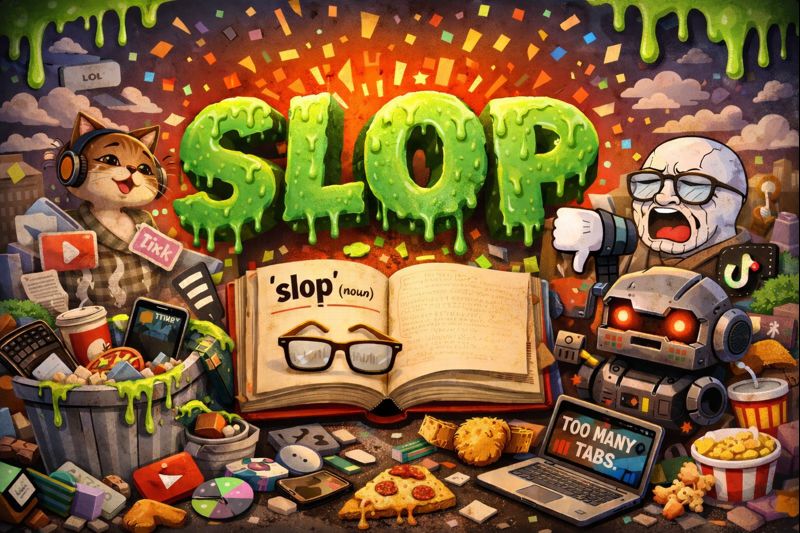Let’s be honest – most “smart” wearables have felt either clunky, overly ambitious, or just plain weird. Google Glass, anyone? But Meta’s latest Ray-Ban collaboration might be the exception. These glasses offer a surprisingly seamless blend of style and functionality, making them perhaps the first smart wearable I’d actually recommend to regular folks.

Style Meets Smarts
Don’t expect to see digital overlays or a sci-fi aesthetic. The Meta Ray-Bans look and feel almost exactly like their regular counterparts, just slightly bulkier. They come in the classic “Wayfarer” or “Headliner” styles, with multiple lens options, and importantly, two different sizes. Finding the right fit is crucial, and I highly recommend trying them on in person before buying.
My own experience highlights the “normal” feel – I already owned a regular pair of Ray-Bans that looked similar, so the transition was easy. Folks who gravitate towards sunglasses might be similarly comfortable with the switch.


The Killer App: Effortless Content Capture
Forget fumbling with your phone or a bulky action camera. The real magic of these glasses lies in the 12MP camera and hands-free recording. Simply say, “Hey Meta, take a video,” and off you go. While the image quality isn’t pro-level, the ease and speed can’t be beaten. Imagine strolling through a museum and capturing a quick video snippet of an interesting exhibit, or recording a friend’s birthday toast without interrupting the moment. These glasses excel at capturing those fleeting moments that a phone camera often misses.

During my trip to Canada, I tested the Ray-Bans at Niagara Falls, and I put this functionality to the test extensively. Instead of lugging around a separate camera, I used the Meta Ray-Bans to capture the boat ride to the falls, record snippets while getting soaked in water. The seamless integration with the Meta View app made live streaming a breeze – a simple tap or two on the glasses, and I was able to broadcast live to Instagram. This ease of use makes the Meta Ray-Bans a powerful tool for influencers and content creators who are always on the go.
Photo samples




Video Samples
The Audio Advantage (and Privacy Concerns)
The audio is where these glasses truly shine. The five-mic setup goes beyond just delivering crisp call quality. It creates a surprisingly immersive soundscape, making listening to podcasts or music a genuinely enjoyable experience. While these aren’t audiophile-grade by any means, the sound quality surpasses what I expected from a pair of smart glasses. On several occasions, I found myself ditching my regular earbuds in favor of the Meta Ray-Bans for listening on the go. The directional audio output also deserves a mention – it significantly reduces sound leakage, so you won’t have to worry about disturbing those around you while jamming out to your favorite tunes.

Of course, smart glasses raise privacy questions. Meta has made efforts to address these concerns – the LED blinks clearly when recording, and the glasses won’t function if the LED is covered. While a Meta account is required, you can opt out of sharing data with the company. Ultimately, the level of comfort with smart glasses comes down to personal preference. For me, the benefits – particularly the ease of use and the surprisingly good audio – outweighed the privacy considerations. However, it’s important to be aware of the potential privacy implications before making a purchase.
AI: The Work in Progress
Meta AI, the onboard assistant that acts as the brain of the glasses, is still under development I would say. While it handles basic tasks like weather checks and music playback competently, it’s not quite ready for complex interactions. Think of it like a helpful but eager puppy – it can fetch your favorite podcast or answer a simple question, but it might struggle to understand nuanced requests. Lengthy responses are another hurdle – the AI currently reads them aloud without pausing, leaving you scrambling to keep up, especially if it’s a taks with multiple steps.
What’s Next?
Meta has rolled out Version 2.0, a significant software update for its Ray-Ban Smart Glasses. This update brings several enhancements, promising a more streamlined and enjoyable user experience.
Key Improvements:
- Enhanced Image Quality: Meta promises sharper images with reduced noise, particularly in low-light conditions. On-the-go video capture should also benefit from improved dynamic range and sharpness.
- Audio Customization: You’ll now have full audio control right on your glasses. Swipe up and down on the touchpad near your temple to adjust the volume of music, voice commands, and other sounds. Previously, only music volume was adjustable directly on the glasses.
- Security and Stability: The update includes unspecified security and stability improvements for a smoother experience.
If you own a pair, here’s how to update:
- Open the Meta View app on your connected phone.
- Access your glasses’ settings via the top-left corner of the app.
- Navigate to the ‘Updates’ section.
- If Version 2.0 is available, tap “Install Update”.

The Verdict
The Meta Ray-Bans might not satisfy the hardcore photographer or extreme sports enthusiast, but that’s not their goal. Their strength lies in the effortless integration into everyday life. Forget fiddling with bulky cameras or interrupting the moment to grab your phone – these glasses let you capture those fleeting memories with style and ease.
The surprisingly good audio further enhances the experience, making them a solid choice for listening to music or podcasts on the go. If this balance of functionality and unobtrusive design is what the future of “smart” tech offers, then I’m excited to see what comes next.