The Apple iPad Air M3, in its subtle yet significant evolution, represents more than just a mere update; it’s a carefully orchestrated refinement of a device that has consistently held its place as the quintessential tablet for a vast majority of users. This review will delve into the intricacies of the iPad Air M3, exploring not only its technical specifications but also its philosophical underpinnings and its role in the broader landscape of personal computing.

The Genesis of Refinement: A Legacy of Air – Tracing the Roots
To fully comprehend the iPad Air M3, we must journey through its historical context. The “Air” lineage began with a bold vision: to create a tablet that could transcend the limitations of its predecessors, offering a harmonious blend of power and portability. This vision was not merely about shrinking dimensions; it was about reimagining the very essence of what a tablet could be. Each iteration of the iPad Air has built upon this foundation, incrementally refining the formula, and the M3 is no exception. This continuous evolution reflects Apple’s commitment to pushing the boundaries of technology while maintaining a user-centric approach.
The iPad Air’s journey is a testament to the power of iterative design. Rather than pursuing radical overhauls, Apple has focused on meticulous improvements, addressing user feedback and leveraging technological advancements to enhance the overall experience. This approach has allowed the iPad Air to maintain its position as a reliable and versatile device, capable of adapting to the evolving needs of its users.

Design and Ergonomics: An Ode to Minimalism – A Deeper Dive
The iPad Air M3’s design is a masterclass in minimalist elegance. The aluminum unibody construction, a hallmark of Apple’s industrial design, is not merely an aesthetic choice; it’s a testament to the company’s commitment to durability and precision. The seamless integration of components, the smooth curves, and the meticulous attention to detail all contribute to a device that feels both premium and robust.
The thin profile, measuring a mere 0.24 inches, and the featherlight weight of 1.05 pounds, are not just numbers on a spec sheet; they translate to a tangible sense of lightness and ease of use. Whether you’re holding the tablet for extended reading sessions, sketching intricate designs, or simply browsing the web, the iPad Air M3 feels comfortable and natural in your hands.

The absence of Face ID, while a point of contention for some, is mitigated by the Touch ID sensor integrated into the power button. This implementation is not just a compromise; it’s a thoughtful design choice that prioritizes convenience and security. The Touch ID sensor is fast, reliable, and intuitive, allowing for quick and secure access, regardless of the tablet’s orientation. The ability to register multiple fingerprints further enhances its usability, making it easy for multiple users to share the device.


The color palette, featuring Blue, Purple, Starlight, and Space Gray, offers a range of options to suit individual preferences. Each color exudes a sophisticated aesthetic, reflecting Apple’s attention to detail and commitment to design excellence. The choice of colors is not merely about aesthetics; it’s about creating a device that resonates with the user on a personal level.
Display: A Window to Vibrant Realities – The Visual Experience Amplified
The Liquid Retina display, a cornerstone of the iPad Air series, continues to impress with its vibrant colors, sharp details, and excellent viewing angles. The 2360 x 1640 resolution provides a pixel density that renders text and images with remarkable clarity. Whether you’re reading a digital book, watching a movie, or editing photos, the display delivers a visually immersive experience that is both engaging and satisfying.
The display’s performance in our lab tests further validates its excellence. With a brightness of 485 nits, it remains legible even in brightly lit environments, ensuring that you can use the tablet comfortably in any setting. The sRGB and DCI-P3 color gamuts, measuring 117.6% and 83.3% respectively, ensure accurate and vivid color reproduction, making it ideal for creative professionals and casual users alike. The Delta-E score of 0.22, indicative of color accuracy, underscores the display’s fidelity, ensuring that colors are rendered true to life.

While the iPad Air M3 may not boast the OLED technology of its Pro sibling, its Liquid Retina display delivers a visual experience that is more than adequate for most users. The display’s balance of brightness, color accuracy, and sharpness makes it a versatile tool for a wide range of tasks, from content consumption to creative work.
Performance: The M3 Marvel – Unveiling the Power Within
The heart of the iPad Air M3 is the Apple M3 chip, a silicon masterpiece that elevates the tablet’s performance to new heights. The 8-core CPU, 9-core GPU, and 16-core Neural Engine work in harmony to deliver a seamless and responsive user experience. Whether you’re multitasking between resource-intensive apps, editing high-resolution videos, or indulging in graphically demanding games, the M3 chip handles it all with aplomb.
The Geekbench 6 scores, with a single-core score of 3,042 and a multi-core score of 11,804, demonstrate the M3’s raw processing power. These scores are not just numbers; they translate to real-world performance improvements, allowing you to complete tasks faster and more efficiently. In 3DMark WildLife, the iPad Air M3 achieves a score of 5,806, translating to a smooth 34.8 frames per second, showcasing its gaming prowess. This level of performance ensures that you can enjoy the latest games and graphics-intensive applications without any lag or stutter.

The Adobe Premiere Rush test, where it completed a video export in a mere 18 seconds, highlights its efficiency in creative workflows. This level of performance is essential for content creators who need to edit and export videos quickly and efficiently.
The M3 chip also unlocks a suite of Apple Intelligence features, enhancing the iPad Air’s capabilities with AI-driven functionalities. Writing Tools, Image Playground, and the enhanced Siri are just a few examples of how Apple is integrating AI to augment the user experience. These features, while still in their nascent stages, hold immense potential for transforming how we interact with our devices, making them more intuitive and intelligent.
Battery Life: Endurance for the Long Haul – Powering Your Day
Apple’s claim of up to 10 hours of battery life is largely substantiated by our real-world testing. The iPad Air M3, in our web browsing test, lasted for an impressive 9 hours and 41 minutes. This endurance ensures that the tablet can comfortably power through a full workday or a long flight, making it a reliable companion for both productivity and entertainment.
The battery life of the iPad Air M3 is not just about longevity; it’s about providing a sense of freedom and flexibility. You can use the tablet throughout the day without worrying about running out of power, allowing you to focus on your tasks and enjoy your content without interruption.
Cameras: Capturing Moments with Clarity – Beyond the Basics
The 12MP cameras on the front and back of the iPad Air M3 deliver sharp and clear images, making it a capable tool for photography and videography. The front-facing camera, positioned on the wider edge, is ideal for video calls, ensuring that you’re always framed perfectly. The rear camera, while not a replacement for a dedicated camera, captures detailed and vibrant photos, suitable for casual photography and document scanning.

The camera system of the iPad Air M3 is not just about capturing images; it’s about enhancing communication and creativity. The front-facing camera’s wide field of view ensures that you can include multiple people in your video calls, making it ideal for group meetings and family gatherings. The rear camera’s high resolution and image processing capabilities allow you to capture detailed photos and videos, preserving your memories in vivid detail.
Peripherals: Expanding the Horizons – The Ecosystem Advantage
The iPad Air M3, like its predecessors, benefits from a range of peripherals that expand its functionality. The new Magic Keyboard, with its 14-key function row and larger touchpad, transforms the tablet into a pseudo-laptop, ideal for productivity tasks. The Apple Pencil Pro, with its haptic feedback and barrel roll, enhances the creative experience, making it a must-have for artists and designers.
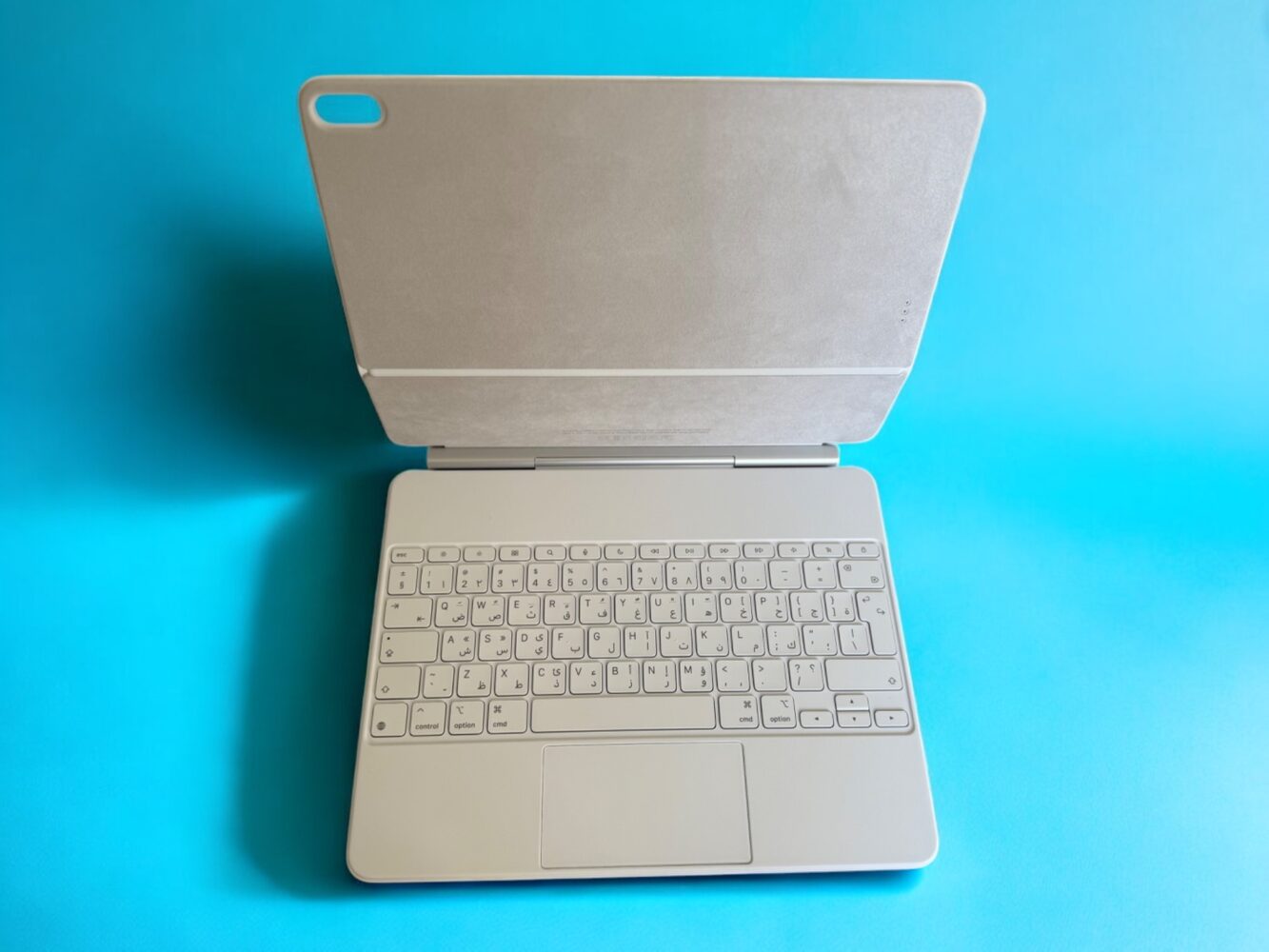
The ecosystem of peripherals surrounding the iPad Air M3 is not just about adding accessories; it’s about creating a versatile and adaptable device that can meet a wide range of needs. The Magic Keyboard’s comfortable typing experience and responsive touchpad make it ideal for writing documents, sending emails, and browsing the web. The Apple Pencil Pro’s precision and sensitivity make it a powerful tool for artists, designers, and note-takers.

However, the high price point of these peripherals is a significant consideration. The Magic Keyboard, priced at $269 for the 11-inch model and $319 for the 13-inch model, and the Apple Pencil Pro, at $129, can significantly inflate the overall cost of the iPad Air M3. This pricing strategy may deter some users from fully realizing the tablet’s potential, limiting its versatility and adaptability.
iPadOS 18: A Platform of Potential – The Software Foundation
iPadOS 18, while still evolving, offers a robust and intuitive platform that complements the iPad Air M3’s hardware. The multitasking capabilities, app ecosystem, and seamless integration with other Apple devices create a cohesive and efficient user experience. However, iPadOS still grapples with the challenge of bridging the gap between a mobile and desktop operating system, particularly for professional workflows that demand the full power and flexibility of macOS.
The app ecosystem, a cornerstone of iPadOS, offers a vast library of applications tailored for the tablet experience. From creative suites like Procreate and Affinity Photo to productivity tools like Microsoft Office and Google Workspace, iPadOS provides a rich and diverse selection of software. The ability to seamlessly switch between apps, utilize Split View and Slide Over, and leverage drag-and-drop functionality enhances productivity and multitasking.

Apple’s commitment to accessibility is also evident in iPadOS, with features like VoiceOver, Switch Control, and Magnifier catering to users with diverse needs. The integration with other Apple devices through features like Universal Control and Handoff further enhances the ecosystem, allowing users to seamlessly transition between their iPad, iPhone, and Mac.
Verdict: A Refined Masterpiece
The iPad Air M3 achieves near-perfection in its category. The robust performance, excellent display, and refined design make it a standout device. The only significant drawback is the cost of accessories, which can significantly increase the overall investment. However, for those seeking a premium tablet experience, the iPad Air M3 delivers on all fronts. It is, without a doubt, the best iPad for the majority of users, representing the pinnacle of balanced brilliance in the tablet market.






