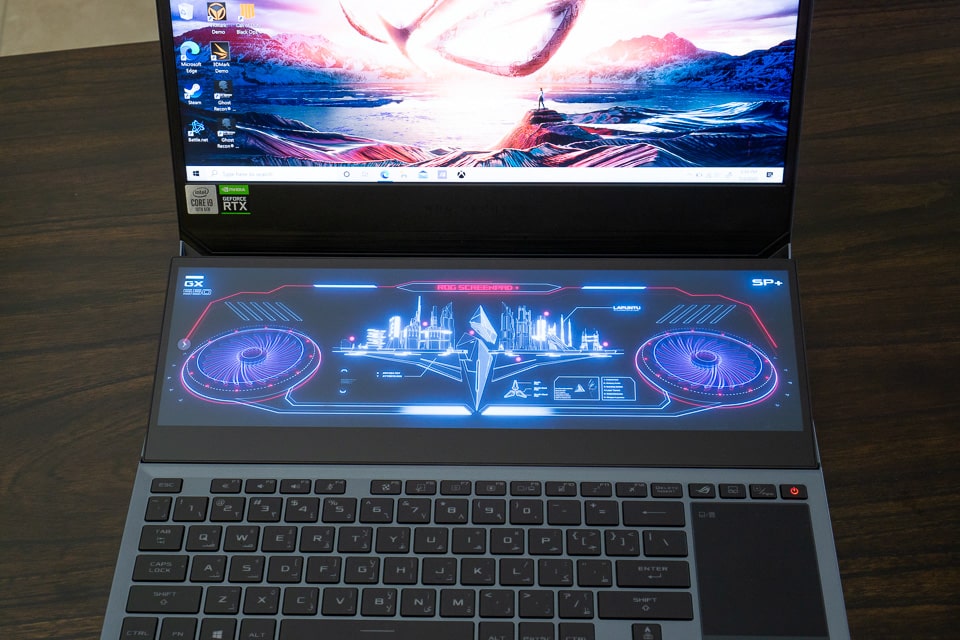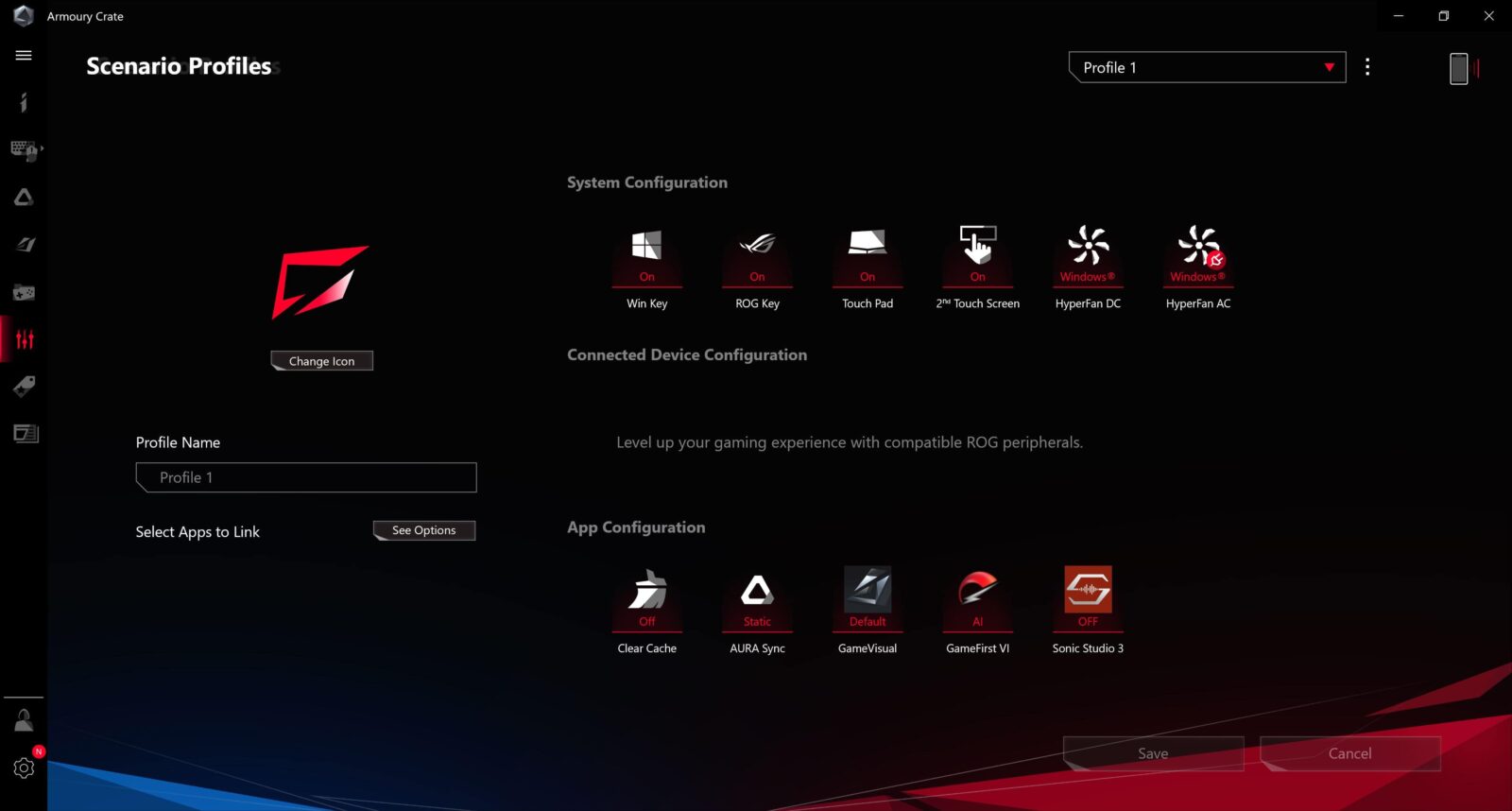The ASUS ROG Zephyrus Duo 15 GX550 is an evolution on everything that ASUS has learned over the last few generations with their Zyphyrus and ZenBook lines.
A gaming laptop which is more focused on the visual rather than the frame rates, while also having something for the creative… kind-off.
Before we dive into this review, it is confusing why ASUS didn’t go with the Ryzen.
Design & Build
The design of the GX550 is pretty decent. Nothing to write home about, specifically in terms of design. However it has one party trick that’ll make your eyes pop just a little.
The entire laptop has a Dark grey theme going on, from the general look, bezels, back and bottom of the laptop. This is a great look, giving this Zeyphyrus a stealthy look.
The back of the screen has a rather understated look, with just the logo, which doesn’t light up, and one shiny metallic accent running diagonally through the middle. Stealthy. You do get chamfered edges on the end and a nice texture all around. These subtle design elements are perfect in my opinion.
The screen does have a bit of flex, but it’s not major and the screen itself doesn’t have any colour shift when it does flex.
Surprisingly the keyboard does flex slightly when pressing down with a bit of pressure. In your daily use this won’t bother, but if you rage quit, this might not be able to handle too many of those. Just don’t rage, and don’t quit.
The layout of the keyboard is quite nice, especially that they give you a nice little wrist rest. This works quite well. The trackpad positioning is definitely a compromise, but it’s a fair one and makes using it in a pinch or even for basic tasks quite decent.
The laptop sits on top of these “feet”, for a lack of a better word. It’s almost like stilts, for a laptop. I think this is quite smart as it increases the general ergonomics while also enhancing heat management. Keeping that in mind, this is a laptop meant to be used on a table or a hard surface, not on your bed or lap. Not for heavy use anyway.
I love the way the second screen rises and adds that extra ergonomic joy to your experience. The screen is far easier to see and use than the flat predecessors. This also helps with heat management and sound.
Overall I think the stealthy, understated design with attention to detail, good materials and quite solid build give the the GX550 top marks.
Performance
For any laptop you get a variety of configurations.
The model we got for review had the following specs:
- Intel 10th Gen i9-10980K (Comet Lake)
- Nvidia GeForce RTX 2080 Super Max-Q (with 8GB GDDR6 RAM)
- 32GB DDR4 RAM at 1,600 MHz
- 2x 1TB M.2 NVMe PCIe SSDs
Yes those are some amazing specs. Absolutely maxed out in terms of laptop processor, ram, graphics and storage.
If you treat this laptop right, you will enjoy this laptop for a long time to come.
The CPU is top of the line that Intel has to offer. If you have seen the rise of Ryzen, you would feel disappointed as well that it’s not an AMD chip, but this is the way and so it is.
The GPU is also from the tippy-top line of Nvidia. Considering that it is a portable device and heat+power management is critical, it makes sense they went with the Max-Q variant.
In the GX550 it is obvious that ASUS has gone to the absolute extreme that is reasonable for a relatively thin and light laptop with the dual screen setup.
The laptop has enough power to keep you going, enough storage for anything you need and two screens to keep you entertained.
ASUS has gone to great lengths to optimise the thermals on the Zephyrus Duo. The second screen lifting as you open the laptop, the body itself being quite raised and two massive fans and heatsinks taking up a huge chunk of space in the body of the laptop.
ASUS even uses the latest trend in CPU thermal paste, i.e. to not use thermal paste and instead use liquid metal.
Keeping all that in mind, this laptop still does get quite hot and does its best to push all that heat out.
Using this in a room which was kept cool at around 23C, this laptop did constantly spin up the fans making quite a noise. If you put the laptop in Turbo mode, as with any other ASUS laptop, the default of this fan is loud.
Having said that, thanks to the design, the GX550 is much quieter than the likes of the Zephyrus G14. If you put it in silent mode, the GX550 actually does get quite silent. A tall feat given the hardware. So good on you.
Another great thing is that even if the laptop starts to get quite hot, you won’t really feel it on the keyboard of mouse. Thanks to the heat management being done all under the second screen.
You also won’t feel it on the second screen because it’s lifted from the bodywork. Sometimes the obvious solutions work best. Great work ASUS.
Here are the benchmark tests we ran on the ASUS ROG Zephyrus Duo 15 GX550:
Screen & Battery
The ASUS ROG Zephyrus Duo 15 GX550, as the name suggests has two screens. The main screen is a 15.6” UHD IPS 60Hz panel. And the second screen is a 14.09” UHD IPS 60Hz panel which is a touchscreen.
Yes, this is not a gamer’s laptop. It is a laptop that can also game.
I’m not a professional gamer nor a semi-professional gamer. In-fact I mostly play games for a fun visual experience that takes my mind of trivial life matters, like the COVID-19 pandemic, or why laptops don’t have the ryzen threadripper or that my grocery delivery app always forgets to send me chicken sausages.
If you are like me and only play games for fun and the visuals, then this laptop is perfect. Most games run around the cool 60Hz mark and colours of both monitors are perfect for movies and photos.
If you are a creative person, then you will love the second screen, the colours and the fact that both screens are non-glare. The second screen even comes with stylus support, but the stylus doesn’t come in the box.
Since the ROG Zephyrus Duo had two screens, both UHD, crazy specs and a thermal system that can cool your 2 door sports car, the battery life is something you can only hope will get you enough juice to keep the laptop alive between wall sockets.
But you see ASUS has thought of that.
The battery is a 90Wh battery with ASUS’s hybrid/G-sync switch functionality meant to optimise and maximise battery life while not plugged in. I wish it worked as well as everyone would want it to. I don’t blame ASUS one bit, this laptop is a beast! How can anyone reasonably expect this thing to last long.
Even though the 90Wh battery is the biggest ASUS has ever put in a laptop, the GX550 only lasted me about 2.5 hours of video streaming playback on chrome. This was in silent mode with the speakers on 50% and brightness down to 30%. Rather sad if you ask me.
But, ASUS has thought of that. (Wait did I say this already?). In a world where Apple is rumoured to ship their phones without a power adapter (a.k.a. charger), ASUS has given you two chargers for your ROG Zephyrus Duo 15.
Yes, since the GX550 supports USB-C/thunderbolt charging, ASUS has been kind enough to give you a smaller more portable charger to take around with you when you have work but don’t intend to game.
This charger is meant to keep your laptop alive for long periods of time but is not meant to be your primary charger. Especially when gaming. A great idea, which more people should adopt.
Still if you want to go truly “mobile” then don’t get your hopes up. Sit in a cafe with a charging point close by, and you are in top shape for a full day’s work.
I give props to ASUS for once again going above and beyond. Battery life is a problem that can’t be solved for a laptop like this, but ASUS gave you the next best option. Good on you.
Keyboard and Mouse
If you have read any of my previous ASUS reviews, you would know that I generally love the typing experience on their devices. Thankfully this ROG Zephyrus Duo is no different.
The typing experience is perfect. It’s low profile but has enough key travel to be a pleasure to use. Each keystroke is satisfying and fulfilling.
The layout, in general, is pretty great. Yes I find the arrow keys a bit small, and I’m not sure I like the implementation of the home, end, pgUp, pgDown keys. You would usually be able to accomplish this by pressing fn+right for end, or fn+left for home. But since ASUS has decided to add the Aura shortcuts this functionality is lost. And obviously with such a compact design those dedicated buttons can’t be there, so instead ASUS has added a toggle right next to the power button which converts the arrow keys into these keys. This isn’t a bad workaround and at least they give us the functionality. I would have preferred if the FN keys would be switched by this button, or atleast give me a way to choose what I want the FN buttons to do.
Another bag of good and bad mix is the extra elements on each key. While the keyboard shows Arabic, the words are relatively well hidden and I am happy about that. But this also applies to characters that you would access by pressing shift. Those keys are not as obvious to see if you are sitting at the best angle and posture for using any laptop. A minor problem, but one I thought to mention. This also applies when the backlight is in, the secondary info on each key is not illuminated by the backlight, so absolutely not visible in the dark.
The trackpad is pretty great. While it is definitely on the smaller side, it makes up for that by being super responsive. The buttons are great and the tracking is on point.
As with most ASUS laptops at this level you get the button, on the top left, on the trackpad which if you press and hold will convert the trackpag into a touchable number pad. This feature has come a long way and ASUS seems to make it better and better. Completely usable and great for when you are gaming and have the external mouse attached.
In our review unit we got the ROG Gladius II Impact gaming mouse. The mouse is beefy and quite ergonomic. It fit my hands quite well and tracking was brilliant. It’s a clicky mouse and has enough buttons to satisfy gaming as well as web browsing. Overall ASUS has done a pretty great job with these elements as well.
An additional note about the keyboard backlighting. The lighting itself is pretty great, with very minimal light bleed and good colours. I miss that you can’t configure the light of each and every key manually. But it’s always great when your game is able to light up relevant keys, differentiating them by colour. Making night time gaming a treat.
Speakers
The last laptop I reviewed was the ASUS Zephyrus G14. If you read my review you would know how amazing those speakers were. Most of that was thanks to the tinkering done by Dolby. I am sad that ASUS didn’t seem to give the ROG Zephyrus Duo 15 GX550 the same audio treatment.
The speakers are still pretty great. You have some pretty huge speakers hidden under the second screen (brilliant positioning) that actually point up.
You get 2 4Watt speaks, which get super loud without any audible distortion (at least as per my testing). But you don’t get the same depth of sound. The highs are pretty good, but the lows are missing.
I also felt that the speakers being under the screen, whiles gives them the space to be bigger than normal, the screen blocks the sound. Not sure if they could have used this to their advantage for the bass, but definitely an area for improvement.
Having said this, watching the Formula 1 opener on this laptop was an absolute blast. The sound was loud and clear enough to keep me entertained throughout the race.
The speakers are no slouch, but could be better.
Ports and What’s in the box
You get a satisfactory selection of ports with the Zephyrus G14:
- 1 x USB3.2 Gen2 Type C. This post supports: DisplayPort 1.4, Thunderbolt3 and Power Delivery 3.0
- 2 x USB3.2 Gen1 Type A
- 1 x USB3.2 Gen2 Type A
- 1 x HDMI (HDMI 2.0b support)
- 1 xMic-in & Head phone jack
- 1 x Mic-in only
- 1 x RJ45 Ethernet port
It’s good to see ASUS bring back the Ethernet port. Maybe ASUS is listening.
The GX550does come with the Bluetooth 5.0 and Wi-Fi 6 enabled Intel AX201 wireless card. A perfectly capable WiFi/Bluetooth card that is more than suitable for most people.
Like with some other laptops by ASUS, the laptop doesn’t actually come with a WebCam integrated as part of the laptop body. You instead get an external USB camera, the ROG GC21. Quite a competent camera that can runs at 1080p 60fps. This is actually better than most inbuilt webcams you would find. The webcam also has an inbuilt microphone which can be used instead of the on-body array mic setup. It’s good when you have options isn’t it.
The webcam comes with a stand, which can be mounted on any standard tripod enabling you to get the best viewing angle you want. A good idea overall.
Just like with other laptops from ASUS, the power port is positioned in the middle of the left side of the laptop. With other devices I can understand why they did it for those laptop, but with this one there are ports at the back (where the ethernet port is located), why not position this power port there? Strange choice, but maybe it has to do with some level of standardisation in manufacturing. Still not a fan.
In the box you get:
- the laptop
- Main charging brick
- Secondary small USB-C charger
- ROG Gladius II Impact Gaming Mouse
- ROG 1080p60 Webcam GC21
- A backpack
This is actually quite a good number of things to get with your laptop, especially if you consider that the USB-C charger can also be used on other devices and not just your laptop.
There were two things I felt were missing. The stylus and headphones. While I can understand not putting headphones, the stylus was a serious miss for me. Maybe they are going with an Apple approach of selling the pointy device separate than the main device.
Overall a satisfactory package with enough bits and bobs for your money. Yay!
Other Points
Before we end this review, here are some pics from ASUS’s Armoury Crate. The software used to modify various settings for the laptop.
Mix work in with some video watching and gaming, you are looking at a very worthy choice for your next laptop.