Razer, the name synonymous with high-performance gaming peripherals, has a reputation for infusing its products with vibrant RGB lighting. However, one of their popular headsets, the Barracuda X, stood out for its lack of illumination. That changes with the introduction of the Razer Barracuda X Chroma. This new iteration retains the core features of its predecessor while adding the much-anticipated Chroma RGB lighting. In this extensive review, we’ll delve into the features, performance, and overall value proposition of the Razer Barracuda X Chroma, dissecting its strengths and weaknesses to help you make an informed decision.

Razer Barracuda X Chroma
Unboxing the Razer Barracuda X Chroma: What’s in the Box?
The Razer Barracuda X Chroma comes in a sleek, minimalist package, typical of Razer’s product presentation. Inside the box, you’ll find:
- Razer Barracuda X Chroma Headset: The star of the show, available in classic black or a stylish white finish.
- Detachable HyperClear Cardioid Microphone: For crystal-clear in-game communication.
- USB-C HyperSpeed Wireless Dongle: Enabling low-latency 2.4GHz wireless connectivity.
- USB-C to USB-A Adapter: For broader compatibility with various devices.
- USB-C Charging Cable: To keep the headset powered up.
- Carrying Pouch: A convenient way to store and transport the headset.

Design and Comfort: A Familiar Form Factor with a Glowing Twist
At first glance, the Barracuda X Chroma closely resembles its predecessor, maintaining a similar design language. However, the addition of Chroma RGB lighting is the most striking difference. Six-zone LED light rings encircle each ear cup, adding a vibrant touch to the headset’s aesthetics. The lighting is customizable through Razer’s Synapse software, allowing you to personalize the colors and effects to match your gaming setup or style.
The ear cups retain the same comfortable design as the previous model, ensuring a snug fit for extended gaming sessions. The plush ear cushions provide excellent comfort and passive noise isolation, effectively blocking out distractions. Despite the slight weight increase due to the added RGB components, the Barracuda X Chroma remains lightweight and comfortable to wear for hours on end.
All the controls are conveniently located on the left ear cup, providing easy access to the power button, SmartSwitch button for toggling between wireless modes, microphone mute button, and a button to cycle through EQ presets. The left ear cup also houses the port for the detachable microphone.

Audio Performance: Immersive Soundscapes for Gaming and Beyond
The Barracuda X Chroma boasts custom-tuned 40mm Razer TriForce drivers, designed to deliver a rich and immersive audio experience. These drivers feature a three-part design that separates the audio frequencies for clearer highs, richer mids, and punchier bass. Whether you’re immersed in an intense firefight, exploring vast virtual worlds, or enjoying your favorite music, the Barracuda X Chroma provides detailed and well-balanced sound.
The headset’s soundstage is wide and spacious, creating a sense of depth and immersion in games. Positional audio cues are accurate, allowing you to pinpoint the direction of sounds like footsteps or gunfire, giving you a competitive edge in games.
While primarily a gaming headset, the Barracuda X Chroma performs admirably for music and movies as well. The sound profile is balanced, with clear vocals, detailed instrumentals, and a satisfying bass response. The headset also supports virtual 7.1 surround sound, which can be enabled through Razer’s Synapse software. While virtual surround sound can enhance the spatial audio experience in some games, it’s a matter of personal preference.

Microphone Quality: Crystal-Clear Communication
The Barracuda X Chroma features a detachable HyperClear Cardioid microphone, designed to capture your voice with clarity and precision. The microphone effectively isolates your voice from background noise, ensuring clear communication with your teammates during online gaming sessions.
Razer claims that the microphone has been improved over the previous model, offering better voice clarity and noise suppression. In our testing, the microphone performed exceptionally well, delivering clear and natural-sounding voice recordings.
Connectivity and Software: Versatile and User-Friendly
The Barracuda X Chroma offers versatile connectivity options, catering to a wide range of devices. It connects wirelessly to PCs, PlayStation consoles, Nintendo Switch, and mobile devices via Bluetooth or the included USB-C HyperSpeed Wireless dongle. The SmartSwitch button allows you to seamlessly switch between Bluetooth and 2.4GHz wireless modes, making it easy to connect to different devices.
While the headset lacks a 3.5mm jack, it retains wired connectivity through the USB-C cable. This allows you to connect to devices that support USB-C audio, providing a wired option for those who prefer it or need to conserve battery life.
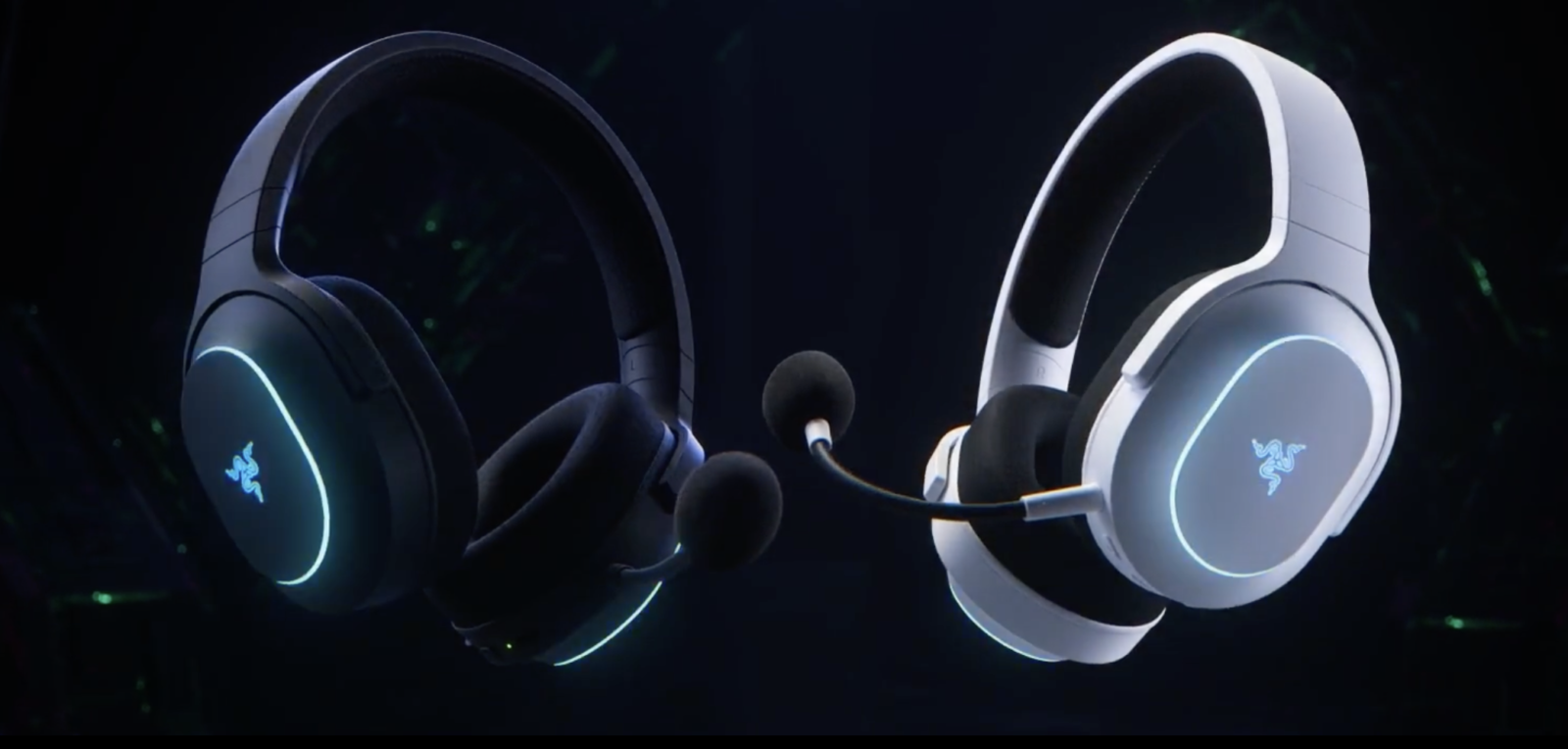
Razer’s Synapse software enhances the user experience by providing access to advanced customization options. You can personalize the RGB lighting, adjust EQ settings, enable virtual 7.1 surround sound, and fine-tune the microphone settings. The software is intuitive and easy to navigate, allowing you to tailor the headset’s performance to your preferences.
Battery Life: A Balancing Act Between Illumination and Endurance
The Barracuda X Chroma boasts an impressive battery life, but it’s important to note that the RGB lighting significantly impacts the runtime. With RGB lighting enabled, the headset offers up to 30 hours of playtime. However, disabling the lighting extends the battery life to a remarkable 70 hours.
If you prioritize long battery life, disabling the RGB lighting is recommended. However, if you enjoy the visual flair of Chroma RGB, the 30-hour battery life is still respectable, providing ample playtime for most gaming sessions.



Overall: A Solid Gaming Headset with a Glowing Personality
The Razer Barracuda X Chroma is a compelling gaming headset that builds upon the success of its predecessor. The addition of Chroma RGB lighting adds a touch of personalization and visual flair, while the core features like comfortable design, immersive audio, and clear microphone quality remain intact.
The headset’s versatile connectivity options make it a great choice for gamers who use multiple devices. Whether you’re gaming on a PC, console, or mobile device, the Barracuda X Chroma provides a seamless audio experience.





