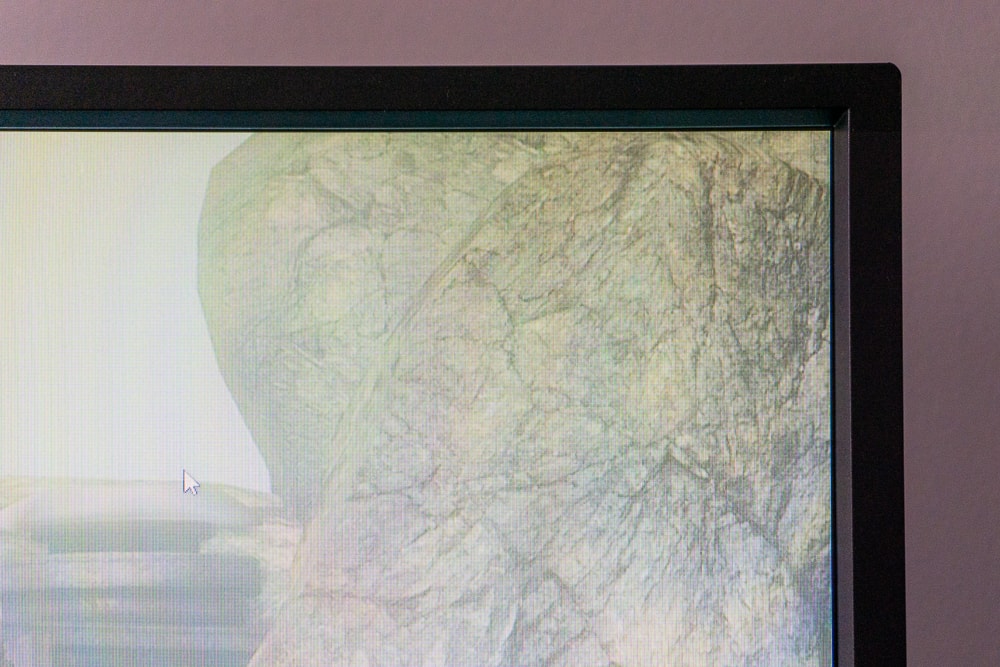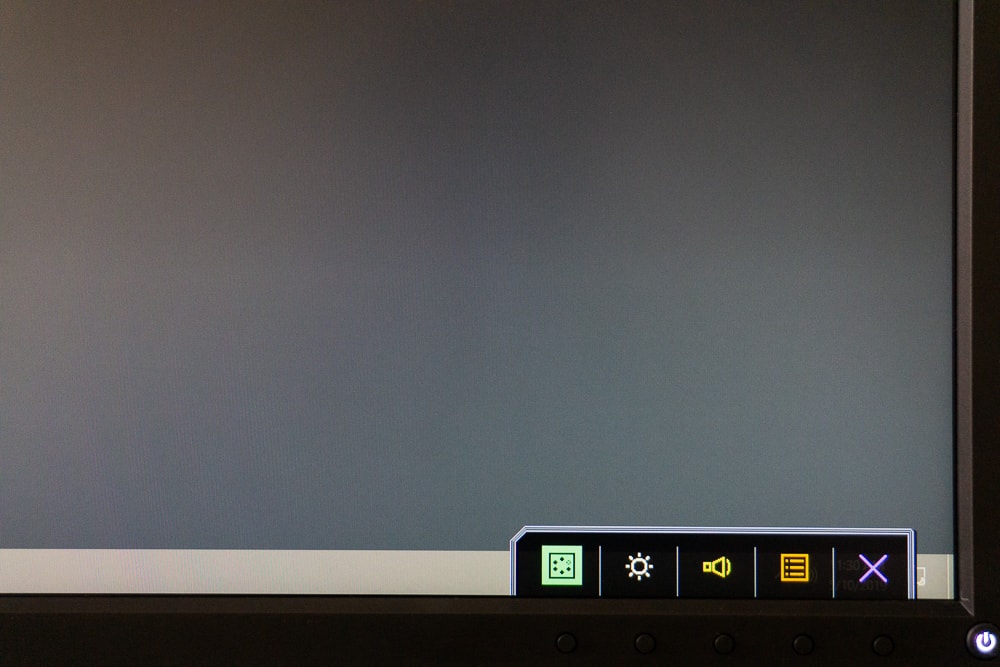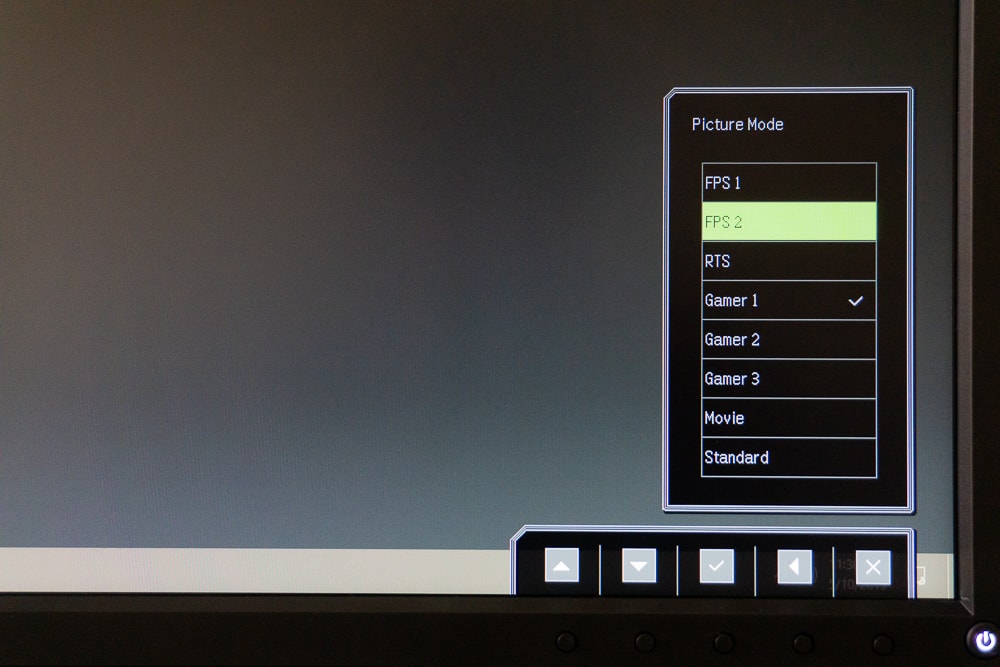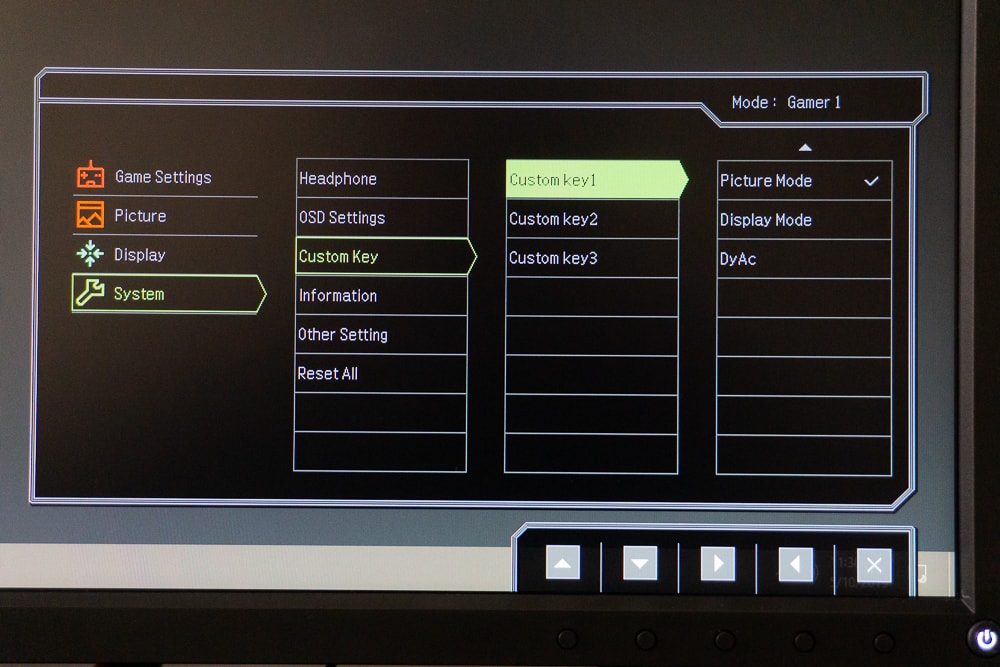BenQ has been the standard in gaming monitors for a while now. Keeping that trend, BenQ came out with the Zowie XL2546 a while back. The specific model we will be reviewing is the ZOWIE XL2546 240Hz DyAc™ 24.5 inch e-Sports Monitor. Let’s jump in.
Design & Build
The Design of the BenQ XL2546 is almost like a mullet. Business in the front, party in the back.
If you look straight at the monitor, it’s a very serious almost boring look for a monitor. When you start reaching for the ports or even peek at the back, you see the subtle design genius. With red accepts nicely decorating the important parts of the monitor.
You might feel let down, but I think this is actually the way things should be done. The most important aspect of the monitor is the content on the screen, so why embellish it with distracting design elements. Save it for the other places. This is exactly what BenQ has done.
The whole monitor is super sensible. From the stand, the port access, the s-remote, the connections etc. Everything just makes sense.
The BenQ XL2546 can also be mounted with two shields on the side, to prevent glare issues. The connection of these is super straightforward and also well hidden if you aren’t using it. This means a slightly modular design without loosing any design aesthetic. Great work.
Specs & Performance
As you would expect, the highest resolution on the BenQ XL2546 is 1080. This is in order to achieve the 240Hz refresh rate. This is not a surprise and most gamers are more than happy with this. In competitive gaming refresh rate > resolution.
The specs are:
- 24.5” display
- TN panel
- 1080p resolution (FHD)
- 240 Hz Refresh Rate
- 1ms Response Time
- DyAc™ – Dynamic Accuracy – BenQ’s Motion Blur Reduction tech
- No Speakers
- No GSync or FreeSync
The monitor has a rather narrow field of view, which is not that ideal for non-game related scenarios. While watching movies alone, the viewing was fine. But if you need more than one person to watch, you will wash out the image the further away from the center you go.
The flip side of this, is the clarity you get as a gamer is pretty great. As this is a gamer focused monitor, this is actually a good thing.
Using any kind of Motion Blur tech requires fiddling and calibration in order to get just right. When DyAc is active, the backlight kicks into high gear and you can notice the difference instantly.
There are advantages to having this system on, but you will need to sacrifice the refresh rate. The exact setup can be a bit complicated, it can involve a lot of trial and error. You can also look up some guides online to help you set this up.
Just like the XL2540 that we previously reviewed (https://www.absolutegeeks.com/article/reviews/benq-zowie-xl2540-240hz-monitor-review/) the XL2546 doesn’t support G-Sync or FreeSync. It’s something that is missing, but those tend to increase blur. But it would be good to have the option for those gamers looking for the visual in a non-competitive space.
Ports and What’s in the box
The BenQ XL2546 has a pretty decent selection of ports. Here is the complete breakdown :
- Video In:
- DisplayPort 1.2 (This is what should be used for 240Hz)
- HDMI 2.1 (Does support 240Hz)
- HDMI
- DVI-DL
- USB:
- 2 USB 3.0 ports
- 1 USB 3.0 input (connects to your PC)
- Micro-USB for the S-Switch
- Audio:
- 3.5mm Audio out
- Mic In
- Mic Out
In the box you get all the cables you would need; HDMI, DisplayPort and the USB 3.0 passthrough. You also get the S-Switch Remote and the Right and Left Shields.
You might notice that one thing missing is a USB-C port. For a non-competitive gamer who wants to always have the latest and greatest, this is a relatively big omission. But for gamers, this is probably not something to even consider.
You also get a cheeky little headphone stand that is hidden away inside the monitor. It is a brilliant little thing that BenQ has done better than pretty much anyone else. I love this attention to detail.
One thing missing in the monitor is a speaker, it is such a minor feature that it isn’t really worth considering. You can plug in external speakers or headphones with ease, but note that the audio doesn’t get very loud so might need some kind of amp.
Stand
The Stand of the BenQ XL2546 is perfect. You can easily bring the monitor up or down to the level you like. You can even swivel it on the base to the angle you prefer. And you can even tilt the screen.
These 3 levels of freedom give you all the flexibility needed to setup the monitor to your heart’s content. All the movements are smooth and easy to do as well.
An additional piece of brilliance are the little marks on the stand. The height has a little slider that you can set, so you can always remember the exact height you would like the monitor to be at. No longer do you have to figure out the setting you like.
On the base you get marks that allow you to precisely measure how much you want the monitor to swivel. Similarly, for the tilt of the monitor you get marks that highlight the exact angle of the tilt.
This is a level of detail that makes someone like me very happy and at ease.
Interface
The interface of the BenQ is pretty unique, in the sense that it’s the only PC Monitor that I have used with a “remote” for the settings. BenQ calls this the S-Switch, and it can be found in their eSports monitor line-up.
The menu system of the Monitor itself is pretty intuitive. Fiddle around with it for a few minutes and it will become second nature soon enough.
You can setup 3 quick actions, these are also represented as buttons on the remote. Which allows you to, with a click of a button, preset the 3 settings to a predetermined value.
The remote also has the option to navigate all the settings of the minor. This is achieved with a couple of buttons and a scroll wheel (which also clicks). This is an absolutely brilliant interface and I have to give props to BenQ for this.
The whole menu and the remote makes navigating all the settings, super quick. You have on-screen buttons, they are great and function just as you would want. But why would you ever need them?
Final Words
To sum things up, the BenQ Zowie XL2546 is a brilliant monitor. You can rely on this monitor being an absolutely perfect gaming companion. You get almost the best in gaming that can give you that edge.
This monitor is unfortunately not for regular users, thanks the TN Panel, it can’t really be used for the best movies experience or any high level of graphic design needs. You also don’t get speakers, and there is no USB-C port. All are not deal breakers for standard users who want one of the best gaming monitor at a relatively good price.