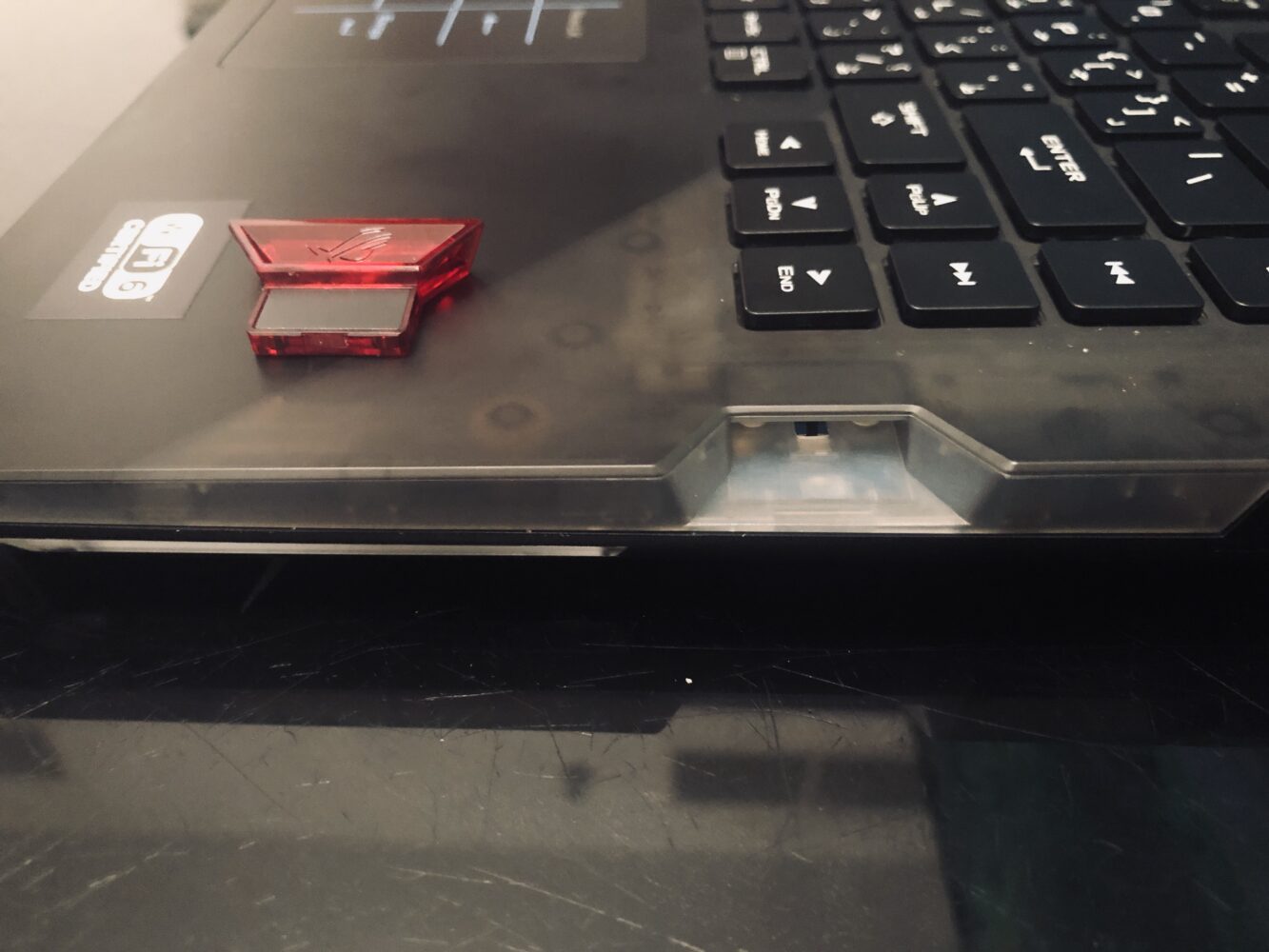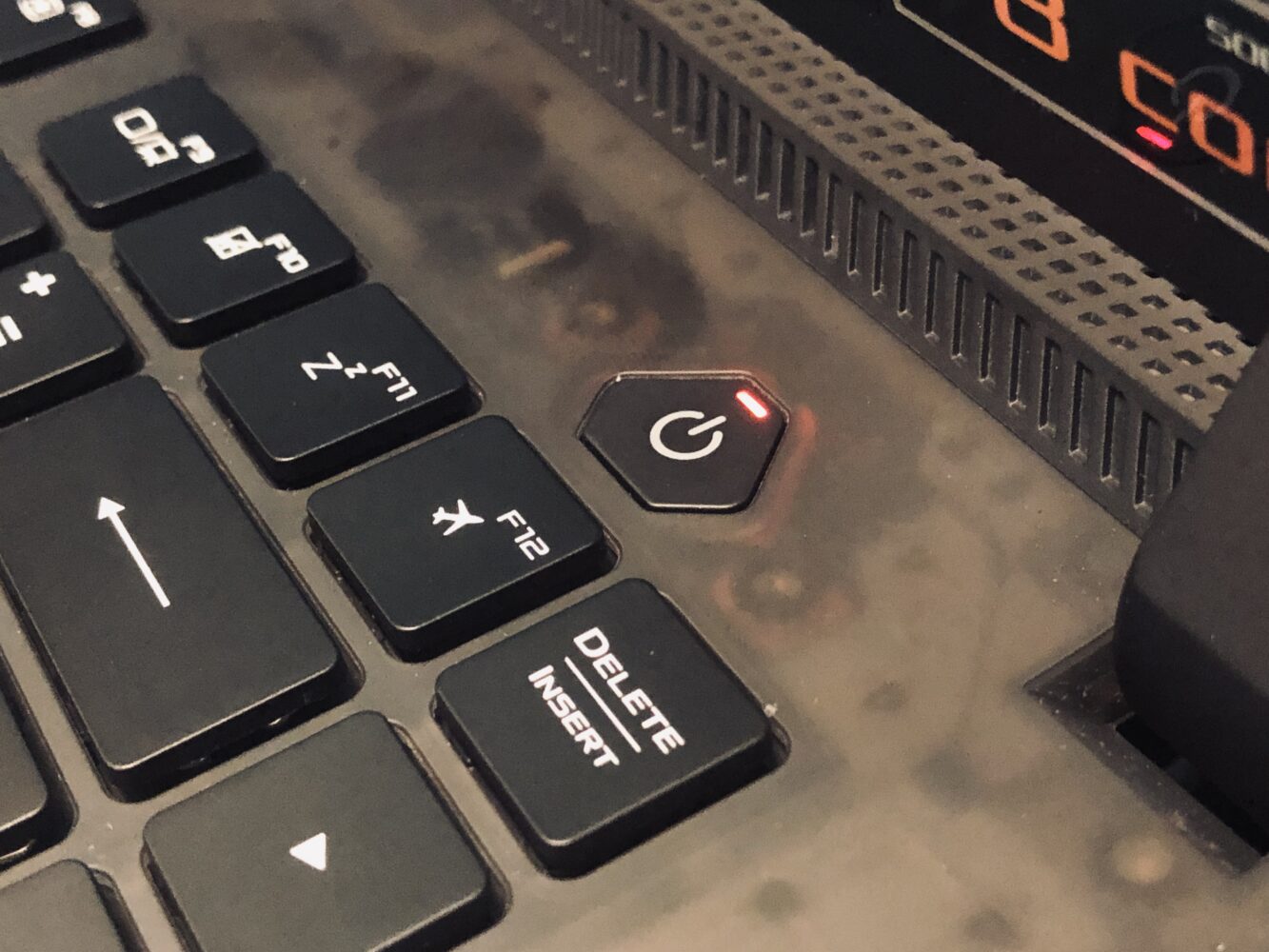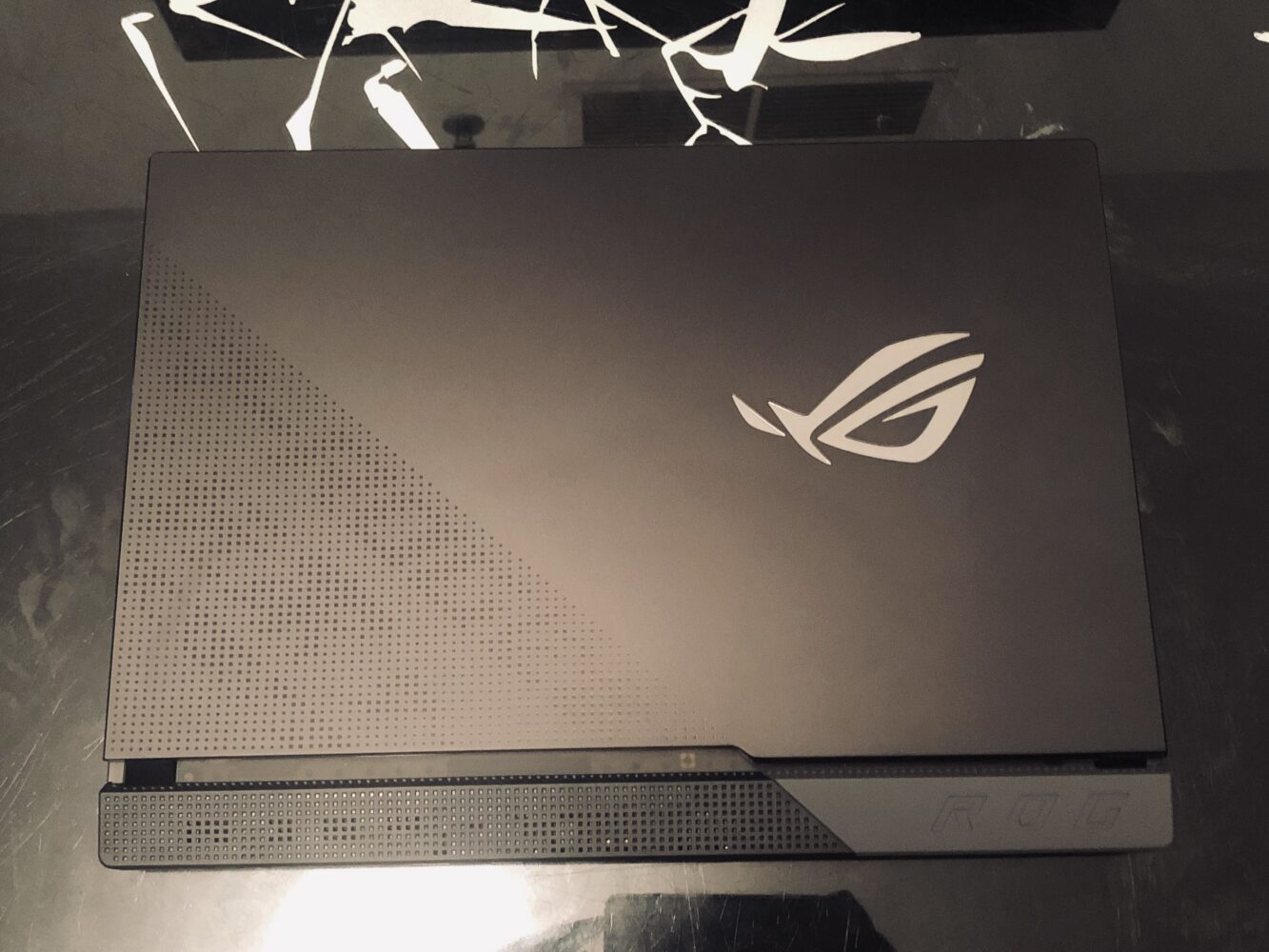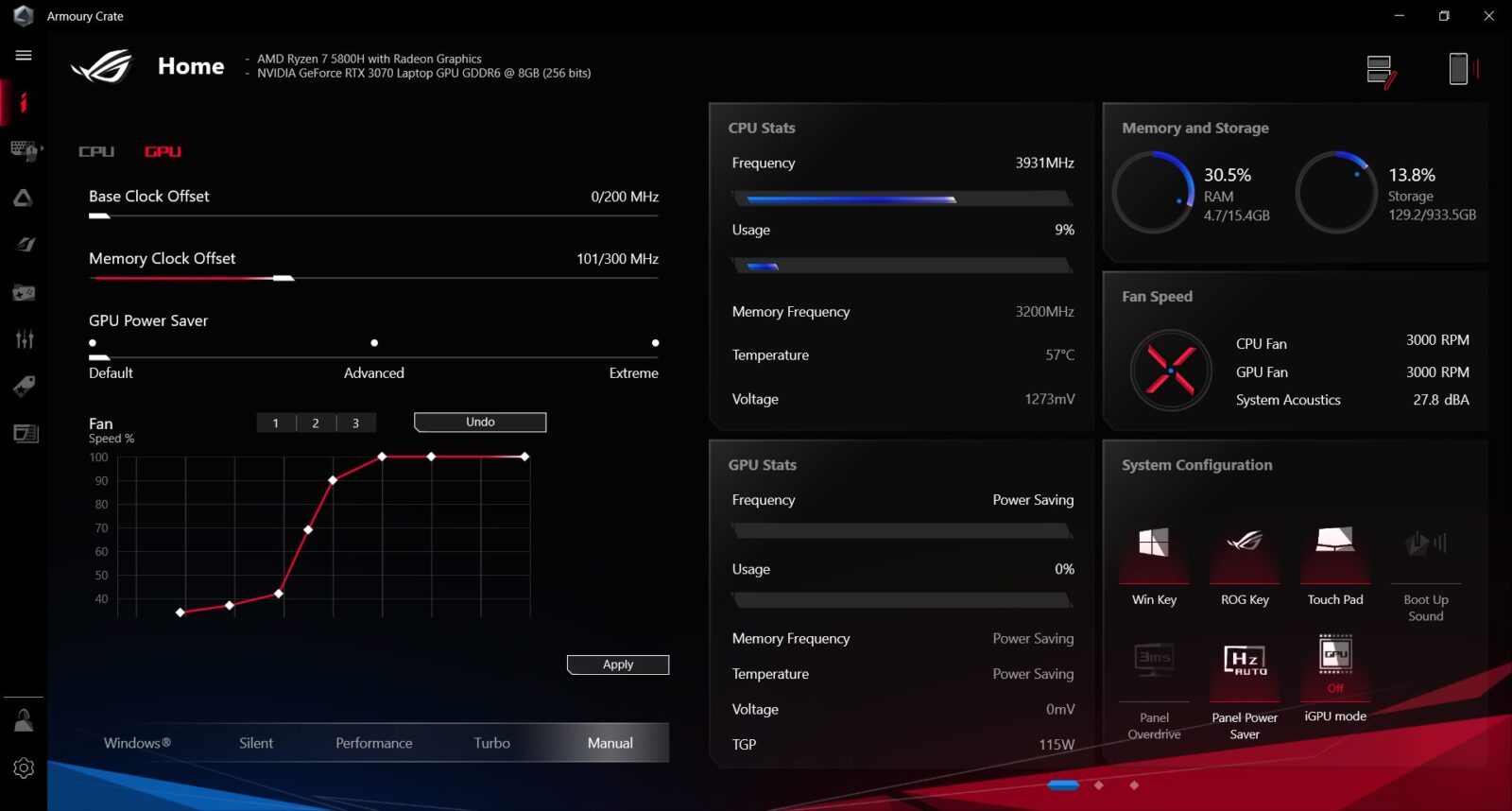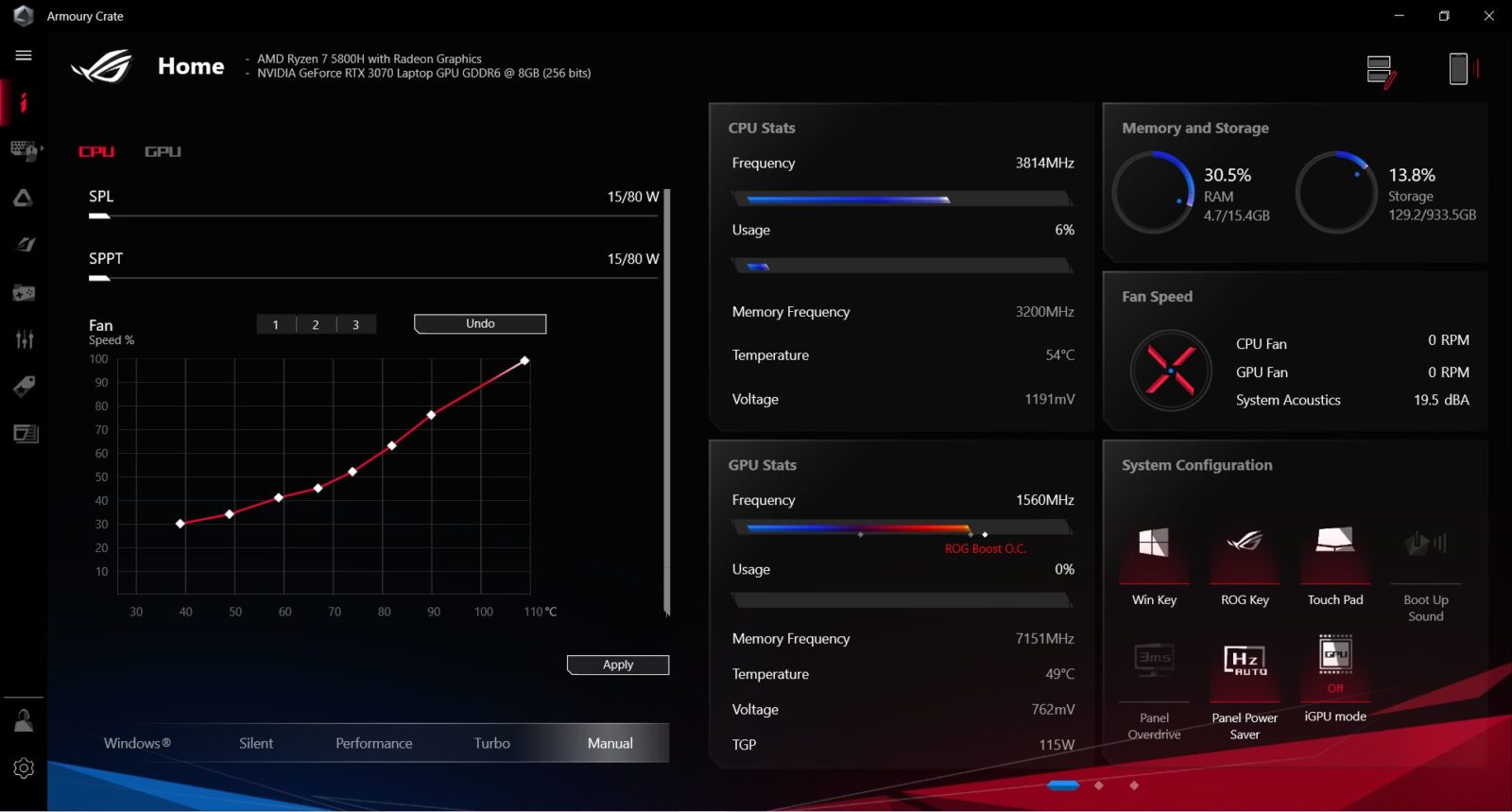Over the last few years, we have seen Asus push the limits of what users want from RGB strips the Keystone drive to the pseudo-mech keyboard of the G15 but the one thing they never do is disappoint. I have followed the evolution of this series since the lineup featured Nvidia’s 900 series GPUs.
We even covered the first gen Strix here.
Design & Build
Most of the build is strong and sturdy, no complaints here, given it’s a desktop for users on the go. I do appreciate its elegant design comparable to that of a Porsche if it were going off to war. By that I mean there is barely any flex to the screen, and It is a more premium device.
I do get a feeling that the device might be trying to be a lifestyle product rather than a gaming laptop with its top layer aluminum lid with plastic chassis.It is not too heavy for a gaming laptop at 2.3 kg and 1 inch high.
I love the thin bezels, but they come at the cost of a webcam, perhaps Asus could have included one in the box? like they did with the Zephyrus. Also, the Strix inherits the fingerprint plague of all laptops
Performance
I remember a time where an 8 core CPU was unheard of, but times have changed with a Ryzen 7 5800H and the RTX 3070 GPU. I am amazed by the performance of this machine but at this same time, I feel that it could have been closer in performance to the desktop counterpart.
The specific specs of the unit we had were:
- AMD Ryzen™ 7 5800H eight-core with Turbo Boost (up to 4.4GHz)
- GeForce RTX 3070 Max-P Laptop GPU (8GB Vram)
- 16 GB DDR4-3200 SO-DIMM x 2 Expandable up to 64GB
- 1 TB NVME SSD

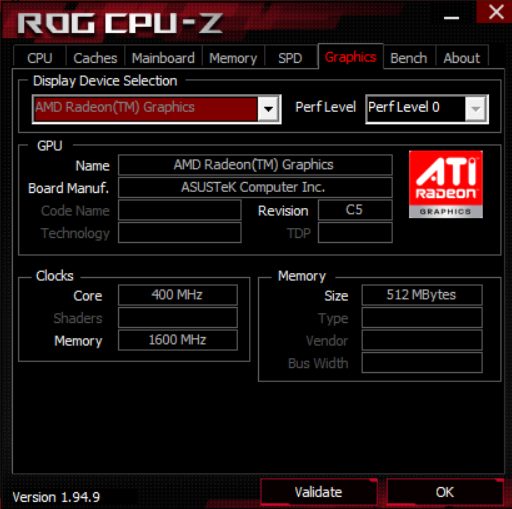
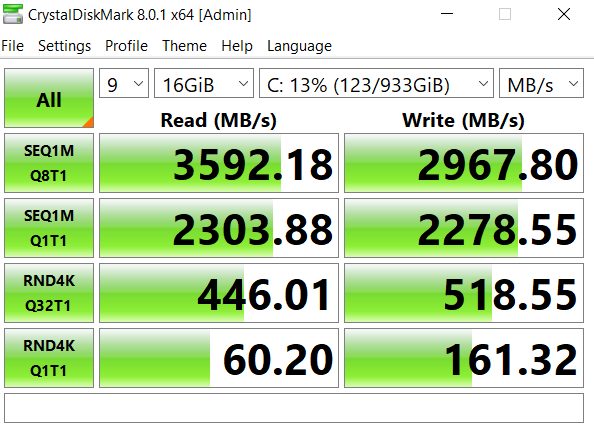
Drive Speed 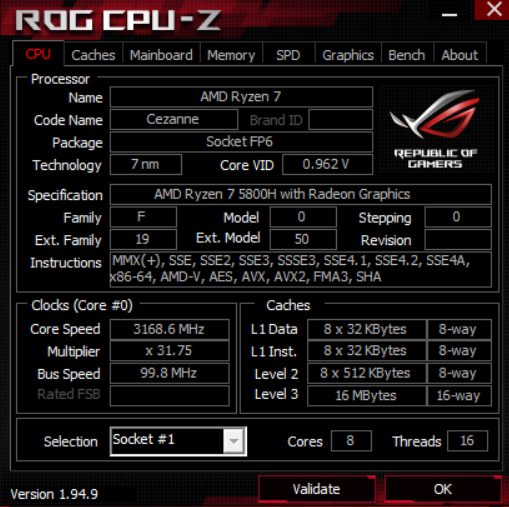
The ram and storage are upgradeable with an extra m.2 slots and since the ram is not soldered it can be upgraded to 64Gb via the 2 SO-DIMM Slots.The SSD is pretty snappy too, reaching read speeds of 3500mbps and write of 3000mbps.
Performance with the 3070 is pretty good, at maximum settings 1920*1080P I was able to get 200+ fps on Fortnite and the benchmark numbers speak for themselves
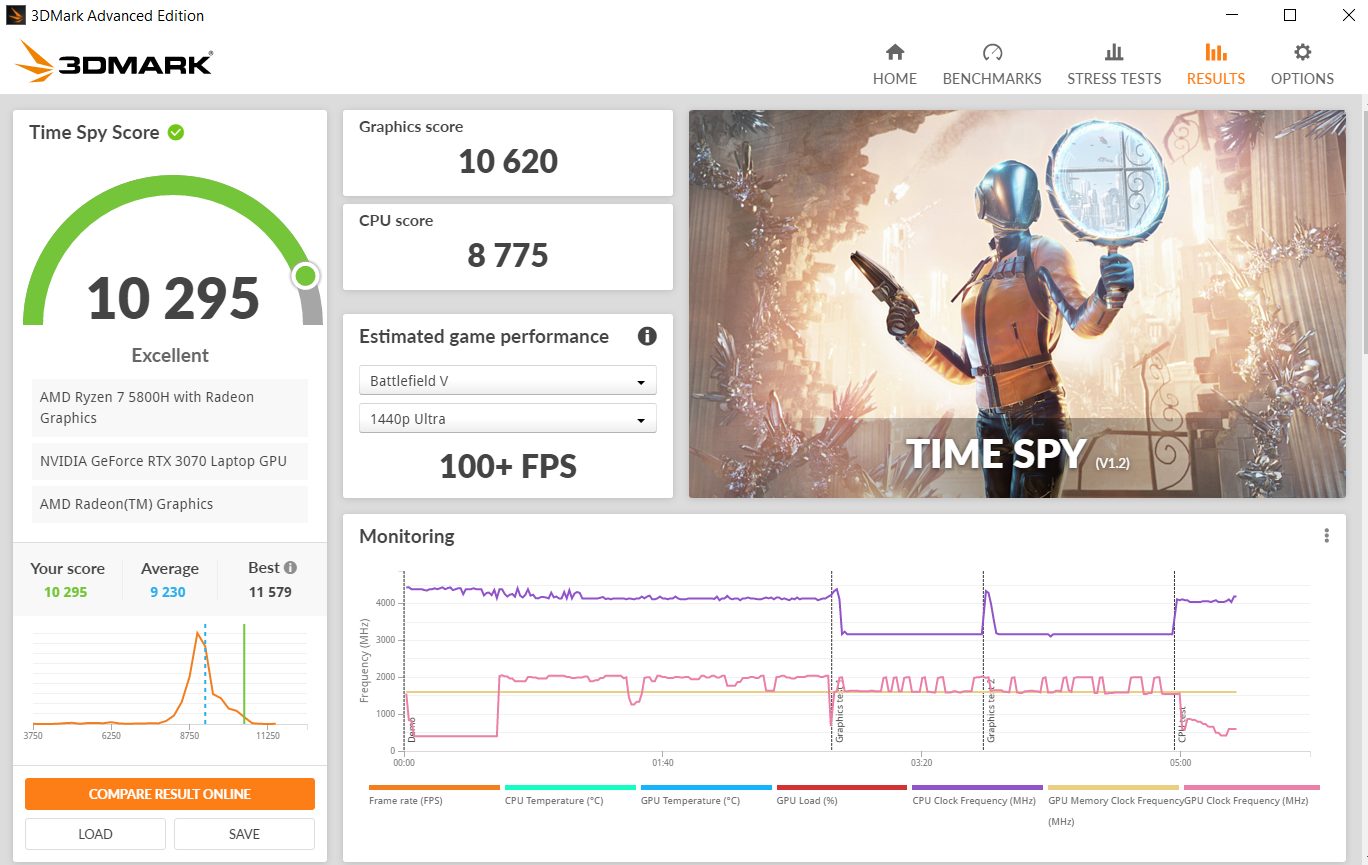
Time-Spy 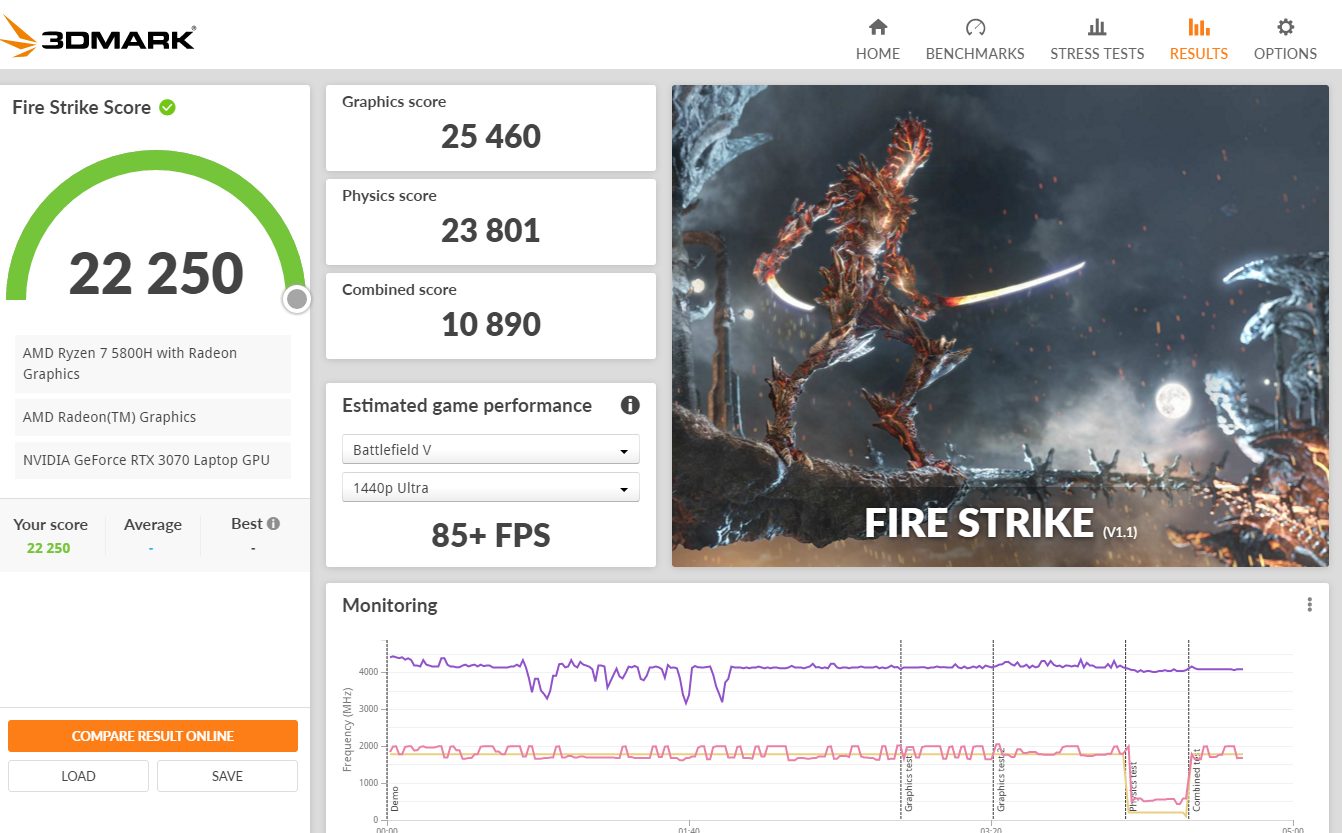
Fire-Strike
When pushing the Strix to its limits expect the jet engine to come on, the under the hood cooling tech such as exotic liquid metal cooling and improved fan blades do help but this is a gaming laptop and we have come to expect that.
Screen & Battery
The screen is a bit strange, it’s a 15-inch 1920*1080p 300HZ screen with 3ms response time, I mean yes it’s good for esports but I don’t see the Strix as an esports machine, I would have very much preferred a 144-165hz 2560*1440 screen but I did enjoy the crazy high framerate on the machine. You can overclock the panel to be 3ms.
There are five performance modes. Windows, Silent, Performance, turbo, and Manual which allows for the user to set clock speeds and power restrictions.
Should if you need the maximum screen time Asus offers iGPU mode which switches off the dedicated 3070 GPU and coupled with the panel power saver mode I am sure you can finish that last-minute essay or presentation without being plugged in.
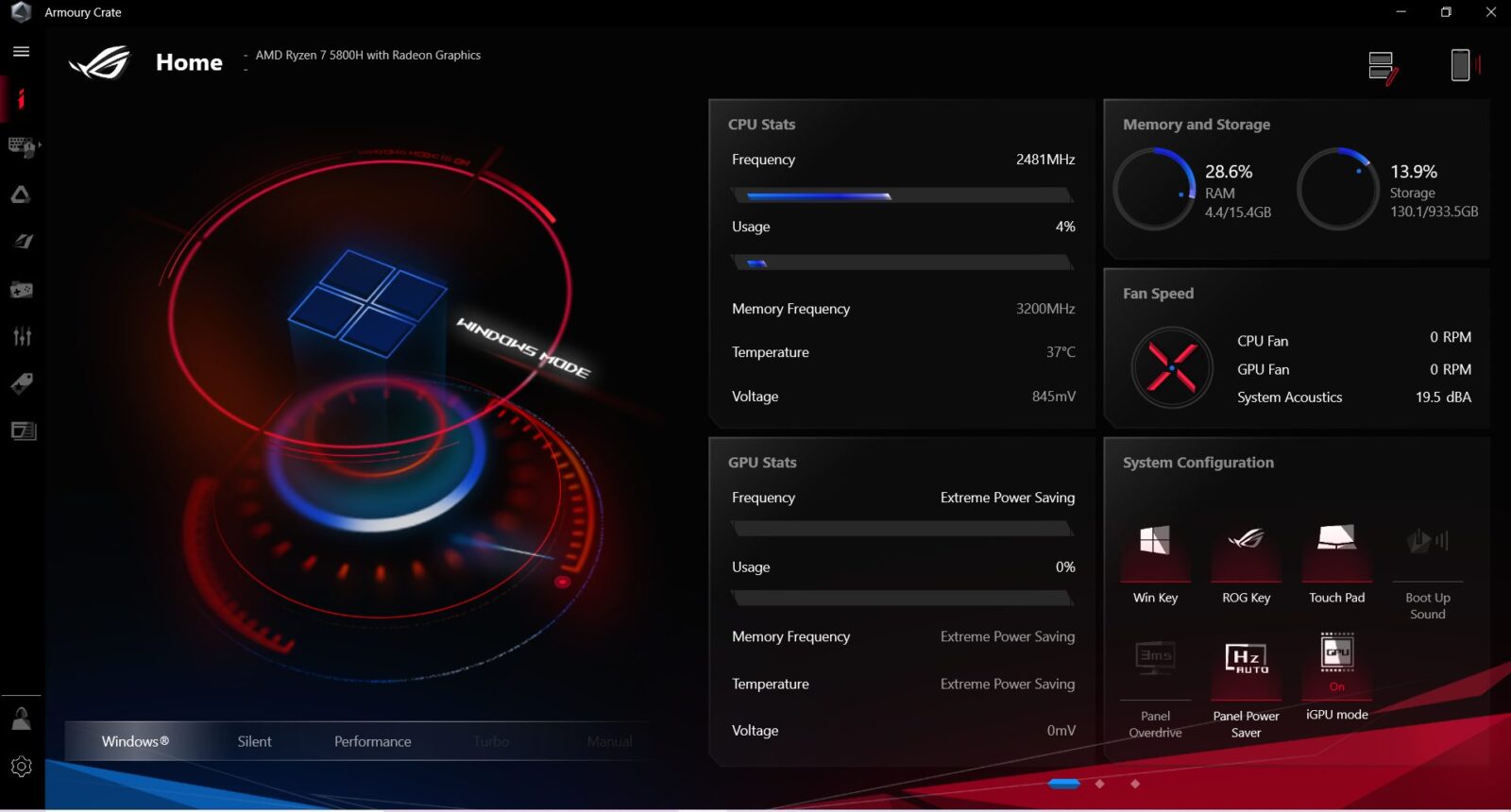
All of these settings can be accessed by the Armory Crate Manager which can be accessed by a dedicated key. Also, the turbo and manual modes are only available when plugged in.
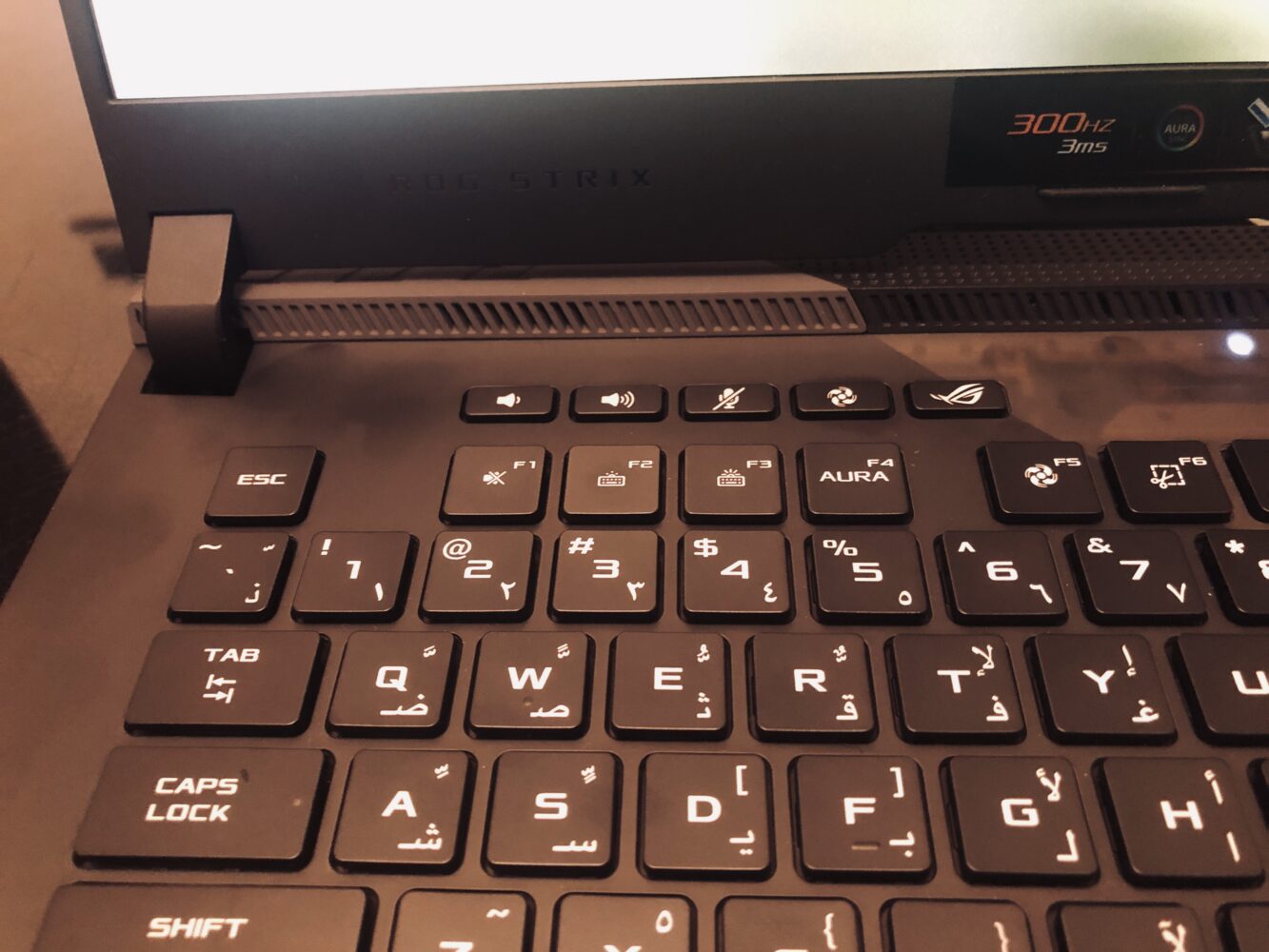
Keyboard & Touchpad
I have used many trackpads and I love the large ones found on many fruit-flavored machines, Asus has taken this feedback well and introduced some large trackpads. These are 85% larger and made of glass.
The one thing I did not like was that the trackpad also doubles as a number-pad and I say this because kept hitting the number lock key on the trackpad.
The keyboard is amazing, it takes the best of a mechanical keyboard and incorporates it into the machine, Asus calls it an Optical Mechanical Keyboard.
Speakers& Accessories
They are one of the best speakers I have heard on a laptop. No seriously, they are audible even while the jet-engine fans come out in turbo mode while gaming. I would expect no less from Quad Dolby Atmos speakers.

I cannot recommend headphones to go with these, but I am sure your family members won’t like that so please consider getting headphones, if you have the budget the Shure Aonics would be a good pick here.

We also have these caps which Asus calls Armoury Caps which are customizable caps that give your machine a little bit of personality. Our review unit came with two in the box. If you have a 3d printer around, you could even print one in your favorite color. I would have gone for an orange one.
Keystone II has made it from the last generation which is a good way to transfer your settings from one gen of the Strix to another.
When docked, Keystones can unlock access to personalized settings that transform your machine, quick-launch apps or games of your choice, reveal a hidden Shadow Drive for covert private storage, and more.
Asus

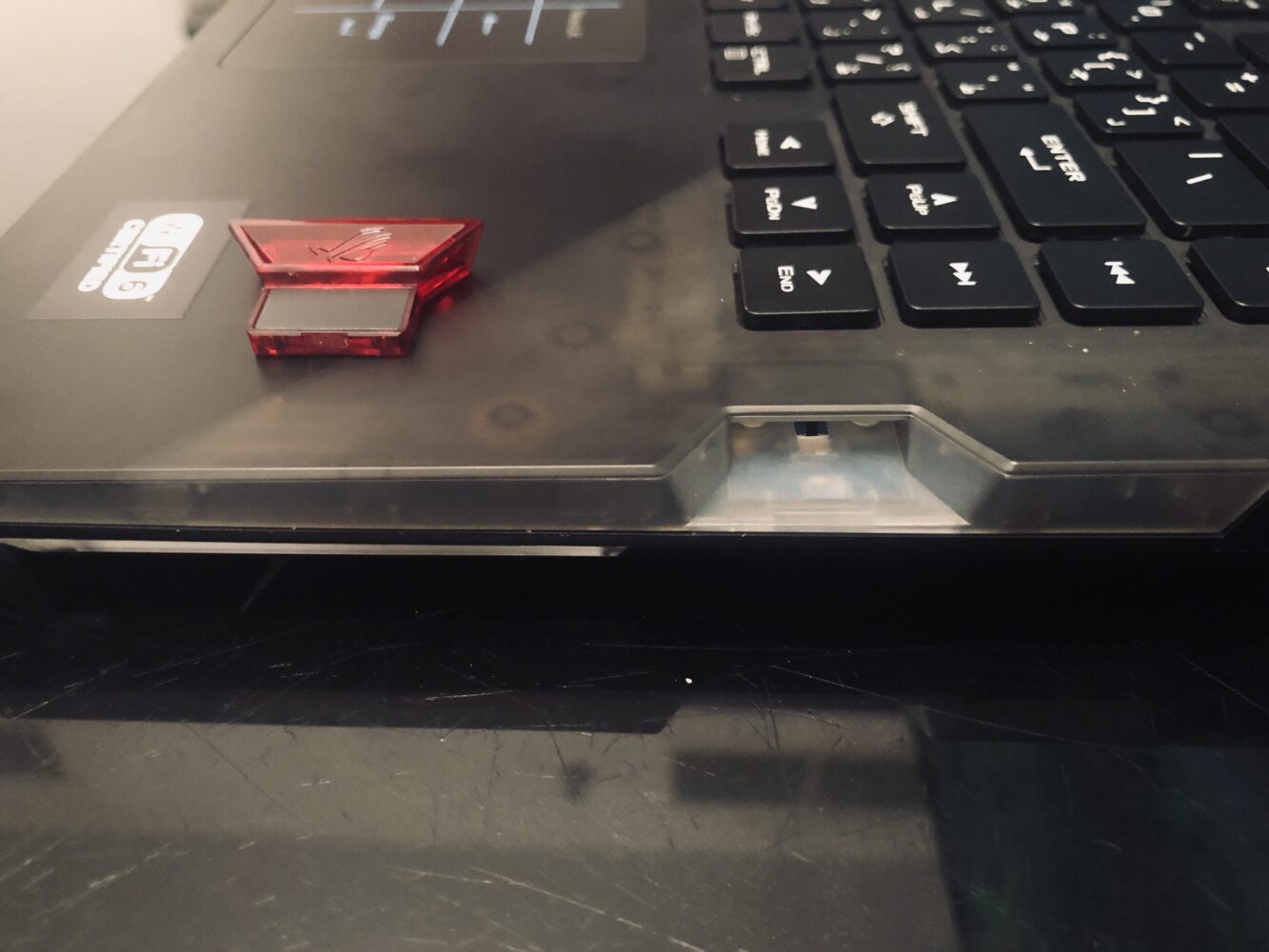
KeyStone + slot
Ports & charger
The complete list of ports:
- 1x 3.5mm Combo Audio Jack
- 1x HDMI 2.0b
- 3x USB 3.2 Gen 1 Type-A
- 1x USB 3.2 Gen 2 Type-C support DisplayPort / power delivery
- RJ45 Ethernet port
- Barrel charger
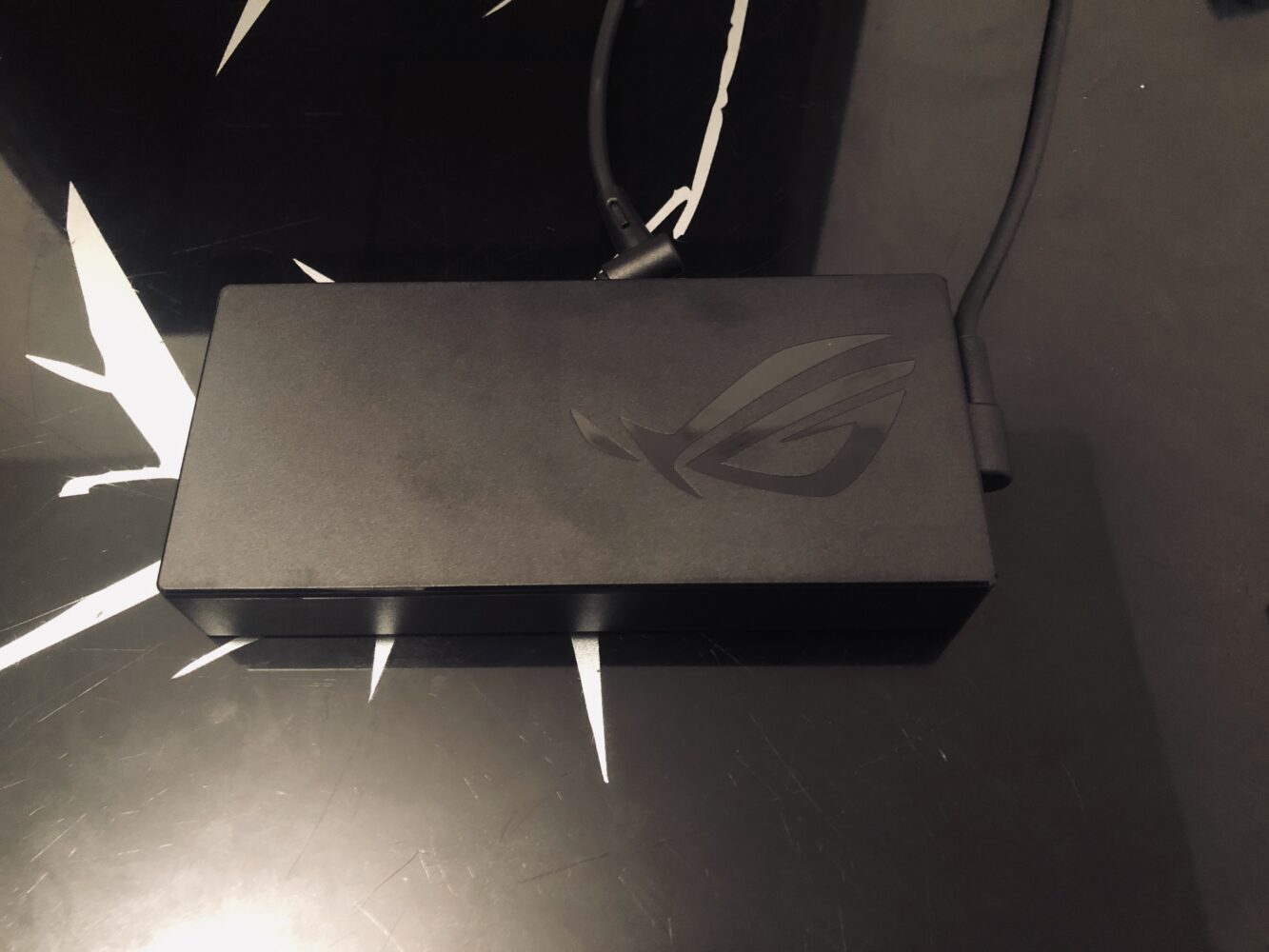

Rear-IO 
Side-IO
There is every port you will need as a home or office setting and the Strix supports 100watt chagrining over USB-C which is one of those business features I appreciate.
You could easily connect a high-capacity power bank and I see a very cool use case here combined with all the power-saving wizardry Asus has going here.
Although we have a standard ethernet port on here the device is WIFI 6 certified which means you can have top-of-the-line connectivity on the go.
Software
The Strix comes installed with windows 10 64 bit but it also comes with antivirus software from Kaspersky, I would advise most to uninstall this as windows defender has come a long way since the windows 7 days.
We also have Aura creator which can be used for custom lighting effects, but I would rather have that 1-2 minutes more of battery life. If I am connected at home this is not the case, but I turned off the RGB and forgot about it.
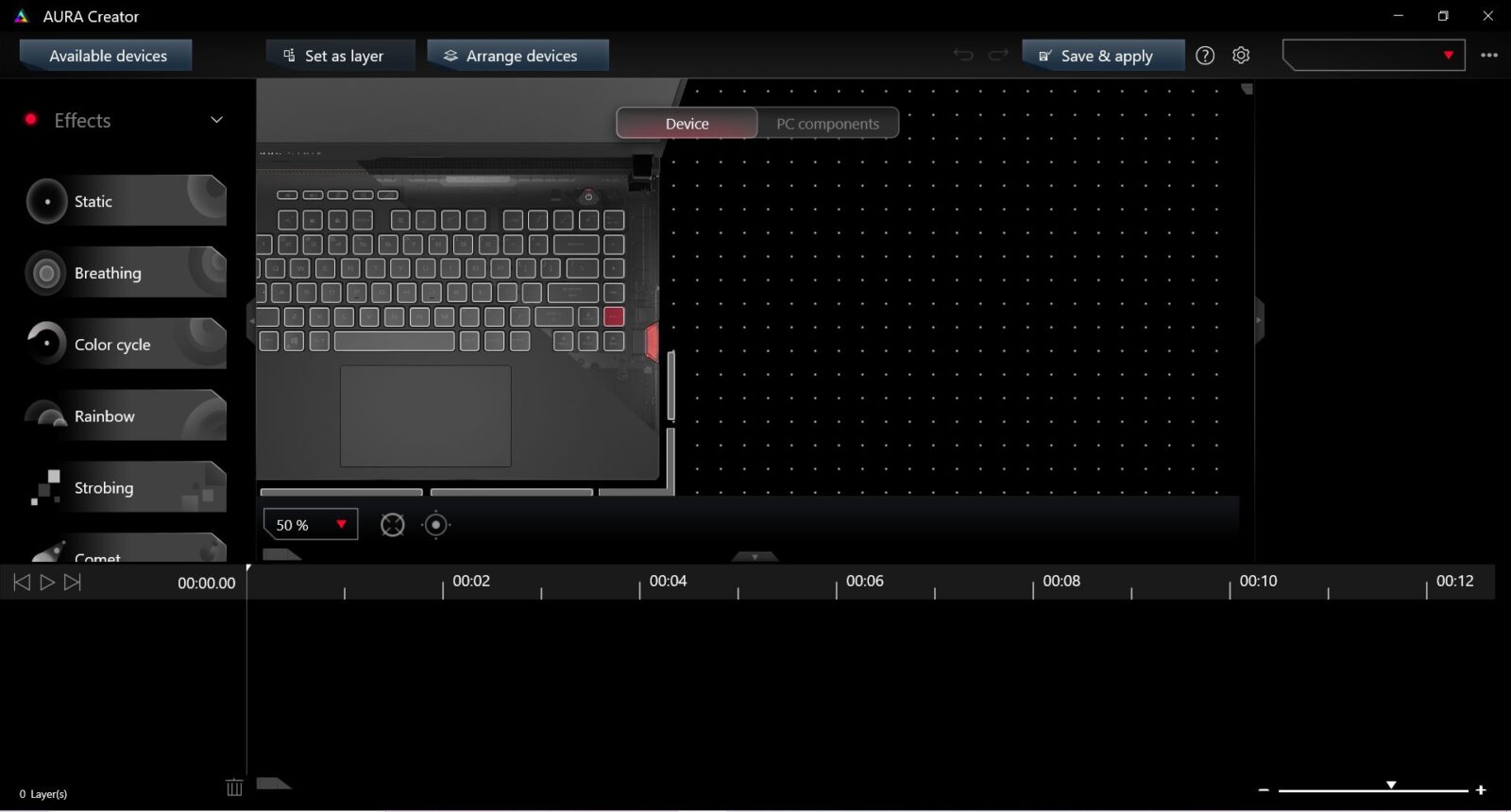
My usage habits aside, Armory crate has to be one of the best value-added control software I have seen in a long time with accurate manual fan control via curves however a simple slider would be a good idea too.
Final Thoughts
The lineup has come a long way since the early days and the performance and build quality speak for themselves, not having a webcam is a bummer given that we don’t just use our devices to game but use them for those pesky zoom meetings too.
Given the state of the GPU market getting a laptop might be your best bet for a 3000 series GPU, it won’t have those GPU premiums, but it won’t be cheap either. Given you get a 3070 and an 8 core Ryzen CPU I would say that it is a good deal. It could be better if it had a webcam, but we do not live in a perfect world.