Apple’s much-awaited iOS 18 has finally graced our iPhones, bringing a wave of upgrades and enhancements. While the absence of Apple Intelligence, the company’s highly-touted AI platform, casts a shadow of anticipation, iOS 18 remains a compelling update that breathes new life into your device. In this deep dive, we embark on a geeky exploration of iOS 18,dissecting its revamped interfaces, fortified privacy measures, and a plethora of hidden gems. Buckle up, fellow tech enthusiasts, as we embark on this odyssey through the digital realms of Apple’s latest operating system.
A Design Renaissance
iOS 18 heralds a visual renaissance, transforming the very essence of your iPhone’s interface. The Home Screen, Control Center, and Lock Screen have been reimagined, offering a playground for personalization and customization that will delight even the most discerning tech aficionado.
- Home Screen Unleashed: Say goodbye to the rigid grid of yore. iOS 18 empowers you to arrange apps with newfound freedom, placing them wherever your heart desires. Whether you crave a minimalist aesthetic or a vibrant collage of your favorite icons, the Home Screen is your canvas. Widgets can now be adorned with dark or tinted effects, and even app icons can be enlarged for a more accessible and visually striking experience.

- Lock Screen Liberation: The Lock Screen is no longer a mere gateway to your iPhone. Embrace the power of widgets, replacing the mundane Flashlight and Camera options with a curated selection of information and functionality. From weather updates to calendar events, your Lock Screen is now a dynamic reflection of your digital life.

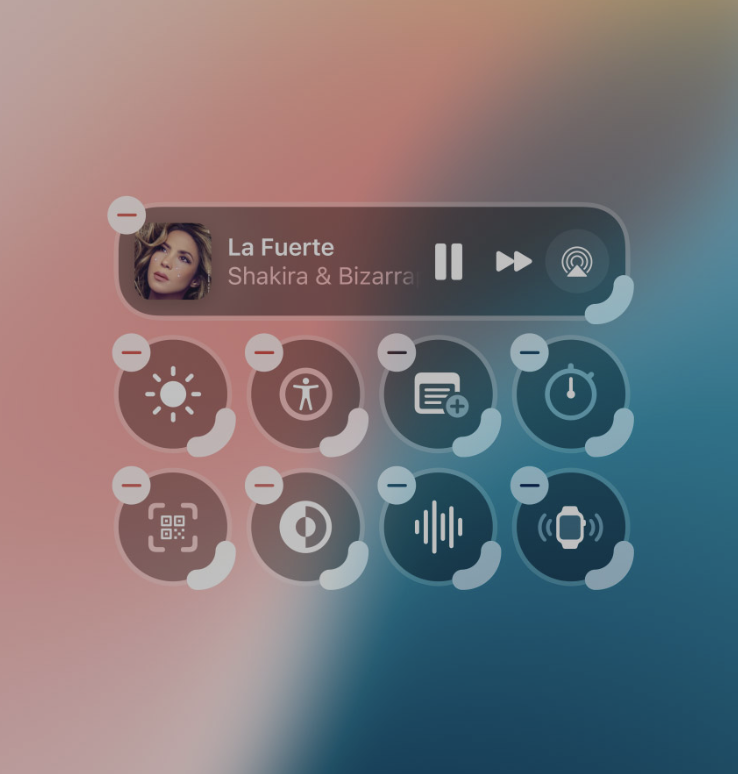
- Control Center Command: The Control Center, that hub of quick settings and controls, has undergone a metamorphosis. New groups of widgets can be created for Home controls, connectivity, and music playback,offering a level of organization and efficiency that will streamline your interactions with your iPhone. The new controls gallery reveals a treasure trove of options, allowing you to customize the layout, size, and grouping of your controls.
In essence, iOS 18’s design revamp offers the best of both worlds: the freedom to create a personalized experience and the comfort of retaining the familiar. Whether you’re a customization enthusiast or prefer the classic layout, iOS 18 empowers you to craft the perfect interface that resonates with your digital lifestyle.
Privacy: A Bastion of Security
In an era where data breaches and privacy concerns loom large, iOS 18 takes significant strides to protect your sensitive information.
- App Lockdown: Apple empowers you to take control of your app security. With the ability to hide and lock apps directly within the operating system, you can safeguard your data from prying eyes. Whether it’s sensitive financial information or private conversations, your apps are shielded behind the fortress of Face ID or discreetly tucked away in the App Library.
- Passwords App: Your Digital Vault: The revamped Passwords app serves as a centralized repository for your digital credentials. From passwords and passkeys to Wi-Fi passwords and verification codes, this app streamlines access to your sensitive information. While the inability to store credit cards is a minor inconvenience, the Passwords app represents a step forward in consolidating and safeguarding your digital identity.
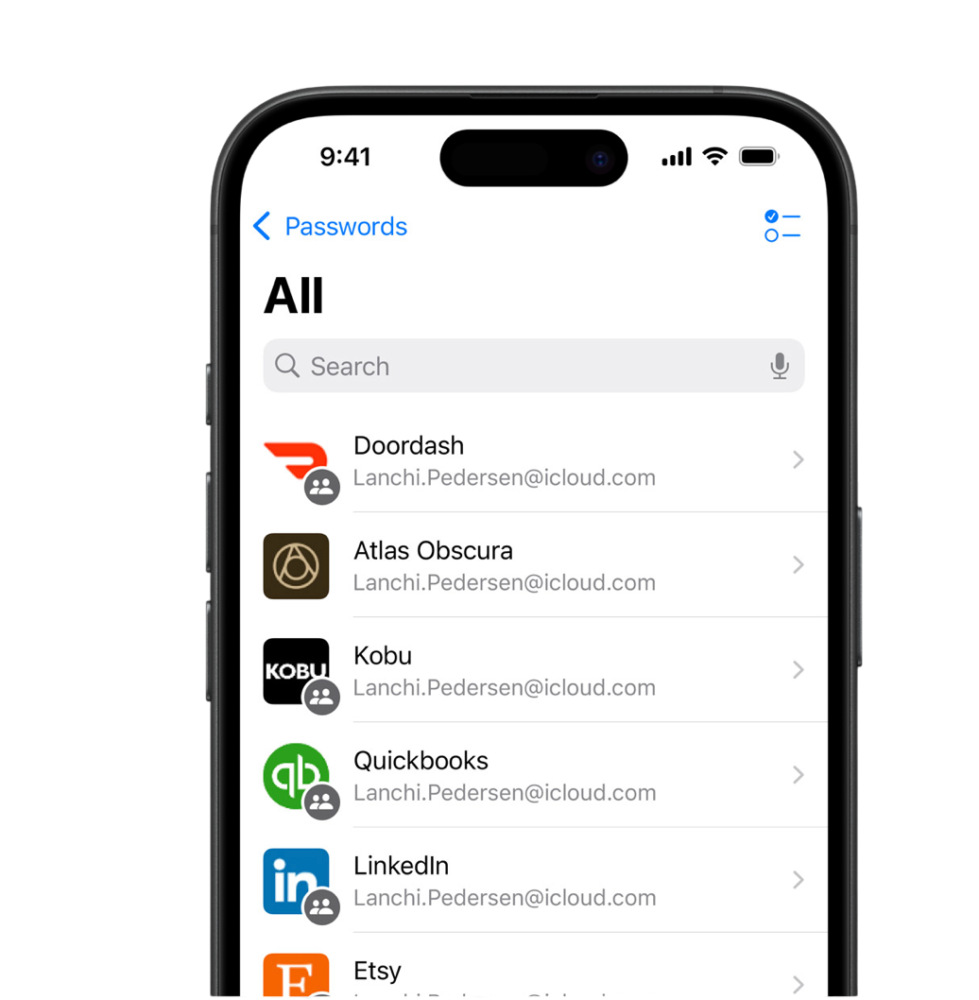
- Contacts App: Privacy Comes Calling: The Contacts app joins the ranks of privacy-conscious apps,implementing privacy warnings similar to those found in the Photos app. This ensures that you retain control over your contacts’ data, granting access only when necessary and preventing apps from harvesting information without your explicit consent.
iOS 18’s privacy features create a sense of security and control over your personal information. While there is always room for improvement, Apple’s dedication to privacy is evident in these thoughtful additions.
iMessage: A Symphony of Expression
iMessage, the heart of iPhone communication, receives a delightful upgrade in iOS 18.
- Text Effects: Unleash Your Creativity: Make your messages pop with all-new text effects. Amplify your words with dynamic animations, adding a touch of flair and personality to your conversations. Whether it’s a celebratory announcement or a playful quip, these effects inject a sense of fun and excitement into your chats.
- Personalization: Tailor Your Messages: Express yourself with precision using formatting options like bold,underline, italics, and strikethrough. Convey your tone and intent with clarity, ensuring your messages resonate with your audience.

- Tapbacks: Emoji Extravaganza: Tapbacks evolve beyond the familiar heart and thumbs up. Now you can respond with any emoji or sticker, adding a personalized touch to your reactions. Let your emotions flow freely with a vast library of expressive symbols.
- Scheduled Messages: Time Travel for Your Chats: Planning ahead has never been easier. With message scheduling, you can compose your thoughts in advance and set a specific time for their delivery. Whether it’s a birthday wish or an important reminder, your messages arrive right on cue.
- Messages via Satellite: Stay Connected, Even Off the Grid: For those venturing off the beaten path, iMessage via satellite ensures you stay connected even when cellular and Wi-Fi signals are absent. Send and receive texts,emojis, and tapbacks via satellite, maintaining communication in even the most remote locations.
iOS 18’s enhancements to iMessage make conversations more dynamic, expressive, and convenient. From playful text effects to satellite connectivity, iMessage becomes a powerful tool for staying connected with friends, family, and colleagues.
Photos App: A Visual Feast
The Photos app, a cornerstone of the iPhone experience, undergoes yet another transformation in iOS 18.
- Single-View Display: The familiar sidebar takes a backseat to a single-view display, offering a more immersive and streamlined browsing experience. Dive into your photo library with ease, navigating through your memories with a fluid and intuitive interface.
- New Collections: Effortless Organization: The addition of new collections allows you to explore your photos by theme, eliminating the need for meticulous album organization. Pin your favorite collections for quick access and revisit cherished moments with a few taps.

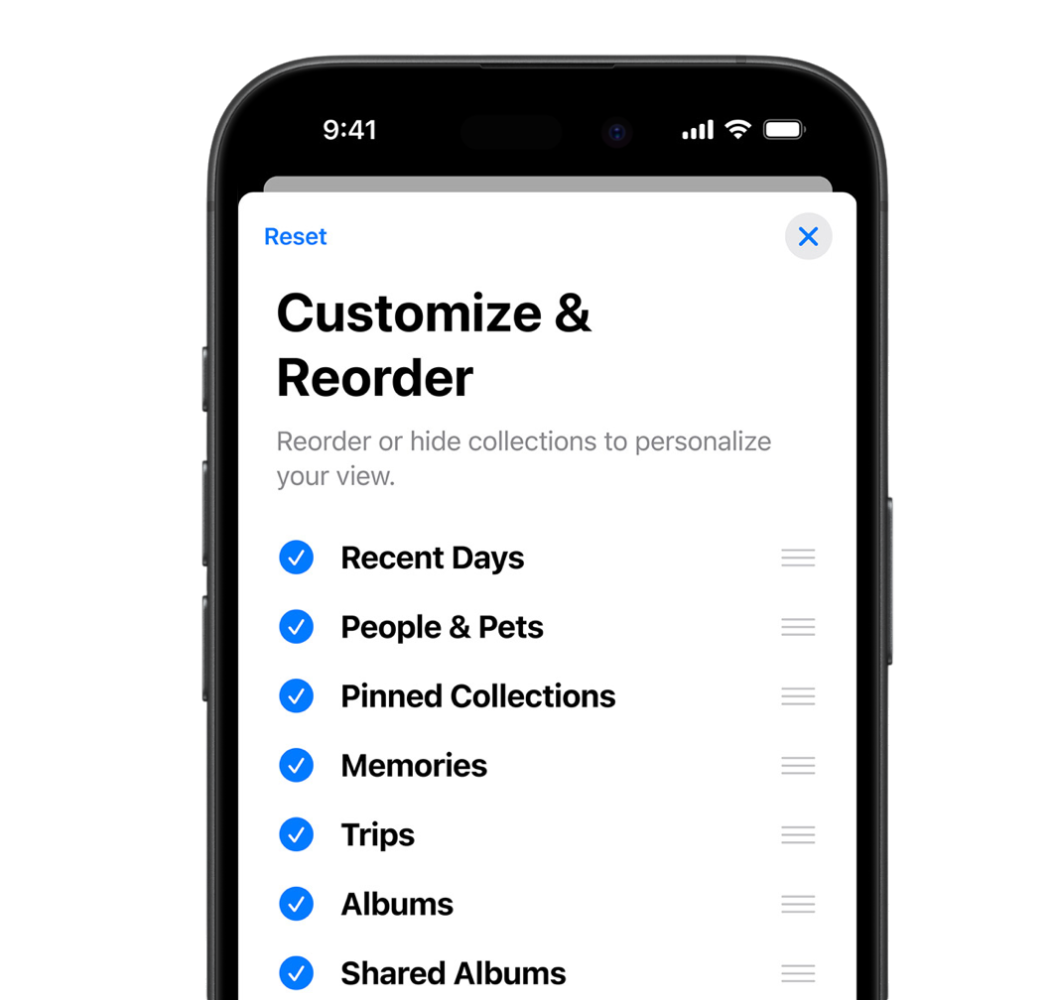
While the redesigned Photos app may take some getting used to, its new features and intuitive interface promise a more enjoyable and efficient way to manage and appreciate your visual memories.
The Elusive Apple Intelligence
The conspicuous absence of Apple Intelligence casts a shadow over the iOS 18 release. While Apple has showcased its AI capabilities in various areas, the full potential of this platform remains tantalizingly out of reach.
- Delayed Gratification: The initial release of iOS 18 lacks the Apple Intelligence features that many had eagerly anticipated. The wait continues until iOS 18.1, but even then, early reports suggest a limited rollout, leaving users yearning for the full experience.
- A Glimpse of the Future: Despite the delay, iOS 18 does include new AI-powered features. Text effect suggestions in iMessage offer a taste of what Apple Intelligence can offer, but the true power of this platform remains shrouded in mystery.
The delayed arrival of Apple Intelligence is a source of frustration for many, but it’s important to remember that the development of such a complex AI platform takes time. As iOS 18.1 approaches and Apple Intelligence gradually unfolds, we can anticipate a new era of intelligent and personalized experiences on our iPhones.
Hidden Gems: Unveiling the Delights
Beyond the headline features, iOS 18 harbors a collection of hidden gems that enhance your iPhone experience in subtle but significant ways.
- Game Mode: Unleash the Gamer Within: Gamers rejoice! Game Mode, previously introduced in macOS Sonoma, now makes its way to the iPhone. This feature prioritizes gaming performance, delivering smoother frame rates and a more immersive experience for your favorite mobile games.
- SharePlay with Apple Music: Collaborative Listening: Share the joy of music with SharePlay for Apple Music.Control music playback from HomePod, Apple TV, or any Bluetooth-enabled speaker, allowing multiple users to contribute to the playlist and create a shared listening experience.
- Notes App: Math Made Easy: The Notes app now doubles as a math whiz. Formulas and equations entered while typing are instantly solved, transforming your notes into a powerful tool for calculations and problem-solving.
- Journal App: Capture Your Thoughts: The all-new Journal app provides a digital sanctuary for your thoughts and reflections. An insights view helps track your journaling goals, while enhanced search and sorting options make it easy to revisit past entries.
- Calendar App: Streamlined Task Management: The Calendar app integrates events and tasks from Reminders,offering a unified view of your schedule and to-do list. Stay organized and on top of your commitments with this streamlined approach to task management.
These hidden gems, while seemingly minor, contribute to a more refined and enjoyable iPhone experience. Whether it’s enhanced gaming performance, collaborative listening, or streamlined task management, iOS 18 delivers a collection of thoughtful improvements that enrich your digital life.
Should You Update? A Resounding Yes
The stability of the iOS 18 beta cycle and the plethora of new features make updating a compelling proposition for any compatible iPhone user. While the absence of Apple Intelligence is a temporary setback, the numerous enhancements to design, privacy, and functionality make iOS 18 a worthy upgrade.
The Future Awaits
iOS 18 marks the beginning of a new era for the iPhone, even if the full realization of that era awaits the arrival of Apple Intelligence. With its revamped interfaces, enhanced privacy features, and a treasure trove of hidden gems, iOS 18 delivers a fulfilling and enjoyable experience. As Apple Intelligence gradually unfolds and new features are added throughout the year, iOS





