Hold onto your hats, Apple fans! iOS 18.1 beta has just dropped, and it’s packing the first wave of Apple Intelligence features. Let’s take a deep dive into this AI-powered awesomeness!
Siri Gets a Glow-Up
Siri has undergone a major transformation in iOS 18.1. Gone is the minimalist design; in its place is a captivating full-screen experience with a mesmerizing glow that dances around the edges of your display. This visual overhaul not only enhances Siri’s aesthetic appeal but also immerses users in a more engaging interaction. Additionally, the ability to activate Siri with a simple double-tap on the bottom edge of the screen adds a layer of convenience and discretion.

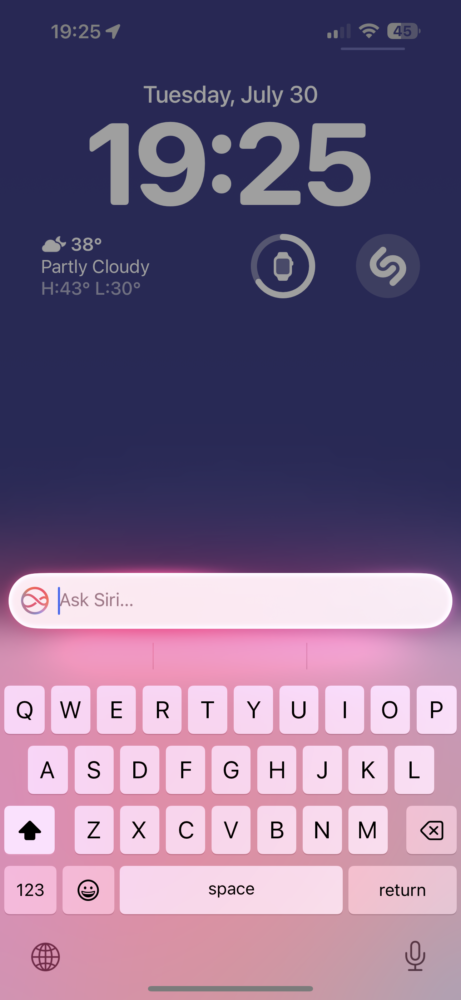
Write Like a Pro, Thanks to AI
One of the most impressive features introduced in this beta is the AI-powered writing tool. Apple Intelligence’s proofreading and rewriting capabilities are a game-changer for anyone who struggles with grammar, spelling, or finding the right words. It’s like having a personal writing coach in your pocket. The tool goes beyond basic corrections, offering a range of writing styles to suit different contexts and audiences. Whether you need a friendly, professional, or concise tone, Apple Intelligence has you covered.
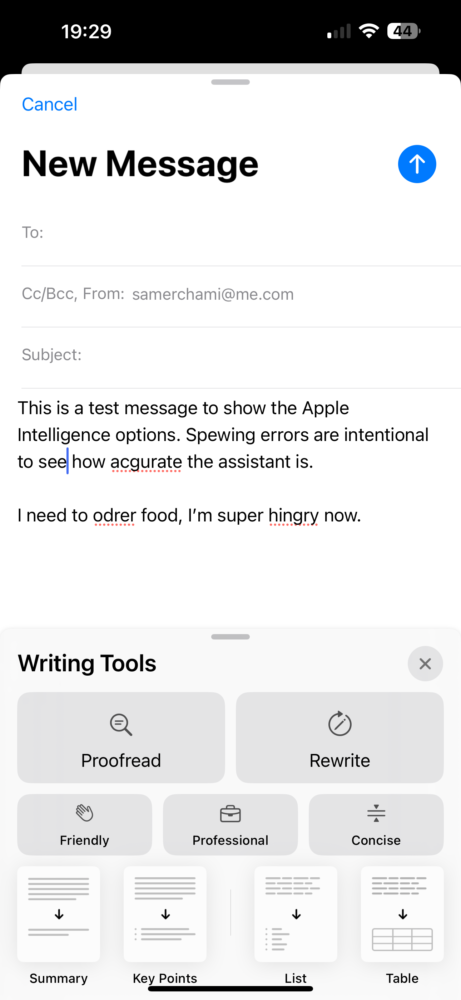
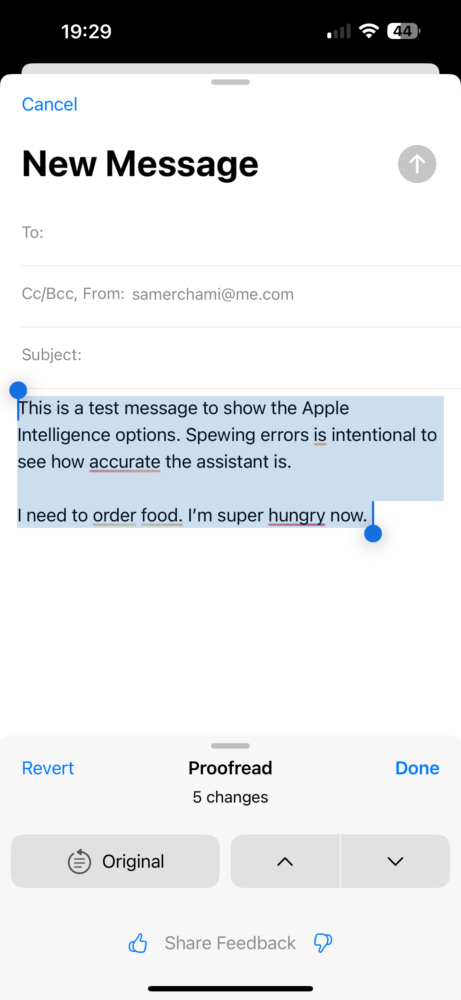
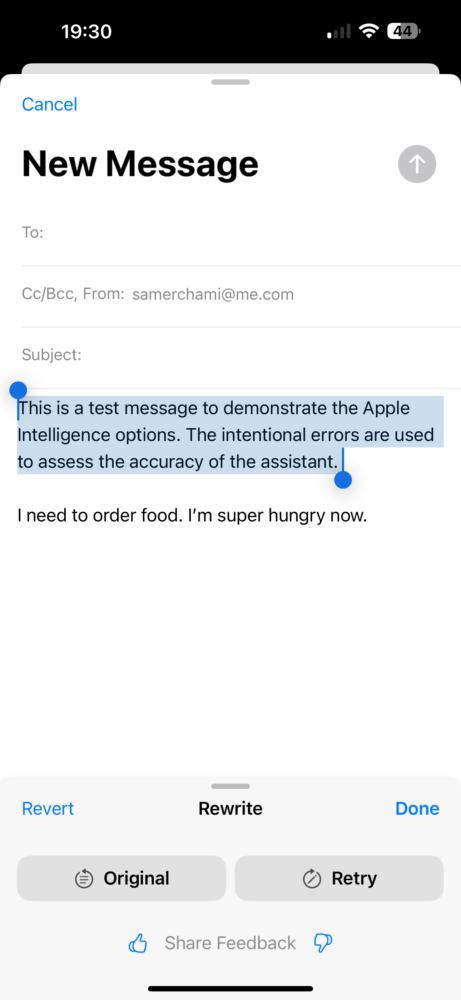
Smart Summaries and Quick Replies
The AI-driven summaries in Mail and Messages are a lifesaver for busy individuals. These summaries condense emails and messages into concise overviews, allowing you to quickly grasp the essential information without wading through lengthy text. Additionally, the quick reply suggestions generated by AI are remarkably accurate and contextually relevant, saving you time and effort when responding to messages.
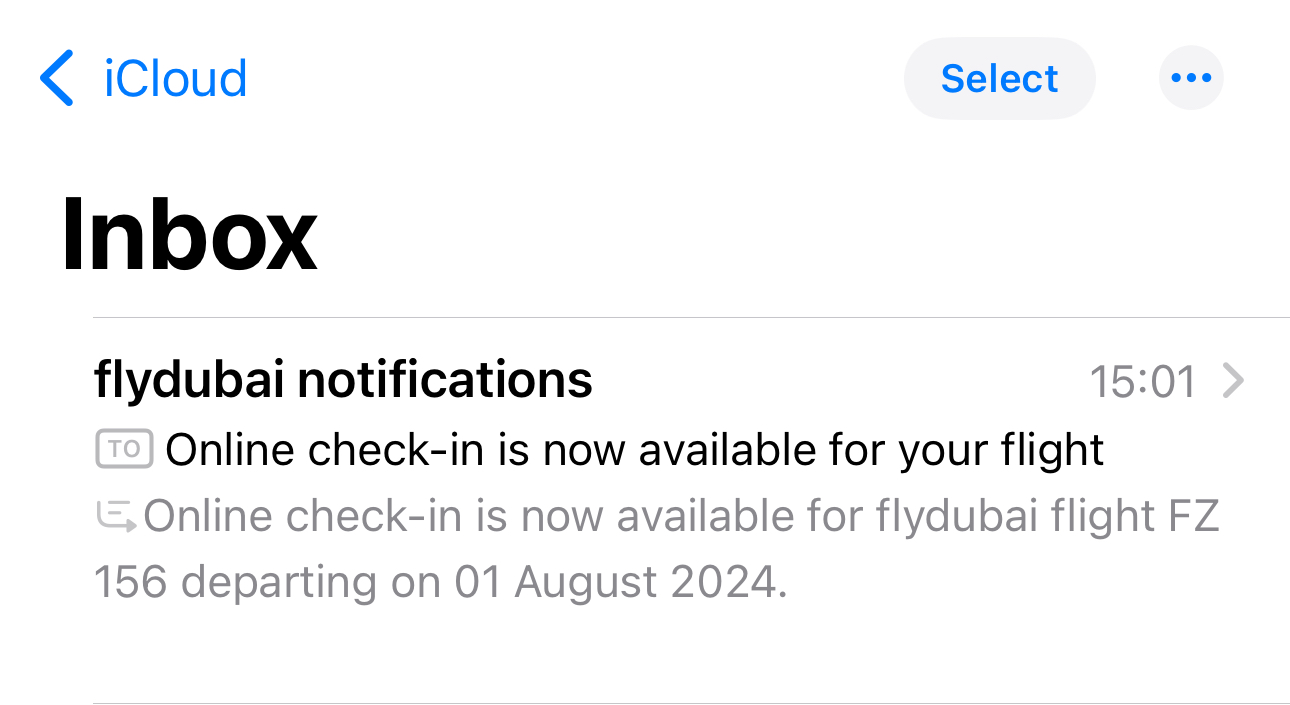
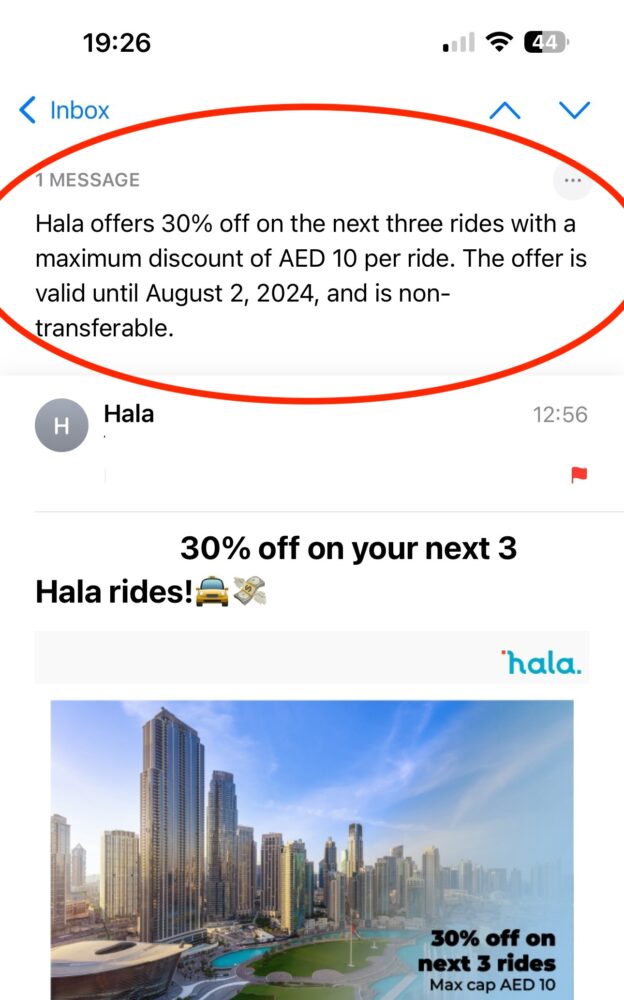
Find Your Photos Like a Pro
Searching for specific photos within your library has become significantly easier with Apple Intelligence’s enhanced search capabilities. The AI can now highlight the exact moments when your search term appears in a photo, making it effortless to locate the desired image. This feature is particularly useful for finding photos with specific people, objects, or scenes.
Record and Transcribe Calls
The ability to record and transcribe phone calls is a game-changer for many users. With iOS 18.1, you can now easily record important conversations and access a detailed transcript, complete with speaker identification. This feature is invaluable for professionals, students, and anyone who needs to document phone calls for reference or legal purposes.
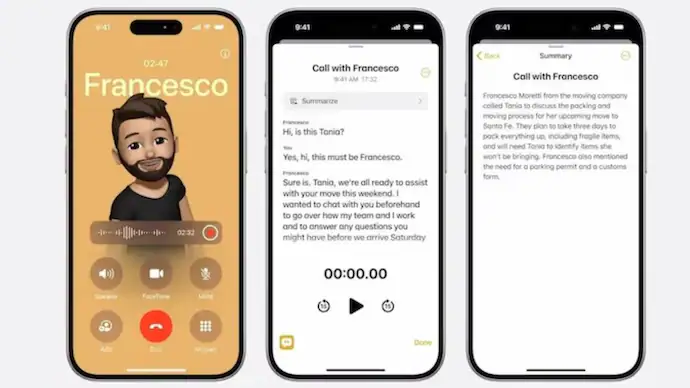
How to Record and Transcribe Calls in iOS 18.1: A Step-by-Step Guide
1. Starting a Recording:
- During a phone call, tap the recording icon (waveform and circle) in the top left corner.
- You’ll see a warning message. Tap “Continue” to proceed.
- A countdown will begin, followed by an audio notification to all participants that the call is being recorded.
2. Managing the Recording:
- A recording notification will appear on your screen, showing the duration and a stop button.
- To stop recording, simply tap the stop button. Another audio notification will play to inform everyone that recording has ended.
3. Accessing the Recording and Transcript:
- After the call, open the Notes app.
- You’ll find a new note titled “Call Recording” with the date and time of the call.
- Tap the note to view the transcribed conversation, clearly labeled with each speaker’s name.
- You can also tap the “Summary” button for a concise overview of the call.
- Below the transcript, you’ll find the audio recording with playback controls. The transcript highlights the corresponding section as you listen.
Important Considerations:
- Be aware of your local laws regarding call recording.
- Use this feature responsibly and respect the preferences of the person you’re calling.
- Recording quality may vary depending on the call conditions.
Privacy-First AI
Apple remains committed to user privacy, and Apple Intelligence is no exception. The new Privacy Report provides transparency into how Apple uses your data for AI processing, empowering users to make informed decisions about their privacy.
What’s next
While this is just the first phase of Apple Intelligence, it’s already clear that AI is set to revolutionize the iPhone experience. The new features introduced in iOS 18.1 are impressive, and the potential for future updates is incredibly exciting. If you’re a tech enthusiast or just love staying ahead of the curve, this beta is definitely worth checking out.
Remember, this is just the beginning. Stay tuned for more updates as Apple Intelligence continues to evolve and amaze us. The future of the iPhone is here, and it’s smarter than ever before!






