Apple’s Journal app, introduced in iOS 17.2 as a free app, brings a unique perspective to the world of journaling. It goes beyond a simple text editor by leveraging the power of your iPhone, and seamless integration with the Apple ecosystem to suggest memories and prompts, enriching your journaling experience.
To get started, open the Journal app on your iPhone and follow the on-screen instructions to turn on and customize journaling suggestions. This will help you get suggestions on what to write based on your activities which are captures by the iPhone.
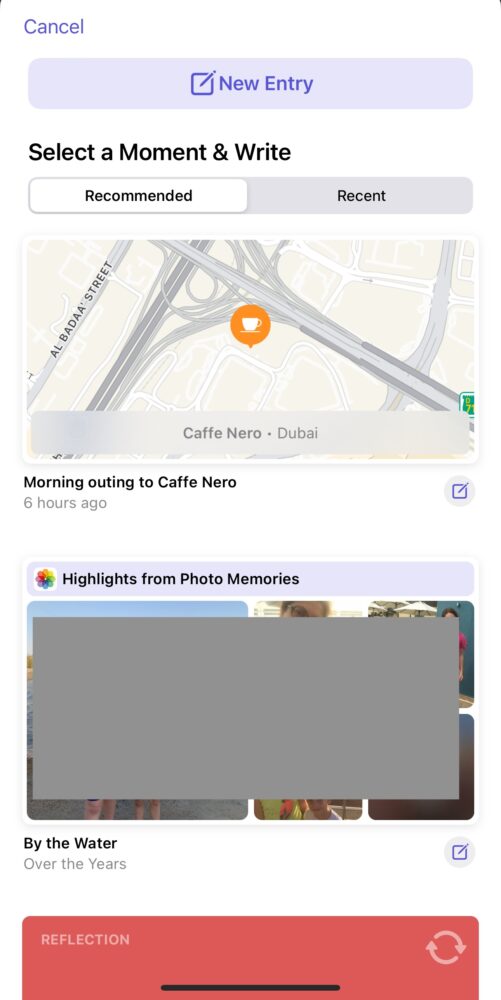
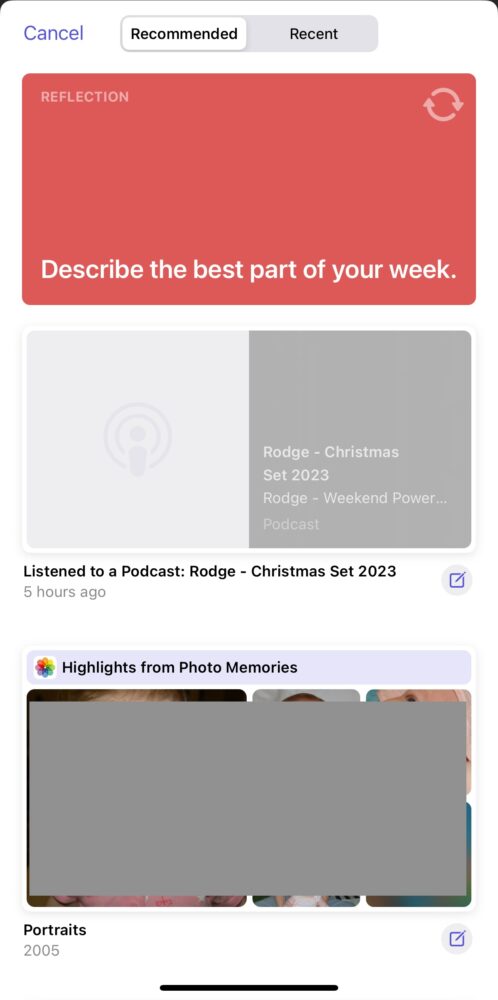
To create a Journal Entry:
- Tap the + button in the middle bottom of the screen.
- A suggestion screen will pop up for you to choose from, if you choose to manually input an entry, click on the “new entry” button on the top of the page.
- A new entry will open with today’s date by default. You can tap the date to change it.
- Start writing your entry! You can use the keyboard or voice dictation.
- Add photos, videos, or notes from other Apple apps by tapping the options in the bottom toolbar.
- Tap the Done button to save your entry.
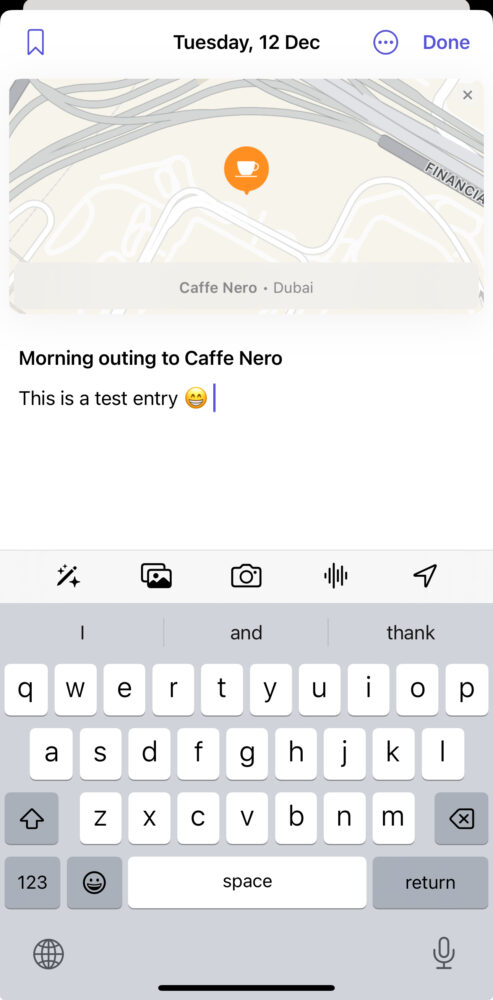
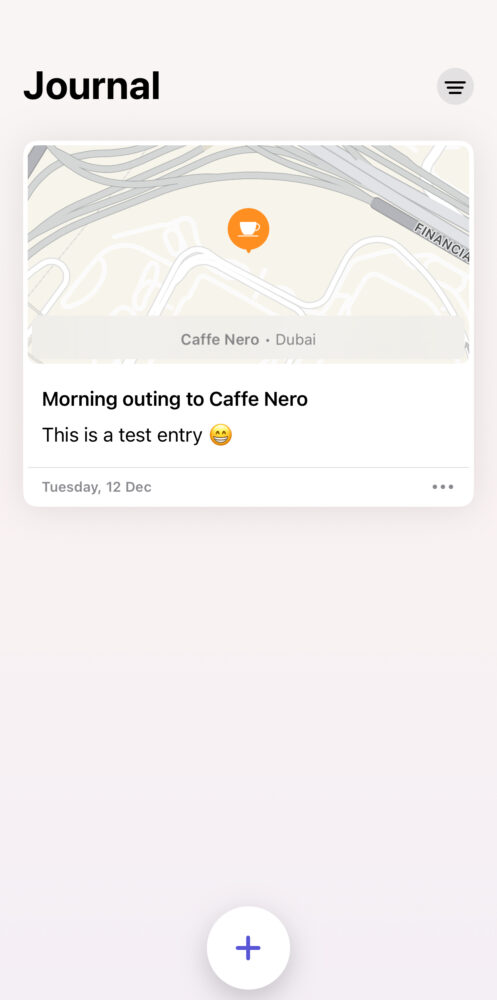
What’s good:
- Personalized suggestions: The app’s star feature is its ability to personalize your journaling experience. It uses your phone’s data, such as photos, locations, music listened to, and podcasts played, to suggest relevant memories and prompts. This can be a great way to jog your memory and spark new writing ideas.
- Simple interface: The interface is clean, minimalist, and intuitive, encouraging you to focus on writing. It’s designed to be easily accessible and used on the go.
- Media integration: You can add photos, videos, and even audio recordings to your journal entries, making them more engaging and immersive.
- Security: Apple takes data security seriously. Your journals are stored securely on your device and encrypted with your passcode or Face ID.
- Privacy: The app doesn’t track or collect your personal information. The suggestions are generated solely on your device and never leave it.
What could be improved:
- Limited features: Compared to other journaling apps, Apple Journal is relatively barebones. It lacks features like tagging, advanced formatting options, and sharing options.
Overall:
Apple’s Journal app is a solid choice for anyone looking for a simple and smart way to capture their memories and thoughts. Its personalized suggestions and media integration make it a unique offering in the crowded journaling app market. Keep in mind that the app was just launched, and more features will be added as iOS evolves.





