In today’s digital landscape, where data breaches seem like daily news, robust password management has become essential. 1Password steps up to the plate, offering a feature-rich experience that goes beyond basic password storage.Let’s dive into the details to see if it’s the right fit for you.

1Password
Straightforward Setup, Powerful Security:
Getting started with 1Password is a breeze. I tested the Families plan, installing it on both my MacBook and iPhone.The process was smooth, guiding me through account creation, verification, and secure access setup.
One crucial step involves creating a master password and a Secret Key. Remember, these are your keys to the kingdom, so choose them wisely and keep them safe! 1Password takes security seriously, employing end-to-end encryption that even they can’t access. This ensures your data remains private and protected.
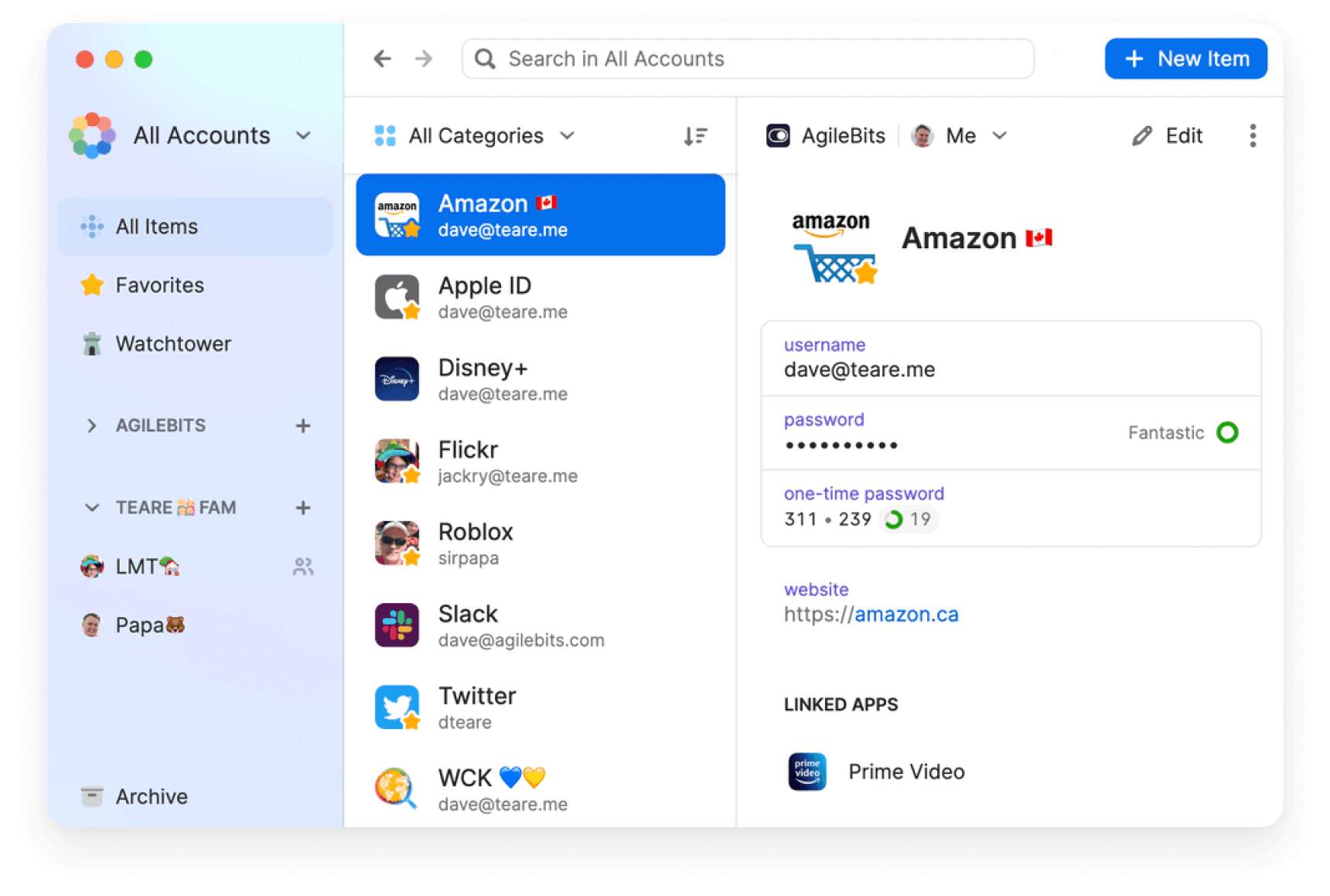
Effortless Syncing Across Devices:
The true power of 1Password lies in its seamless syncing capabilities. Once you’ve added your passwords and other credentials, they’re magically available on all your devices. No more struggling to remember login details or retyping them endlessly.
I transitioned from my MacBook to my iPhone and was delighted to see the autofill function working flawlessly on both devices.This eliminates the need for remembering passwords or scanning QR codes every time you switch platforms – a true time-saver.
Beyond Passwords: A Digital Vault for Everything:
1Password isn’t just about passwords. It’s a secure haven for all your sensitive information. Whether it’s credit card details,passport numbers, medical records, or even important notes, you can store them all within the encrypted vault.
The intuitive interface allows for easy organization using categories and tags. Plus, the search function makes finding specific information a breeze.
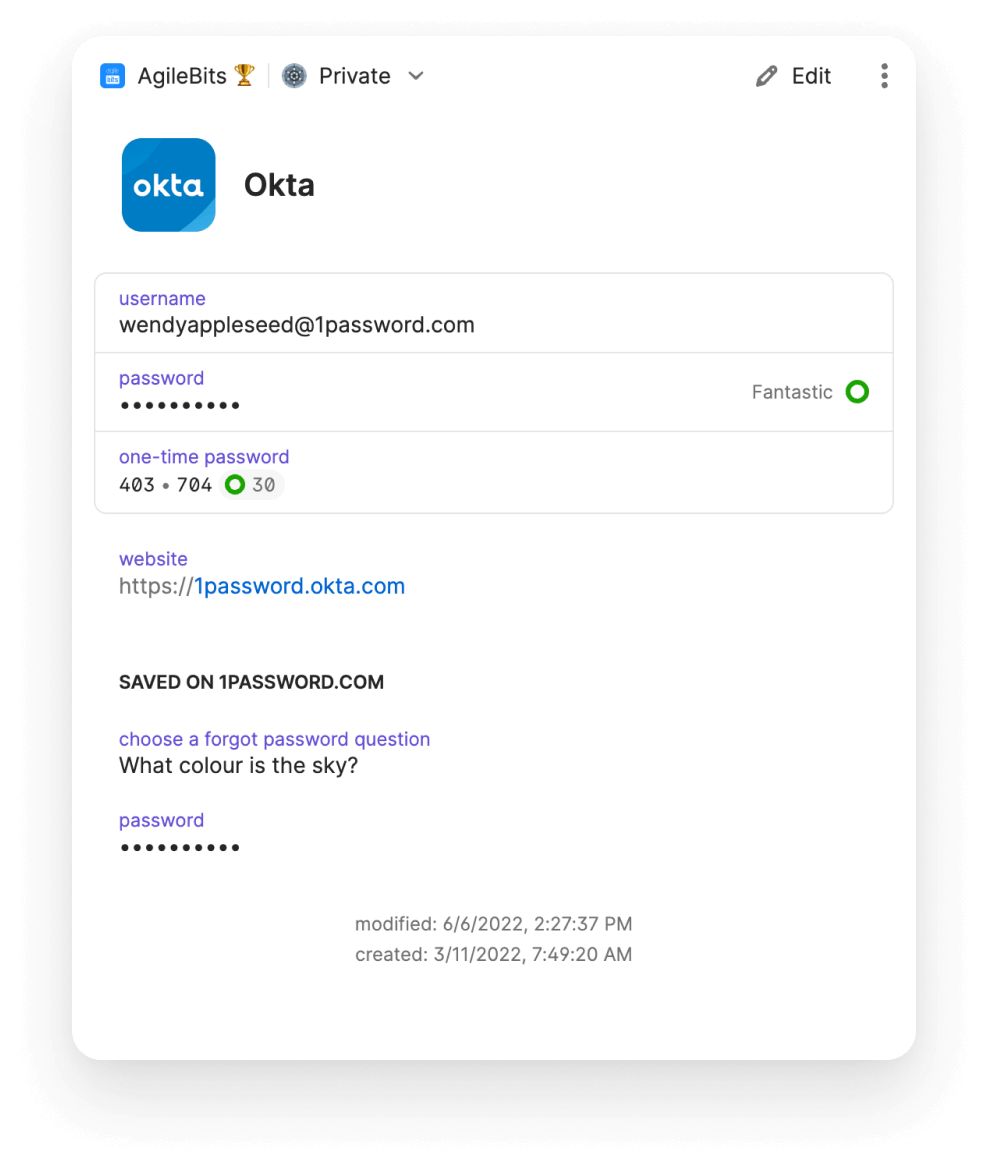
1Password and Passkeys:
For years, passwords have been our digital guardians, but their shortcomings are undeniable. Millions worldwide rely on password managers like 1Password to manage the ever-growing list of login credentials. However, password managers can’t eliminate the inherent risks posed by phishing and brute-force attacks.
Enter passkeys – a revolutionary solution that eliminates passwords altogether! Passkeys offer a more secure and streamlined way to access your online accounts.
Why Passkeys are the Future:
- Effortless Convenience: Gone are the days of remembering complex passwords or struggling with autofill.Passkeys offer a one-click or tap login experience, making online access a breeze.
- Enhanced Security: Unlike passwords, passkeys are never transmitted or stored online. This eliminates the risk of hackers stealing them through data breaches or phishing attacks.
- Uniqueness by Design: Each passkey is unique and cryptographically strong, preventing hackers from using a compromised passkey to access other accounts.
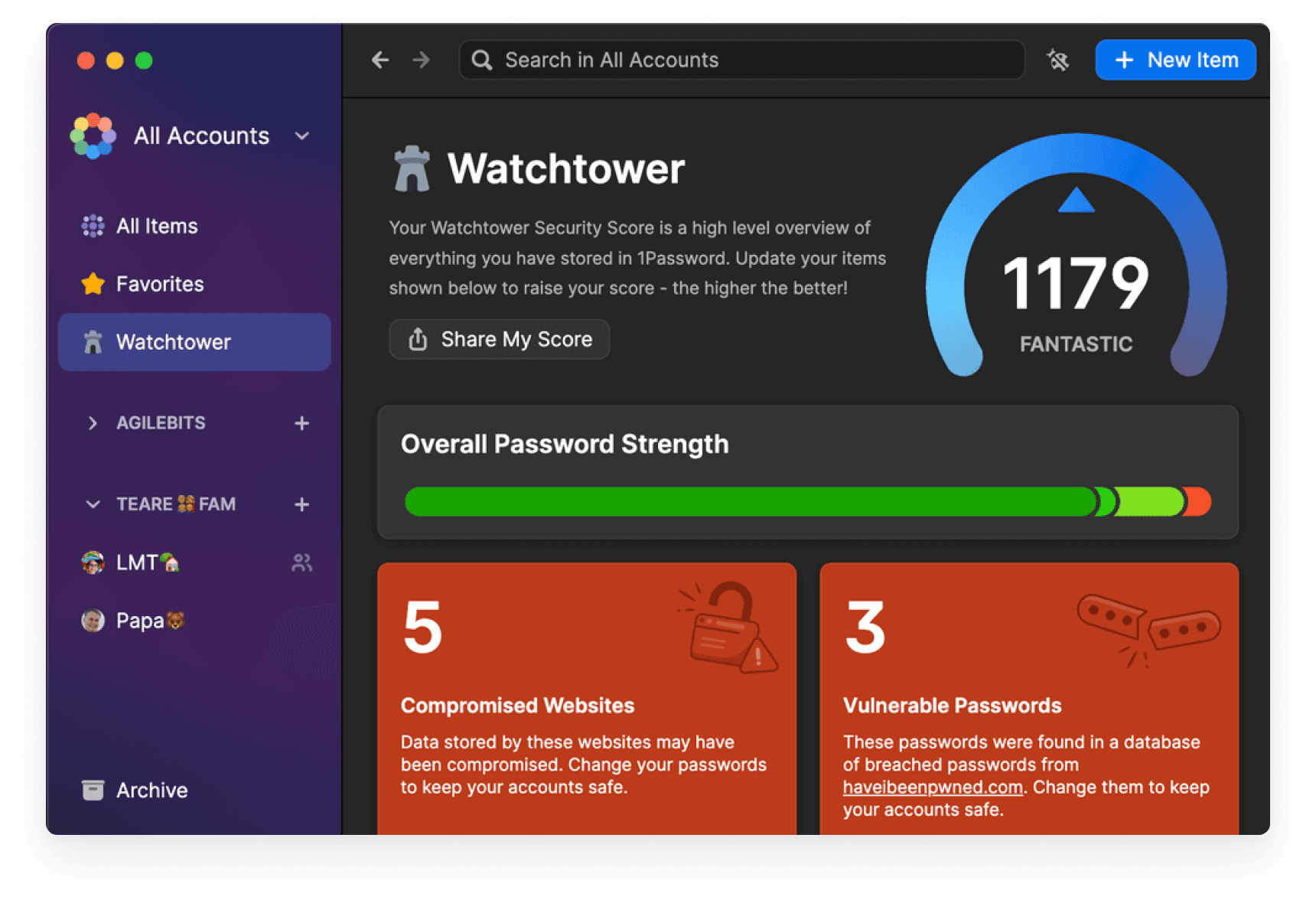
1Password: Your Secure Passkey Haven
1Password seamlessly integrates with passkey technology, allowing you to:
- Create and Manage Passkeys: Effortlessly create and manage your passkeys alongside your existing passwords and other sensitive data within 1Password’s secure vault.
- Enjoy Cross-Device Access: Access your passkeys on all your devices, whether it’s your desktop, phone, or tablet.1Password ensures effortless syncing for a smooth experience.
- Say Goodbye to Password Fatigue: With passkeys, eliminate the need to remember complex passwords or manage multiple logins for different accounts.
Getting Started with Passkeys and 1Password
Currently, you can create, save, and sign in with passkeys using:
- 1Password’s browser extensions: Manage your passkeys on your desktop computer.
- 1Password for iOS: Enjoy passkey access on devices running iOS 17 and iPadOS 17 or higher.
Android users can currently save passkeys for compatible apps within 1Password. Full passkey creation functionality in Android browsers is coming soon with the help of Google’s upcoming APIs.
Sharing Made Simple and Secure:
Need to share login details with family members or colleagues? 1Password makes it easy. You can create secure, time-limited access links for specific individuals or items within your vault. This ensures maximum control over who can access your data and for how long.
No Free Tier, but Feature-Rich Value:
Unlike some competitors, 1Password doesn’t offer a free tier. However, the affordable subscription plans provide exceptional value. The Families plan, for instance, allows you to cover up to five family members, making it a cost-effective solution for shared security.
While some might miss a free option, the feature set and robust security measures offered by 1Password justify the cost,especially compared to the built-in solutions offered by operating systems.
The Verdict: A Secure and User-Friendly Champion
If you’re looking for a powerful password manager that goes beyond basic storage, 1Password is a compelling choice. Its intuitive interface, robust security features, and seamless syncing across devices make it a valuable tool for anyone who wants to simplify their digital life and protect their data. While the lack of a free tier might be a deterrent for some, the affordable subscription plans and feature-rich experience make it a worthwhile investment.





