The model we reviewed was the Acer Aspire A715-75g, a relatively older model in the Acer lineup, but it’s still got one thing that many people want: durability.
Design & Build
The build of the Aspire is quite sturdy with no flex, which is a positive indicator of the build quality. The only tradeoff is that it’s a bit on the chunky side and does feel heavy. If you are in the market for an ultrabook, this might not be the machine for you as it weighs 2 KG with the following dimensions (HWD) 0.91 by 14.0 by 10 inches.

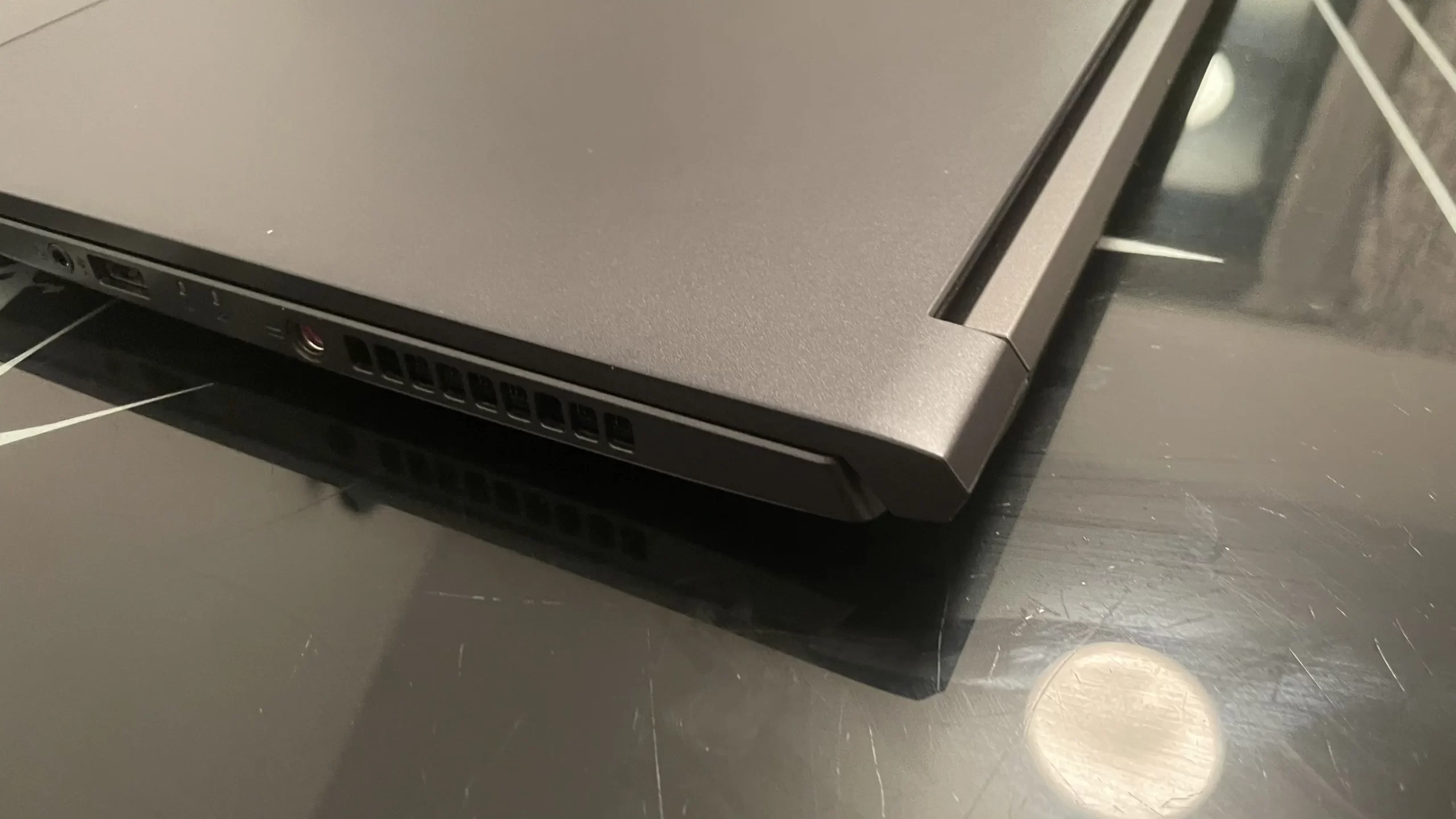
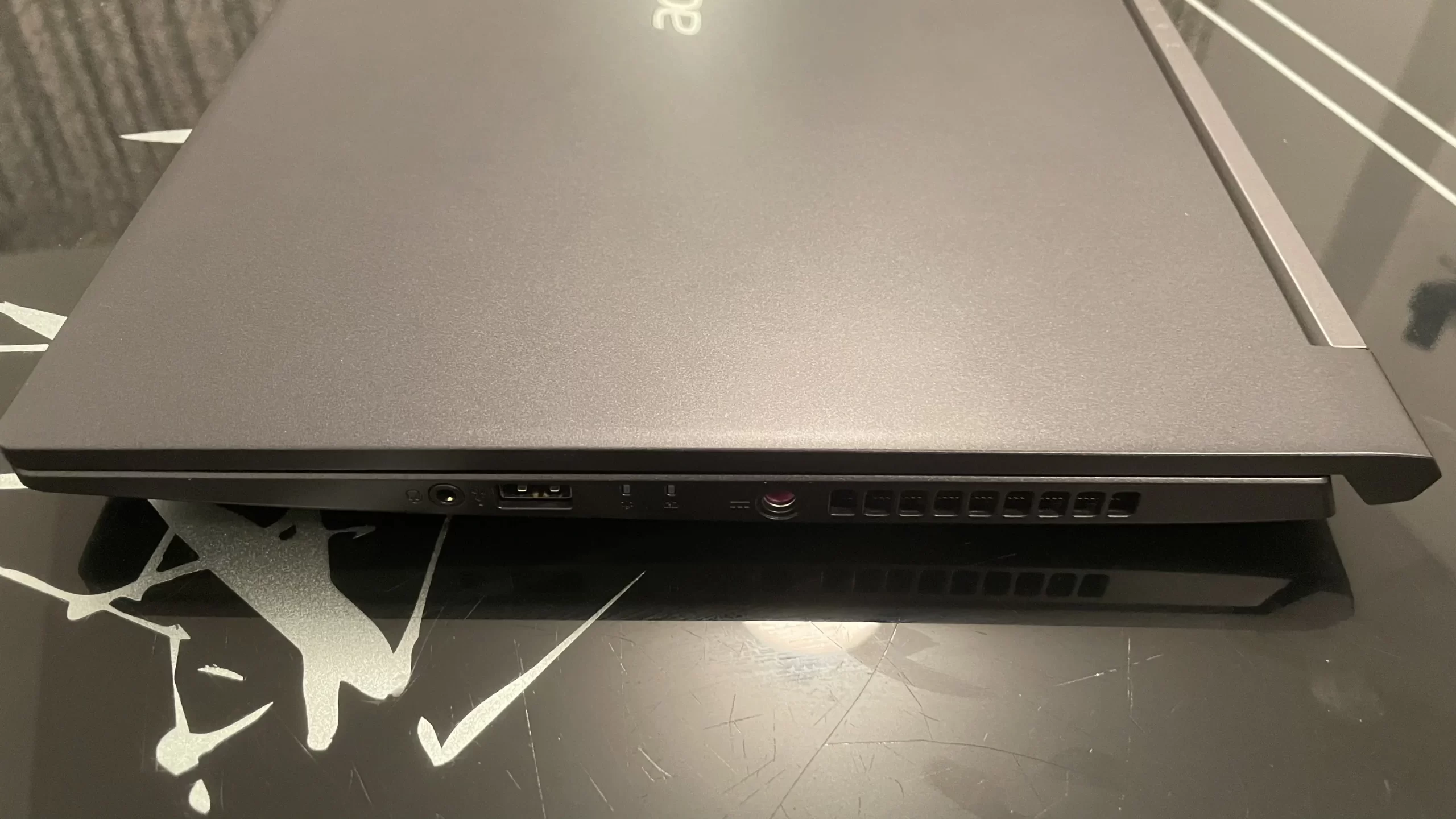
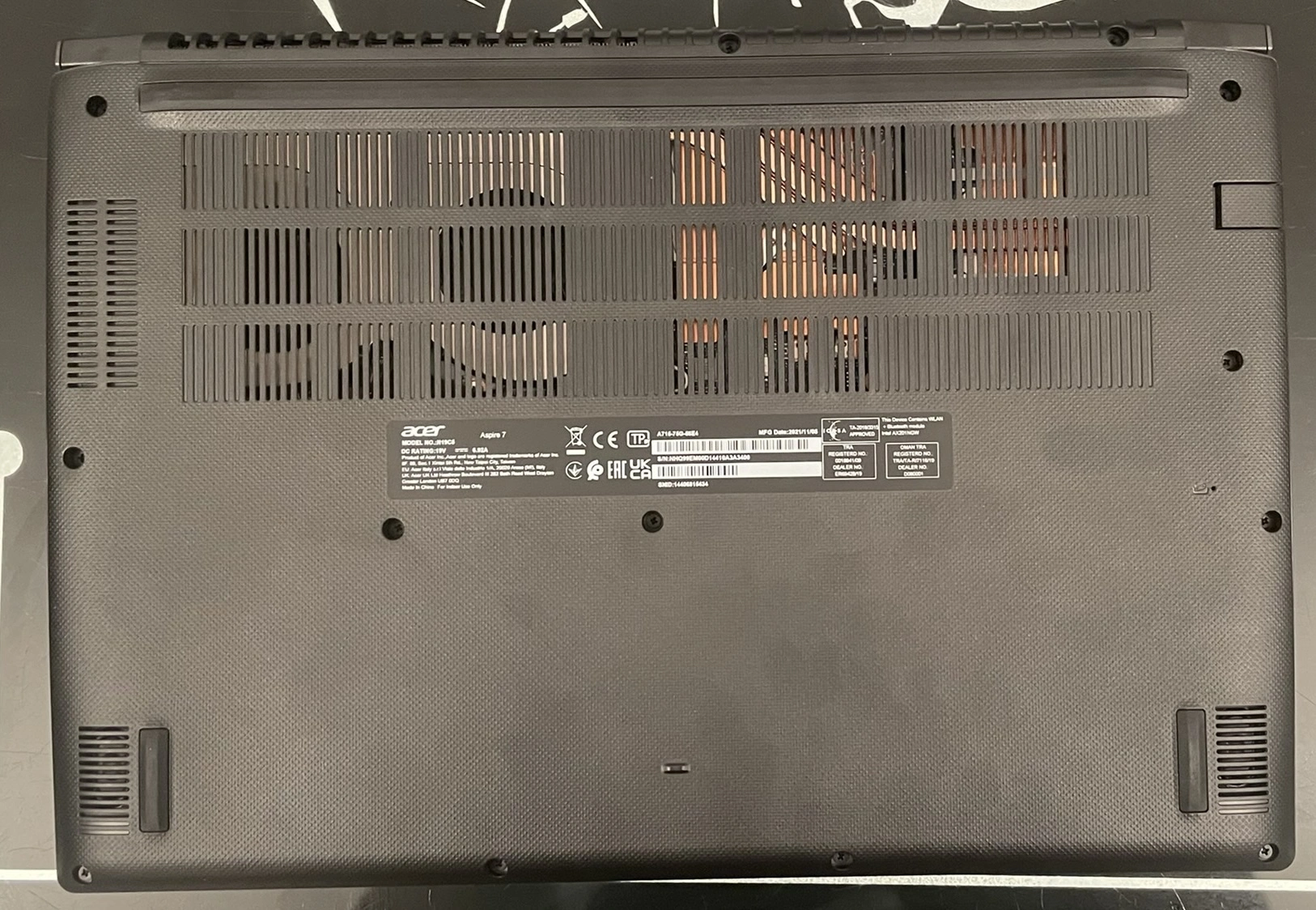
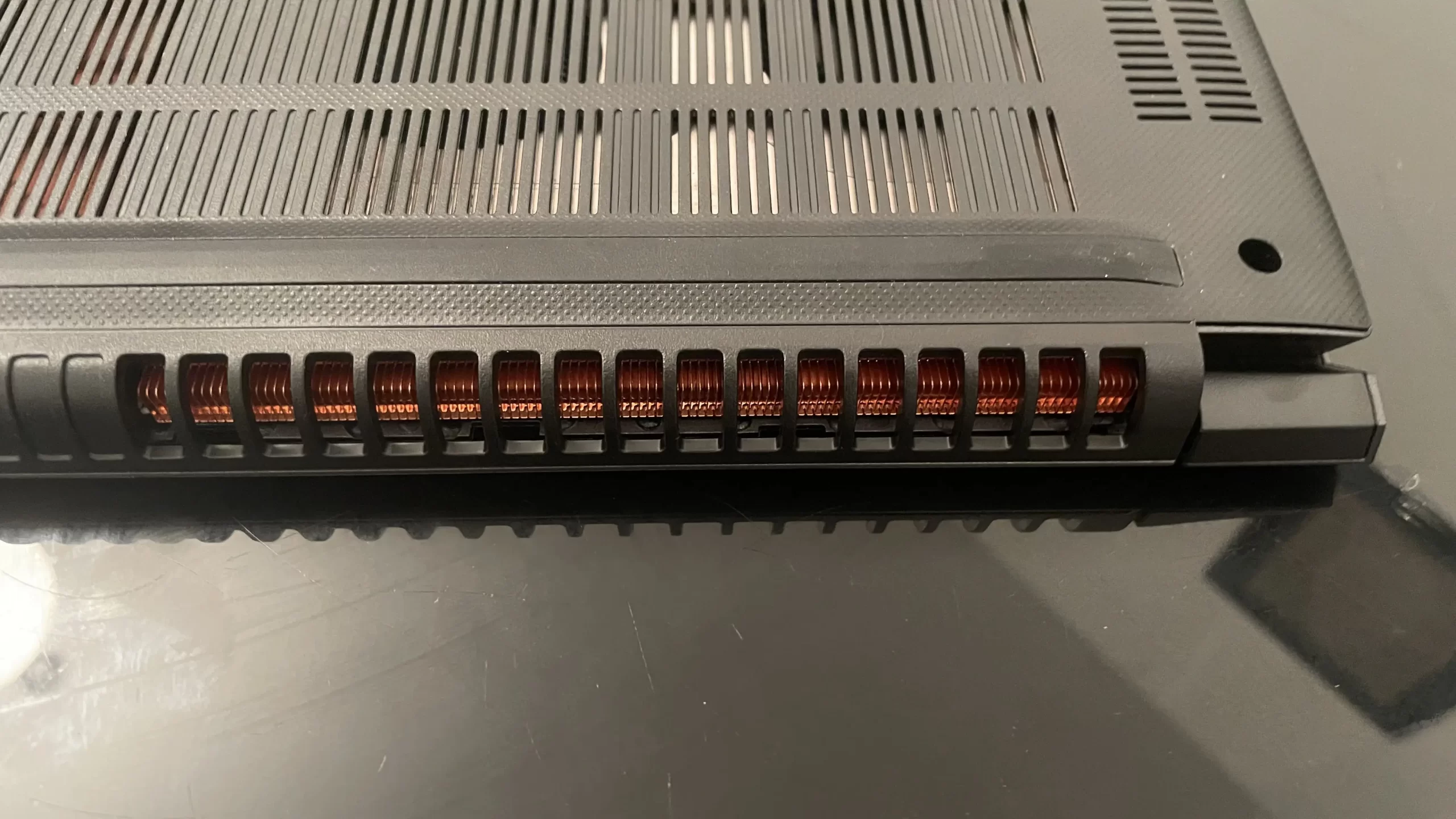
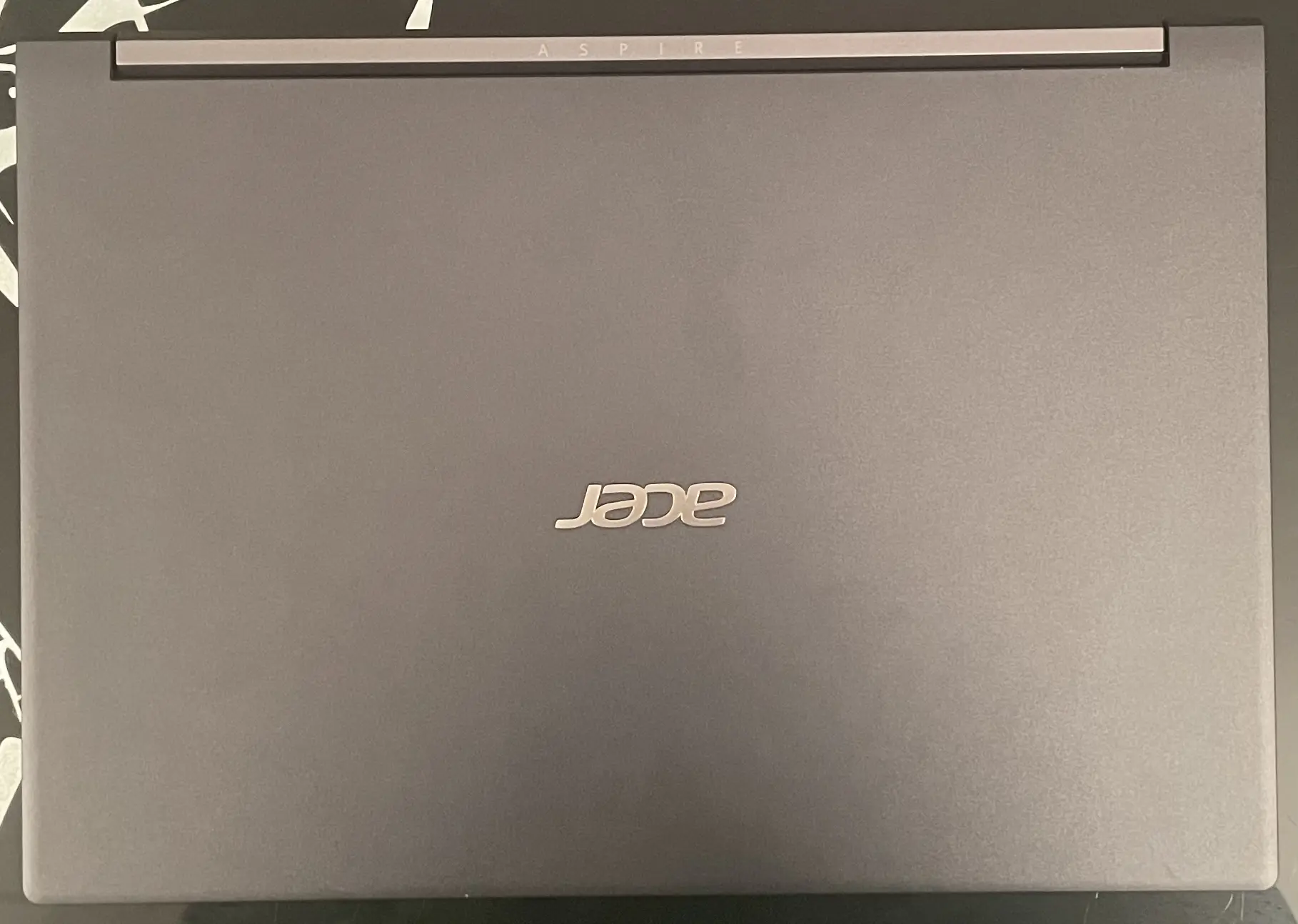
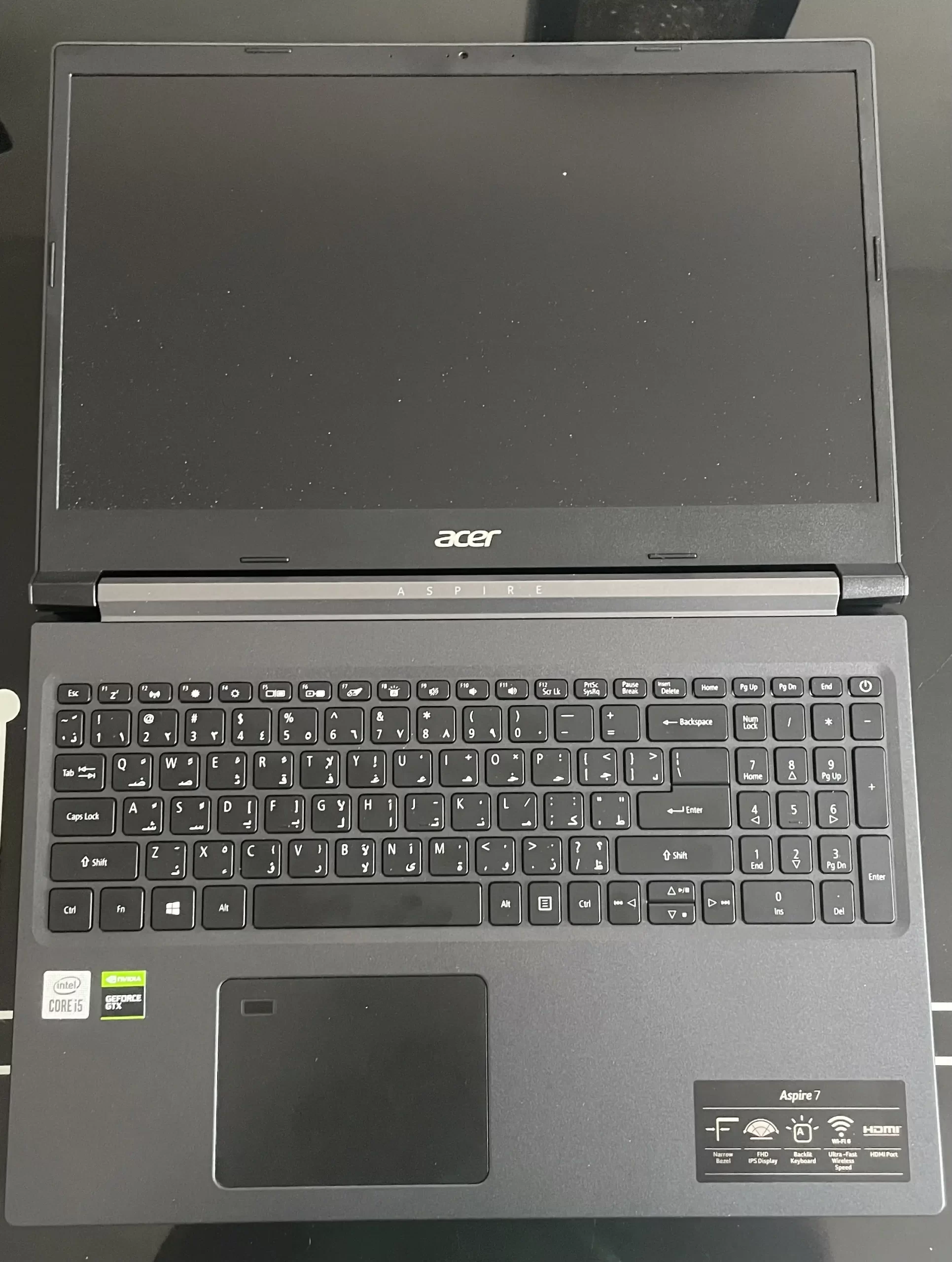
Although it’s just 2.15 kgs, it did feel heavier. I would not want to carry this and its charging brick together
Interestingly enough, looking inside shows a lot of space maybe this could be used for bigger batteries or reducing the chassis size?
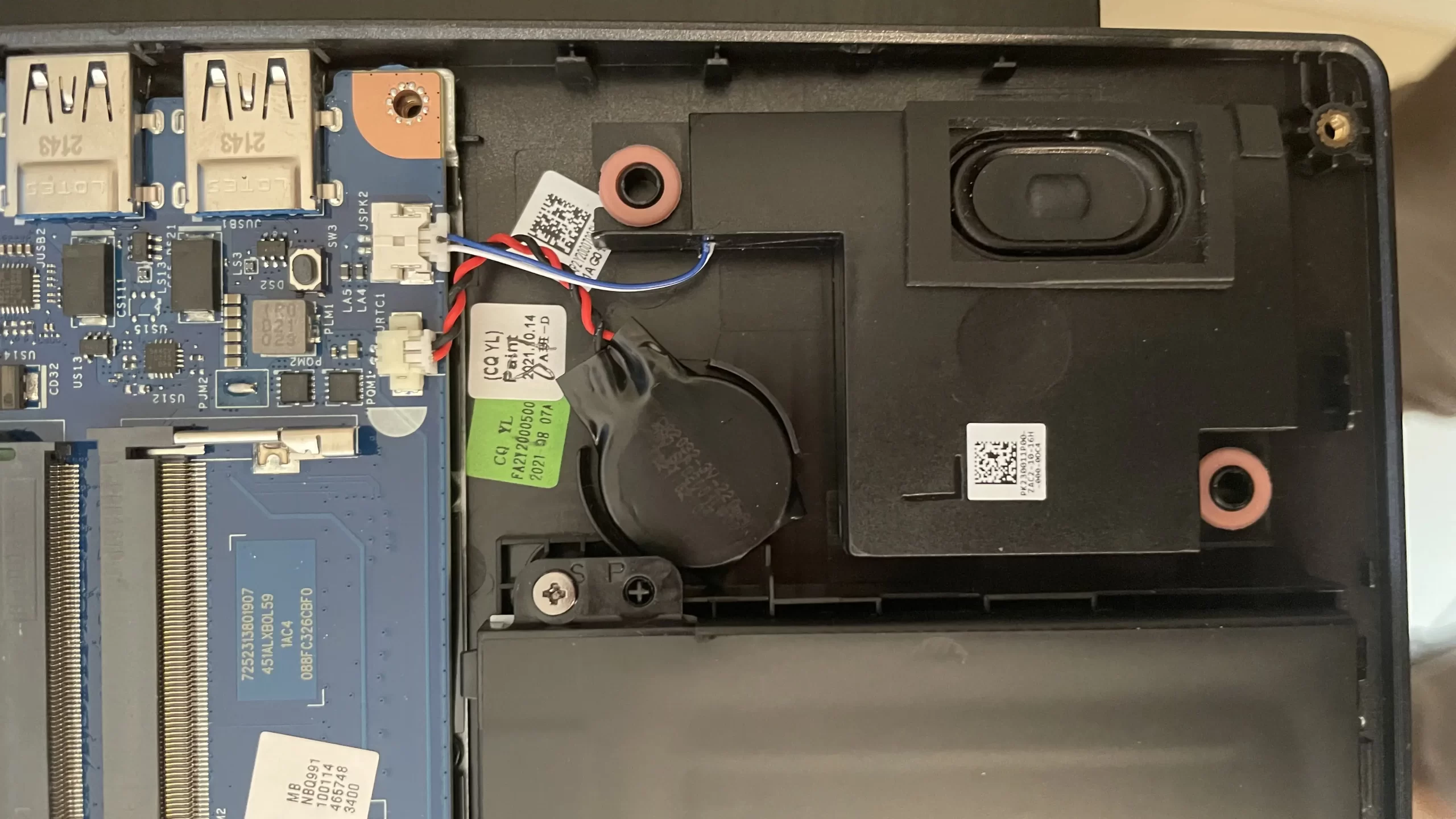
Performance
The Aspire 7 has respectable performance with an intel core i5 & Nvidia GeForce 1650.
| Processor | i5-10300H(4.50 GHz) 4 core 8 thread |
| Graphics | Geforce GTX 1650 4GB |
| Ram | 8GB DDR4-2933(one slot available for upgrades up to 128gb) |
| Storage | 512gb SSD m.2(475 gb free) |
| Display | 15.6-inch, 1,920×1,080-pixel display |
| OS | Window 10 |
Older games run like butter; more AAA games could still run at low to medium settings. It should handle word processing or excel sheets with a breeze.
If you cannot find the memory/ storage configuration you need, then the upgradability of the Aspire 7 would put your mind to ease.

The read speeds of the SSD are pretty good at 1900 MB/s but the write speeds are almost a third at 600 MB/s.
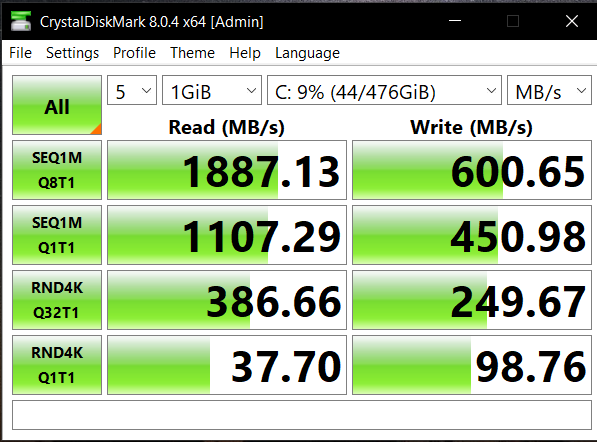
Software & Security
It comes with windows 10, which most users use, but if you aren’t a traditional os user, then maybe installing Linux might be an option.
For some strange reason, OEMs still pair Nortons antivirus software which feels redundant given how good windows defender has gotten over the years. This was also the same with the Acer Vero, which we covered on absolutegeeks.com
Multiple login options exist, from a somewhat accurate fingerprint scanner to passwords and passcodes. While using it on a daily, I preferred to use the passcode over the fingerprint scanner as it did not live up to my expectations (thanks Apple, for setting the bar so high)
No windows hello here, but given the device’s price point, I would not have expected it either.
Screen & Battery
The screen is a 15.6-inch 16:9 1080p display; while it’s not the brightest screen in the world, it functions just fine.

Battery life could be better, but considering this is an h-series processor, Acer focused more on performance than battery. Given my average usage of youtube videos, you should be able to take it to a 3-hour university class or work session at the local cafe.
Keyboard & Trackpad
Coming from a mechanical keyboard, the laptop keyboard did have a bit of a learning curve, but after 30 minutes of usage, I was accustomed to it. While typing is a pleasant experience, the keys just dont sound as satisfying.
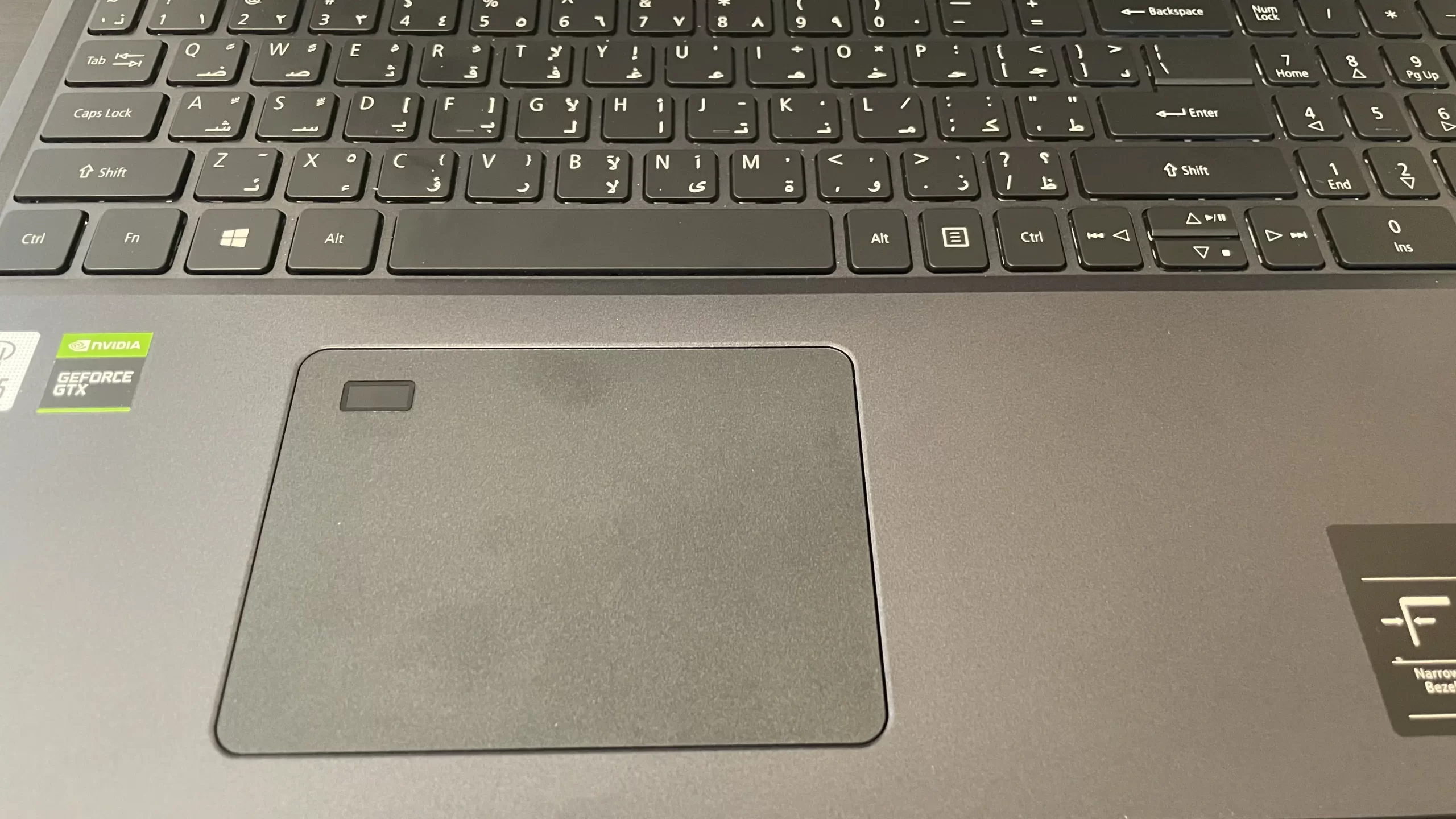
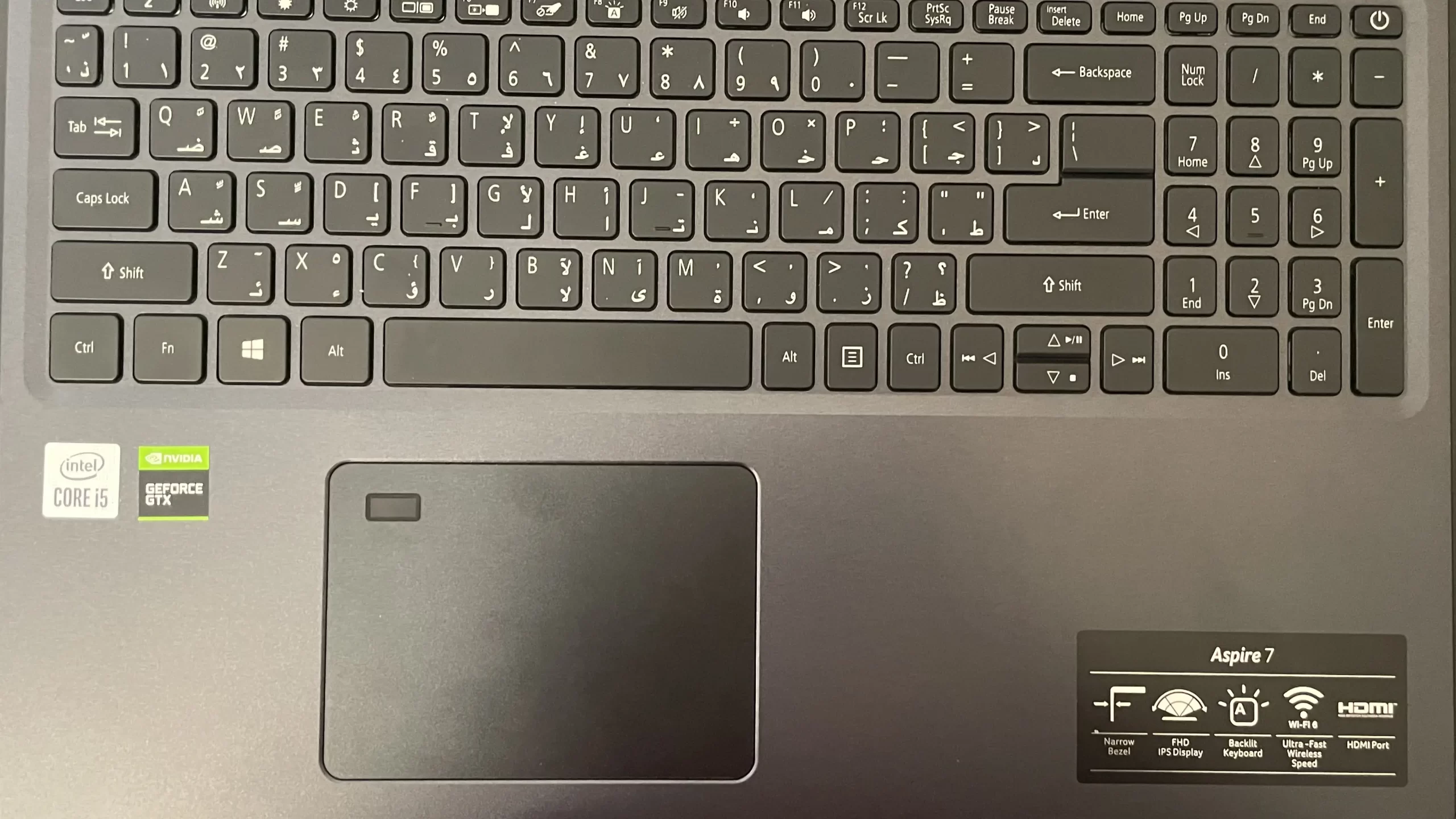
Over time, I have come to appreciate Apple’s trackpads and am very spoiled in this regard thus; I can’t rate the trackpad very highly. More so since clicking fast detects it as a double click.
Speakers & webcam: The webcam quality has a lot of noise, so you won’t need to clean up too much for a call. In a remote first world, the Acer aspire just gets the minimum to qualify.
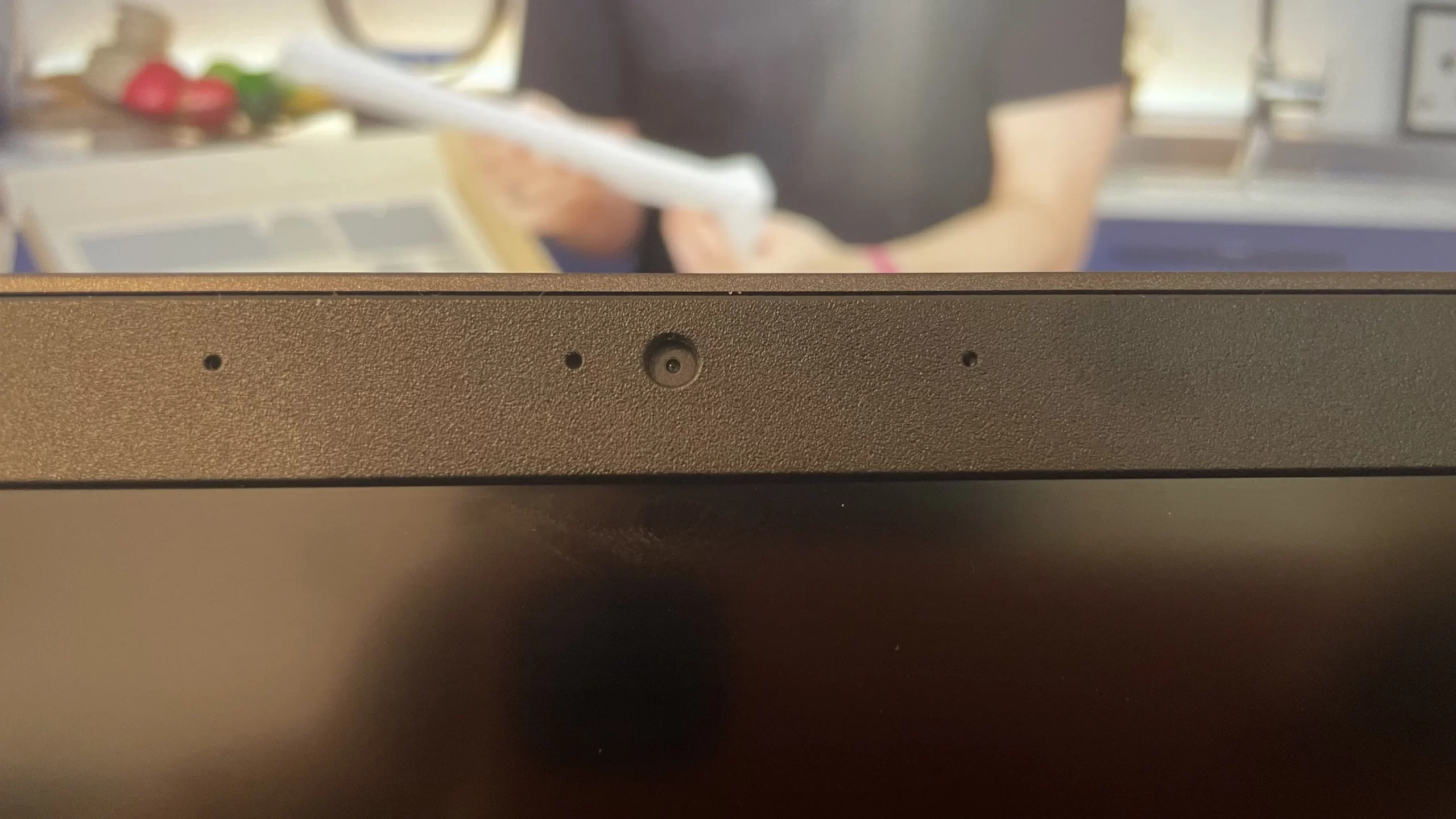

On the other hand, the speakers are audible but nothing to shout about. The audio quality is the best when it’s on a solid surface, which is most likely due to its downward-facing design.

The audio quality is much different when listening to music vs dialogue, wherein music sounds audible, but dialogue sounds much softer.
Ports & connectivity
Connectivity is standard at best with HDMI and USB-A ports, no thunderbolt, but there is a USB-C and the proprietary barrel charging plug from the ye old days.
It’s very disappointing to see barrel plugs in machines that can easily support USB-C charging up to 100 watts which would also be more universal since most gadgets use USB-C charging. Given the weight of the Aspire 7, one less charger while traveling can make all the difference.
On the left, we have the RJ-45 ethernet jack, HDMI, 2x USB-A&USB-C.

On the right, we have a barrel AC port, USB-A, headphone jack & led status indicators.

You should have no issues connecting multiple peripherals like a mouse or a hard drive, as you have space for both. I would recommend a wireless mouse.
Conclusion
If you are on a budget and are looking for a machine that can do a little bit of everything, then the Acer aspire might be for you. The model we took a look at was the last generation model, but Acer does have a 12th gen intel model around the corner should you want something that is more modern. Our model of the Aspire can be found online for 700$ (2599AED).





