The Razer DeathAdder V3 Pro, a fresh entry in the renowned DeathAdder line, sets a new standard in the gaming mouse market. The Razer DeathAdder series has long held its reputation as a favorite among gamers, and it’s not hard to see why.
These mice have been known for their tried-and-true ergonomic design particularly for someone with large hands. This latest iteration is a notable leap forward, offering a level of comfort and design sophistication that may persuade even those devoted to other mice with extensive macro-features.
Design

The DeathAdder V3 Pro is a featherweight wireless gaming mouse equipped with Razer’s Focus Pro 30K Optical sensor, 2.4GHz wireless connectivity, and a revamped ergonomic design that caters to all types of mouse grips.
Breaking away from the traditional DeathAdder design, the V3 Pro features a sleeker profile with reduced side curvature. It opts for a split key cover design instead of the usual unibody shell. The overall look is minimalist, with just six buttons (five of them programmable), no fancy Chroma RGB lighting, and no Bluetooth support.
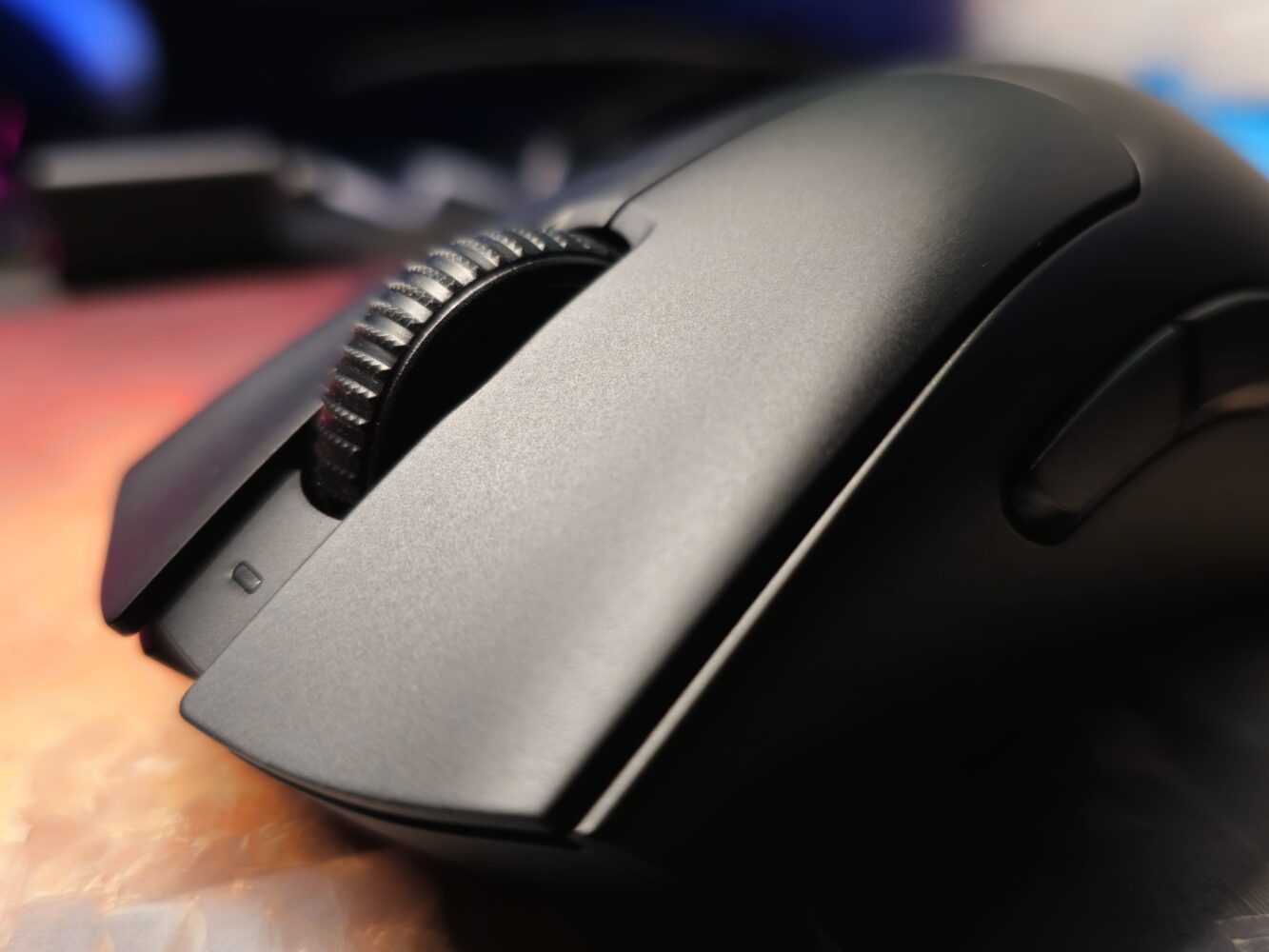
The tactile experience of the V3 Pro is top-notch. The buttons provide satisfying feedback, and the scroll wheel moves smoothly, indicating a focus on high-quality materials and construction. The lightweight nature of the mouse adds to its appeal, enhancing ease of movement and reducing strain during prolonged gaming sessions.
Underneath, there’s a power button that doubles as a DPI switch and three PTFE mouse feet. While there’s no dedicated slot for storing the 2.4GHz wireless USB-A dongle, you may find you won’t need to store it as often, given that it’s your primary wireless connection option.

Razer has made some subtle adjustments to the DeathAdder V3 Pro’s shape to enhance its ergonomics. They’ve shifted the hump to the left for a more natural hand position and increased its height for better palm support. The scroll wheel sits higher, and the thumb buttons have been repositioned higher up for improved accessibility.

The V3 Pro’s ergonomic shape doesn’t require a significant adjustment period, but let me tell you, it’s incredibly comfortable. Even for someone who isn’t too fussy about mouse shape, I found myself constantly reaching for the V3 Pro, to the point where I had to move it to the other side of my desk when I needed to use my other mouse with a multitude of programmed macros. The DeathAdder line is designed primarily for users like myself with larger hands, but even then, the V3 Pro felt like a perfect fit.
Performance
Weighing just 63 grams, the DeathAdder V3 Pro falls into the lightweight mouse category. It comes with a flexible 6-foot USB-C to USB-A cable, a USB extender, and a Razer HyperSpeed 2.4GHz wireless USB-A dongle. It’s also compatible with Razer’s HyperPolling Wireless Dongle, available separately, which can boost the V3 Pro’s wireless polling rate to 4,000 Hz.
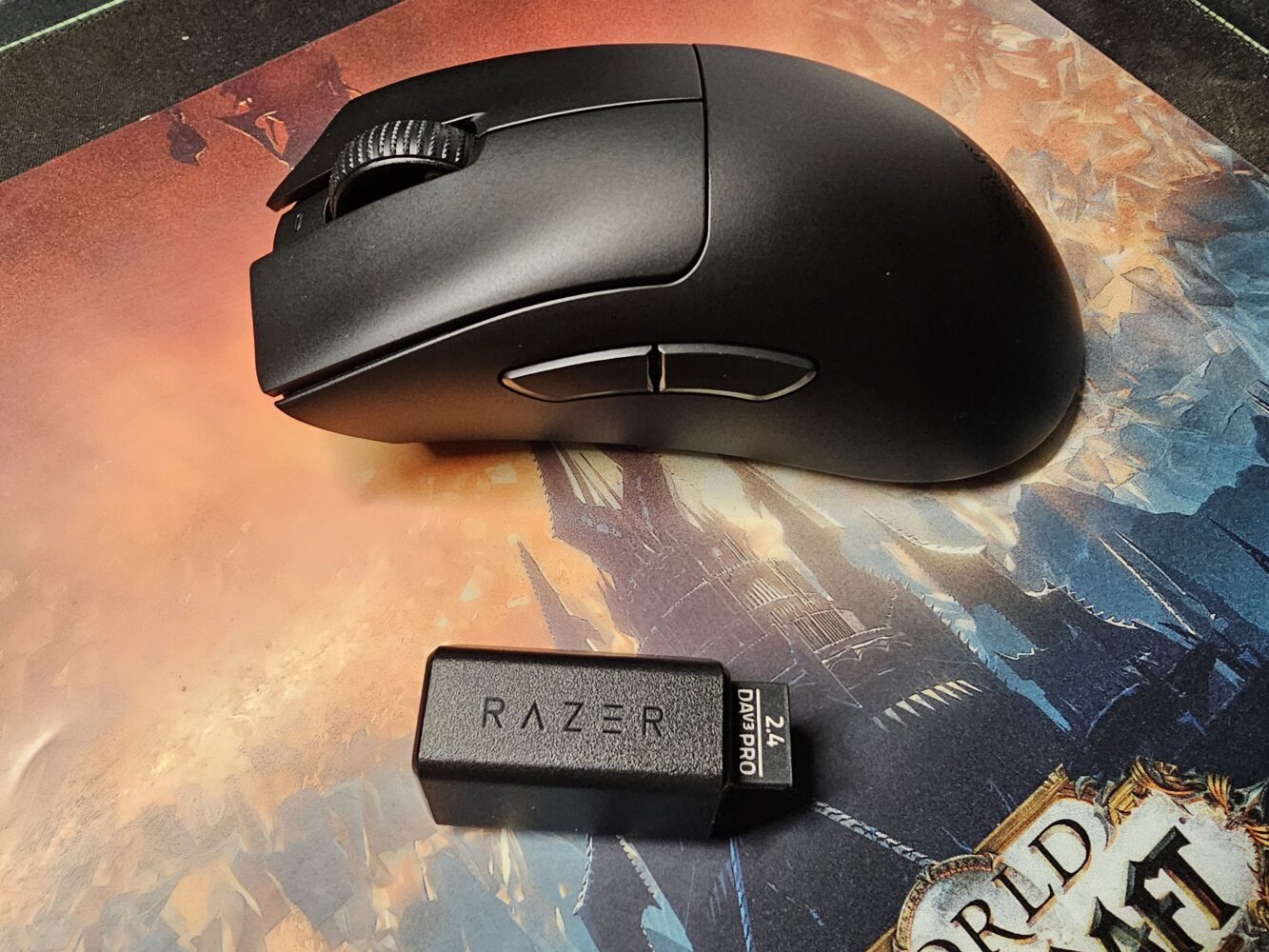
In terms of performance, the DeathAdder V3 Pro packs Razer’s Focus Pro 30K Optical sensor with a max sensitivity of 30,000 DPI, tracking speed of 750 IPS, and up to 70g of acceleration. Paired with the included Razer HyperSpeed 2.4GHz wireless dongle, it achieves a polling rate of 1,000 Hz, upgradable to 4,000 Hz with Razer’s HyperPolling Wireless Dongle. The combination of ultra-high sensitivity, lightweight ergonomic design, well-placed buttons, smooth glide, and a versatile sensor makes it an outstanding gaming mouse.
Keep in mind that the V3 Pro exclusively connects via 2.4GHz wireless and USB-C cable, lacking Bluetooth support. However, this isn’t a dealbreaker, as Bluetooth connections often introduce too much latency for serious gaming. I didn’t experience any latency issues or connectivity drops with the V3 Pro, even as its battery life dwindled to just six percent during extended gaming sessions.
Out of the box, the DeathAdder V3 Pro performs admirably, but if you’re one to fine-tune, Razer’s Synapse software is at your disposal. You can remap buttons, and if you have a Razer keyboard, use the HyperShift shortcut to access secondary button bindings.

Synapse also lets you configure up to five sensitivity stages, which you can switch between using the Power/DPI button on the mouse’s underside. You can also fine-tune the lift-off distance to your liking, whether it’s low, medium, or high, and further customize it with “asymmetric cut-off” for independent lift-off and landing distances.
Battery Life
Razer claims 90 hours on a single charge, which is quite respectable for a wireless gaming mouse utilizing a low-latency 2.4GHz connection, especially considering its lightweight build. In my tests, this estimate held up, with the mouse taking about a little over a week of continuous usage before it gave me the low battery warning. Using the DeathAdder V3 Pro with Razer’s HyperPolling Wireless Dongle does reduce battery life considerably but that’s a reasonable trade-off for the increased polling rate.
Verdict

The DeathAdder V3 Pro is a remarkable gaming mouse. It excels not only in its physical design but also in customization options, versatility, and out-of-the-box performance. While it may lack the flashy RGB lighting, this can be a blessing for those who’d rather avoid the complexities of Razer’s Chroma RGB in Synapse software. The only minor gripe is the absence of a designated storage spot for the mouse’s 2.4GHz wireless dongle, especially since it’s essential for wireless connectivity due to the lack of Bluetooth. That and you’re paying a premium to get one.
If you’re on the hunt for a lightweight, ergonomic wireless gaming mouse that feels like a natural extension of your arm, the DeathAdder V3 Pro is definitely worth considering.






