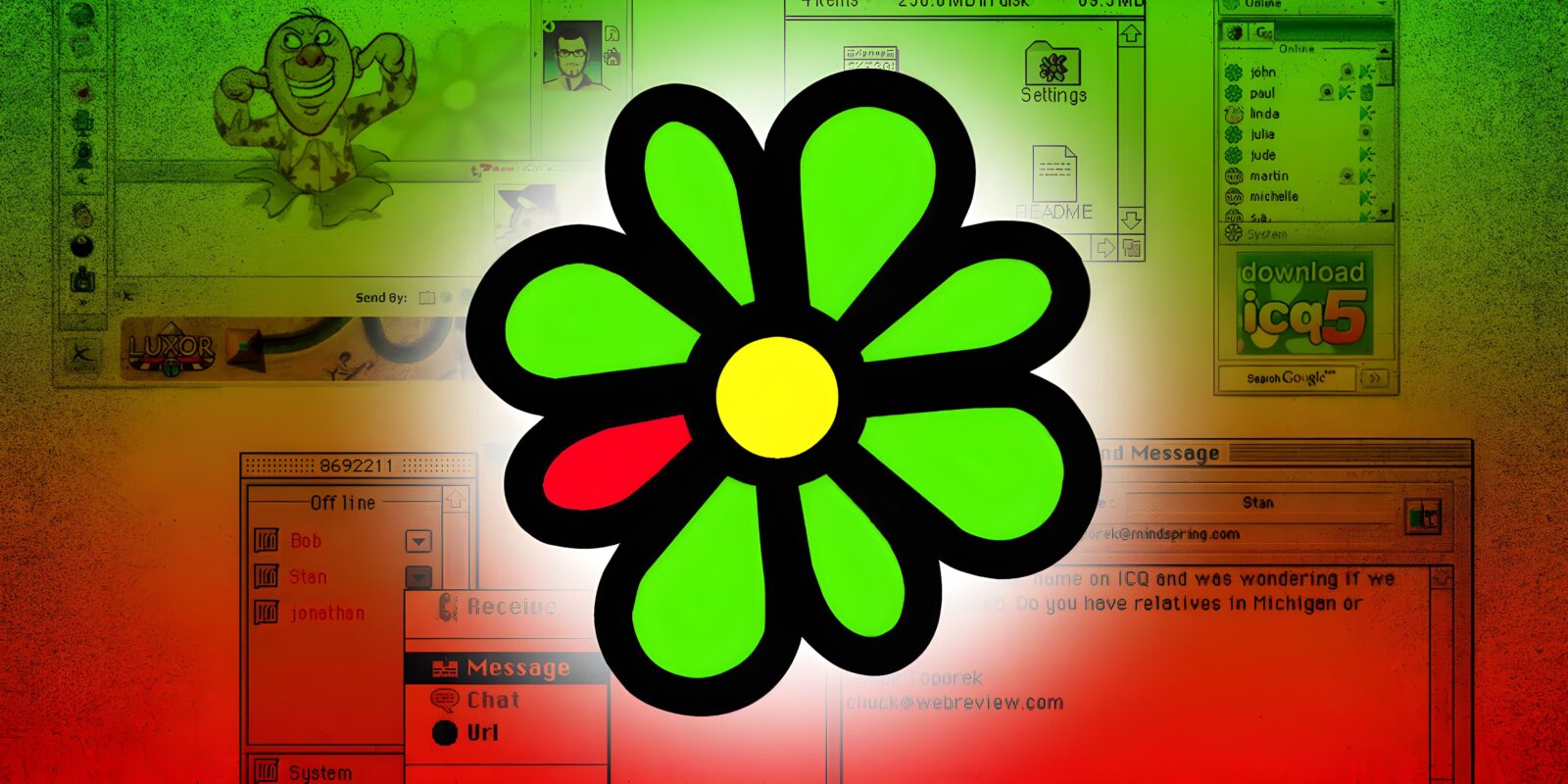Fusion Keyboard 2.0
The Fusion Keyboard 2.0 is a game-changer, combining your keyboard, touchpad, case, and kickstand into one sleek package. It offers unparalleled freedom to use your devices effectively, enhancing productivity anywhere, anytime.
Design and Innovation
The standout feature of the Fusion Keyboard 2.0 is its revolutionary invisible touchpad located under the keys. This innovative design allows for instant and effortless typing and navigation, occupying minimal space. The multi-touch area is now 3x larger than an average laptop touchpad, covering over 76% of the keypad area. This intelligent design automatically switches between type and touch modes, ensuring a seamless transition between typing, swiping, and scrolling. Plus, you don’t need to remove your resting hand from the keys when using the touchpad, adding to its convenience.

Compact and Portable
Despite its comprehensive functionality, the Fusion Keyboard 2.0 is 40% smaller than other compact keyboards, keeping your bag light and workspace clutter-free. It functions as an all-in-one device, eliminating the need for a separate mouse and mousepad. This ultimate all-in-one solution is ideal for those who value portability and efficiency.
Multi-Device & Multi-OS Compatibility
Switching between different devices is effortless with the Fusion Keyboard 2.0. It wirelessly pairs and transitions between up to three devices at the press of a button. Whether you’re typing on your iPad, looking something up on your PC, or switching back to your iPad, the process is smooth and uninterrupted. Compatible with multiple operating systems, including macOS, iOS, Windows, Android, Linux, Smart TVs, and even Steam Deck, it supports OS-specific gestures right out of the box with no setup required.

Ultra-Light and Portable
The Fusion Keyboard 2.0 is designed for ultimate portability. It’s ultra-thin, ultra-light, and doubles as a case and kickstand. This makes it easy to carry, set up, and start working anywhere—from your couch to a coffee shop, or even on a crowded plane.
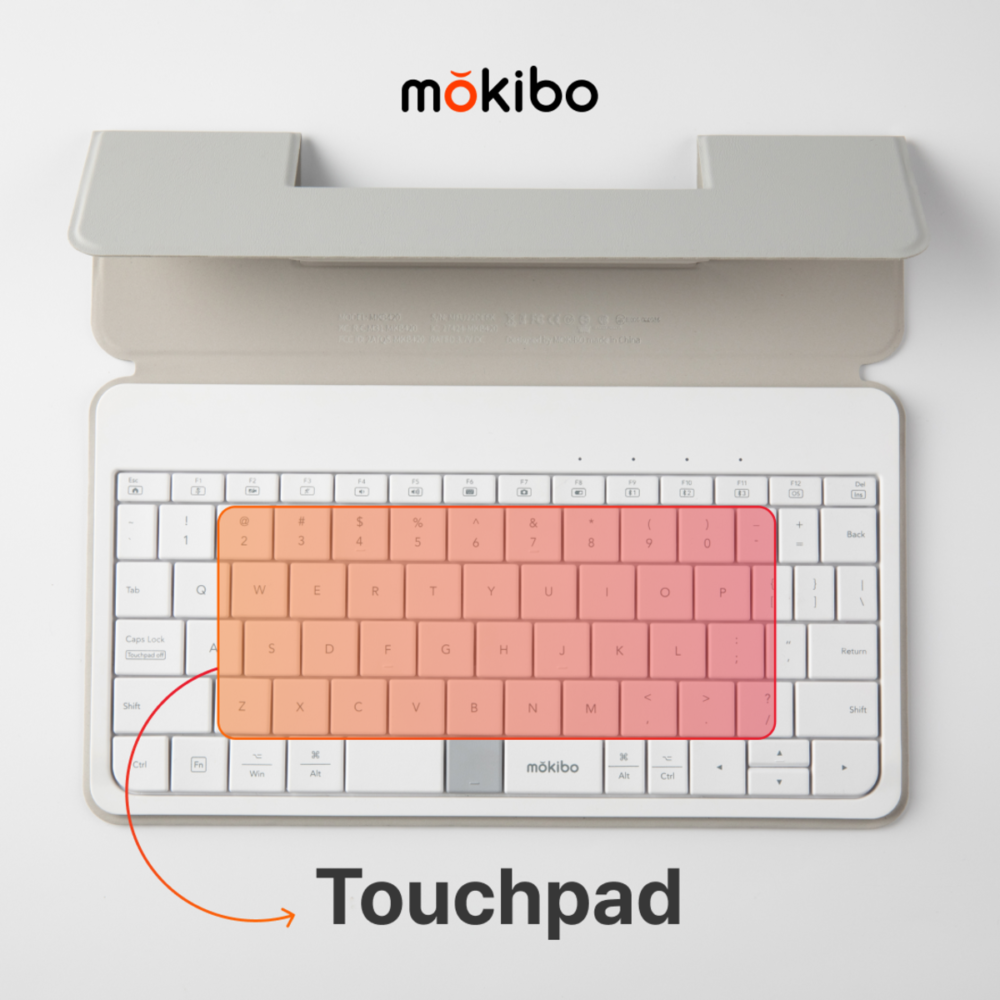
Multi-Touch Gestures
The built-in invisible multi-touch touchpad supports intuitive gestures like pinch-to-zoom and multi-finger swipes, enhancing your work and creative processes. Optimized for any OS, it works seamlessly with an iMac, iPad, smartphone, or Android tablet. Navigating maps, zooming in on photos, and fine-tuning design work become effortless with multi-touch gesture control directly on your keys.

Smart Auto-Switch Mode
The Fusion Keyboard 2.0 is smart enough to switch between keyboard and touchpad modes on its own, learning your intentions for easy, fast, and convenient use.
Durability
Built with durable materials, the Fusion Keyboard 2.0 is designed for long-term use. It’s an upgrade from the already robust Mokibo Fusion, offering increased resistance to scratches and dirt, ensuring it withstands daily wear and tear.
In conclusion, the Fusion Keyboard 2.0 offers a significant step up from traditional keyboard and mouse solutions, providing a versatile, compact, and highly functional tool for modern productivity needs.