Remember the satisfying clack-clack-clack of physical keyboards on our old Blackberry phones? The days of tactile feedback and the undeniable joy of feeling each keystroke? Clicks, a company on a mission to bring that nostalgic experience back to the modern smartphone user, has released their latest iteration of the Clicks Keyboard Case, specifically designed for the iPhone 16 lineup.
Clicks Keyboard
First Impressions: A Nostalgic Reunion with a Modern Twist
Upon unboxing the Clicks Keyboard Case, I was immediately struck by its sleek design and premium feel. The case itself is crafted from a hard plastic material that feels robust and durable, a significant upgrade from the rubbery texture of its predecessor. The back panel features a stylish brushed metal finish, complemented by a comfortable patch of vegan leather on the bottom half, providing a pleasant tactile experience while holding the phone. The sides are adorned with brushed metal buttons, adding a touch of elegance to the overall aesthetic.

But of course, the star of the show is the integrated physical keyboard. The keys are noticeably larger and more contoured compared to the previous version, promising a more comfortable and accurate typing experience. The backlighting is a welcome addition, ensuring visibility in low-light conditions.

Setting Up the Clicks Keyboard Case: A Seamless Integration with a Minor Quirk
Attaching the Clicks Keyboard Case to my iPhone 16 Pro was a breeze. The phone simply slots into the case and connects via the USB Type-C connector. However, I did notice that removing the phone from the case requires a bit of caution, as the connector can be a bit delicate. A minor inconvenience, but something to be mindful of.

One of the standout features of this new version is its MagSafe compatibility. This means you can effortlessly attach your MagSafe wallet, wireless car mount, or charging stand without any hassle. A much-needed improvement over the previous iteration.
Typing Experience: A Learning Curve with Rewarding Results
Now, for the moment of truth: typing on the Clicks Keyboard. As someone who’s accustomed to touchscreen keyboards, I’ll admit there was a slight learning curve involved. The initial transition felt a bit awkward, and my typing speed was noticeably slower. However, with some patience and persistence, I gradually adapted to the physical keys.
The larger, contoured keys undoubtedly contribute to a more comfortable and accurate typing experience. The tactile feedback is incredibly satisfying, and the backlighting ensures effortless typing even in dimly lit environments. While it may take some time to build up muscle memory and reach your full typing potential, the journey is well worth it.
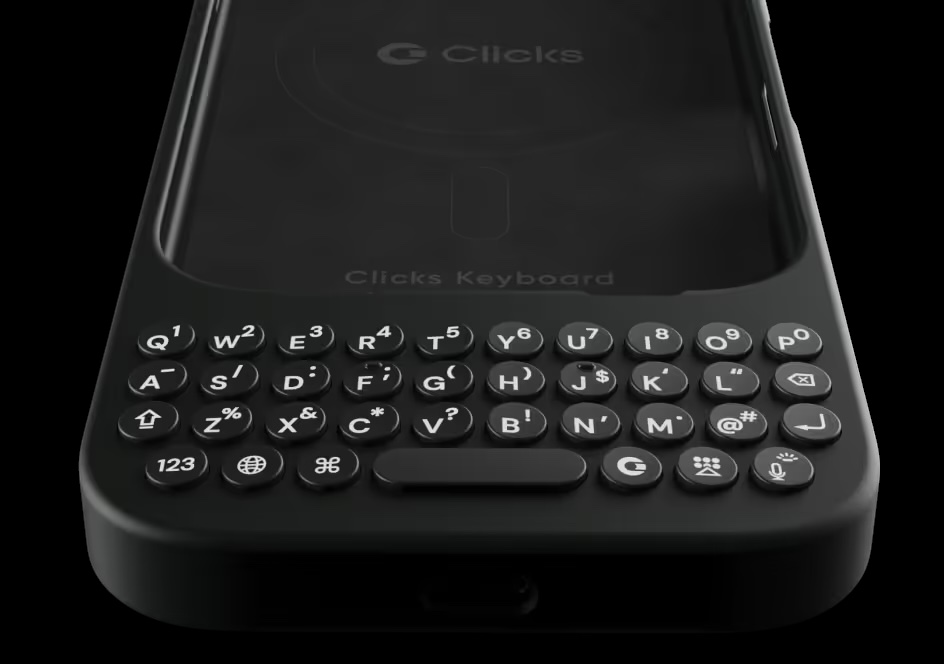
CarPlay Compatibility: A Welcome Addition with a Minor Annoyance
Another significant upgrade in this version is the addition of CarPlay support. However, there’s a slight catch. Each time you connect your phone to your car, you need to enable data pass-through mode by pressing the “123” button and the spacebar. A minor inconvenience, but hopefully, Clicks can address this with a software update in the future.
Software and Customization: Unleashing the Full Potential of the Clicks Keyboard
The Clicks Keyboard Case comes with a companion app that allows you to customize various aspects of the keyboard, including backlight brightness, battery-saving mode, and key functions. You can even create custom shortcuts and automate tasks using Apple’s Shortcuts app. While the app isn’t essential for using the keyboard, it offers a range of options for those who want to personalize their typing experience.

Overall Verdict: A Nostalgic and Functional Keyboard Case for the Modern User
The Clicks Keyboard Case for iPhone 16 is a unique and innovative accessory that brings the tactile satisfaction of physical keyboards back to the smartphone world. While there’s a slight learning curve involved, the improved key design, MagSafe compatibility, and CarPlay support make it a worthwhile investment for those who crave the feel of real keys.





