Belkin’s Connect 11-in-1 pro dock lives up to its name – it’s a connectivity powerhouse. You’ll find everything from modern 4K HDMI and DisplayPort, to a legacy VGA port for those dusty old projectors, and even SD/MicroSD card readers for photographers. It goes the extra mile with a 3.5mm audio jack and a reliable Ethernet port. This wealth of ports makes it remarkably versatile.

Belkin Connect USB-C 11-in-1 Pro Dock
The dock cleverly doubles as a laptop stand, angling your machine for more comfortable typing while hiding cables in the back. The sturdy metal and plastic build feels solid on your desk, and rubber grips enhance stability. 100W of charging power keeps most laptops going, too.
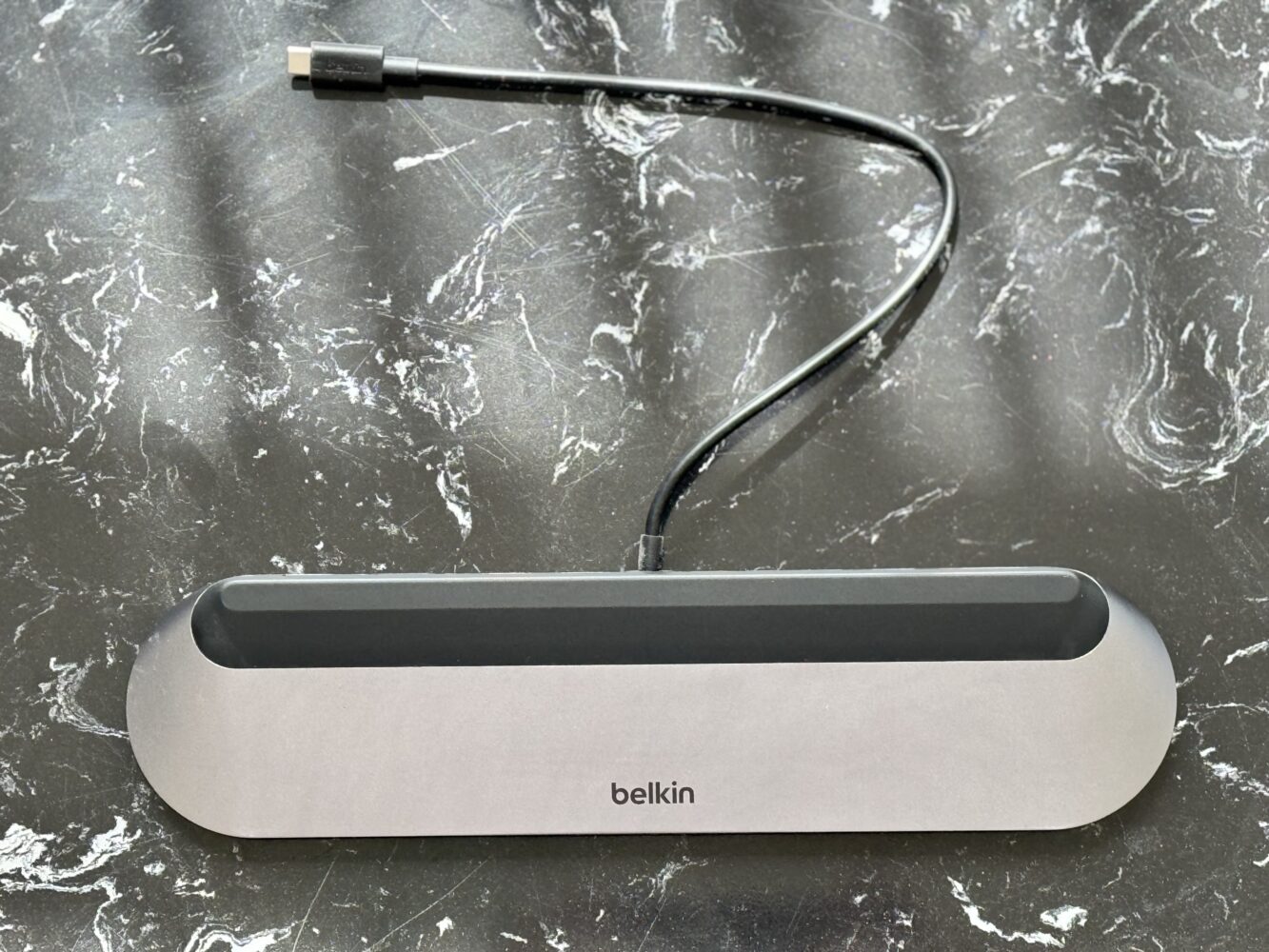

Here’s what stands out:
- Expansion Galore: With the ability to extend your display to up to three 4K monitors (one at 60Hz, others likely at lower refresh rates), you’ve got serious screen real estate potential. The mix of “additional key ports” hints at a wide range of legacy and modern connections beyond your laptop’s basics.
- Ergonomics & Easy Setup: The built-in laptop stand is a thoughtful touch, promising better posture while its centered connection cable suggests a clutter-free, flexible setup.
- Powerful and Speedy: 100W pass-through charging means most laptops stay powered while docked, and 10Gbps data transfer speeds are a welcome upgrade from older docks. Plus, the reliable 2.5Gbps Ethernet beats Wi-Fi in many situations.
- Security and Sustainability: The Kensington lock slot offers theft deterrence, while the focus on recycled materials and plastic-free packaging is a win for eco-conscious buyers.
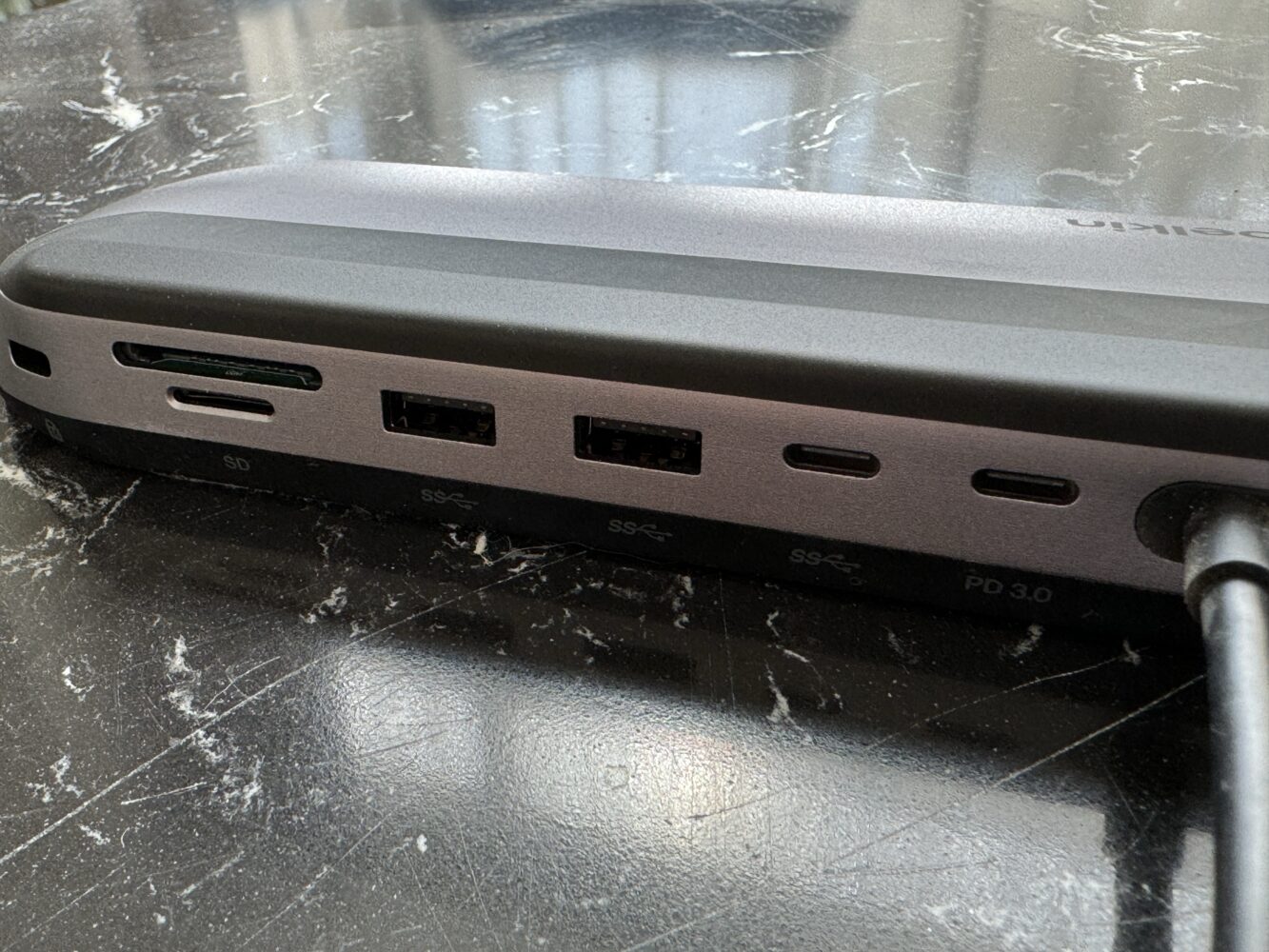


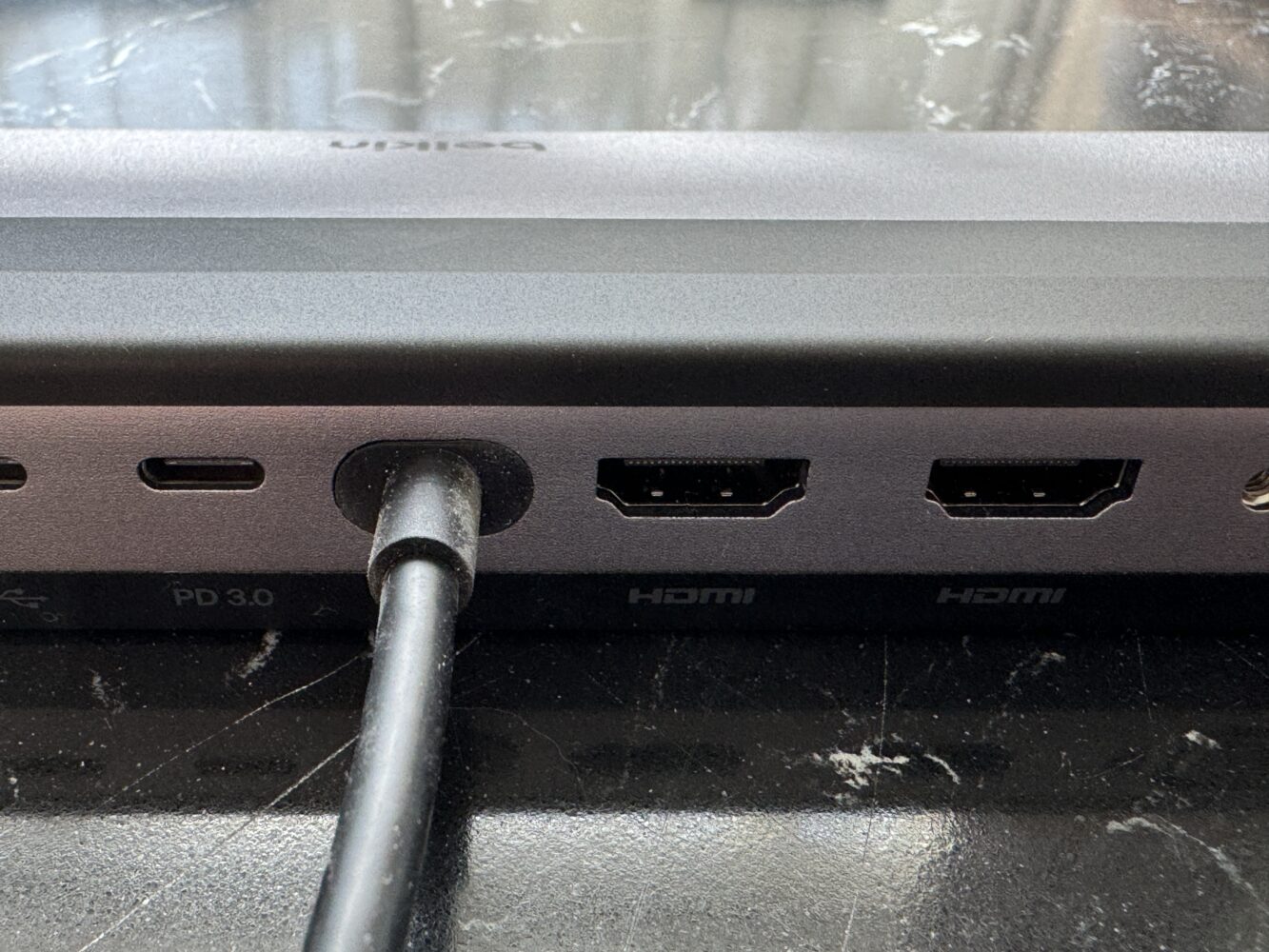
Potential Considerations
It’s worth noting that “up to three monitors” often means one runs at a higher refresh rate, while others might be limited. Details on the specific “key ports” are crucial too, as these determine the actual devices you can connect. Finally, “up to 100W” might not fully power the most demanding gaming laptops.
Who’ll Love This Dock
- Multitaskers and Presenters: More screens equal more productivity and smoother presentations.
- Anyone with diverse devices: The mix of old and new ports suggests wide compatibility.
- Ergonomics enthusiasts: Combining work and improved posture is a bonus.
- Security-minded users: The Kensington lock offers peace of mind in shared spaces.



Ports at a Glance:
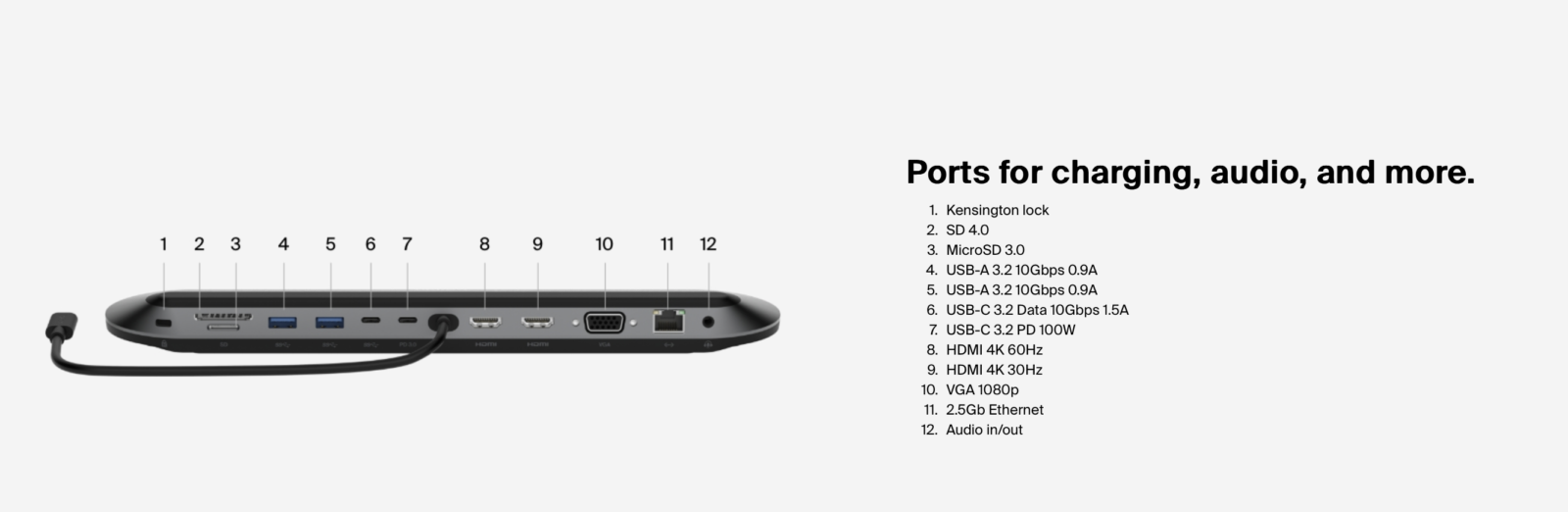
Overall Impression
This dock is a solid choice for users needing to supercharge their workspace beyond what their laptop alone provides. It prioritizes connectivity, speed, and a few smart extras. While awaiting details on those mysterious “key ports” and monitor limitations, it has the potential to be a valuable addition to many setups.





