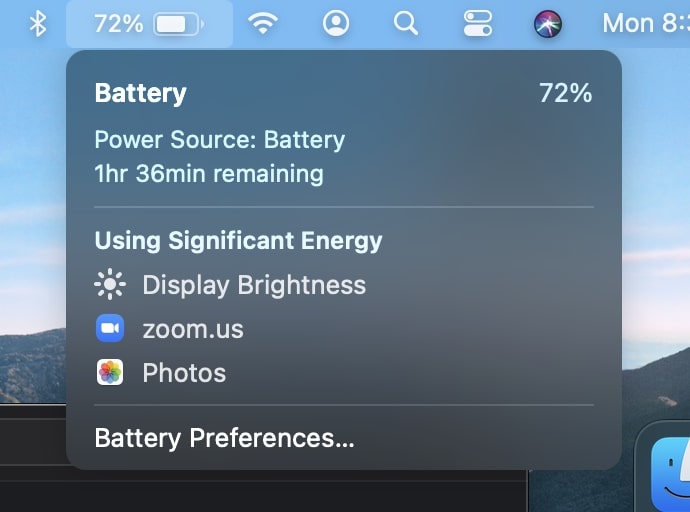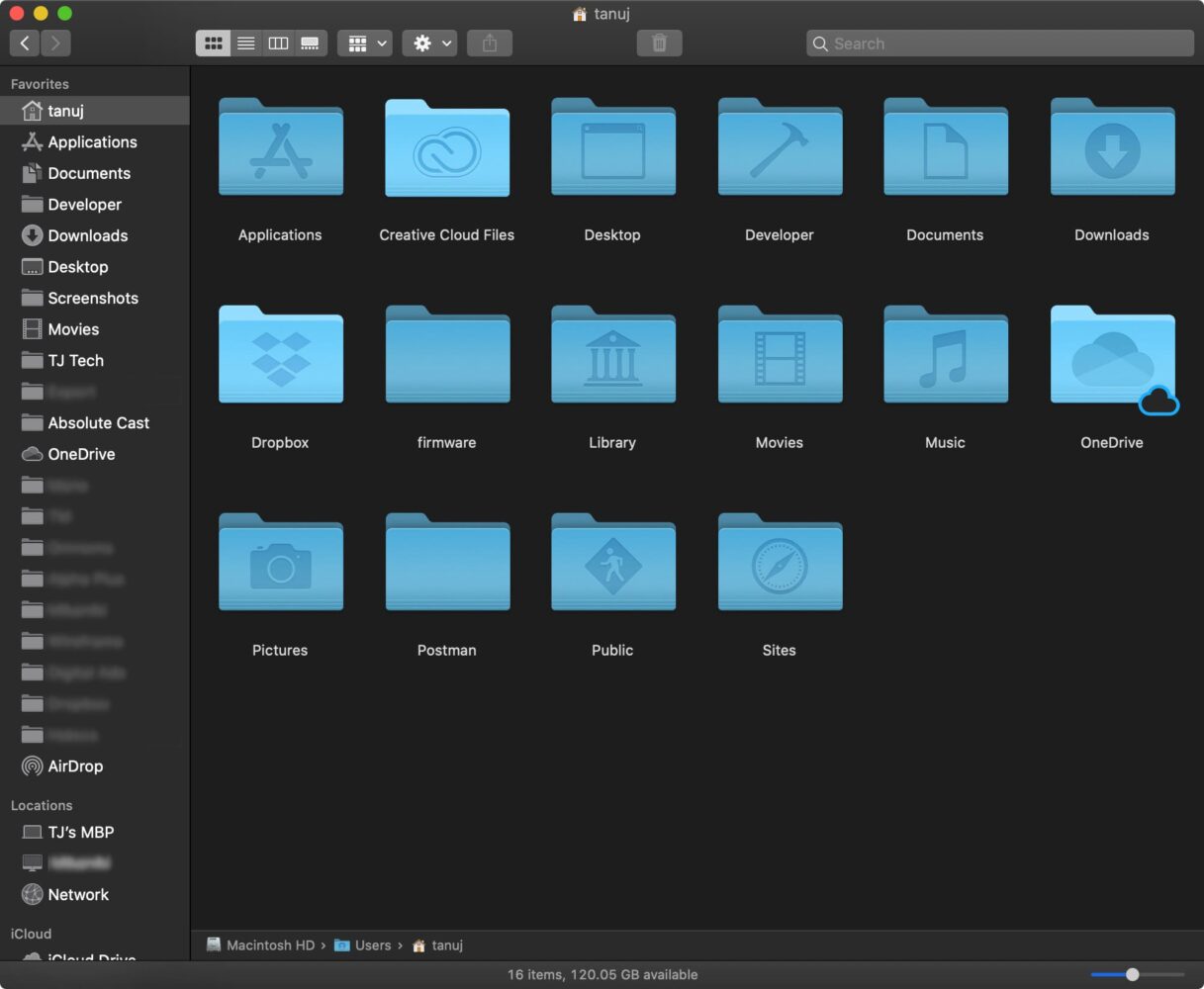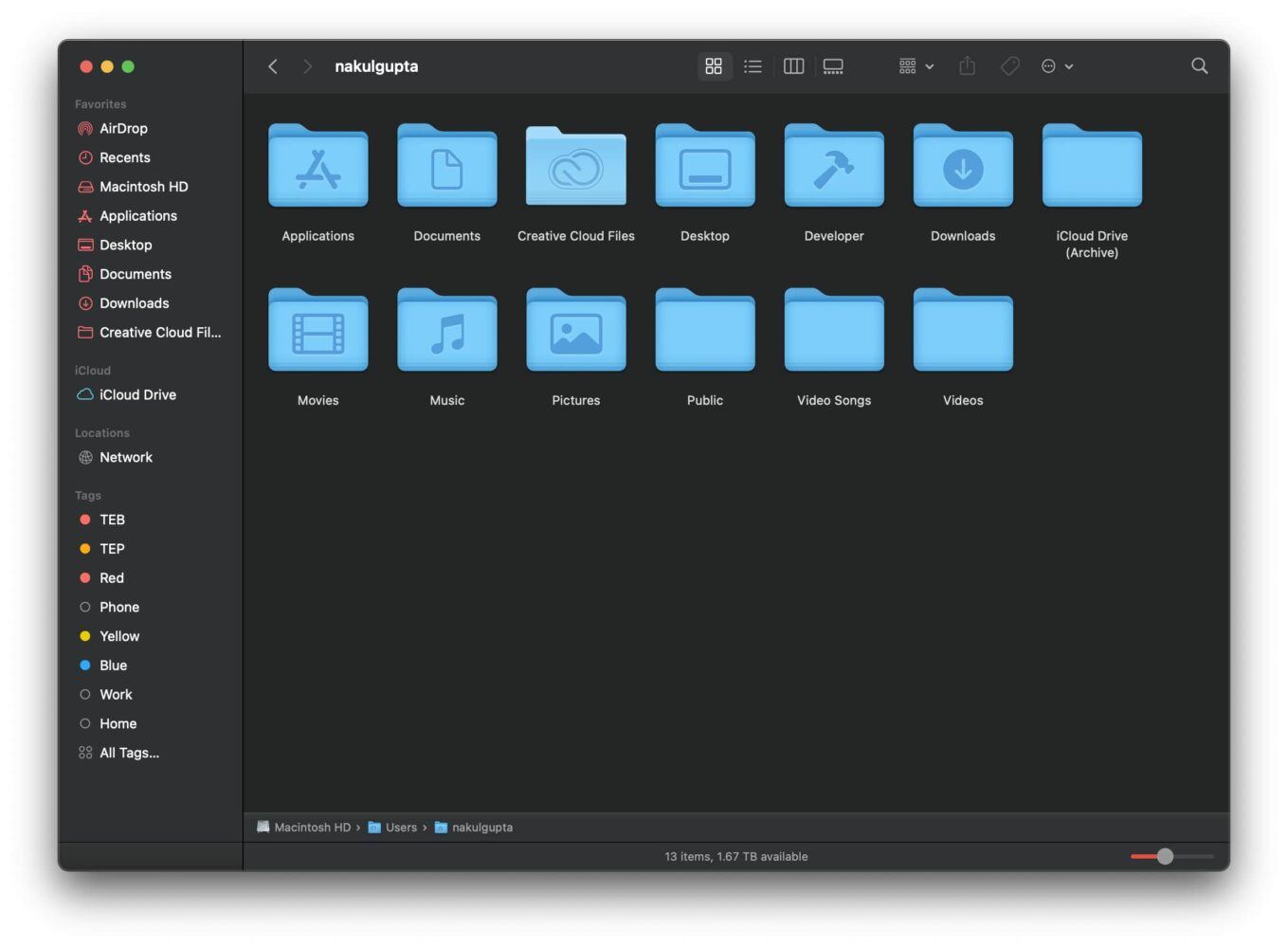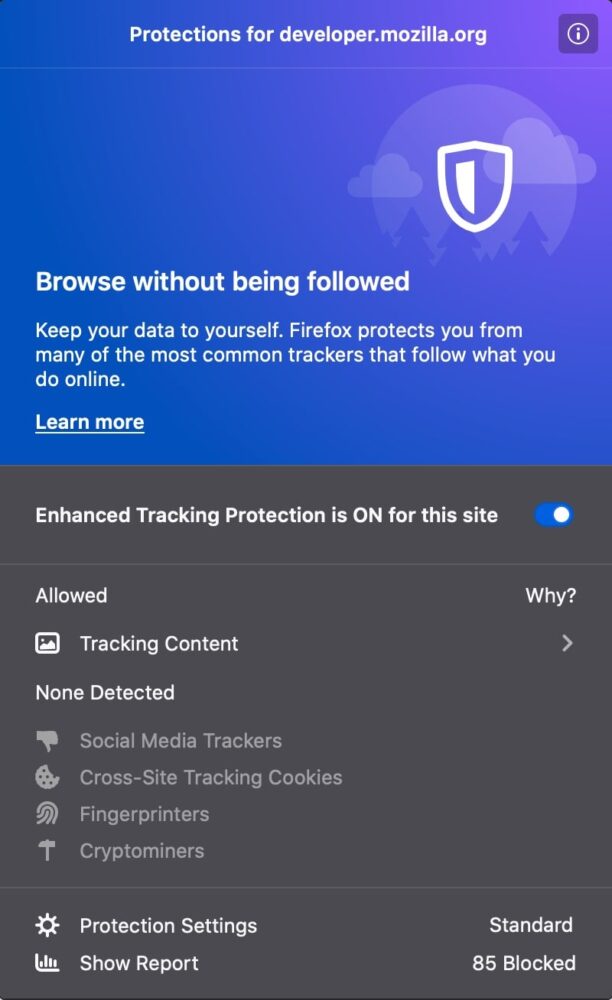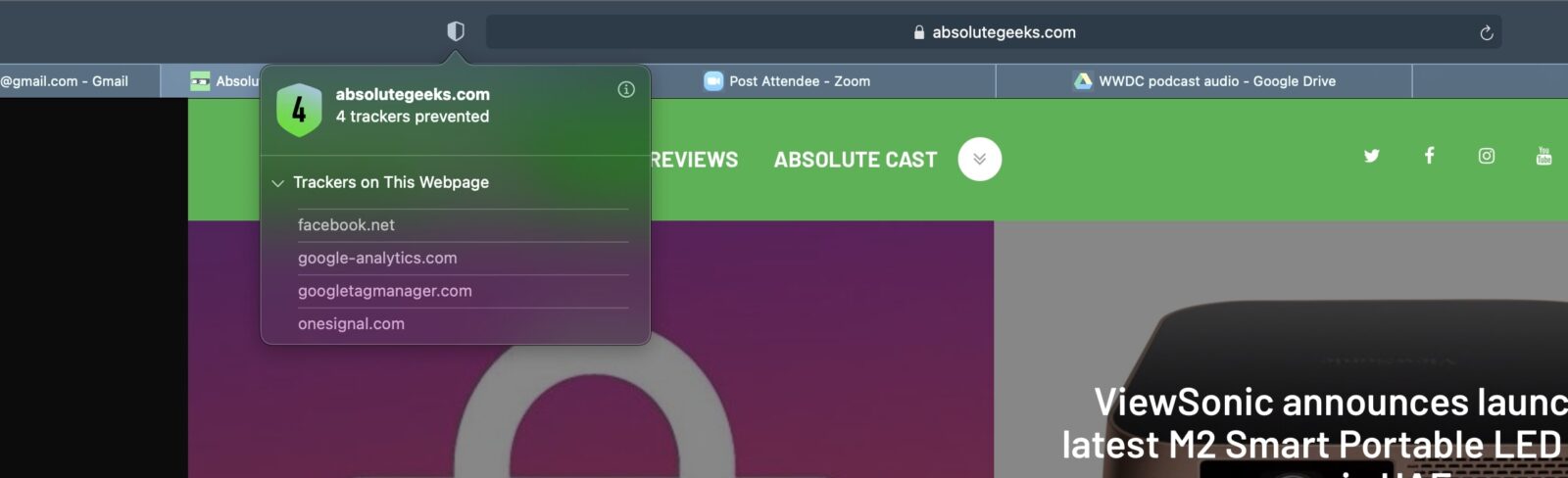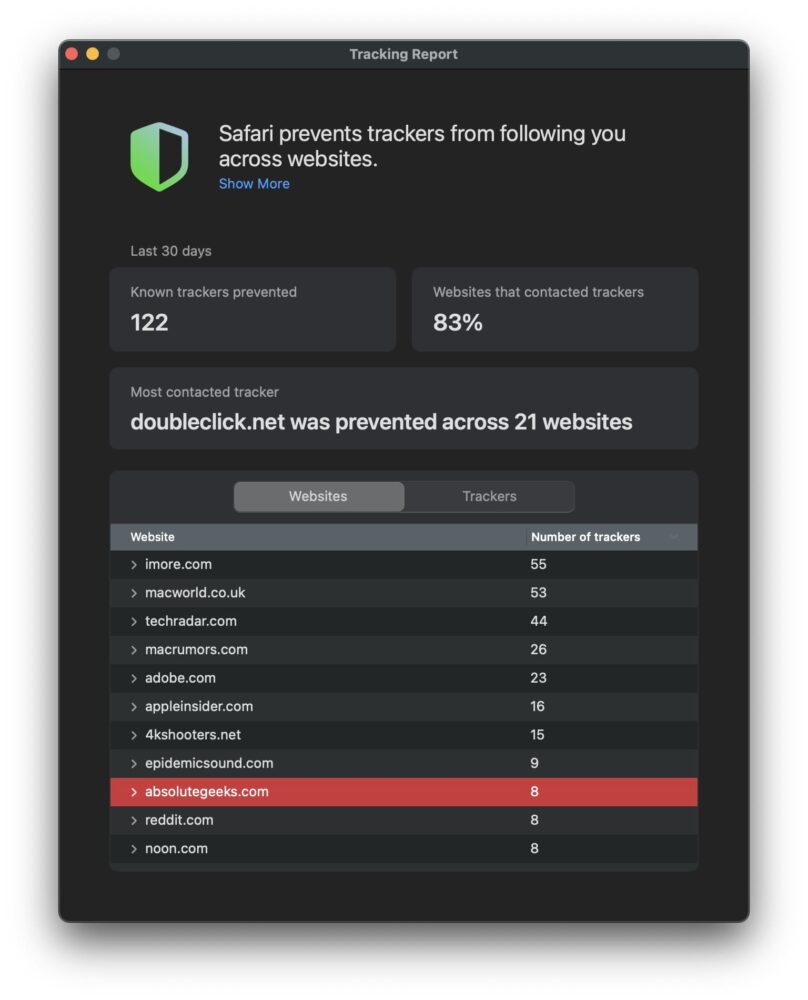Welcome to Part 4 of our WWDC 2020 breakdown. This is Episode 11 of the AbsoluteCast.
If you haven’t already, check out the previous episodes of the WWDC series.
Watch/Listen to Part 3 here: https://www.absolutegeeks.com/article/podcast/010-wwdc-2020-part-3/
In this episode we discussed:
macOS Big Sur
- OSX came out in 2001 – 19 years ago
- icons – App and Folders
- Rounded corners
- Window action layouts
- Dark Mode
Safari
- Home, Tabs, favicons
- Privacy
Where is Big Sur: https://goo.gl/maps/MXjWG4fQjoCwTnds7
James May: Our Man in Japan (Documentary on Amazon Prime)
https://www.amazon.com/James-May-Our-Japan-Season/dp/B082WM379P
Screenshots from the episode:
Terminal commands for taking screenshots on macOS:
- Change file type to JPG:
https://www.macrumors.com/how-to/save-location-format-macos-screenshots/ - Remove shadows from app windows:
https://www.idownloadblog.com/2014/08/03/how-to-remove-the-shadow-window-screenshots-on-mac-os-x/
Watch the episode here:
Subscribe to the AbsoluteCast:
The AbsoluteCast is brought to you by the team behind www.AbsoluteGeeks.com
The episode is hosted by TJ and presented along with Nakul and Udit. The episode is edited by Nakul.