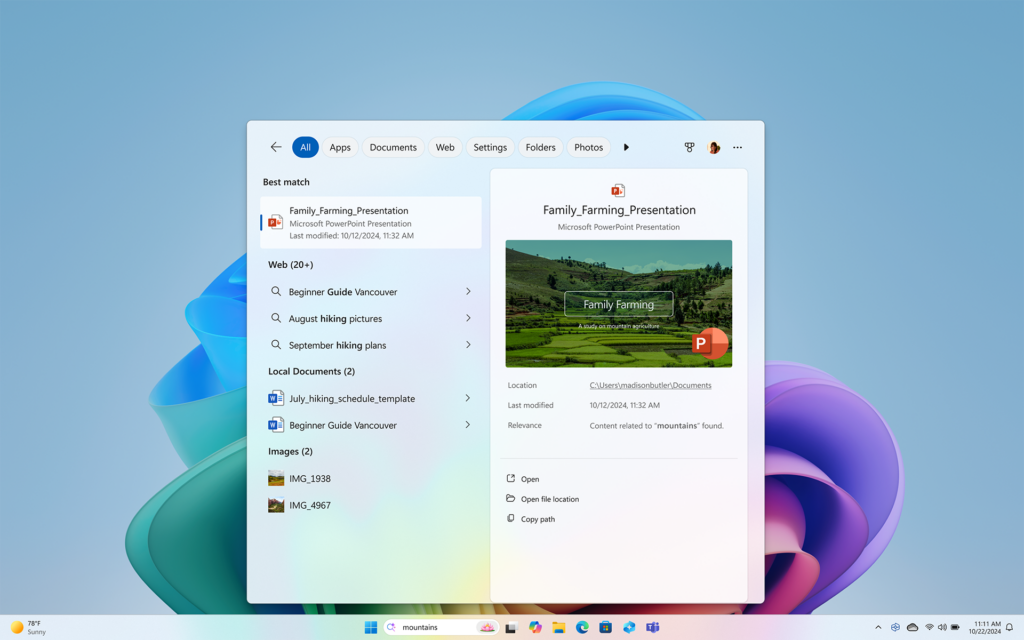Apple’s MacBook Air and MacBook Pro lines continue to offer compelling options for users seeking the macOS experience. The M2-equipped MacBook Air and the M3-powered MacBook Pro offer a great case study in balancing raw performance against portability and everyday practicality. Let’s break down the key areas of comparison to help you make an informed decision.
Core Specifications at a Glance
| Specification | MacBook Air 13″ (M2) | MacBook Pro 14″ (M3) |
|---|---|---|
| Processor | Apple M2 Chip | Apple M3 Chip |
| CPU Cores | 8-core CPU | 8-core CPU |
| GPU Cores | 10-core | 10-core |
| RAM | Up to 24GB | Up to 24GB |
| Display | 13.6″ Liquid Retina (up to 500 nits brightness) | 14.2″ Liquid Retina XDR (up to 1000 nits standard, 1600 nits peak) |
| Battery life | Up to 18 hours | Up to 18 hours |
| Weight | 1.24 kg | 1.55 kg |
| Starting Price | AED 4,599.00 | AED 6,899.00 |
Performance: The Power Gap
The M3 Pro chip in the MacBook Pro provides a significant performance leap over the M2 in the Air. This translates to:
- Faster Multitasking: Smoother handling of demanding apps open simultaneously.
- Intensive Creative Tasks: Faster video editing, 3D modeling, and music production.
- Improved Graphics: Better for light gaming and graphics-heavy work.
Display: More Than Meets the Eye
The MacBook Pro’s Liquid Retina XDR display isn’t just about size, it boasts:
- Higher Peak Brightness: Easier to see outdoors or in bright environments.
- HDR Content: More vibrant, immersive viewing experience for supported video and images.
- ProMotion: Up to 120Hz refresh rate for super-smooth scrolling and animations.
Portability & Battery Life: Air’s Advantage
The MacBook Air maintains its edge with:
- Lighter & Thinner: Easier to slip into a bag and carry around all day.
- Slightly Longer Battery Life: While both offer excellent runtimes, the Air can squeeze a bit more out of a charge
Ports & Connectivity: Pro Wins (Slightly)
MacBook Pro models typically offer more ports:
- HDMI: Connect directly to TVs and monitors without a dongle.
- SD Card Slot: Essential for photographers and videographers.
The Bottom Line: Who Are These Laptops For?
- Choose the MacBook Air (M2) if:
- Portability is your absolute top priority.
- Your tasks are mostly web browsing, office work, and light media editing.
- You want a great Mac experience at a lower entry price point.

- Choose the MacBook Pro (M3) if:
- You need serious processing power for demanding creative work.
- Display quality for graphics work or media consumption is crucial.
- You regularly utilize external monitors or devices and need those extra ports.

Consider your budget and future-proofing needs. If you expect your tasks to become more demanding over time, the MacBook Pro’s extra power might be a worthwhile investment.