Apple’s MacBook Pro lineup has long been the gold standard for creative professionals and power users. With the introduction of the M4 series of chips, the MacBook Pro has reached new heights of performance and efficiency. But with two sizes to choose from – 14-inch and 16-inch – deciding which model is right for you can be challenging.
This comprehensive guide delves deep into the intricacies of each model, comparing their displays, performance, battery life, storage and memory options, ports, and pricing. By the end, you’ll have a clear understanding of which MacBook Pro best suits your needs and workflow.
Display: Size, Resolution, and Visual Brilliance
The display is arguably the most crucial aspect of any laptop, especially for creative professionals who rely on accurate colors and sharp details. Both the 14-inch and 16-inch MacBook Pro models boast stunning Liquid Retina XDR displays with mini-LED backlighting, delivering exceptional visual quality. However, there are some key differences to consider.
Size and Resolution:
- 14-inch: 14.2-inch display with a resolution of 3024 x 1964 pixels.
- 16-inch: 16-inch display with a resolution of 3456 x 2234 pixels.
The 16-inch model offers a noticeably larger canvas, providing more screen real estate for multitasking, creative work, and immersive viewing experiences. This extra space can be invaluable for video editors, graphic designers, and anyone who works with large datasets or complex applications.

Pixel Density and Sharpness:
Despite the difference in size, both displays have the same pixel density of 254 pixels per inch (ppi). This means that images and text appear equally sharp on both models. You won’t notice any pixelation or loss of detail on either display, even when viewing content up close.
Mini-LED Backlighting and HDR:
Both MacBook Pro models feature mini-LED backlighting, which offers several advantages over traditional LCD technology. Mini-LEDs allow for more precise control of backlighting, resulting in deeper blacks, brighter whites, and improved contrast. This technology also enables both models to support High Dynamic Range (HDR) content, with up to 1600 nits of peak brightness. HDR content appears more lifelike and immersive, with a wider range of colors and greater detail in both highlights and shadows.
ProMotion with Adaptive Refresh Rates:
Both displays also feature Apple’s ProMotion technology, which supports adaptive refresh rates up to 120Hz. This means that the display refresh rate automatically adjusts based on the content being displayed, resulting in smoother scrolling, more fluid animations, and improved responsiveness. ProMotion also helps to conserve battery life by lowering the refresh rate when displaying static content.
Choosing the Right Display:
The choice between the 14-inch and 16-inch display ultimately comes down to your personal preferences and needs. If portability is a priority, the 14-inch model is the more compact and lightweight option. However, if you prioritize screen real estate and immersive visuals, the 16-inch model is the clear winner.
Winner: 16-inch MacBook Pro
MacBook Pro M4
Performance: Unleashing the Power of Apple Silicon
Apple’s M4 series of chips has revolutionized laptop performance, delivering incredible power efficiency and impressive processing capabilities. Both the 14-inch and 16-inch MacBook Pro models offer a range of M4 chip options, but there are some key distinctions to consider.
M4 Chip Options:
- 14-inch: Available with M4, M4 Pro, or M4 Max.
- 16-inch: Available with M4 Pro or M4 Max.
The 14-inch model offers greater flexibility, allowing you to choose the chip that best suits your needs and budget. The entry-level M4 chip is a powerhouse in its own right, capable of handling everyday tasks and demanding workflows with ease. The M4 Pro and M4 Max take performance to the next level, offering even more cores and faster processing speeds for professional users who require the utmost power.
M4 Chip Architecture:
The M4 chip features a unified memory architecture, which means that the CPU, GPU, and other components share the same pool of memory. This design improves performance and efficiency by allowing data to be accessed quickly and easily by all components. The M4 chip also features a dedicated Neural Engine, which accelerates machine learning tasks and powers features like Apple’s voice assistant, Siri.

M4 Pro and M4 Max:
The M4 Pro and M4 Max build upon the foundation of the M4 chip, offering even more cores and enhanced capabilities. The M4 Pro features up to 12 CPU cores and up to 19 GPU cores, while the M4 Max boasts up to 12 CPU cores and up to 38 GPU cores. Both chips also offer increased memory bandwidth and support for ProRes encoding and decoding, making them ideal for video editing and other professional workflows.
Thermal Considerations:
The larger chassis of the 16-inch MacBook Pro allows for a more robust cooling system, which can potentially lead to better sustained performance under heavy workloads. This is especially relevant for users who frequently push their laptops to the limit with tasks like video editing, 3D rendering, and gaming.
Choosing the Right Chip:
The choice of which M4 chip to go for depends on your specific needs and workflow. If you primarily use your laptop for everyday tasks like browsing the web, checking email, and light productivity work, the M4 chip will provide more than enough power. However, if you’re a creative professional or power user who regularly tackles demanding tasks, the M4 Pro or M4 Max will offer the performance you need to stay productive and efficient.
Winner: 14-inch MacBook Pro (for flexibility)
MacBook Pro M4
Battery Life: Powering Through Your Day
Battery life is a crucial consideration for any laptop user, especially those who are frequently on the go. Both the 14-inch and 16-inch MacBook Pro models offer impressive battery life, but there are some nuances to consider.
Battery Capacity:
- 14-inch: 70 watt-hour battery
- 16-inch: 100 watt-hour battery
The 16-inch model has a larger battery capacity, which might lead you to believe it offers longer battery life. However, the larger display and more powerful components also consume more power, so the actual battery life will vary depending on usage patterns.
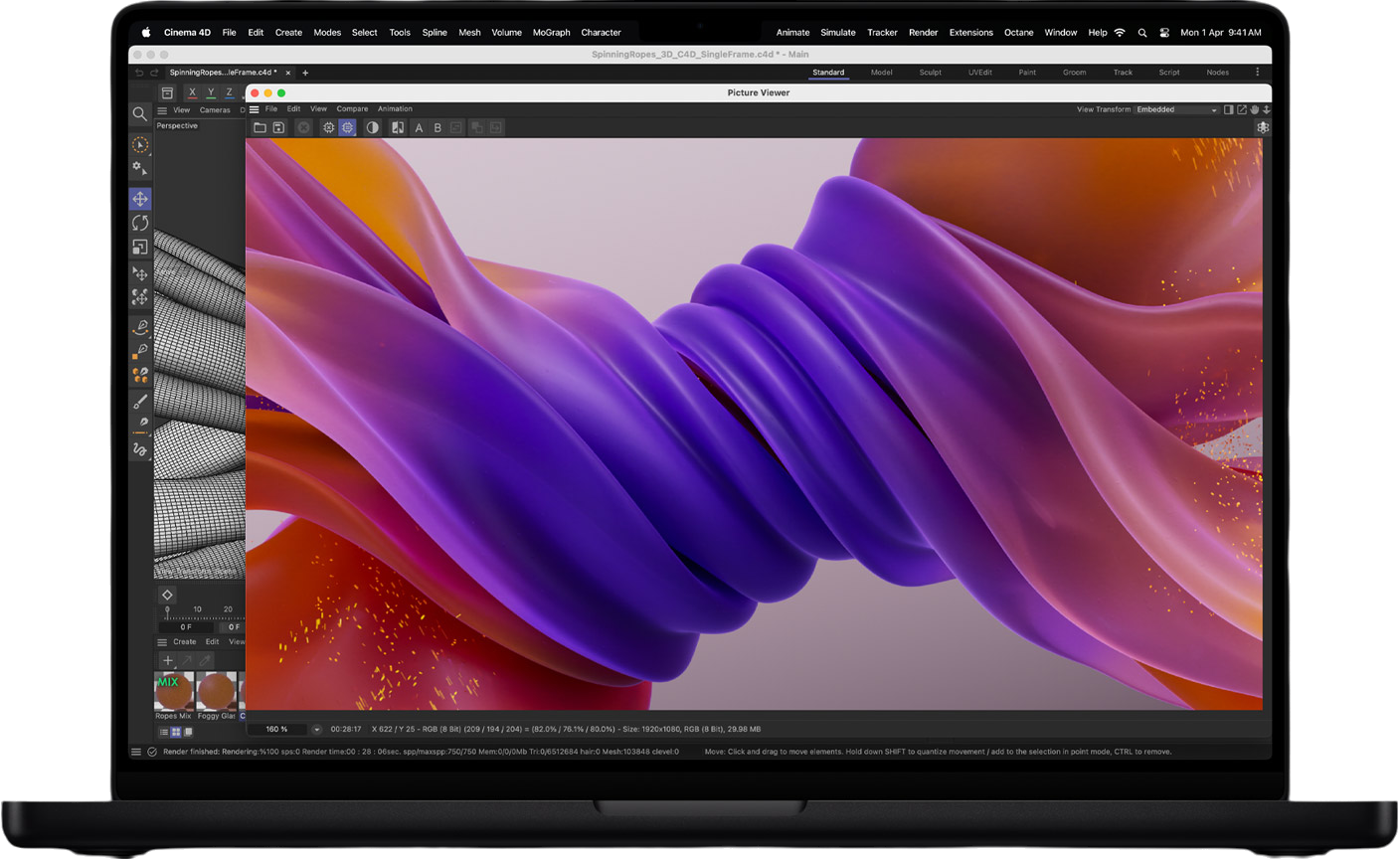
Apple’s Battery Life Estimates:
Apple provides battery life estimates for various usage scenarios, but it’s important to remember that these are just estimates. Actual battery life will vary depending on factors such as screen brightness, Wi-Fi usage, and the types of applications being used.
- 14-inch (M4): Up to 18 hours of video playback, up to 11 hours of wireless web browsing.
- 14-inch (M4 Pro/Max): Up to 17 hours of video playback, up to 11 hours of wireless web browsing.
- 16-inch (M4 Pro/Max): Up to 22 hours of video playback, up to 15 hours of wireless web browsing.
Optimizing Battery Life:
There are several ways to optimize battery life on both MacBook Pro models. These include:
- Lowering screen brightness: Reducing the screen brightness can significantly extend battery life.
- Using Wi-Fi instead of cellular data: Wi-Fi consumes less power than cellular data.
- Closing unused applications: Background applications can drain battery life.
- Enabling Low Power Mode: Low Power Mode reduces power consumption by limiting background activity and visual effects.
Choosing the Right Model for Battery Life:
If battery life is a top priority, the 14-inch model with the standard M4 chip is likely to offer the longest runtime. However, both models provide excellent battery life, and you can expect to get through a full workday on a single charge with moderate usage.
Winner: 14-inch MacBook Pro (with M4 chip)
Storage and Memory: Ample Space for Your Data and Applications
Both the 14-inch and 16-inch MacBook Pro models offer a range of storage and memory options to accommodate various needs and workflows.
SSD Storage:
Both models can be configured with up to 8TB of fast SSD storage. This provides ample space for your operating system, applications, documents, photos, videos, and other files. The SSDs in the MacBook Pro are incredibly fast, ensuring quick boot times, snappy application launches, and smooth file transfers.
Unified Memory:
Both models also offer up to 128GB of unified memory. Unified memory means that the CPU, GPU and other components share the same pool of memory, improving performance and efficiency. The amount of memory you need will depend on your workflow and the types of applications you use.
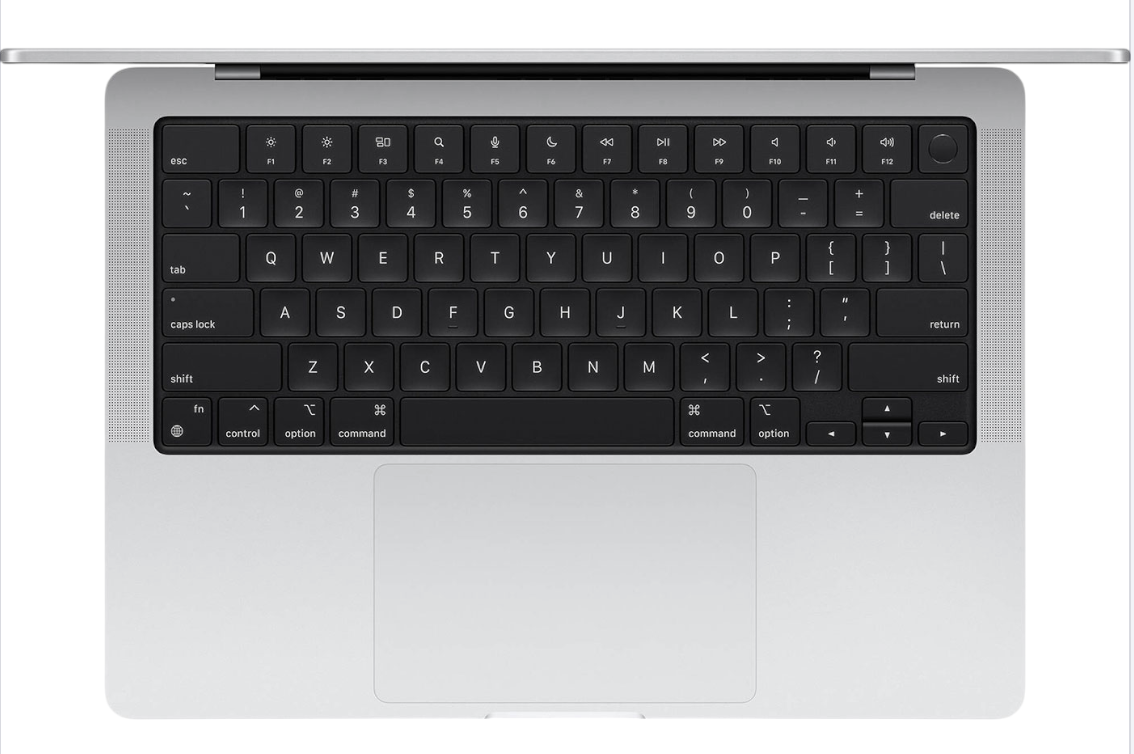
Choosing the Right Configuration:
For most users, the base storage and memory configurations will be sufficient. However, if you work with large files or run memory-intensive applications, you may want to consider upgrading to a higher capacity SSD and more memory.
Keep in mind that upgrading storage and memory can significantly increase the price of the MacBook Pro, so it’s important to choose a configuration that balances your needs and budget.
Winner: Tie (Both offer identical configuration options)
MacBook Pro M4
Ports: Connectivity and Expansion
The MacBook Pro offers a decent selection of ports for connecting peripherals and expanding its capabilities. Both the 14-inch and 16-inch models share a similar port configuration, but there’s a subtle difference in Thunderbolt speeds.
Port Selection:
Both models feature the following ports:
- Thunderbolt: Three Thunderbolt ports for connecting high-speed peripherals, external displays, and docks.
- HDMI: One HDMI port for connecting to external displays and projectors.
- SDXC card slot: One SDXC card slot for importing photos and videos from cameras and other devices.
Thunderbolt Speeds:
- 14-inch (M4): Thunderbolt 4
- 14-inch (M4 Pro/Max): Thunderbolt 5
- 16-inch (M4 Pro/Max): Thunderbolt 5
Thunderbolt 5 offers faster data transfer speeds and increased bandwidth compared to Thunderbolt 4. This can be beneficial for users who frequently transfer large files or connect to high-performance peripherals.

MagSafe 3:
Both models also feature MagSafe 3, Apple’s magnetic charging connector. MagSafe 3 provides a secure and convenient way to charge your MacBook Pro, and it can also help prevent accidental drops by easily detaching if someone trips over the charging cable.
Choosing the Right Model for Connectivity:
If you require the fastest possible Thunderbolt speeds, the 14-inch model with the M4 Pro or M4 Max, or the 16-inch model, are the better choices. However, for most users, the Thunderbolt 4 ports on the 14-inch model with the M4 chip will be more than sufficient.
Winner: Tie (Both offer similar port selections, with a slight edge to the 14-inch M4 Pro/Max and 16-inch models for Thunderbolt 5)
Pricing: Investing in Your Productivity
The MacBook Pro is a premium laptop, and its price reflects its powerful performance, stunning display, and high-quality build. Both the 14-inch and 16-inch models come with a significant price tag, and the cost can escalate quickly as you add more storage, memory, and processing power.
Starting Prices:
- 14-inch: Starts at $1,999
- 16-inch: Starts at $2,499
The 16-inch model commands a higher starting price due to its larger display and more powerful base configuration.
Configuration Options and Costs:
The price of the MacBook Pro can increase dramatically as you customize it with more storage, memory, and a more powerful chip. For example, the top-of-the-line 16-inch MacBook Pro with an M4 Max chip, 128GB of memory, and 8TB of storage can cost upwards of $6,000.
Considering Value:
While the MacBook Pro is expensive, it’s important to consider the value it offers. The M4 series of chips delivers exceptional performance and efficiency, and the Liquid Retina XDR display is one of the best on the market. The MacBook Pro is also built to last, with a durable aluminum unibody design and high-quality components.

Choosing the Right Model for Your Budget:
If you’re on a tight budget, the 14-inch model with the M4 chip is the most affordable option. However, if you require more power and a larger display, the 16-inch model is worth the investment.
Winner: N/A (Price is subjective and depends on individual needs and budget)
The Verdict: Tailoring Your Choice to Your Needs
Choosing between the 14-inch and 16-inch MacBook Pro models ultimately comes down to your individual needs and priorities. Both models offer exceptional performance, stunning displays, and all-day battery life.
Consider the 14-inch Model if:
- Portability is a top priority.
- You need a balance of performance and affordability.
- You value the flexibility of choosing from a wider range of M4 chip options.
- You prioritize longer battery life.
Consider the 16-inch Model if:
- You prioritize screen real estate and immersive visuals.
- You require the most powerful performance for demanding tasks.
- You prefer a larger and more robust laptop.
- You value the faster Thunderbolt 5 speeds.
By carefully considering your needs and weighing the pros and cons of each model, you can confidently choose the MacBook Pro that will empower your creativity and productivity for years to come.





