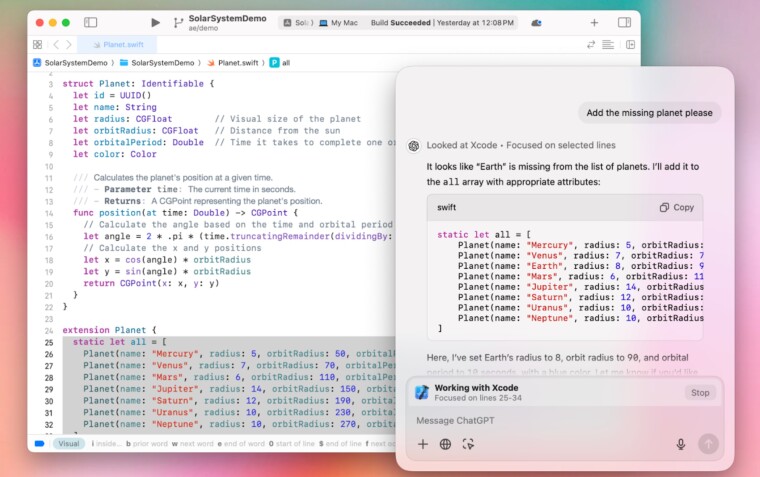The ChatGPT app for macOS has received a significant update that expands its “Work with Apps” feature, making it even more useful for developers. This feature, which allows ChatGPT to access and utilize information from compatible apps, now supports a wider range of developer tools.
Previously limited to a small selection of apps, “Work with Apps” now includes support for VS Code forks, JetBrains IDEs, Panic’s Nova and Prompt, TextMate, BBEdit, Terminal, and iTerm. This expanded compatibility allows developers to seamlessly integrate ChatGPT into their workflow and get more contextually relevant answers to their coding questions.
Here’s how it works: After opening a compatible developer tool, users can select it within the ChatGPT app. ChatGPT will then have access to the content of open editor panes or terminal windows, allowing it to provide more informed and accurate responses to queries. This can be particularly helpful for debugging code, understanding complex concepts, or finding relevant documentation.
In addition to expanded app support, the updated ChatGPT app for macOS also introduces slash commands for quick actions. Users can now use slash commands to initiate searches, access the “o1-preview” model, and generate images with DALL·E.
These updates make ChatGPT an even more powerful tool for developers on macOS. OpenAI plans to bring the “Work with Apps” feature to Enterprise and Edu users soon, with a similar feature coming to the ChatGPT Windows app in the coming months.