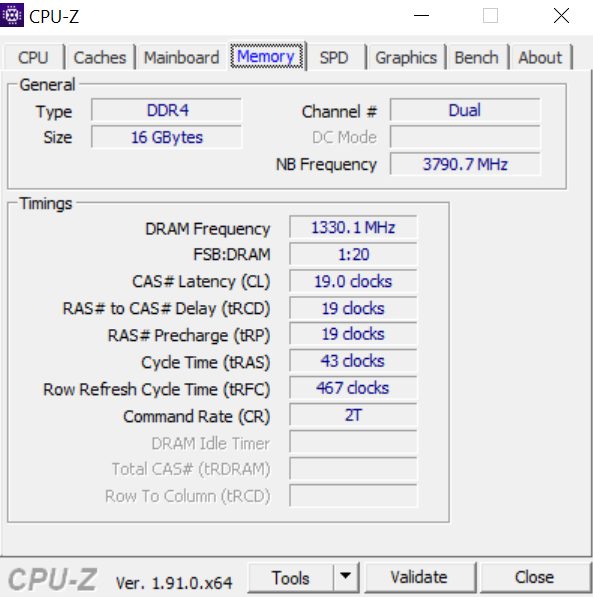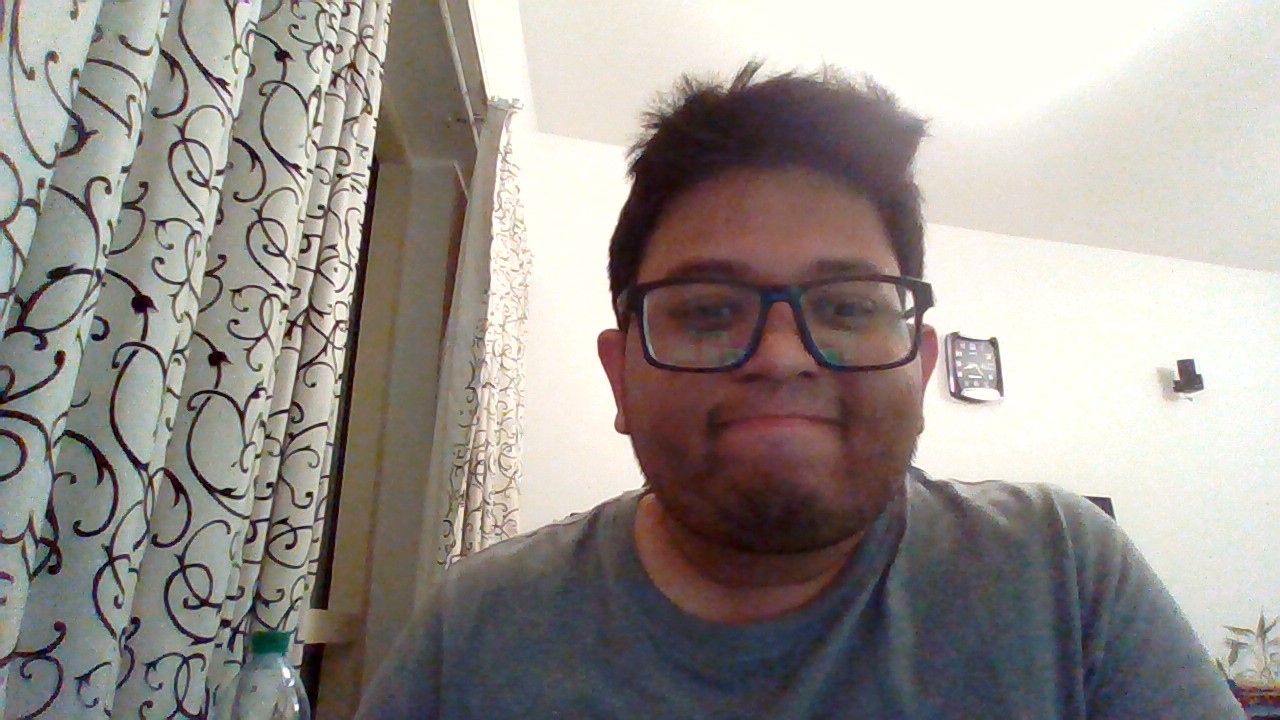Acer’s Helios gaming series has always had my attention with electric-blue accents consistent design paired with some bang for the buck specs. But can the Helios 300 cross the line from a fresh product to a taking the spot of your battle station? Here is our review of the Helios 300.
Design & Build
Acer seems to be pushing the traditional design of laptops, no gimmicky designs here. The outer shell of the computer is metal with a combination of plastic to keep the weight low.
In all honesty, it feels like Acer might be following don’t fix what ain’t broke approach to the design in the Helios 300; however, Like most machines, the surface of the helios is a fingerprint magnet.
The design does give a hint of a gamer when looked at from afar with electric-blue accents around the trackpad along with gamer-Esque WASD & Arrow keys.
Our model came with RGB keys, but they felt quite dim compared to other RGB peripherals I have used in the past.
The bezels of the screen are quite slim 9mm wide on each side, which is much less distracting while gaming, but they do have a lot of flex to them compared to the rest of the Helios’s chassis. This was also the case with its big brother, the Acer Predator Triton 500.
Performance
This is an esports machine thick and through with the six-core Intel Core i7-9750H coffee lake chip and the 1660ti. It can handle Esports titles such as Apex legends or even Fortnite with ease maintaining high frame rates and full HD.
I was shocked to see that the Helios could handle Metro at full HD ,and it was able to achieve over 200 frames and lows of 80 frames while maintaining a stable 100+ FPS throughout my test.
Our model had the following specs :
Intel Core i7-9750H – 2.2 GHz Hexa-Core
Nvidia GeForce GTX 1660ti (with 6GB GDDR5 RAM)
16GB DDR4 2666mhz RAM
256gb SSD (M.2 NVMe) + 1 TB HDD
15 inch Full Hd 144hz display
In most esports titles, you will get over 100 fps; however, dropping the settings to enjoy the 144hz display will be well worth it. A useful feature s is the ease to switch between power profiles so you can get the best performance with one click.
Like most gaming laptops, the Helios is quite audible while gaming, and I would recommend moving to silent mode when possible. The silent mode will reduce noise considerably, but you won’t need it while browsing in chrome/ in a Netflix and chill session.

Pc Mark Score
Ports and What’s in the box
The port selection on the Helios is pretty good for the average gamer. You get the following:
USB C
USB 3.1 x3
Ethernet
HDMI & Displayport
3.5mm headphone jack
The three USB 3.1 ports are more than enough to add any other peripherals such as a keyboard/mouse or both. The Helios also has a USB C port, but it is not thunderbolt enabled. The Helios more than makes up for it with the ability to upgrade your ram, HDD,m.2 slots (two usable one used for os)

Screen & Battery
The Helios has a 1920 x 1080 144hz display with a 3 ms response time.

While on battery and light usage we were able to get roughly three and a half to four hours of usage out of the Helios which is quite impressive for a gaming laptop, while gaming you can get a little under 2 hours of gaming.
Keyboard and Trackpad
The trackpad has a little bit of resistance to it, but over time it does get more comfortable to use as finger oils make the surface a lot smoother. It also supports windows gestures.

Not much I can say about the keyboard, they look and work as they should, to be honest here I have no opinion here.
Webcam and Speakers
The webcam, I, for the life of me, will never understand why OEMs can’t provide good 1080p cameras on laptops. The quality is good enough for a video chat but looks quiet grainey.
Speakers are audible, no issues here apart from when I am gaming, where the loud spinning fans muffle the sound of the speakers.